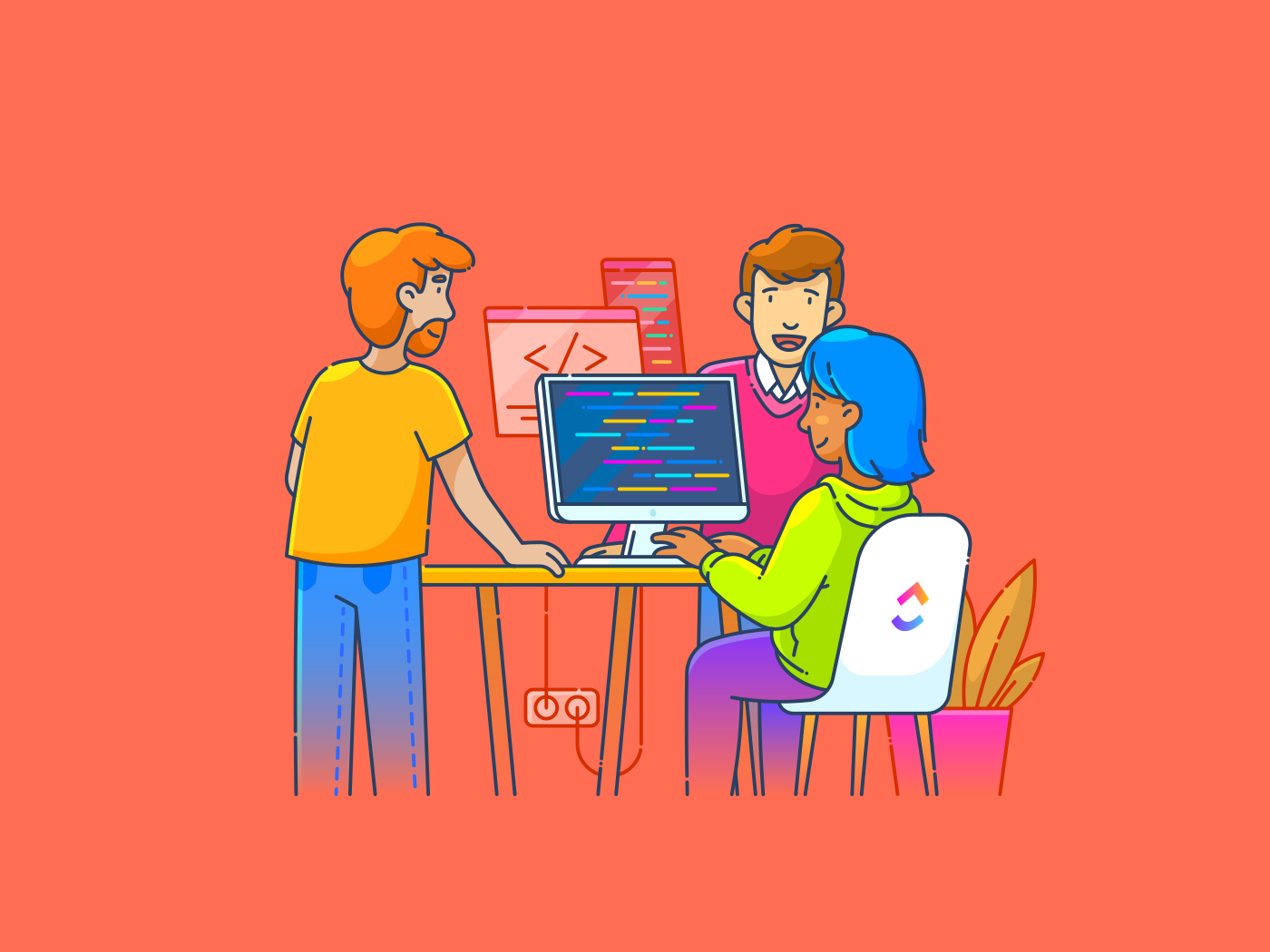Meetings are like sugar—too much, and your productivity crashes. A recent Slack survey revealed that spending more than two hours a day in meetings does just that. Not great, right?
Enter Vimcal, the “fastest calendar in the world,” here to save your time… or is it?
While Vimcal is a fantastic AI-powered calendar, it might not tick all the boxes for everyone. Maybe you need a calendar that syncs better with your team, offers more robust integrations, or just looks cooler.
Whatever your vibe, we’ve rounded up the best Vimcal alternatives that’ll help you reclaim your day, dodge meeting fatigue, and make every hour count. Let’s jump right in!
Top 11 Vimcal Alternatives for Smarter Scheduling
⏰ 60-Second Summary
Here’s our list of the 11 best alternatives for Vimcal to help you plan your time with ease:
- : Best for task scheduling and collaborative project management
- Motion: Best for blocking focus time for uninterrupted work
- Sunsama: Best for integrating tasks from other planners
- Amie: Best for syncing and managing both lifestyle and workload
- Akiflow: Best for unified time blocking without switching tabs and windows
- Todoist: Best for creating minimalistic to-do lists
- Calendly: Best for scheduling meetings with external users
- Chili Piper: Best for converting demands into pipeline
- Google Calendar: Best for gaining insights on time spent during the day
- Fantastical: Best for proposing multiple event times and dates to invitees
- Outlook: Best for integrating with Microsoft Office environments
Vimcal Limitations
Vimcal markets itself as the “fastest calendar in the world,” but even the speediest tools can hit a few speed bumps. Here are a few limitations to watch out for:
- Limited task management: Scheduling is smooth, but juggling tasks alongside meetings requires another app ❌
- Collaboration challenges: Great for personal use, but lacks shared workspaces, task assignments, and progress tracking for teams ❌
- Too simple for complex workflows: Sleek minimal design, but lacks advanced functionality beyond basic time-blocking for project managers ❌
- Few integrations: Connects to popular calendars, but lacks extensive Zapier integration ❌
- Pricey for individuals: The free version is iOS-only, and the cost feels steep for basic needs ❌
While Vimcal’s speed and design are impressive, it might not be the right fit for those looking for a more robust work management solution.
👀 Did You Know? Workers have tripled their meeting time since 2020, thanks to the rise of remote work and digital collaboration. That’s why having the right tools is essential to keep productivity high and meetings on point!
Vimcal Alternatives Comparison: A Snapshot
| Tool | Use case | Best for |
| Project and calendar management | Large teams, startups, businesses | |
| Motion | AI-powered scheduling | Productivity enthusiasts, teams |
| Sunsama | Daily planning and tasks | Professionals, remote workers |
| Amie | Calendar and task integration | Individuals, small teams |
| Akiflow | Task and calendar unification | Busy professionals, teams |
| Todoist | Task management and to-dos | Individuals, freelancers, teams |
| Calendly | Meeting scheduling | Sales teams, freelancers |
| Chili Piper | Sales meeting automation | Sales teams, enterprises |
| Google Calendar | Event scheduling | Individuals, teams, businesses |
| Fantastical | Apple calendar invite | Apple users, professionals |
| Outlook | Email and calendar integration | Corporations, enterprises |
The 11 Best Vimcal Alternatives
With so many tools offering calendar organization, scheduling features, calendar management, and productivity boosters, it’s tough to know where to start.
We’ve narrowed it down for you—here’s our curated list of the top Vimcal alternatives for your personal or business use this year!
1. (Best for task scheduling and collaborative project management)

When it comes to Vimcal alternatives, stands out as a top contender.
Better known as the everything app for work, offers much more than simply task management—it doubles up as a project management calendar, perfect for teams looking to simplify their scheduling and manage appointments, meetings, and calls all in one place.
Calendar
offers an AI-powered calendar that adapts to your priorities. Using AI, it plans the perfect schedule based on your tasks, events, and goals. Whether you’re using the web version or the mobile app, you can easily see all your tasks, appointments, and meetings in one smooth interface.


❌ With Vimcal:
- “What are my priorities today?”
- “There’s never enough focus time.”
- “I’m constantly rescheduling focus time.”
✅ With Calendar:
- “I know what needs to get done today.”
- “I have enough time to do my work!”
- “My work is automatically scheduled!”
AI Notetaker


’s AI Notetaker is every power meeting aficionado’s dream. It generates a complete transcript of your meeting and then turns into a perfect summary of insights, action items, and even ownership!
Integrations
Visualize timelines, manage your workload, and share your calendar with your team or the public—all while prioritizing your work. Plus, it integrates flawlessly with your Google Calendar, so nothing is missed.
If your team relies on other tools, Integrations have you covered. Easily connect with popular apps like HubSpot, Google Calendar, Outlook, Slack, Zoom, and more. With Zapier integration, you can even connect to over 1,000+ tools for endless possibilities.


Google Calendar’s task sync with means you can update a task in and instantly see the change in Google Calendar. Update an event in Google, and the change will reflect in , keeping everything in perfect harmony.
💡Pro Tip: Let Forms take care of your bookings! Create customized forms, auto-route responses, and instantly turn bookings into Tasks. No need for manual tracking—just schedule appointments effortlessly with smooth follow-ups.
Calendar Planner Template
What’s even better? offers a wide range of pre-built templates to get you up and running quickly, including the Calendar Planner Template, making it easier to ensure your tasks are completed on time.
With various views tailored to your needs, it’s the perfect tool for effectively managing your executive calendar. The Monthly Planner Calendar view is your go-to for organizing tasks, events, and meetings by date.
Meetings
Meetings is another powerful tool to simplify staying organized. Manage your agenda, take notes, and set action items to keep your team accountable—all in one spot.


With rich editing, you can highlight key points and take notes easily. Assigned Comments let you assign action items directly to team members.
Use Task Checklists to track your agenda and mark off items as you go. Set Recurring Tasks for repeating meeting agendas, and use /Slash Commands to execute actions with minimal clicks quickly. Everything you need to keep meetings on track in one place—it’s truly the all-in-one solution you need.
best features
- Organize your schedule by project, assignees, tracked time, and color-coded tasks
- Sync Chat with Calendar View to check availability while messaging
- Manage tasks and events directly using Brain while using ’s calendar features or have integrated a calendar app
- Explore a template library for everything—including free monthly calendar templates!
limitations
- Some users need time to get comfortable with all the features
pricing
- Free Forever
- Unlimited: $7/user per month
- Business: $12/user per month
- Enterprise: Contact for pricing
- Brain: Add to any paid plan for $7 per Workspace member per month
- AI Notetaker: Add to any paid plan for as low as $6/month per user
ratings and reviews
- G2: 4.7/5 (9,500+ reviews)
- Capterra: 4.6/5 (4,000+ reviews)
What real-life users are saying about
💡Pro Tip: Done with your meeting? Use Brain to summarize your notes and forward them to your team. Never lose context again!


2. Motion (Best for blocking focus time for uninterrupted work)
What if your schedule could think for itself? That’s what Motion does—it automatically organizes tasks and meetings based on priorities. Its standout features include syncing all your calendars, auto-scheduling meetings, and dynamically adjusting deadlines.
Its “Happiness Algorithm” ensures you focus on the most important tasks. It also predicts deadlines and reduces unnecessary meetings and emails, boosting productivity without overwhelming.
Motion best features
- Build your schedule automatically with this AI calendar so nothing gets left behind
- Prioritize tasks effortlessly and focus on what matters
- Reschedule missed work without the hassle of replanning
- Ensure deadlines are met and finish early with smart time management
- Track upcoming events in one place, limiting unnecessary meetings and protecting your focus time
Motion limitations
- Prioritized tasks may not always appear on the calendar
- The scheduling tool’s features can be click-heavy, taking longer than other AI calendar assistants
Motion pricing
- Individual: $34/month per user
- Business Standard: $20/month per user (for teams of less than 15 users)
- Business Pro: Custom pricing
Motion ratings and reviews
- G2: 4.1/5 (110+ reviews)
- Capterra: 4.3/5 (60+ reviews)
What real-life users are saying about Motion
📮 Insight: Low-performing teams are 4 times more likely to juggle 15+ tools, while high-performing teams maintain efficiency by limiting their toolkit to 9 or fewer platforms. But how about using one platform?
As the everything app for work, brings your tasks, projects, docs, wikis, chat, and calls under a single platform, complete with AI-powered workflows. Ready to work smarter? works for every team, makes work visible, and allows you to focus on what matters while AI handles the rest.
3. Sunsama (Best for integrating tasks from other planners)
Who wouldn’t love a day when everything they need is organized in one place? Sunsama’s guided daily planning does that for you. It helps you focus by integrating tasks from tools like Trello and Asana with emails from Gmail or Outlook.
Set realistic goals, timebox your tasks, and complete your plan with drag-and-drop ease. Sunsama ensures you stay on track and end your day at a reasonable time—without the chaos.
Sunsama best features
- Integrate tasks from tools like Asana, Trello, and more into one unified view
- Use AI to suggest optimal timeframes based on task complexity automatically
- Sync with Gmail, Outlook, and Slack to convert emails and messages into actionable tasks
- Drag and drop tasks from other platforms and keep everything in sync
- Plan with intention using a step-by-step routine to end your workday stress-free
Sunsama limitations
- Doesn’t support Zapier’s API for building custom workflows
- It doesn’t have a free forever plan
Sunsama pricing
- Annual: $16/month paid annually
- Monthly: $20/month paid monthly
Sunsama ratings and reviews
- G2: No reviews available
- Capterra: 4.7/5 (20+ reviews)
What are real-life users saying about Sunsama?
🧠 Fun Fact: After a year of their first full-time jobs, Ashutosh Priyadarshy and Travis Meyer realized they needed a better way to manage their work schedules. After four years of product failures, they finally struck gold with Sunsama in 2018.
4. Amie (Best for syncing and managing both lifestyle and workload)
From syncing your Spotify listens to tracking your meetings, workload, sleep, workouts, meditation, and even heart rate, Amie brings everything together in one place. Amie isn’t just another scheduling app—it’s a beautifully designed workspace that blends your calendar, tasks, and emails into one sleek interface.
With an intuitive UI and a delightfully smooth experience, it makes planning feel effortless. Every interaction, from drag-and-drop scheduling to quick task creation, is built for speed and simplicity.
Amie best features
- Add tasks and events just by typing; Amie uses Natural Language Processing (NLP) and schedules them instantly
- Use the AI response generator to draft intelligent email responses based on your writing style and context
- Rearrange your day in seconds by moving tasks straight onto your calendar
- Track tasks, calendar events, and even Pomodoro timers with interactive widgets right from your home screen
- Boost focus with built-in Pomodoro sessions that help you work in structured bursts
- Split view on mobile to ensure you make the most of your screen
Amie limitations
- Currently, Amie is only available on iOS and desktop, leaving Android users out
- While it syncs well with Apple Calendar and Spotify, it lacks deeper third-party integrations like Zapier for custom workflows
Amie pricing
- Personal: $10/month paid annually
- Pro: $20/month paid monthly
- Business: $30/month paid annually
- Enterprise: Custom pricing
Amie ratings and reviews
- G2: No reviews available
- Capterra: No reviews available
5. Akiflow (Best for unified time blocking without switching tabs and windows)
Focusing on efficiency, Akiflow turns scattered to-dos into an organized schedule. It is built for speed and control, combining task management with a robust calendar for managing meetings and helping you take charge of your time.
Capture tasks instantly, plan your day with time blocking, and jump into meetings quickly. The built-in shortcuts and rituals make structuring your day second nature—so you can focus on getting things done without overthinking the process.
Akiflow best features
- Pull tasks from Notion, Slack, Trello, and more into one unified view
- Turn thoughts into tasks instantly with a universal inbox
- Drag and drop tasks into your calendar for structured time blocking and planning
- Create custom daily rituals and routines to start and end your workday efficiently
- Navigate, schedule, and plan with minimal clicks through keyboard shortcuts
- Explore the AI model to auto-assign tasks based on personalized training
Akiflow limitations
- Organizing tasks could be more flexible with better tagging options
- Alerts and reminders may not be as intuitive or smart as some users would like
Akiflow pricing
- Free trial
- Pro monthly: $34/month paid monthly
- Pro annually: $19/month paid annually
Akiflow ratings and reviews
- G2: 5/5 (30+ reviews)
- Capterra: 4.8/5 (90+ reviews)
What real-life users are saying about Akiflow
6. Todoist (Best for creating minimalistic to-do lists)
If you wish to keep your tasks in check without the clutter, try Todoist. It easily creates, manages, and prioritizes projects, labels, due dates, and comments. You can also track progress, break down complex projects with sub-tasks, and handle recurring tasks without the hassle.
Collaboration? Covered! Share tasks, keep everyone in sync with real-time updates, and integrate with tools like Dropbox, Slack, and Google Calendar to keep your workflow connected.
Todoist best features
- Stay organized effortlessly with an intuitive task management system
- Boost productivity with reminders, notifications, and performance insights
- Plan your schedule in seconds with real-time syncing between Todoist, Google/Microsoft Calendar, and Trevor AI
Todoist limitations
- It has a usage limit of 300 tasks per project, regardless of the plan
- Its IFTTT (If This Then That) integration does not work well with recurring tasks and takes a while to sync tasks
Todoist pricing
- Free Forever
- Pro: $4/month per user
- Business: $6/month per user
Todoist ratings and reviews
- G2: 4.4/5 (800+ reviews)
- Capterra: 4.6/5 (2,500+ reviews)
What real-life users are saying about Todoist
👀 Did You Know? The Zeigarnik Effect shows that unfinished tasks haunt your mind. That’s why to-do lists are essential—they help you clear your mental clutter and focus on what matters most.
7. Calendly (Best for scheduling meetings with external users)
What sets Calendly apart is its elimination of the endless back-and-forth of email coordination. It takes the hassle out of scheduling by syncing with your calendar, showing only your available time slots to invitees.
You can easily customize your scheduling links, set preferred meeting durations, and adjust event categories to fit your needs. Invitees can book directly from your available times without any manual effort on your part.
Calendly best feature
- Create personalized scheduling links for easy booking, tailored to your availability windows
- Sync calendars effortlessly to avoid back-and-forth emails and maintain consistency across time zones
- Set automated reminders and notifications to ensure meetings aren’t missed and conflicts are avoided
- Integrates with Google Calendar, Outlook, and Microsoft 365 to keep events in sync across all devices in real-time
Calendly limitations
- There’s a waitlist for its AI features
- Limited task management and productivity features
Calendly pricing
- Free Forever
- Standard: $12/month per user
- Teams: $20/month per user
- Enterprise: $15,000/year
Calendly ratings and reviews
- G2: 4.7/5 (2,200+ reviews)
- Capterra: 4.7/5 (3,900+ reviews)
What real-life users are saying about Calendly
8. Chili Piper (Best for converting demands into pipeline)
Want to simplify meeting scheduling while boosting sales conversions? Chili Piper might be the answer. It is a demand conversion platform designed to help businesses optimize lead qualification, routing, and scheduling.
Integrating chat, form routing, and scheduling streamlines sales and eliminates bottlenecks, allowing businesses to qualify leads, route inquiries, and book meetings instantly.
Chili Piper best features
- Schedule meetings with one click using ChiliCal and sync calendars in real-time
- Automate team handoffs and scheduling for outbound teams
- Distribute leads based on complex rules to ensure faster follow-ups
- Consolidate reporting for a comprehensive overview of lead conversion
Chili Piper limitations
- Limited customization options for meeting scheduling templates
- Complex setup process that may require a learning curve for new users
Chili Piper pricing
- Concierge: $30/month per user
- Chat: $30/month per user
- Distro: $30/month per user
- Handoff: $30/month per user
- Additional Platform charges: up to $1,000/month per user
- Demand Conversion Platform: $72/month per user (+ Platform charges)
Chili Piper ratings and reviews
- G2: 4.6/5 (650+ reviews)
- Capterra: 4.4/5 (120+ reviews)
What real-life users are saying about Chili Piper
💡Pro Tip: Schedule templates in Excel, Google Sheets, and to give you a head start, keeping tasks organized and deadlines in check with minimal effort. Perfect for never missing anything out of both personal and team schedules!
9. Google Calendar (Best for gaining insights on time spent during the day)
Google Calendar—simply put—makes scheduling easy. With real-time sync across all devices, it simplifies organizing your day by connecting with Gmail and other Google Workspace apps.
Whether for personal use or team collaboration, Google Calendar is designed to make time management smooth and efficient.
Google Calendar best features
- Enable RSVP options to simplify event attendance management
- Gain time insight analysis for smarter scheduling decisions and better time allocation
- Customize appointment schedules to fit specific time slots and preferences for optimal organization
- Sync calendars across multiple platforms for real-time updates, keeping everyone in sync and informed
- Use Gemini AI to adjust meeting times intelligently, suggest follow-up tasks, and automate scheduling processes
Google Calendar limitations
- While documents present in Google Drive can be synced, there is no option for embedding documents
- Lacks built-in task management, requiring third-party integrations for to-do lists
Google Calendar pricing
- Google Calendar is available for free with a Google account
Google Calendar ratings and reviews
- G2: No reviews available
- Capterra: 4.8/5 (3,400+ reviews)
What real-life users are saying about Google Calendar
10. Fantastical (Best for proposing multiple event times and dates to invitees)
Available across Apple devices and Windows, Fantastical makes scheduling feel effortless. It syncs easily with iCloud, Google, Outlook, and more—keeping all your events and tasks in one sleek hub.
With customizable views (Day, Week, Month, and beyond) and natural language input, adding events is as easy as typing “Lunch with Alex at 1 PM on Friday.” Plus, built-in integrations let you hop into Zoom, Google Meet, or Teams meetings with a single click.
Fantastical best features
- Manage tasks alongside your calendar events, complete with notifications and carry-over for overdue tasks
- Add and join conference calls with support for services like Zoom, Google Meet, and Microsoft Teams
- Send event proposals with multiple dates and times to invitees
- Attach relevant files or photos to your events and tasks for quick access during meetings or while completing tasks
Fantastical limitations
- Limited to iOS and desktop, leaving Android users out
- Managing calendars on iOS and iPadOS requires adding accounts through Fantastical or manual setup
Fantastical pricing
- Individual: $4.75/user per month (billed annually)
- Family (up to 5 members): $7.50/user per month (billed annually)
- Teams: $4.75/user per month (billed annually)
Fantastical ratings and reviews
- G2: Not enough reviews
- Capterra: 4.8/5 (20+ reviews)
What real-life users are saying about Fantastical
11. Outlook (Best for integrating with Microsoft Office environments)
If you are searching for a smart way to manage your entire team’s schedules and events, Outlook has you covered! With features like customizable reminders, calendar sharing, color-coded themes, and overlays to compare multiple calendars, it’s a comprehensive solution for staying on track with your agenda.
What sets it apart is its seamless integration with Microsoft Teams. Schedule, join, and host meetings directly from your calendar—no extra clicks or windows involved!
Outlook best features
- Automatically block unsafe links, preventing phishing, viruses, and malware threats
- Sync Google Calendar with Outlook to keep all your appointments in one place
- Locate messages, people, and documents quickly with Outlook’s smart search
- Compare multiple schedules side-by-side for clearer planning
- Use Co-pilot AI to draft email responses, plan meetings, and generate event summaries, making tasks faster and easier
Outlook limitations
- An overload of features might complicate basic scheduling tasks
- Changes made in Outlook won’t sync automatically with Google Calendar via the export feature
Outlook pricing
- Microsoft Outlook Calendar is free with a Microsoft account
Outlook ratings and reviews
- G2: 4.5/5 (2,900+ reviews)
- Capterra: 4.5/5 (2,000+ reviews)
What real-life users are saying about Outlook?
💡Pro Tip: Block out dedicated Focus Time on your calendar and treat it like an unmissable meeting—no distractions, no reschedules, just uninterrupted, focused work!
Calendar: The Perfect Fit for Your Scheduling Needs
Even with countless scheduling tools, it’s easy to waste time and fall into the planning fallacy. Many Vimcal alternatives handle the basics but struggle to balance efficiency with ease of use.
changes that. It combines task management, scheduling, and collaboration tools to help you manage your time more effectively.
Ready to make your time work for you? Sign up for today!


Everything you need to stay organized and get work done.