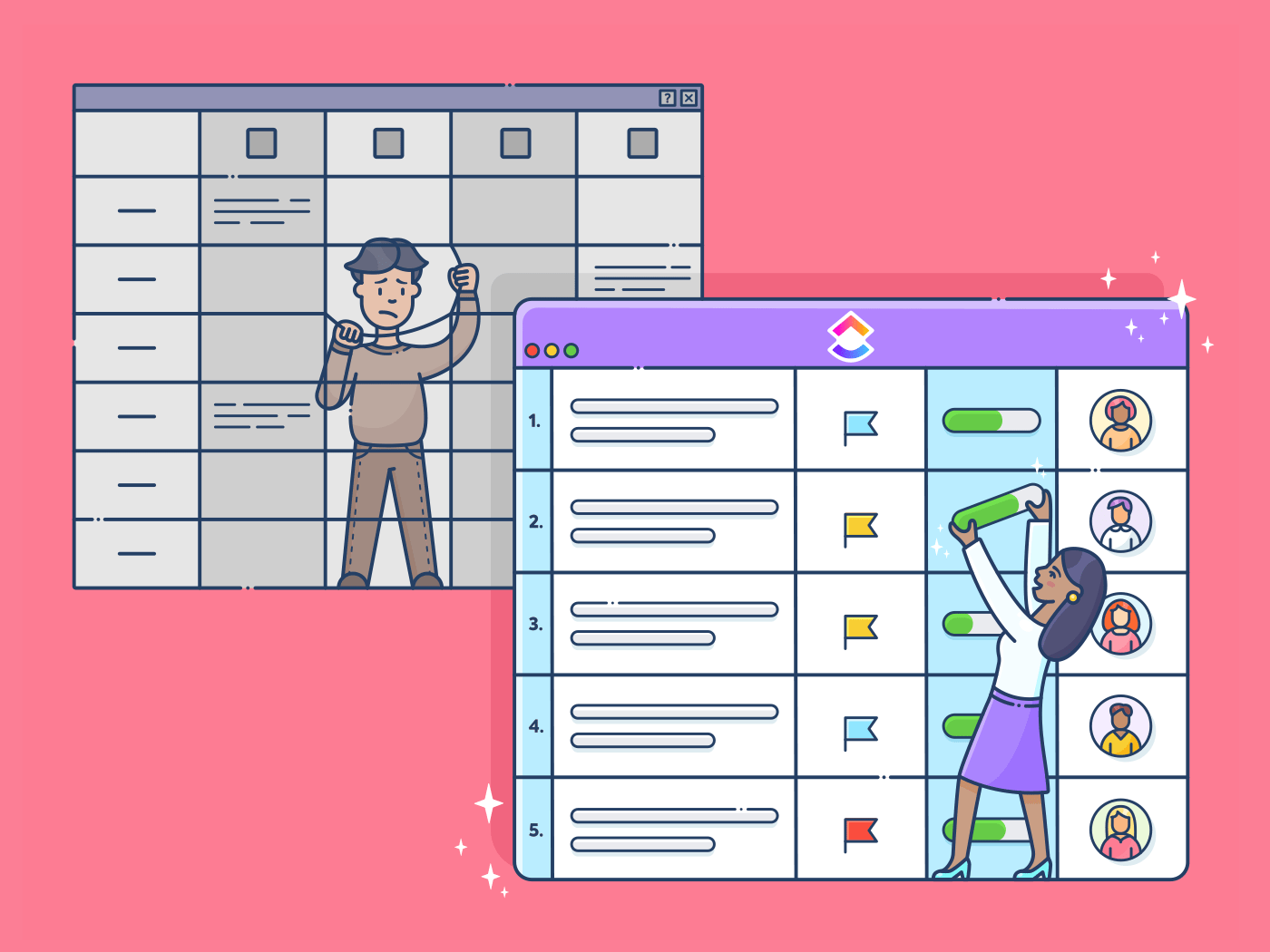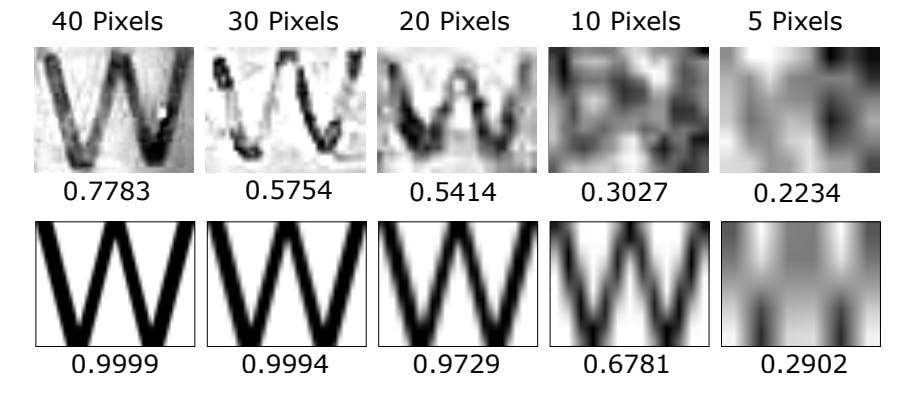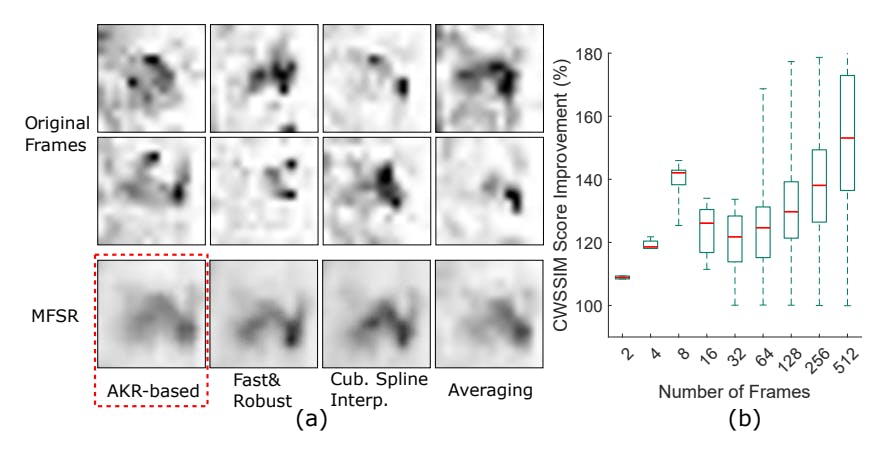When crunching numbers for your projects, Microsoft Excel is a familiar go-to tool. But its licensing costs can stack up, especially for growing teams.
As someone who’s navigated the maze of subscription fees and functionality trade-offs, I understand the need for budget-friendly yet powerful Excel alternatives.
What if you could get tools that offer similar—or even better—features at a fraction of the price?
That’s what led me to explore the top Excel alternatives. I was looking for tools that don’t just replicate Excel’s functionality but bring unique advantages. Think real-time collaboration, advanced project management integrations, and seamless cloud access—all while being kinder to your pocket.
Top 13 Microsoft Excel Alternatives
⏰60-Second Summary
Explore the 13 Excel alternatives that deliver efficiency, collaboration, and value in one software:
- (Best for managing projects, tracking tasks, automating workflows, and team collaboration)
- Google Sheets (Best for real-time collaboration and cloud-based flexibility)
- Zoho Sheet (Best for those using Zoho CRM)
- Airtable (Best for combining spreadsheets with relational database capabilities)
- Smartsheet (Best for small project management projects)
- LibreOffice Calc (Best open-source alternative that can work with multiple OS)
- WPS Office Spreadsheets (Best mobile-friendly Excel alternative)
- Apple Numbers (Best for Mac users)
- Gnumeric (Best for lightweight, precise data processing)
- Quip (Best for teams and projects collaborating in a Salesforce environment)
- Apache OpenOffice Calc (Best for open-source developers customizing macros and codes)
- Hancom Office Cell (Best spreadsheet with PDF integration)
- Tableau (Best for data visualization)
What Should You Look for in Excel Alternative?
When choosing an alternative to Excel, consider the use case you want to solve. Your choices will change depending on whether you prioritize data analysis, pivot tables, or enhanced project management features.
A few standout elements to consider in the right Excel alternative include:
- Features: Has features like charts, graphs, built-in formulas, pivot tables, and conditional formatting that help in reporting, like in Excel
- Collaboration: Allows users to work together on a spreadsheet in real time
- Cost: Has a free or paid subscription suitable for your budget
- Data processing: Has data analysis and processing tools to reduce manual calculations and effort
- Visualization: Helps to visualize data using graphs, charts, and other forms
- Automation: Has process automation features like macros or something better to eliminate repetitive tasks
- Web app or mobile app: Follows a mobile-first approach and has a web app for enhanced accessibility
- File formats: Is compatible with file formats used by Excel (just in case you need to come back to it)
- Data security: Has solid encryption and complies with security standards
Focusing on these features will help you find an Excel alternative that meets and exceeds your project management and data handling expectations.
The 13 Best Microsoft Excel Alternatives
When exploring Excel alternatives, I sought tools that combined advanced data analysis with project-focused features. Each of the 13 tools on this list offers a unique edge, from real-time collaboration to powerful visualizations and customization options.
1. (Best for managing projects, tracking tasks, automating workflows, and team collaboration)
After looking for an all-in-one platform that blends project management, data management, and data analysis, I found to be the top Excel alternative. It’s perfect for high-performing teams that want to refine their processes and improve overall productivity.
Table View and Formula Fields for advanced spreadsheets
The Table View mirrors Excel’s familiar grid format but with added flexibility and computation power.
It allows you to organize tasks as rows in spreadsheet format and automate complex calculations in your columns (or Custom Fields) with Formula Fields.


If you’re used to Excel’s formulas, this feature will feel familiar, but it goes a step further. With , formulas are tied to your tasks and projects, offering real-time calculations on project timelines, budgets, or task dependencies. This functionality eliminates the need for manual updates and ensures that your spreadsheet data stays dynamic and up to date.
AI and automations to handle busy work
even lets you go beyond simple data calculations by providing advanced Formula Fields Automations. You can automate routine workflows and calculations based on formula-driven triggers and conditions.
If you enable automation in your workspace, you can ask Brain, your best alternative to Excel AI tools, to write you an advanced formula. You can use other Formula Fields as variables in your advanced Formulas!
As someone who explored Brain extensively, I can confidently say it’s an amazing AI tool for anyone managing complex data. Apart from creating advanced formulas by integrating AI with ’s advanced Formula Fields, it effortlessly offers personalized, context-aware solutions (check task dependencies or deadlines, calculate performance metrics, etc.) to improve the workflows.


For example, I’ve set up automation to flag overdue tasks based on calculated due dates or reassign tasks once specific project metrics are met. It’s a time-saver and a significant upgrade from manually managing spreadsheets.
Templates to fast-track routine operations
The Editable Spreadsheet Template is a powerful tool my finance team uses to store, organize, and analyze data (even the most complex financial statements). From budget tracking to project planning, it helps my team manage all information in one convenient place.
What I appreciate most about this template are the automated data imports. They save a significant amount of time and reduce the risk of errors. Creating custom formulas allows quick number crunching, while intuitive visuals help track progress on projects and investments.
The template also includes Custom Statuses, Custom Fields, and Custom Views, allowing me to manage financial records effectively. For instance, I can categorize my entries with attributes like Gross Sales and Administrative Expenses and switch between views such as Financial Statements and Approval Process.
best features
- Handle complex data and calculations using the Table View with advanced formulas
- Refine workflows with custom automation sequences triggered by formulas
- Gain better insights into your work with customizable Dashboards and data visualization
- Enjoy project management, document management, spreadsheets, analytics, and built-in chat capabilities in one tool
limitations
- The steep learning curve for new users due to its vast feature set
- The high level of customization can be overwhelming for beginners
pricing
free forever
Best for personal use
Free Free
Key Features:
unlimited
Best for small teams
$7 $10
Everything in Free Forever plus:
business
Best for mid-sized teams
$12 $19
Everything in Unlimited, plus:
enterprise
Best for many large teams
Get a custom demo and see how aligns with your goals.
Everything in Business, plus:
* Prices when billed annually
ratings and reviews
- G2: 4.7/5 (9,000+ reviews)
- Capterra: 4.6/5 (4,000+ reviews)
2. Google Sheets (Best for real-time collaboration and cloud-based flexibility)
I have long used Google Sheets as a free alternative to Excel for personal use. Its cloud-based functionality means I can use the spreadsheet software anywhere without worrying about version control or missing updates. It smoothly integrates with Google Workspace, which makes it easy to pair with tools like Google Docs and Gmail.
Google Sheets best features
- Use several free and paid add-ons for project management and data analysis
- Generate charts and insights automatically from your data using the Explore tool
- Allow role-based access to the spreadsheet documents to ensure better team coordination
- Structure, format, and organize data automatically into intuitive tables using the “Help Me Organize” feature
💡Pro Tip: Create a miniature chart in a cell with the Sparkline command. For example, SPARKLINE(A2:E2,{“charttype”,”bar”;”max”,40}) creates a bar chart.
Google Sheets limitations
- When you want to handle large datasets or perform complex calculations, Google Sheets may not offer the depth of Excel’s capabilities
- Great for basic charts, but doesn’t offer the extensive data visualization options available in more advanced tools like Excel or
Google Sheets pricing
- Free: Included with a free Google account
- Google Workspace Business Starter: $6/user per month (billed annually)
- Google Workspace Business Standard: $12/user per month (billed annually)
- Google Workspace Business Plus: $18/user per month (billed annually)
- Enterprise: Custom pricing
Google Sheets ratings and reviews
- G2: 4.7/5 (42,000+ reviews)
- Capterra: 4.7/5 (16,000+ reviews)
👀Did You Know? Excel 3.0 was the first software to introduce a toolbar in 1990.
3. Zoho Sheet (Best for those using Zoho CRM)
If you’re a Zoho user looking to enhance collaboration and automate workflows, Zoho Sheet is a natural platform extension perfect for everyday team needs. And if you already use tools like Zoho CRM or Zoho Forms, this spreadsheet software is for you. For example, I’ve used it to pull data directly from Zoho CRM into a live spreadsheet, creating dynamic reports without manual updates.
That said, Zoho Sheet is best for those managing straightforward datasets within the Zoho suite. While it excels at simplifying operations and keeping everything connected, it can’t handle highly complex datasets or advanced analytics with as much ease.
Zoho Sheet best features
- Make cell and range-level interactive comments
- Identify duplicates, empty cells, and inconsistencies with automated data cleaning
- Get insights by Zia, the analytics assistant powered by artificial intelligence
- Use advanced data analysis tools like pivot tables and conditional formatting
Zoho Sheet limitations
- While Zoho works well within its ecosystem, integrations with external apps aren’t as smooth as other tools
- Overwhelming for beginners unfamiliar with custom functions
Zoho Sheet pricing
- Free
- Standard: $3/user per month
- Professional: $6/user per month
Zoho Sheet ratings and reviews
- G2: 4.4/5 (100+ reviews)
- Capterra: 4.4/5 (50+ reviews)
4. Airtable (Best for combining spreadsheets with relational database capabilities)
If you need something beyond traditional spreadsheets, Airtable is an incredible choice as a Microsoft Excel alternative. What sets Airtable apart is its ability to combine spreadsheet functionality with the power of a relational database, making it far more versatile than typical spreadsheet software.
It’s beneficial for teams that want to organize everything from marketing campaigns to project management spreadsheets, all in one place, and build custom workflows or apps on top of these databases
Airtable best features
- Switch between views like grids, Kanban boards, and calendars, which makes it easy to manage tasks and projects
- Smoothen your workflow by automating repetitive tasks like sending reminders or updating fields
- Use pre-built database templates to set up specific use cases like project management, content calendars, or product roadmaps
- Collaborate in real time with your team by sharing a workspace and setting permissions to control who can edit or view data
Airtable limitations
- Lacks advanced number-crunching or formulas
- While the free version is great for small teams, Airtable’s cost can quickly increase if you need more advanced spreadsheet features or additional users
Airtable pricing
- Free: For individuals or small teams with essential features
- Team: $24/user per month
- Business: $54/user per month
- Enterprise: Custom pricing
Airtable ratings and reviews
- G2: 4.6/5 (2,000+ reviews)
- Capterra: 4.7/5 (2,000+ reviews)
5. Smartsheet (Best for small project management projects)
For managing large, complex projects or working with big teams, Smartsheet is a fantastic Microsoft Excel alternative. With Smartsheet, you can create customized views and task dependencies for project management that Excel couldn’t handle as intuitively.
Smartsheet best features
- Incorporate Gantt charts, task dependencies, and project timelines directly into your workflow
- Allow for real-time updates, comments, and attachments for centralized communication
- Set up custom workflows to automate repetitive tasks, like sending approvals or status updates
- Track team availability, workloads, and project progress, ensuring efficient allocation across tasks and projects
Smartsheet limitations
- It can take some time for new users to grasp its advanced project management features fully
- The cost can quickly rise if you need access to the more advanced features, making it more expensive than some of the simpler tools
Smartsheet pricing
- Pro: $12/user per month (1-10 members, unlimited viewers)
- Business: $24/user per month (3+ members, unlimited guests and viewers)
- Enterprise: Custom pricing
Smartsheet ratings and reviews
- G2: 4.4/5 (17,000+ reviews)
- Capterra: 4.5/5 (3,000+ reviews)
6. LibreOffice Calc (Best open-source alternative that can work with multiple OS)
I’ve tested LibreOffice Calc for projects that didn’t need cloud features or collaboration tools, and it holds up well for most offline data management tasks. It comes packed with features similar to Excel but without the cost, making it a suitable solution for those who want a fully offline spreadsheet software without limitations.
LibreOffice Calc can work across operating systems (Linux, macOS, Microsoft Windows, and FreeBSD), unlike some other offline spreadsheet software providers.
LibreOffice Calc best features
- Handle complex calculations and data analysis with advanced functions, pivot tables, and charts
- Incorporate PDF documents directly into spreadsheets, enabling seamless integration of visual or textual data for enhanced workflows
- Use a wide range of extensions to automate tasks, including Pandas for LibreOffice, OooDev GUI Automation, Python Numpy Extension
- Create complex workflows like task-specific custom toolbars, macros, and event triggers
LibreOffice Calc limitations
- Calc is great for individual use. But the lack of real-time collaboration features makes it less ideal for team-based projects, unlike and Google Sheets
- Although Calc can open and save Excel files, there can be occasional compatibility issues when working with more complex Excel formats
LibreOffice Calc pricing
LibreOffice Calc ratings and reviews
- G2: 4.3/5 (20+ reviews)
- Capterra: 4.3/5 (2,000+ reviews)
7. WPS Office Spreadsheets (Best mobile-friendly Excel alternative)
WPS Office Spreadsheets is a highly adaptable and mobile-friendly alternative to Excel, perfect for users like me who value flexibility and innovative features. One of its highlights is the Smart Toolbox, which simplifies complex tasks with over 60 mini-tools, from text extraction to batch format conversion.
I also found the Picture-to-Text OCR feature valuable for extracting information from images directly into spreadsheets, saving time on manual data entry. The Smart Split Columns function makes it the perfect Google Sheets alternative. It can intelligently handle data separation with customizable splitting methods—ideal for organizing messy datasets.
WPS Office Spreadsheets best features
- Run it smoothly on smartphones and tablets
- Manage Excel files without any formatting issues, which makes it useful when collaborating with teams who are still using Excel
- Get started without building spreadsheets from scratch using the library of templates
- Secure your data with advanced encryption options (AES-128 or similar, based on configuration) for better access control and protection
WPS Office Spreadsheets limitations
- Its free cloud storage option is limited
- The free version comes with ads, which can be distracting
WPS Office Spreadsheets pricing
- Free version available
- Premium: $29.99/year for ad-free use and additional features
- Business: Custom pricing
WPS Office Spreadsheets ratings and reviews
- G2: 4.4/5 (300+ reviews)
- Capterra: 4.5/5 (1,000+ reviews)
8. Apple Numbers (Best for Mac users)
When reflecting on Apple Numbers, I see its distinct edge in its harmonious blend of design and functionality. Unlike Excel, which prioritizes advanced computation, Numbers stands out for its sleek, visually-driven approach.
Its interactive canvas helped me in data organization, such as arranging multiple tables, charts, and media within a single sheet to create presentations that are as visually compelling as they are functional. For me, this flexibility turned spreadsheets into dynamic storytelling tools rather than static grids.
Apple Numbers best features
- Use customizable templates to start the project without building a spreadsheet from scratch
- Collaborate in real time across all Apple devices to work on your spreadsheets
- Create charts from data instantly and intuitively
- Add robust text processing capabilities with integration of RegEx functions for efficient data manipulation
Apple Numbers limitations
- While Apple Numbers can handle standard calculations, it has limited features to handle complex data analysis or massive datasets
- Formatting issues when sharing spreadsheets with users on non-Apple platforms
Apple Numbers pricing
Apple Numbers ratings and reviews
- G2: 4.2/5 (200+ reviews)
- Capterra: 4.4/5 (2,000+ reviews)
9. Gnumeric (Best for lightweight, precise data processing)
Gnumeric is an open-source spreadsheet program for professionals prioritizing speed and accuracy over a wide array of features. Its lightweight design made it incredibly fast when handling complex calculations and large datasets without the lag often associated with heavier tools like Excel.
Gnumeric excels in supporting highly efficient algorithms, mathematical functions, and statistical analysis for computations, especially in fields like finance and engineering, where precision is crucial.
Gnumeric best features
- Perform calculations with high precision, reducing the likelihood of errors in critical data analysis
- Perform advanced statistical analyses, create complex formulas, and manipulate data with a rich set of built-in functions
- Import and export in a variety of file formats, including Excel, OpenOffice, and statistical formats (.dta), for smooth data sharing across platforms
Gnumeric limitations
- Lacks some advanced collaboration features that are standard in Microsoft Excel, making it less ideal for team environments
- Its Linux-centric (UNIX-based operating system) design may limit accessibility for those on other operating systems
Gnumeric pricing
- Only the free version is available
10. Quip (Best for teams and projects collaborating in a Salesforce environment)
If your team depends on Salesforce to manage customer data and drive sales processes, Quip is like an extension of your CRM.
You can use it to embed live Salesforce data into spreadsheets and collaborative documents, allowing your team to update sales forecasts and customer details in real time—all without switching tools.
The built-in chat and comments feature lets teams discuss updates directly within documents, keeping everything centralized. Whether you’re closing deals or tracking customer success metrics, Quip’s tight integration with Salesforce simplifies the entire process.
Quip best features
- Chat directly within the document to make decisions without leaving the workspace.
- Work smoothly across devices to access and edit your spreadsheets from anywhere
- Attach files to the spreadsheet for applicant tracking or a roadmap document for product development
Quip limitations
- Lacks some advanced spreadsheet functionalities like complex formulas and pivot tables, which may be a drawback for users who need more in-depth data analysis
- The ability to import/export files in diverse formats (such as CSV, SQL databases, etc.) is more limited in Quip
Quip pricing
- Starter: $10/month per user (billed annually)
- Plus: $25/month per user (billed annually)
- Advanced: $100/month per user (billed annually)
Quip ratings and reviews
- G2: 4.2/5 (1,000+ reviews)
- Capterra: 4.4/5 (200+ reviews)
11. Apache OpenOffice Calc (Best for open-source developers customizing macros and codes)
Apache OpenOffice Calc is a fully open-source spreadsheet tool that provides you with a robust set of customizable features for data analysis, chart creation, and calculations, all without the cost of proprietary software.
What makes this free Excel alternative unique is its strong community-driven product development. The community keeps the tool free and provides highly customizable options like features, macros, and codes for users who need spreadsheet functionality without being locked into a commercial product with irrelevant features.
Apache OpenOffice Calc best features
- Customize and extend its functionality according to your needs with the help of its developer community
- Handle numerous file formats, including Microsoft Excel and CSV, ensuring smooth collaboration across different platforms
- Work with large datasets and gain insights without performance lag
- Use advanced data analysis tools like “Scenarios” and “Goal Seek” to test various data outcomes based on different inputs or scenarios
Apache OpenOffice Calc limitations
- The user interface can feel outdated compared to modern alternatives like or Airtable
- It also lacks some of the real-time collaboration features that are now standard in many spreadsheet apps
Apache OpenOffice Calc pricing
Apache OpenOffice Calc ratings and reviews
- Capterra: 4.4/5 (400+ reviews)
12. Hancom Office Cell (Best spreadsheet with PDF integration)
Hancom Office Cell is transformative and uniquely able to directly edit and convert PDFs without additional software. This is something that truly sets it apart from other spreadsheet tools.
This is good software for those who need to access financial reports and other documents on the go, whether on mobile or desktop.
Hancom Office Cell best features
- Manage spreadsheets easily across devices with its responsive design
- Edit and convert spreadsheets to PDFs directly within the workflow
- Get customizable pivot tables for organizing and analyzing data quickly and freely
- Create spreadsheets and edit complex mathematical models directly within it
Hancom Office Cell limitations
- Hancom Cell’s collaboration features aren’t as robust as those offered by other tools
Hancom Office Cell pricing
🧠 Fun Fact: In Excel, 1900 is still a leap year even though it wasn’t. This is because Excel wanted to be compatible with Lotus 123 (once Excel was an alternative to this spreadsheet software)
13. Tableau (Best for data visualization)
Tableau’s ability to easily work with diverse data sources, from SQL databases to cloud platforms, lets you create visualizations far superior to Excel dashboards. With advanced analytics and storytelling features, the drag-and-drop intuitive interface can turn raw data into compelling narratives.
It’s one of the best Excel alternatives to elevate data presentations to a professional level.
Tableau best features
- Integrate custom calculations into your visuals without modifying the original dataset
- Update visualizations based on live data changes, ensuring your dashboards always reflect the latest information
- Combine datasets from different platforms directly within Tableau, bypassing the need for preprocessing in external tools
- Create responsive dashboards that adapt seamlessly to mobile devices
Tableau limitations
- Tableau’s pricing can be prohibitive for smaller groups of multiple users or startups
- While basic functionalities are user-friendly, mastering Tableau’s more advanced features requires a more significant time investment
Tableau pricing
- Creator: $70.00/user per month
- Explorer: $42.00/user per month
- Viewer: $15.00/user per month
Tableau ratings and reviews
- G2: 4.4/5 (2,000+ reviews)
- Capterra: 4.5/5 (2,000+ reviews)
: The Ultimate Microsoft Excel Alternative!
There you have it. The ultimate list of paid and free Excel alternatives that do more than just handle rows and columns of data.
While all of them have specific strengths, in my experience, is one of the few powerhouses for managing data, workflows, and team collaboration under one roof. Unlike standalone spreadsheet software, merges advanced formula fields, customizable dashboards, spreadsheet templates, and automation with task management, Gantt charts, and real-time updates.
Its ability to unify data visualization tools with actionable project management tools makes it a transformative choice for most use cases.
Don’t settle for the limitations of Microsoft Excel. Sign up for all the benefits of today.


Everything you need to stay organized and get work done.