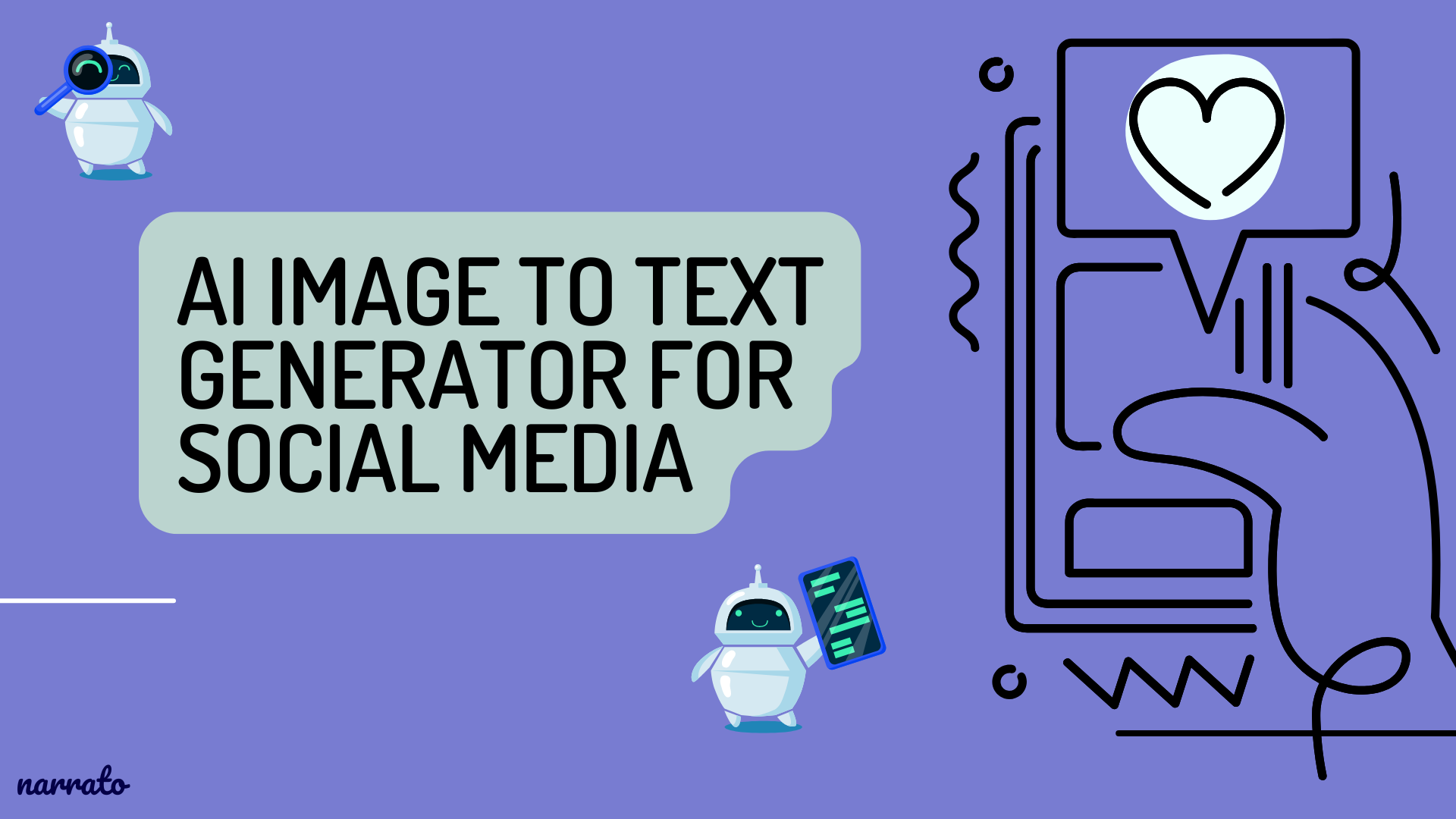Keeping track of what you learn, create, and discover might feel like juggling too many balls simultaneously. Ideas get lost, notes pile up, and valuable insights slip through the cracks.
If you also find yourself lost in a sea of sticky notes, folders, and tabs, struggling to find the information you need, you aren’t alone.
That’s where personal knowledge management software, or PKMS, comes in. These tools help you organize, connect, and retrieve your knowledge effortlessly, turning chaos into a structured system tailored to your unique workflow. ✅
This post explores how personal knowledge management software transforms how you think, learn, and work. Let’s start!
⏰ 60-Second Summary
Here are the best personal knowledge management software tools available today:
1. (Best for AI-powered knowledge base)
2. Obsidian (Best for creating an interlinked knowledge base)
3. Roam Research (Best for creating a structured knowledge base)
4. Notion (Best for building a media-rich knowledge base)
5. Document360 (Best for building customizable knowledge bases)
6. Evernote (Best for creating an audio-friendly knowledge base)
7. TiddlyWiki (Best for creating a non-linear knowledge base)
8. Tettra (Best for managing company-wide knowledge)
9. Guru (Best for creating a centralized all-in-one knowledge base)
10. Bloomfire (Best for scalable knowledge management)
11. Bear (Best for taking and organizing notes)
12. Logseq (Best for individual knowledge management)
13. Mem.ai (Best for AI-powered knowledge management)
Personal Knowledge Management Software
What Is a Personal Knowledge Management System?
A personal knowledge management (PKM) system is your go-to tool for managing and organizing information. Think of it as your digital personal assistant or a personal research assistant—collecting, categorizing, and storing knowledge from research papers, books, projects, webinars, and more.
These tools go beyond simple storage by enabling you to retrieve and use this information effectively, whether for learning, decision-making, or project execution.
Ultimately, a PKM system makes essential knowledge accessible and within reach, improving one’s capability to learn more efficiently and enhancing overall productivity. 🎯
Types of personal knowledge management tools
There’s no one-size-fits-all when it comes to PKM systems.
Different tools cater to various knowledge management needs, and choosing the right one depends on how you process and use information.
Let’s explore the multiple categories of product knowledge management tools:
- Specialized PKM tools: Designed for niche workflows, these tools address specific needs such as citation management, project briefs, or legal case management. They’re perfect for users who require tailored solutions for unique knowledge management challenges 🧵
- Zettelkasten-style PKM tools: Inspired by the Zettelkasten method, these tools use bidirectional linking to connect ideas and information non-linearly. By encouraging connections between seemingly unrelated data, they spark creative insights and discoveries 🔗
- Note-taking and collaboration PKM tools: These personal knowledge management tools provide a comprehensive suite of functionalities. They’re ideal for both individual and shared knowledge, enabling you to manage your ideas while working collaboratively with others on tasks through note-taking, task management, and team collaboration features 📝
- AI-powered PKM tools: With the help of artificial intelligence (AI), such personal knowledge management tools automate key aspects of knowledge management. From cross-linking information and generating insights to organizing notes automatically, AI-powered PKM tools free you up to focus on high-value tasks 🦾
Benefits of using a personal knowledge management tool
Using a personal knowledge management system is very beneficial. It has helped me effectively filter out the noise from key information, stay organized, and keep track of the knowledge I have gained in the past few months.
Here’s how it helps:
- Preserve and analyze knowledge: By maintaining a record of your insights over time, personal knowledge management systems enable you to spot patterns and provide easily accessible historical understanding for better decision-making 📚
- Filter noise and focus on what matters: Personal knowledge management tools help you separate critical information from irrelevant distractions, making it easier to concentrate on what’s truly important 🎧
- Boost productivity and collaboration: Personal management tools optimize workflows and ensure teams stay aligned. With shared knowledge bases, everyone accesses the same information, reducing confusion and encouraging collective learning 🤗
What Should You Look for in Personal Knowledge Management Software?
After analyzing the many personal knowledge management tools available in the market, my team and I have compiled a list of elements you should look for in PKM software.
Let’s review this list one element at a time.
- Ease-of-use: Look for personal knowledge management tools with simple navigation and beginner-friendly functionalities ✅
- Repository building capabilities: Prioritize personal knowledge management tools that allow for the creation of a centralized base for personal and work-related knowledge ✅
- Searching capabilities: Opt for personal knowledge management tools with strong search capabilities, which enable you to locate and access specific information quickly ✅
- Collaborative features: Select personal knowledge management tools that promote collaboration and enhance work sharing with peers and team members. Some important collaboration features to look for include version control, real-time editing, commenting, etc. ✅
- Integration capabilities: Choose personal knowledge management tools capable of integrating smoothly with your existing workflow system ✅
🧠 Fun Fact: The term ‘personal knowledge management’ was first introduced in a working paper in 1999 by Jason Frand and Carol Hixon.
The 13 Best Personal Knowledge Management Software
Here is my shortlist of 13 best personal knowledge management software, with their best features, limitations, pricing, and ratings, for your consideration.
1. (Best for AI-powered knowledge base)

is more than just a task management or productivity platform; it’s an indispensable tool for building and managing a personal knowledge base tailored to your needs.
Whether organizing work projects, brainstorming ideas, or storing research, provides the flexibility and tools you need to manage information effectively.
Docs
At the heart of this functionality is Docs, which, combined with the built-in AI capabilities of Brain, transforms how you capture, connect, and utilize knowledge.


Docs allows you to create and structure your knowledge base in a way that aligns with your workflow through real-time editing and document collaboration.
With unlimited hierarchy and folder options, I could organize everything from project documentation and study notes to personal insights and reference materials. Tagging, linking, and customizable formatting made it easy for me to build a scalable and networked knowledge base.
Brain


Integrating Brain with Docs takes your personal knowledge management to the next level. With AI-powered features, you can summarize lengthy texts, generate content ideas, and even analyze trends in your data to develop better knowledge management strategies.
For example, when I was creating a Doc to track insights from a company research report, Brain highlighted key points or suggested related content to add. This ensured that the knowledge base stays comprehensive and accessible.
If you want an easier way to get started, the Knowledge Base Template should help you.
This customizable and beginner-friendly knowledge base template provides a framework for creating and organizing a digital library of information. It also makes it easy to store and share knowledge within your company.
Here’s what you’ll love about this template:
- Link with other templates like Project Management, Product Management, and Marketing
- Help understand the info in your knowledge base with a dedicated section for FAQs
- Use how-to videos and onboarding instructions for both beginners and advanced users
best features
- Integrate your knowledge base smoothly with over 1000+ tools, including Google Drive, Slack, etc.
- Simplify the process of building a centralized knowledge base with over 1000+ templates
- Access, manage, or share your knowledge base on the go with ’s mobile application
- Connect Docs directly to tasks, goals, and projects, creating a seamless relationship between your knowledge and your work
- Use Board, List, or Calendar views to structure your knowledge base in a way that matches your workflow
- Incorporate different features like note-taking, task management, and collaboration in one platform
limitations
- has so many features that it may take a while for you to figure out how to use them to meet your needs best
pricing
- Free Forever
- Unlimited: $7/month per user
- Business: $12/month per user
- Enterprise: Contact for pricing
- Brain: Add to any paid plan for $7 per member per month
ratings and reviews
- G2: 4.7/5 (9,000+ reviews)
- Capterra: 4.6/5 (4,000+ reviews)
💡 Pro Tip: Finding the right information across scattered tools and apps is a hassle. does away with this problem of fragmented workflows with its Connected AI innovation. Pulling insights from your workspace and third-party platforms into one place, get AI-powered answers to streamline workflows and keep your knowledge centralized.
2. Obsidian (Best for creating an interlinked personal knowledge base)
Obsidian is a powerful, markdown-based personal knowledge management (PKM) tool designed to help students effectively organize and connect their ideas. The app lets you jot down notes and graphically visualize the relationships between them.
Whether building a personal wiki, creating mind maps, or developing a second brain, Obsidian offers unparalleled flexibility and control, making it a standout choice for students seeking to better their productivity and learning.
Apart from building a personal knowledge base and wiki, I also like how Obsidian doubles as knowledge-sharing software, letting you publish personal wikis securely on the web.
Obsidian best features
- Brainstorm, research, and map out your ideas with the Canvas feature
- Extend functionality with community-created plugins or personalize the interface to match your workflow and preferences
- Keep your data secure on your device and access it anytime, even without an internet connection
Obsidian limitations
- Extensive customization options and markdown syntax may feel overwhelming for beginners
- Obsidian focuses on individual workflows with no built-in team collaboration features
Obsidian pricing
- Personal: Free forever
- Commercial: $50/year per user
- Sync (Add-on): $5/month per user
- Publish (Add-on): $10/month per user
Obsidian ratings and reviews
- G2: N/A
- Capterra: 4.8/5 (20+ reviews)
3. Roam Research (Best for creating a structured knowledge base)
Another great note-taking PKM tool is Roam Research. Popular among researchers, writers, and lifelong learners, this tool is designed for non-linear thinking and idea organization. Roam helps students create a ‘networked thought’ system, connecting concepts and notes to mirror how the brain naturally works.
Bidirectional linking on Roam enables you to create a web of interconnected notes and quickly identify relationships between disparate pieces of information.
Roam Research best features
- Generate a daily note to help you keep track of your thoughts and ideas on a day-to-day basis
- Refer to and reuse pieces of text across different notes
- Store your notes as plain text files, making it easy for you to read and share them
Roam Research limitations
- Roam Research’s design is not aesthetically pleasing
- Some users may find its pricing costlier than other tools due to no free options
Roam Research pricing
- Pro: $15/month
- Believer: $8.33/month
Roam Research ratings and reviews
4. Notion (Best for building a media-rich knowledge base)
Notion is an all-in-one personal knowledge management tool for teams and organizations. It helps you collectively build a simple and useful knowledge base with your team.
In addition to text, it allows you to add or drag and drop images, videos, audio files, and even link pages in your knowledge base.
From managing client data and brainstorming ideas to tracking project milestones, Notion AI makes finding relevant information from your base easy. I also love how the AI writing tool provides note-editing and summarizing capabilities to enhance your knowledge base.
Notion best features
- Share knowledge, assign tasks, and collaborate in real time with built-in tools for teams and projects
- Create and link structured databases to manage projects, track clients, and organize resources
- Access 20,000+ templates for creating company wikis, meeting notes, etc.
Notion limitations
- Limited functionality without an active internet connection hinders productivity during travel or outages.
- Using Notion’s mobile app might feel clunky and slow
Notion pricing
- Free
- Plus: $12/month per user
- Business: $18/month per user
- Enterprise: Custom pricing
- Notion AI: Add to any plan for $10/month per user
Notion ratings and reviews
- G2: 4.7/5 (5,800+ reviews)
- Capterra: 4.7/5 (2,400+ reviews)
5. Document360 (Best for building customizable knowledge bases)
Another all-in-one workspace software for building customizable knowledge bases is Document360.
This software helps you personalize your knowledge base with branded colors. It helps create dynamic, searchable, and multilingual user manuals, SOPs, how-to guides, and other documents.
Ideal for professionals seeking to streamline documentation processes, Document360 offers a user-friendly interface that caters to technical and non-technical users. Plus, it offers AI functionalities to simplify tackling all documentation needs.
Document360 best features
- Improve the context and relevance of documentation with real-time AI feedback
- Get insights into user behavior and content effectiveness to optimize knowledge management strategies
- Connect with popular tools like Slack, Microsoft Teams, Zendesk, and Intercom to build a cohesive workflow across platforms
Document360 limitations
- A few features are only available through costly add-ons
- New users might require time to leverage the platform’s extensive capabilities fully
Document360 pricing
Document360 ratings and reviews
- G2: 4.7/5 (400+ reviews)
- Capterra: 4.7/5 (200+ reviews)
6. Evernote (Best for creating an audio-friendly knowledge base)
Evernote is a comprehensive personal knowledge management (PKM) and note-taking tool designed to help professionals capture, organize, and access information seamlessly across devices.
As the name suggests, it lets you jot down random thoughts and store important files and documents to develop a knowledge base. What I like about Evernote is its functionality to record audio notes for personal and professional purposes.
Evernote best features
- Digitize physical documents directly into Evernote so that there is easy access to relevant documents, papers, and lists
- Quickly locate information within your notes using natural language queries
- Easily sync information across devices to access it anytime from anywhere
Evernote limitations
- Some users find the mobile app to be less user-friendly than the desktop version
- The free version offers a limited amount of storage capacity
Evernote pricing
- Free
- Personal: $14.99/month per user
- Professional: $17.99/month per user
- Teams: $24.99/month per user
Evernote ratings and reviews
- G2: 4.4/5 (2000+ reviews)
- Capterra: 4.4/5 (8000+ reviews)
7. TiddlyWiki (Best for creating a non-linear knowledge base)
TiddlyWiki is a unique, open-source personal knowledge management (PKM) tool that allows professionals to capture, organize, and share information within a non-linear framework.
It helps you plan and manage to-do lists, essays, novels, projects, etc.
Functioning as a self-contained HTML file, it operates efficiently across various platforms without complex installations.
TiddlyWiki best features
- Use the tool in different languages, with TiddlyWiki offering 20+ languages as plugins
- Extensively customize and modify the interface and functionality to align with your needs
- Get help from the vibrant community of users and developers
TiddlyWiki limitations
- Team collaboration in real-time is an issue due to the tool being primarily designed for individual use
- Task management through big files may create performance issues
TiddlyWiki pricing
TiddlyWiki ratings and reviews
8. Tettra (Best for managing company-wide knowledge)
Tettra is a good software for building a centralized knowledge base and managing overall company knowledge. With Tettra’s simple editor, you can create new documentation or export existing content from tools like Google Docs, Notion, etc.
Suitable for growing organizations, Tettra offers features such as AI-driven content suggestions and verification workflows to maintain accuracy and public knowledge-sharing capabilities.
Tettra best features
- Get answers to team questions from Tetra’s AI assistant, Kai
- Verify content on a set schedule with the help of subject matter experts through knowledge automation
- Add media and cross-link files within the knowledge base
Tettra limitations
- Provides limited formatting features compared to other personal knowledge management tools
- Users may find the Professional subscription too expensive
Tettra pricing
- Basic: $5/month per user
- Scaling: $10/month per user
- Professional: $7200/year for 50 users
Tettra ratings and reviews
- G2: 4.6/5 (110+ reviews)
- Capterra: N/A
9. Guru (Best for creating a centralized all-in-one knowledge base)
Guru is an AI-powered knowledge management platform that converts your company’s collective knowledge into a single, centralized, and up-to-date Wiki for your employees.
The AI search feature provides instant, personalized responses to your employees’ questions, enabling them to get back to their assigned tasks with clarity.
Guru empowers teams to maintain a single source of truth, ensuring that information is accurate, up-to-date, and easily retrievable—qualities that are integral to improving operations and making informed decisions.
Guru best features
- Create a personalized intranet that serves as a centralized hub for company information
- Connect to your existing apps, chats, and documents through AI
- Provides role-based access control functionalities
Guru limitations
- Guru provides limited customization options compared to other software
- There are chances of outdated or duplicate content with the growth of the knowledge base
Guru pricing
- Free
- All-in-one: $18/month per user
- Enterprise: Custom pricing
Guru ratings and reviews
- G2: 4.7/5 (2000+ reviews)
- Capterra: 4.8/5 (500+ reviews)
10. Bloomfire (Best for scalable knowledge management)
Bloomfire is a scalable AI-driven knowledge management platform for small to multinational enterprises of all sizes. Designed to centralize and democratize information within organizations, the platform helps professionals efficiently gain, organize, and share knowledge.
How? Through building secure and searchable repositories.
It provides content authoring and moderation tools to ensure only the most relevant and accurate content is published, enabling your teams to make reliable data-driven decisions.
Bloomfire best features
- Find relevant information with the advanced search functionality that indexes every word in all types of content, including videos
- Promote knowledge sharing and collaboration through interactive discussions and forums
- Track engagement metrics and gain insights into content performance with the dedicated analytics suite
Bloomfire limitations
- The search feature can display too many results, leaving users confused
- No free trial or version is available
Bloomfire pricing
Bloomfire ratings and reviews
- G2: 4.6/5 (400+ reviews)
- Capterra: 4.4/5 (200+ reviews)
11. Bear (Best for taking and organizing notes)
Bear is a Markdown note-taking app with a polished, minimal interface that lets you plan and organize your week, projects, and even Wikis.
Add text, photos, tables, and other elements to your notes, and then export them in formats such as PDF, DOCX, HTML, and more. Moreover, sharing your notes with others, including family, friends, or work colleagues, is easy.
Bear best features
- Use quick and consistent styling across notes with Markdown
- Pin important tags with over 250+ tag options
- Draw and insert sketches anywhere in your note-taking process
Bear limitations
- Works only on Apple devices and iOS
- Access to basic features like exporting options requires a subscription, unlike other note-taking apps
Bear pricing
- Free
- Bear Pro: $2.99/month
Bear ratings and reviews
- G2: 4.6/5 (40+ reviews)
- Capterra: N/A
12. Logseq (Best for individual knowledge management)
Logseq is a privacy-first, open-source platform for personal knowledge management. Built around an outliner-based structure, it allows users to organize thoughts, notes, and ideas in a clean, hierarchical format.
With its ability to create a networked knowledge base using bidirectional links and tags, Logseq mirrors how the brain processes information, making it ideal for managing complex projects, writing, and learning.
Logseq best features
- Visualize your notes and their connections with a graph view
- Tailor your workflow with 150+ themes and 30+ plugins available through Logseq’s active open-source community
- Store data locally on your device with the offline-first approach
Logseq limitations
- As the data amount increases, Logseq can become glitchy
- The mobile app is still evolving and currently has limited functionalities
Logseq pricing
Logseq ratings and reviews
13. Mem.ai (Best for AI-powered knowledge management)
Mem.ai is an AI-powered personal knowledge management tool for researchers, managers, content creators, and entrepreneurs. Think of this AI tool as your personal assistant—it organizes your notes, summarizes insights, drafts tailored content, and digs up answers to your questions.
In addition, the platform integrates with various productivity tools, allowing users to consolidate information from different sources into a unified workspace.
Mem.ai best features
- Automatically categorize and link related notes through AI to discover connections
- Effortlessly retrieve information based on context and content through advanced search capabilities
- Manage complex information with a user-friendly interface
Mem.ai limitations
- Offers limited offline functionalities
- AI assistance is dependent on internet connectivity
Mem.ai pricing
- Mem: $14.99/month per user
- Mem Teams: Custom pricing
Mem.ai ratings and reviews
Manage Personal Knowledge Effectively With
Modern PKM tools offer various features tailored to diverse needs, from note-taking and task management to advanced AI-driven insights. As a result, you stay organized and focused in today’s world of information overload.
As the everything app, for work, offers an end-to-end personal and professional knowledge management solution. ✅
Whether managing complex projects, brainstorming ideas, or organizing your personal knowledge system, offers unparalleled flexibility and productivity-enhancing features—all in one platform.
Packed with various functionalities, from Docs and Brain to templates and integrations, the platform optimizes the entire knowledge management process effortlessly.
Ready to take charge of your knowledge and maximize your potential? Sign up for today and start building your perfect PKMS system!


Everything you need to stay organized and get work done.







/cdn.vox-cdn.com/uploads/chorus_asset/file/25784209/247333_EOY_Package_Check_In_CVirginia_HEADPHONES.jpg)