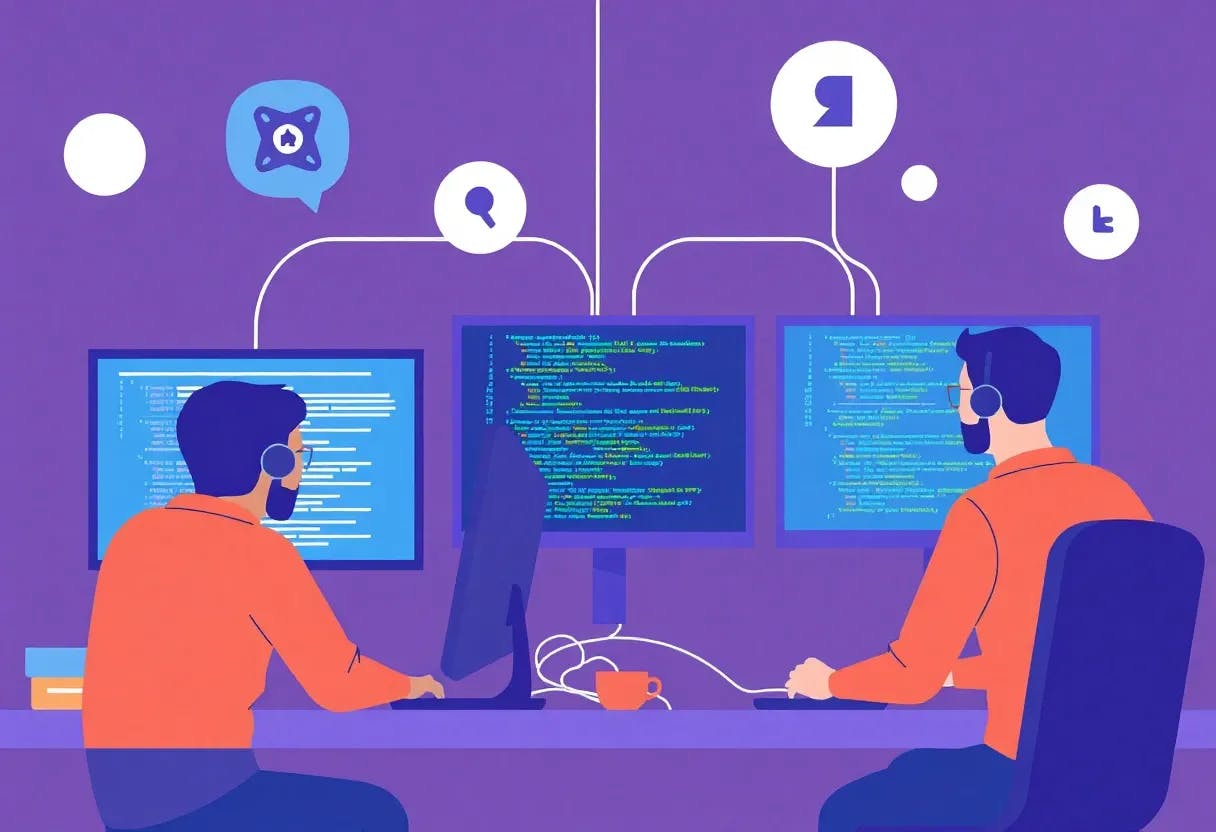Your inbox says three deadlines are due this week, while your team says they need more time. The client says the delivery date hasn’t changed. And you? Your brain is going at a mile an hour!
For team leads, overlapping deadlines across teams are a source of resource conflicts (pun intended).
PM software for managing overlapping deadlines across teams helps you avoid drowning in spreadsheets. In this blog post, we’ll delve into the top three tools that help you untangle your timelines without losing sanity. 🏁
Top 3 PM Software for Managing Overlapping Deadlines Across Teams
Top 3 PM Software for Managing Overlapping Deadlines Across Teams at a Glance
Here’s a glimpse of the top three PM software for managing overlapping deadlines across teams. 👀
| Tool | Best for | Key features | Pros and cons | Pricing* |
| AI-powered project management and collaboration for individuals, startups, and enterprises | Brain (AI summaries, task tagging, and automations), AI Autopilot Agents, customizable workflows, time tracking, resource and capacity management, Dashboards, and Integrations | Pros: 🌟 AI-powered productivity with workflow automation, smart scheduling, reminders, and prioritization 🌟 Realistic scheduling with robust time and deadline management 🌟 Works just as well for solo users as for large enterprises Cons: 🧐 Steep learning curve for new users due to its wide feature set |
Free forever; Customizations available for enterprises | |
| Wrike | Workflow automation and resource allocation for mid-sized to large organizations | Wrike AI (workload predictions and task tagging), dashboards, project portfolio management, time tracking, automations, cross-department collaboration | Pros: 🌟 User-friendly interface 🌟 AI-powered features to optimize processes and prevent delays 🌟 Fast and accurate approvals with dynamic proofing and file version comparison Cons: 🧐 Limited time tracking and scheduling capabilities 🧐 Sync issues 🧐 Advanced security features are only available on higher-tier plans |
Free; Paid plans start at $10/month per user |
| Smartsheet | Spreadsheet-style project management for teams needing flexible grid-based planning | Grid, Gantt, and Kanban views, formulas, reporting dashboards, resource management, automations, AI, and integrations with Microsoft Teams & Google Workspace | Pros: 🌟 Easy to see and reassign capacity 🌟 Cell-level automation 🌟 Workload heatmaps that highlight when individuals or teams are overcommitted Cons: 🧐 The mobile interface lacks features compared to the desktop version 🧐 No free plan; only a free trial is available 🧐 The setup of formulas or complex workflows is time-consuming |
Free trial; Paid plans start at $12/month per user |
🧠 Fun Fact: Douglas Adams, the author of The Hitchhiker’s Guide to the Galaxy, famously joked, ‘I love deadlines. I like the whooshing sound they make as they fly by.’ That quote has become a running joke among writers and creatives everywhere.
What Should You Look for In PM Software for Managing Overlapping Deadlines Across Teams?
For managing multiple projects and deadlines across multiple teams, a project management tool makes the messy parts of project coordination clear, manageable, and collaborative. Here’s what to look for:
- Tracks every project in one place with a master timeline view (like a Gantt chart) so you can spot overlapping deadlines and resource conflicts
- Simplifies leadership decisions with dashboards that roll up deadlines and project progress by team, project, or priority
- Balances workloads effectively by using dynamic resource allocation and availability tracking to see when teams or individuals are overbooked
- Prevents surprises with built-in reminders, time tracking, and capacity planning, so no deadline sneaks up on you
- Connects the dots with integrations into calendars (Google, Outlook), chat tools (Slack, Teams), and reporting platforms
- Shares updates easily through real-time reporting and exports that keep stakeholders in the loop
🔍 Did You Know? There’s a phenomenon called the student syndrome: people start working seriously on a task only right before the deadline, no matter how much time they had. It’s so common that project managers factor it into scheduling.
The Best PM Software for Managing Overlapping Deadlines Across Teams
How we review software at
Our editorial team follows a transparent, research-backed, and vendor-neutral process, so you can trust that our recommendations are based on real product value.
Here’s a detailed rundown of how we review software at .
Here are the top PM software for managing overlapping deadlines across teams. 👇
1. (Best for AI-powered project management and collaboration)
for Project Management is the everything app for work that combines project management, documents, and team communication, all in one platform—accelerated by next-generation AI automation and search.
It helps project managers stay on top of overlapping deadlines, combining task clarity, AI-driven insights, and automated workflows in one workspace.
Task Priorities for optimized work allocation
Tasks gives you a base to capture all the moving parts of a project: assignments, deadlines, conversations, and even supporting documents.
With Task Priorities, you’ll always know what should come first when everything feels urgent. A critical bug fix might get an urgent flag, while a feature enhancement could be marked normal. Teams can then filter or sort their views by priority, due date, or workload.
Brain for AI-powered insights
Brain acts like a project strategist inside your workspace. It surfaces instant summaries, identifies at-risk deadlines, and suggests next steps based on real project data.


For example, if you’re leading a product launch, Brain can summarize overdue tasks across multiple departments. When managing parallel deadlines, ask which tasks are blocking a milestone, and it’ll highlight the exact dependency holding things up.
📌 Try these prompts:
- Summarize all overdue tasks for the product launch this week
- Which tasks are blocking our website launch milestone?
- Draft a quick client status update for the design project, due Friday
AI Agents to handle repetitive tasks
AI Agents take care of repetitive admin work so you can focus on the parts of a project that need human judgment. Here are the two types:
- Prebuilt Autopilot Agents can auto-update a task’s status, draft a weekly progress summary, or notify stakeholders
- Custom Autopilot Agents go a step further by orchestrating multi-step processes across teams


Calendar for managing dates and deadlines
Calendar is an interactive scheduling hub that adapts as your projects evolve. Every task, subtask, or milestone you create in can appear on the calendar, giving you a real-time picture of what’s coming up and who’s responsible.


Since it integrates directly with tools like Google Calendar and Outlook, updates flow seamlessly across platforms, reducing the risk of missed deadlines.
Where it gets powerful is how AI supports shifting priorities. Say your product launch is bumped by a week. Instead of you manually moving dependent tasks, AI can reshuffle the entire project timeline, adjusting due dates and dependencies automatically.
If two big deadlines overlap, the calendar suggests ways to stagger tasks or reassign work to balance capacity.
Here’s a glimpse of how it works:
key features
- Stay on top of deadlines: Spot overlaps, dependencies, and bottlenecks to manage deadlines and plan work efficiently with tools like Gantt Charts and the Timeline View
- Track time effectively: Always know where time is going with native Time Tracking
- Monitor progress: Track project progress, team workload, and deadlines across multiple teams with customizable Dashboards
- Manage resources effectively: Optimize capacity utilization with tools such as Workload View and Team View
- Automate workflows: Build Automations in to execute repetitive tasks so teams can get more done in the same time
- Turn meetings into action: Let the AI Notetaker join your calls, auto-generate summaries, extract key decisions, and create follow-up tasks directly in your workspace
- Keep collaboration contextual: Keep all conversations tied to work with Chat, keeping multiple teams aligned without context switching
pros
- Offers AI-powered productivity with workflow automation, smart scheduling, reminders, insights, and project prioritization
- Keeps schedules realistic with robust time and deadline management, built-in AI calendar, workload view, and project time tracking
- Works just as well for solo users as for large enterprises with layered permissions and enterprise-grade security
cons
- New users take time to get used to its extensive customization options
pricing
free forever
Best for individual users
Free Free
Key Features:
unlimited
Best for small teams
$7 $10
Everything in Free Forever plus:
business
Best for mid-sized teams
$12 $19
Everything in Unlimited, plus:
enterprise
Best for many large teams
Get a custom demo and see how aligns with your goals.
Everything in Business, plus:
* Prices when billed annually
The world’s most complete work AI, starting at $9 per month
Brain is a no Brainer. One AI to manage your work, at a fraction of the cost.
Try for free
ratings and reviews
- G2: 4.7/5 (10,500+ reviews)
- Capterra: 4.6/5 (4,500+ reviews)
Why it’s great for managing multiple priorities
By giving teams a unified space to see all work simultaneously, makes it easier to juggle competing deadlines. Task Priorities flag what’s most urgent, the AI Calendar keeps scheduling on track, while Views like Gantt and Workload help managers spot overlaps and balance assignments before bottlenecks hit.
Brain surfaces at-risk deadlines and suggests next steps, and AI Agents automatically reassign work or adjust timelines when things shift.
What are real-life users saying about ?
This G2 review really says it all:
📮 Insight: 32% of workers believe automation would save only a few minutes at a time, but 19% say it could unlock 3-5 hours per week. The reality is that even the smallest time savings add up in the long run.
For example, saving just 5 minutes daily on repetitive tasks could result in over 20 hours regained each quarter, which can be redirected toward more valuable, strategic work.
With , automating small tasks—like assigning due dates or tagging teammates—takes less than a minute. You have built-in AI Agents for automatic summaries and reports, while custom Agents handle specific workflows. Take your time back!
💫 Real Results: STANLEY Security reduced time spent building reports by 50% or more with ’s customizable reporting tools—freeing their teams to focus less on formatting and more on forecasting.
2. Wrike (Best for advanced workflow automation and resource allocation)
Wrike is built for teams that prefer interactive Gantt charts, making it easy to see tasks, deadlines, dependencies, and milestones. You can drag and drop tasks to adjust timelines, shift priorities, and instantly spot where projects overlap or clash. The big-picture view helps teams stay on track when plans change.
This task management software also lets you break work into tasks and subtasks, set due dates, assign owners, and attach files, all with real-time progress tracking.
Flexible workflows and automations eliminate repetitive approvals, while proofing and annotation tools smooth out creative feedback loops.
Wrike also allows managers to see who’s overloaded and rebalance assignments before things slip. Time tracking and customizable dashboards add another layer of visibility, surfacing bottlenecks or risks early so projects don’t stall.
Wrike key features
- Use Wrike AI to predict potential delays, flag at-risk tasks, and suggest automations to cut admin work
- Forecast project risk and optimize team workloads with its resource management features
- Collaborate with integrated visual tools like Klaxoon’s digital whiteboards and mind maps for different brainstorming techniques
- Connect with various third-party tools like Microsoft Teams, Google Workspace, and Slack
Wrike pros
- Lets you start managing projects quickly with a user-friendly interface
- Offers AI-powered features to optimize processes and prevent delays
- Makes approvals faster and more accurate with dynamic proofing and file version comparison
Wrike cons
- Wrike reviews report syncing issues
- Limited time tracking and scheduling capabilities
- Advanced security features like two-factor authentication are only available on higher-tier plans
Wrike pricing
- Free
- Team: $10/month per user
- Business: $25/month per user
- Enterprise: Custom pricing
- Pinnacle: Custom pricing
Wrike ratings and reviews
- G2: 4.2/5 (4,400+ reviews)
- Capterra: 4.4/5 (2,000+ reviews)
Why it’s great for managing multiple priorities
Wrike makes handling multiple priorities easier with live dashboards, portfolio visibility, workload tools, and flexible frameworks like custom folders. Teams can assess team capacity issues, reprioritize instantly with drag-and-drop scheduling, and adjust individual tasks dynamically across projects.
What are real-life users saying about Wrike?
From a G2 review:
🧠 Fun Fact: In workplaces, soft deadlines, where missing the date isn’t catastrophic, often improve output compared to hard deadlines. The flexibility reduces stress while still providing structure, which makes people more willing to take on challenging tasks.
3. Smartsheet (Best for spreadsheet-style project management)
Smartsheet combines a familiar spreadsheet layout with richer project tools so you can move beyond static lists. It lets you switch between grid, Kanban, or Gantt views, manage task dependencies, assign resources, and track everything in real time.
Dashboards make it easy to see the whole picture, while reports, alerts, and automations help reduce manual check-ins and spot issues early. Additionally, you can use Smartsheet for project management using its integrations with tools like Zapier, Teams, and Microsoft 365.
Permission control settings let you manage who sees and changes what, and add-ons like Resource Management and Bridge boost capacity planning or cross-tool workflows.
Smartsheet key features
- Centralize cross-functional collaboration with real-time commenting, file sharing, and tagging
- Track and optimize resources with built-in tools for team member availability, workload balancing, and conflict detection
- Keep everyone on track by triggering notifications when deadlines shift or multiple tasks near completion
- Get actionable insights with dashboards and custom reports, which provide real-time portfolio analytics, performance KPIs, and drill-downs
- Analyze data, pull timely insights, and create summaries with Smartsheet AI
Smartsheet pros
- Supports balanced workloads by making it easier to see and reassign capacity
- Delivers cell-level automation, so shifting one deadline cascades updates to dependent tasks across sheets
- Offers workload heatmaps that highlight when individuals or teams are overcommitted
Smartsheet cons
- The mobile interface lacks features compared to the desktop version
- No free plan; only a free trial is available
- The setup of formulas or complex workflows is time-consuming
- Restrictions on how many images you can upload, which leads to inefficiency
Smartsheet pricing
- Free trial
- Pro: $12/month per user
- Business: $24/month per user
- Enterprise: Custom pricing
- Advanced Work Management: Custom pricing
Smartsheet ratings and reviews
- G2: 4.2/5 (4,400+ reviews)
- Capterra: 4.5/5 (3,450+ reviews)
Why it’s great for managing multiple priorities
Smartsheet is well-suited for managing multiple priorities because it combines smart resource management with real-time visibility. Its automated alerts, approval workflows, and dependency tracking help teams stay aligned when priorities shift and deadlines change.
These capabilities keep communication clear, making it easier to predict project risks early and ensure project success even when multiple initiatives compete for attention. Plus, the spreadsheet layout makes it easy for Excel-friendly teams to start quickly.
What are real-life users saying about Smartsheet?
Straight from a G2 review:
Other notable mentions
While these task management tools didn’t make it to the top three, they’re worth a look:
- Monday.com: Highly customizable dashboards and visual workflows that make it easy to adapt processes to any team’s style
- Asana: Intuitive task management with strong dependency tracking and timeline views for managing complex projects
- Hive: Action cards and built-in messaging streamline collaboration, while analytics and time tracking provide insight into team productivity
🧠 Fun Fact: The word ‘deadline’ originally had a deadly meaning. During the American Civil War, prisoners of war were kept inside camps with a literal line created around them. Anyone who crossed it risked being shot. The term later softened into the time-bound meaning we use now.
How to Manage Multiple Priorities Effectively (Tips + Best Practices)
Here’s how you can manage multiple projects without breaking a sweat:
- Run a priority alignment session: At the start of each sprint or week, gather cross-functional leads to map overlapping deadlines and agree on what must move forward first
- Build a master timeline: Layer projects into a single Gantt chart (or equivalent) so you see where dependencies collide instead of discovering them mid-execution
- Use ‘what-if’ scheduling: Test different scenarios, like delaying one deliverable or shifting resources, to see ripple effects before committing to a project plan
- Color-code conflicts: Visually tag tasks with overlapping deadlines or high resource contention so they stand out in dashboards
- Apply load balancing rules: Cap individual workloads at a set percentage (e.g., 80%) to leave room for urgent cross-team requests
- Create escalation paths: Define upfront who decides when deadlines conflict (product lead, ops manager, etc.) to prevent last-minute firefighting
🔍 Did You Know? Psychologists have found that shorter deadlines often motivate people more than longer ones. In one study, participants given a three-day deadline to complete a task were more likely to finish than those with a month-long one. Urgency kept them focused.
Find Flow Again With
Overlapping deadlines are inevitable in growing teams, and while they often reflect healthy progress, they can also create stress when timelines, priorities, and responsibilities collide. Project management software creates a system where they can be managed without confusion.
combines project tracking, team communication, and automation in one adaptable, AI-powered workspace.
When priorities shift, timelines can be reshaped instantly without unraveling the entire plan, and workload views help leaders balance responsibilities before small clashes turn into bottlenecks. With Brain providing summaries and surfacing risks in real time, you gain insight into what matters most and where to act first.
Sign up to for free today! ✅


Everything you need to stay organized and get work done.