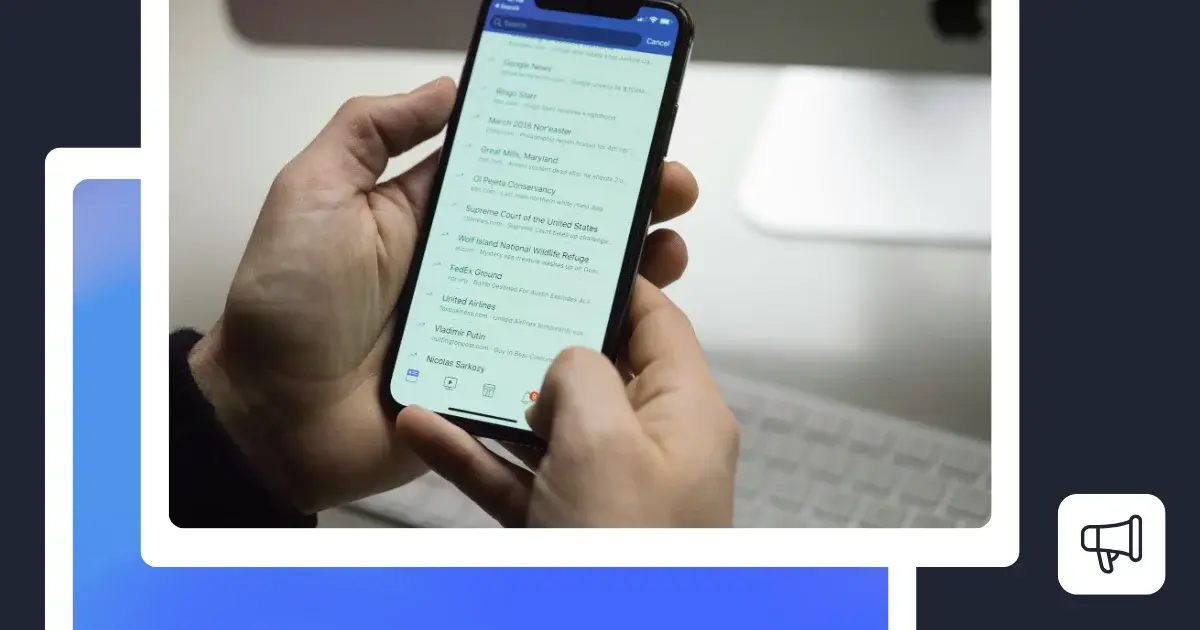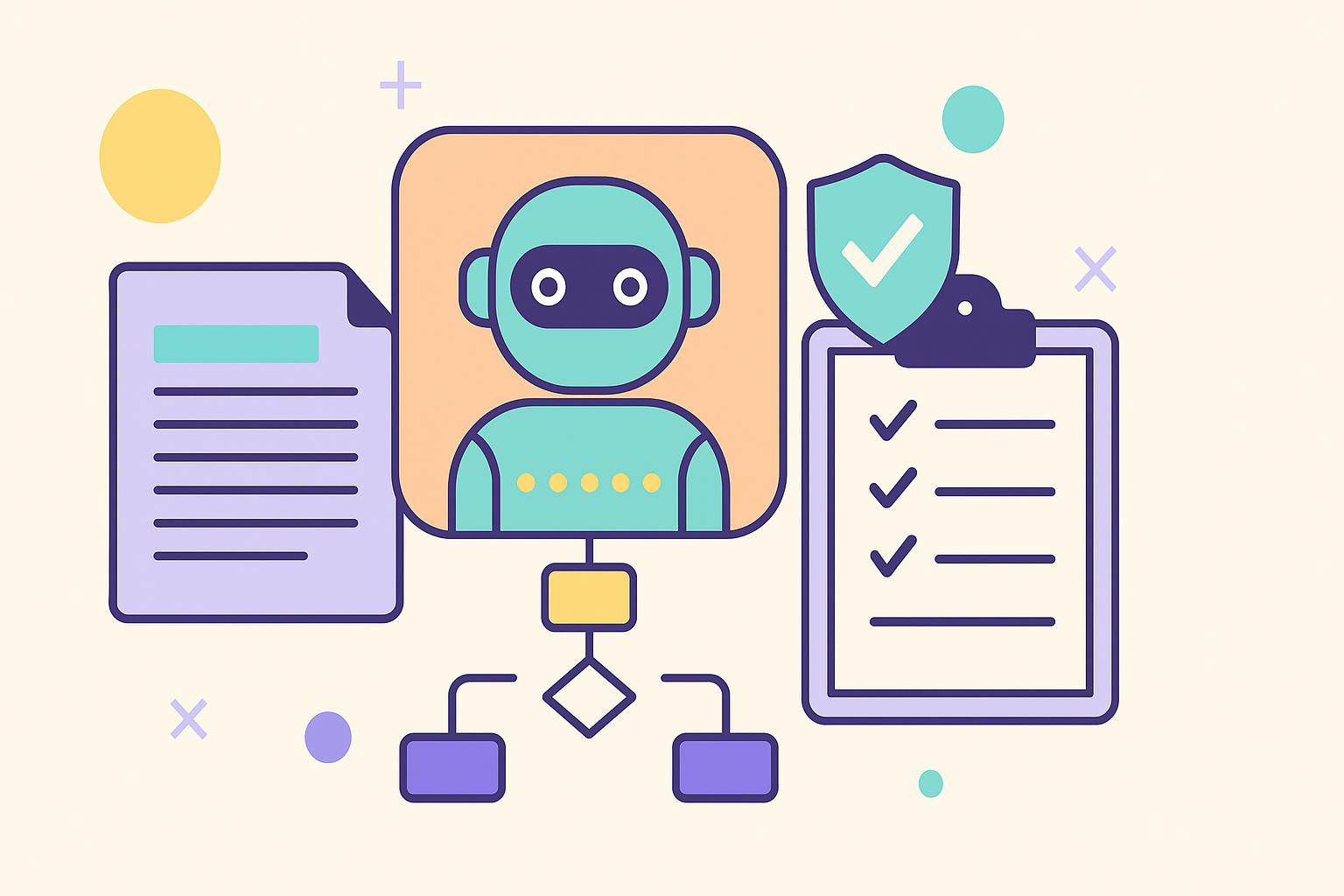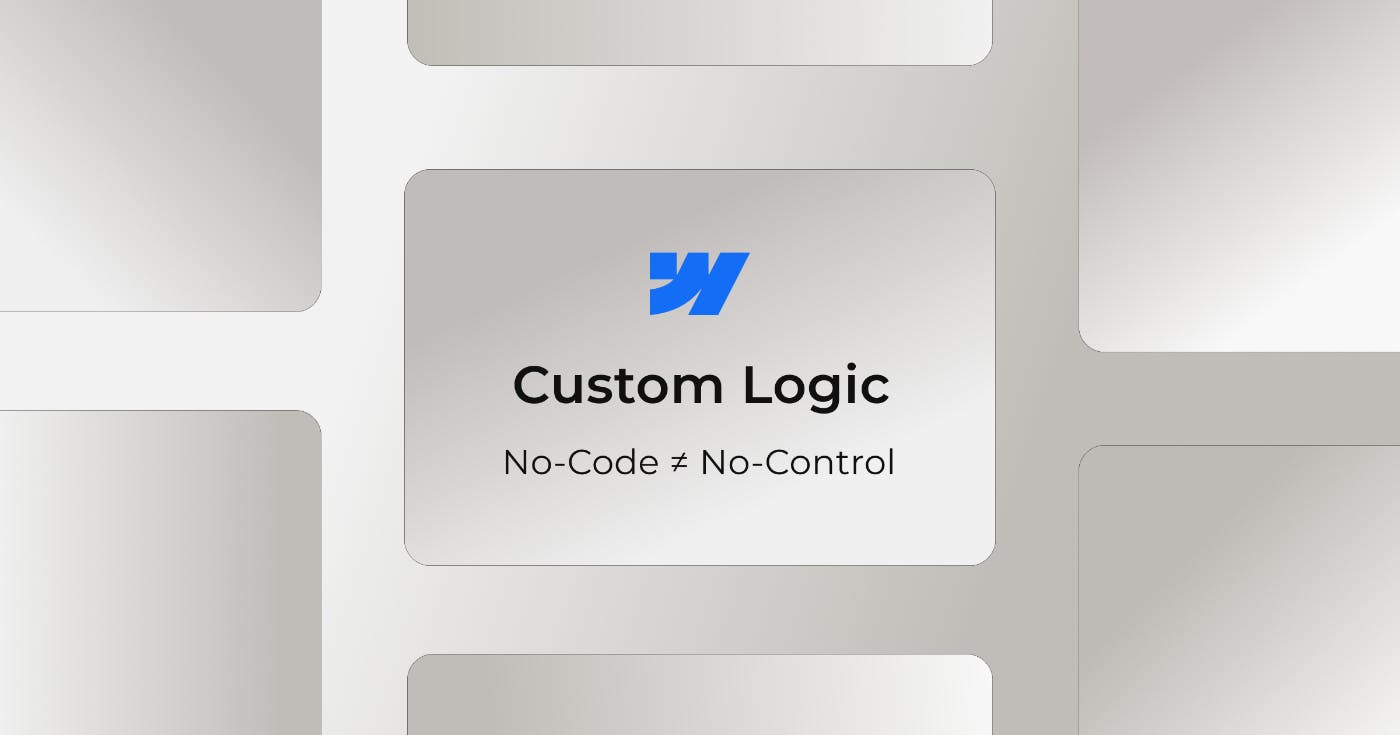2. Meta Business Suite

Who is Meta Business Suite best for?
From my research, Meta Business Suite is best for small businesses, solo creators, and anyone who mainly posts and engages on Facebook (and Instagram if the accounts are connected).
Meta Business Suite feature overview
From what I found while researching it, Meta Business Suite is Meta’s free dashboard for managing Facebook and Instagram in one place. It’s pretty straightforward and works well if you only need to stay inside Meta’s ecosystem.
It lets you create and schedule Facebook posts, Stories, and cross-post to Instagram when the accounts are linked. You also get a unified inbox for comments, messages, and mentions, which makes everyday engagement easier to handle.
There’s a calendar view for drafts and scheduled posts, options to boost posts or create ads directly from the dashboard, and basic analytics like reach, engagement, and audience details. It also supports multiple Facebook Pages, and you can add team members and set roles if you’re working with others.
It’s not as feature-heavy as third-party schedulers, but based on what I saw, it covers the essentials well for people who want everything in one simple place.
Here are Meta Business Suite’s key features:
- Create and schedule Facebook posts, Stories and even cross-post to connected Instagram accounts.
- Manage comments, messages and mentions from Facebook (and Instagram/WhatsApp if linked) in one place.
- View scheduled posts, drafts and published content to plan ahead.
- From the same dashboard you can boost posts or create ads for Facebook and Instagram.
- Metrics such as reach, engagement, audience demographics, content interactions and comparative benchmarks.
- Supports Facebook business Pages plus linked Instagram (and works across Meta’s ecosystem) so you can handle both from one dashboard.
- Add team members, set roles and manage access for different tasks in your social workflow
Meta Business Suite pros
From what I’ve noticed, people like Meta Business Suite because it keeps everything in one place. It’s easy to switch between Facebook and Instagram, check messages, and schedule posts without bouncing between different apps. A lot of users rely on it every day because it helps them plan content ahead of time and avoid the morning scramble. The built-in analytics and ad tools are a nice bonus too, especially considering the platform is free.
What users mention about Meta Business Suite’s pros:
- “I love it. I use it daily and I like being able to manage and switch between all the profiles I help admin. I just recently helped a friend get the business suite app on his phone so that he could better market his own business.” – Regina, Marketing & Advertising, Source
- “Overall, Facebook Meta Suite has been a reliable tool for managing social media. I appreciate having both Facebook and Instagram accounts connected in one place, with organized inboxes and convenient scheduling tools that save time and effort. The Ad Manager is also a strong feature that makes running campaigns straightforward.” – Shelby, Marketing & Advertising, Source
- “I really love the Facebook/Meta Business Suite. I use it almost every day for managing client social media pages and accounts and it incorporates all of the necessary functionality for post scheduling and maintenance, as well as dashboard analytics” – Laura, Marketing & Advertising, Source
- “It has helped me plan and set aside time to schedule weekly content so I’m not scrambling every morning. It gives me more air cover to talk to customers and see what’s happening with our posts.” – Tim, Civil Engineering, Source
Meta Business Suite cons
From everything I found while researching, a lot of users run into similar frustrations with Meta Business Suite. The interface changes often, which makes it harder to find things, and managing several Pages at once can feel clunky. Some people also mention slow loading times, broken Instagram connections, or simple posting issues like distorted images.
Another big limitation is that Meta Business Suite can’t schedule posts to personal Facebook profiles or to Facebook Groups, which makes it less flexible than third-party schedulers.
What users mention about Meta Business Suite’s cons:
- “Super confusing interface. I couldn’t get the Instagram API to work after hours of fiddling with it. Unfortunately, Meta has a monopoly on the world, so using it is sort of unavoidable.” – Tess, Environmental Services, Source
- “The software is too unintuitive to be of any use. The software is CONSTANTLY going through frivolous updates that do nothing more than cause more confusion by switching up where everything is. It is slow and hard to navigate. Having many pages to manage, this does not allow it to play nicely to overlook and work on multiple pages at the same time.” – Tyler, Veterinary, Source
- “When publishing on both platforms Facebook & Instagram, the Instagram photo is distorted and ruined. MIssing some basic features that worked fine before: No option to publish in multiple languages like before. No option to simply drag & drop photo. Switching to Business Manager / Ad account very confusing.” – Marko, Marketing & Advertising, Source
Meta Business Suite pricing
3. CoSchedule
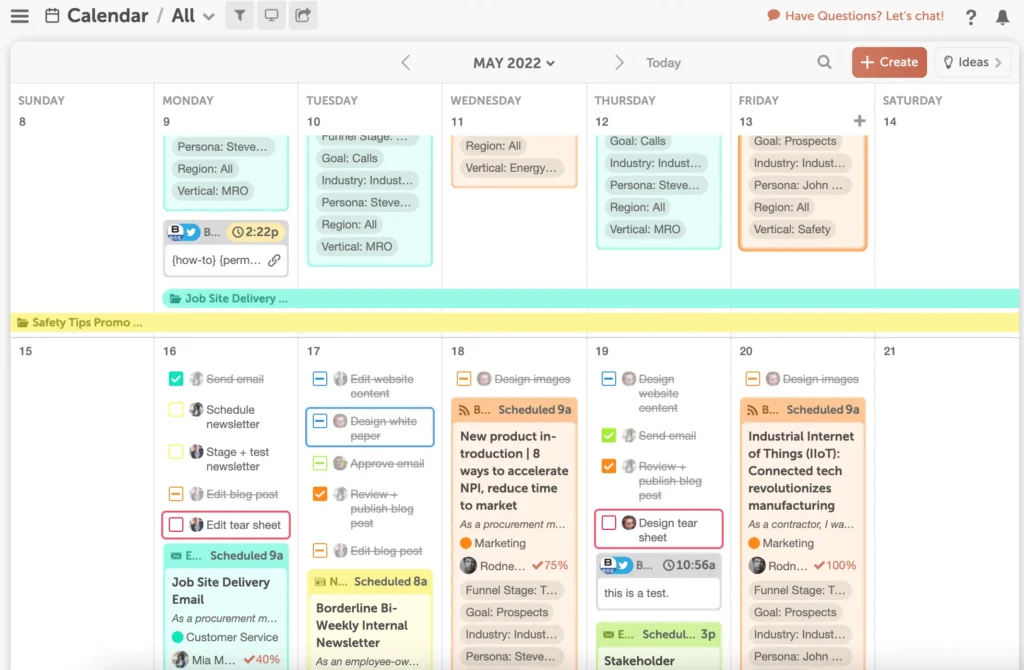
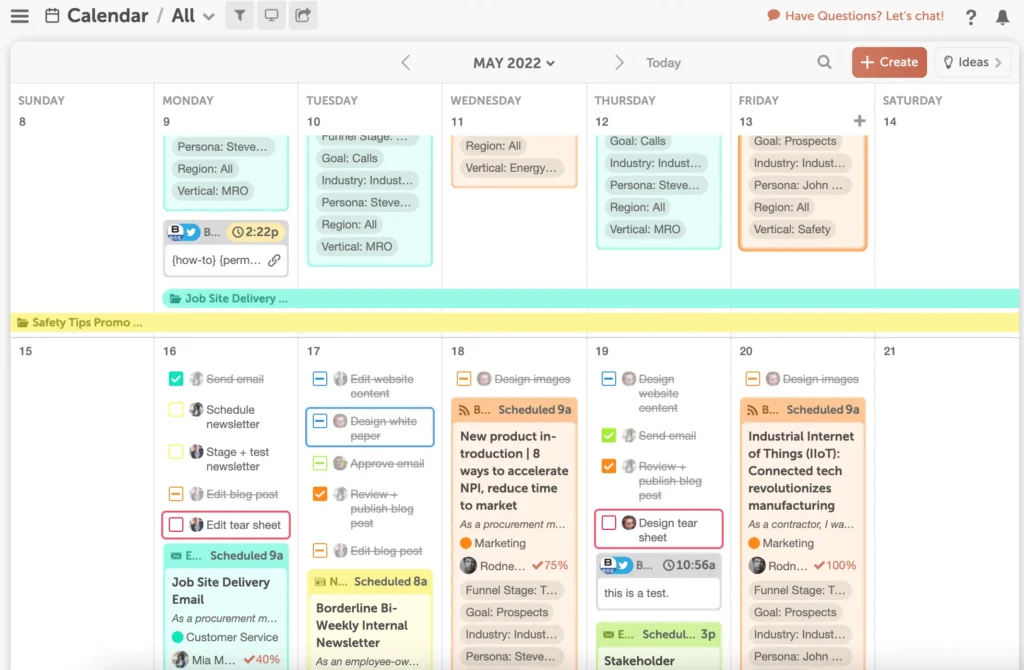
Who is CoSchedule best for?
Based on my research, CoSchedule works best for larger marketing teams, agencies, or content-focused organizations that need more than just a simple Facebook post scheduler.
CoSchedule feature overview
While looking into CoSchedule, what I liked most is how it brings everything into one place. It really feels like a central calendar where you can plan Facebook posts, map out campaigns, and keep track of what’s coming up without switching between different tools.
You get one combined editorial and social calendar, so your Facebook posts, Instagram content, blog posts, and tasks all sit in the same view. Moving things around is easy: you can drag and drop posts or campaigns and adjust your schedule on the fly.
It also lets you publish across multiple platforms, including Facebook posts, videos, and carousels. There’s a unified inbox for handling comments and messages, plus reporting dashboards that help you see what’s performing well.
If you’re working with a team, the built-in workflows are genuinely helpful. You can set up templates, manage approvals, assign roles, and keep client projects organised without feeling overwhelmed.
Here are some of CoSchedule’s key features:
- An editorial content calendar and social calendar where you see your upcoming Facebook posts, Instagram posts, blog posts, and more in one view.
- Drag and drop scheduling: move your posts, campaigns, or tasks around easily, and your social messages update accordingly.
- The ability to schedule across multiple social platforms, create and publish Facebook posts, video posts, carousel posts, and keep everything in sync.
- A unified social inbox and monitoring tools to manage comments, messages, and mentions across social channels.
- Custom reports, insights dashboards, and performance measurement tools to track content strategy, post performance, and team productivity.
- Collaboration and workflow features: task templates, approvals, team roles, and project views designed for agencies or large teams working with multiple clients.
CoSchedule pros
I noticed that CoSchedule gets a lot of praise for helping users stay organized and plan posts ahead without worrying about what’s coming next. People like how easy it is to move content around when plans change, and many appreciate that the platform brings social media, content planning, and analytics together in one place.
What users mention about CoSchedule’s pros:
- “I love that I am able to plan my posts ahead of time so that I can move on and not worry about if I have something planned to post 2 days from now or 4 days from now. I also love the ease of moving things around in case something comes up that needs to be added to my schedule.” – Rhiannon R, Social Media Strategist, Source
- First of all, the suite includes a range of features that cover all aspects of marketing, from social media to content creation to analytics. This means that I can manage all my marketing efforts from one place, without having to switch between multiple tools. – Verified User, Small Business, Source
- “CoSchedule Marketing Suite impresses me with its all-inclusive arsenal of marketing tools, harmoniously working together to simplify campaign planning, automate workflows, foster collaboration, and maximize marketing effectiveness, ultimately boosting efficiency and achieving outstanding results.” – Verified User, Marketing and Advertising, Source
CoSchedule cons
On the downside, some users mention that CoSchedule can feel slow at times, which makes day-to-day use a bit frustrating. Customer support is another concern, with reports of delayed responses and difficulties around cancellations.
A few people also note that while the platform is feature-rich, it does come with a learning curve: it takes time to get comfortable with everything CoSchedule offers.
What users mention about CoSchedule’s cons:
- “CoSchedule has a slow load time, which can make it difficult and frustrating to use on a Monday morning. It is also challenging to keep up with the in-program notifications.” – Marianella O, Project Manager, Source
- “Customer support has been incredibly disappointing. I requested to cancel our subscription on May 13, well before the annual renewal reminder, and even provided proof that we didn’t want to renew. Despite multiple follow-ups to cancel our subscription and repeated requests for a refund, I was told we’d have to wait another year. My recent emails have since been ignored, and there’s no option to cancel directly within the app.” – Natalya L., Marketing Specialist, Source
- “While CoSchedule Marketing Suite offers a robust set of features, a minor drawback is the learning curve involved in fully harnessing its capabilities, requiring some time to become acquainted with all the functionalities and maximize its potential.” – Verified User, Marketing and Advertising, Source
CoSchedule pricing
4. Loomly
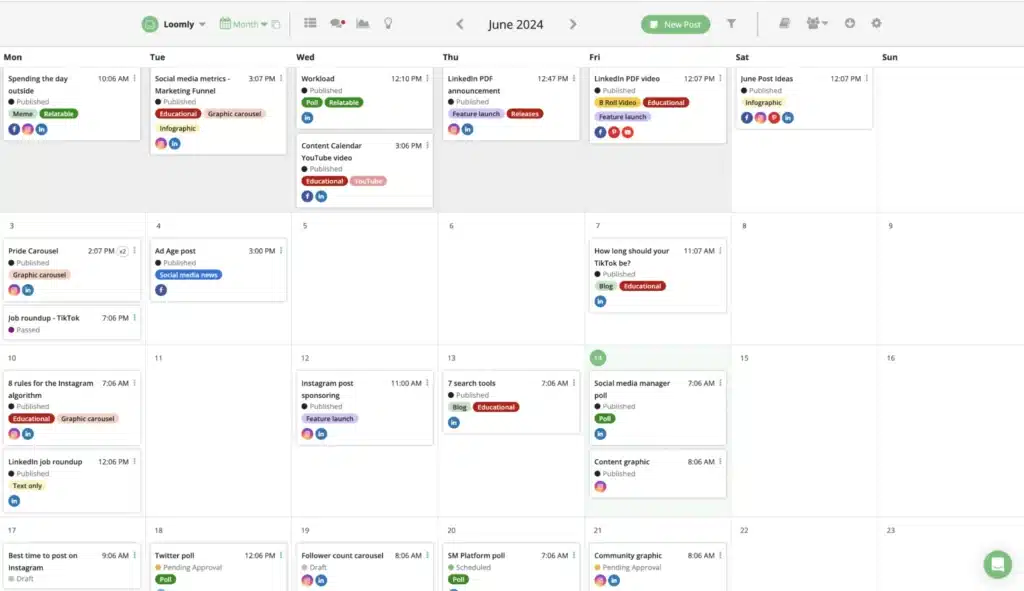
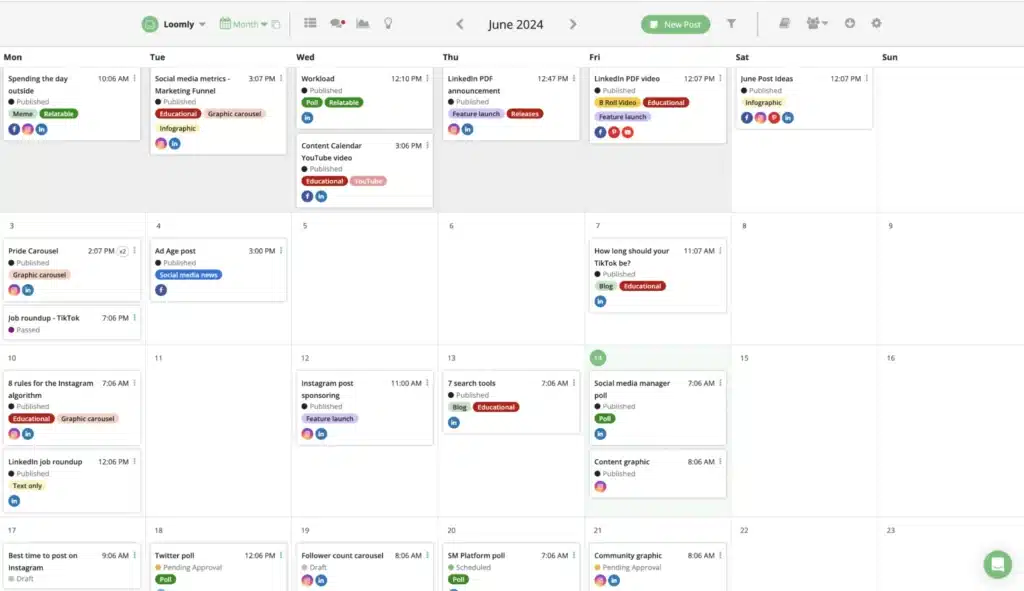
Who is Loomly best for?
From my research, Loomly is a strong option for small businesses, startups, and agencies that want an easy way to keep their Facebook content organized and scheduled.
Loomly feature overview
While digging into Loomly, what stood out to me is how clean and structured it feels. It’s built for teams that want to stay organised without getting overwhelmed, and it works especially well if you manage multiple Facebook Pages or need a reliable posting routine. I like that each account gets its own calendar, making planning Facebook content way clearer.
Loomly also packs in a mix of practical features: labels, templates, hashtag suggestions, collaboration tools, a shared inbox, and performance reports. Everything is laid out in a way that keeps planning, publishing, and engagement in one place.
You can plan and publish Facebook posts, Stories, and other Facebook formats, and it also supports the rest of your social platforms if you need them. The AI caption and idea tools are helpful for getting unstuck when you’re trying to come up with new post concepts. And if you’re juggling different brands or Pages, the separate calendars keep everything tidy.
Here are Loomly’s key features:
- Plan and publish Facebook posts, Facebook Stories, and Facebook content alongside other platforms when needed.
- AI caption writer and post ideas to help you shape new Facebook post concepts faster.
- Separate calendars for each Facebook Page or brand you manage.
- Labels and templates to keep your Facebook workflow structured.
- Hashtag suggestions to help improve reach on posts that also go to Instagram.
- Facebook audience targeting and post boosting options.
- Role-based permissions and smooth approval workflows for teams managing Facebook content together.
- Comment threads and feedback on scheduled posts.
- Real-time alerts for updates or activity related to your Facebook posts.
- Unified inbox for Facebook comments, mentions, and messages, with the ability to assign conversations.
- Tracking links to monitor clicks on Facebook posts.
- Easy image imports from Google Drive, Unsplash, or Canva.
Loomly pros
From what I’ve seen in my research, Loomly is well-liked because it’s straightforward and easy to get comfortable with. It helps teams stay organized, keep their posting schedule consistent, and avoid the usual last-minute rush. The built-in content ideas are useful when inspiration is low, and the collaboration features make reviews and approvals much smoother for teams or agencies.
What users are saying about Loomly’s pros:
- “Being able to organize our social media posts and schedule them with an easy process. The suggestions for content, day, time, etc., have also been invaluable.” – Anthony D., CIO (Source)
- “Love that it’s super easy to collaborate with my clients and editors. I’ve had one or two tech/service issues and the support team has been very responsive.” – Verified User in Marketing and Advertising (Source)
- “Ease of use, multiple social platforms can be utilized and edited, adding pictures and/or videos is simple. I also like the duplicate post feature if I want to use the same hashtags or image and just tweak the copy.” – Tonya T., Principal (Source)
- “All of the features are very intuitive! I love the Post Ideas the most. When I’m at a loss for what to post, I use the ideas to create content based of the ideas provided.” – Verified User in Government Relations (Source)
Loomly cons
I noticed that some users mentioned that Loomly’s analytics feel a bit basic and they’d prefer more detailed insights. Pricing is another concern for a few people, who feel the plans are slightly high for what you get. Others pointed out that some features could go further and that improvement requests aren’t always addressed quickly.
What users are saying about Loomly’s cons:
- “The lack of transparency in terms of roadmap plans. I put a simple request in and discussed it with multiple advisors, but they refuse to remove the annoying button on the lower right-hand corner that blocks the view of work on certain screens.” – Samuel J., Director (Source)
- “For one business with multiple platforms Loomly can be expensive.” – Steve M., Marketing Manager (Source)
- “Lacks in-depth analytics.” – Akhil R., iOS Developer (Source)
- “Integrating with newer platforms or providing additional templates for content ideas would make it even better.” – Gage H., Owner / Videographer (Source)
- “The analytics don’t always agree with the actual platform’s analytics.” – Karen B., Director of Marketing (Source)
Loomly pricing
- Offers a free trial
- Paid plans start at $65/month
5. Pallyy
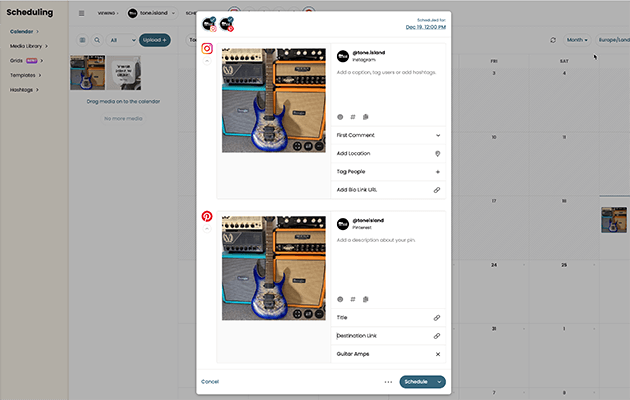
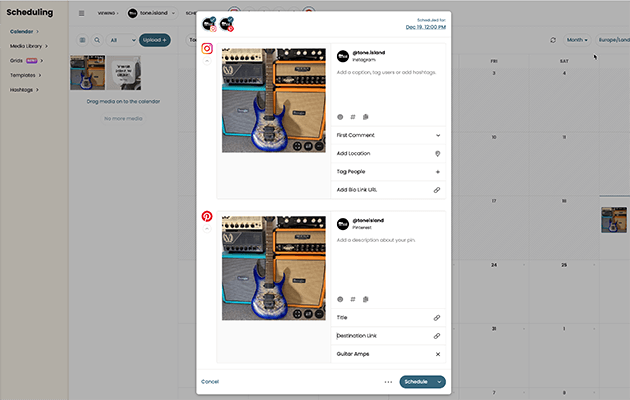
Who is Pallyy best for?
After reviewing its features and pricing, Pallyy is a strong choice if you’re a freelancer, solo creator, small business, or agency juggling multiple social accounts but not managing huge teams.
Pallyy feature overview
From what I found while researching the tool, Pallyy is a simple, visual scheduler that works well for creators, small teams, and agencies that want something easy to use. It supports Facebook, Instagram, LinkedIn, Twitter/X, Google Business Profile, Pinterest, and TikTok, and it handles the main post types you’d normally publish on each platform.
The calendar is the part that stands out most: you can drag posts around, shift dates, and see your whole week or month at once. The post builder also covers the basics: carousels, alt text, first comments, tagging, and quick resizing so posts fit different formats. There’s also a media library to keep images and videos organised.
Some of the standout features of Pallyy include:
- A shared calendar view where you can upload content, drag and drop onto time slots, and schedule posts for Facebook, Instagram, Twitter, LinkedIn, Google Business Profile, Pinterest and TikTok.
- A media library for storing images and videos and organising them into folders.
- Drag-and-drop scheduling and preset sizing/cropping options for different platforms (square, landscape, story formats).
- Post builder with features like multi-image/carousel posts (Facebook & Instagram), first comment scheduling, tagging users, adding locations, alt text for accessibility.
- Shared inbox to manage comments, messages and mentions across your social platforms within one dashboard.
- Analytics for key platforms (Facebook, Instagram, LinkedIn) showing engagement, follower growth, top posts and geography data.
- Collaboration tools: shared calendars, post comments, approval status (pending/approved), and team member access.
- Affordable pricing that caters to individuals or smaller teams, making it a cost-effective social media scheduler.
Pallyy pros
From what I’ve seen, people appreciate Pallyy for being simple, clean, and easy to use. A lot of users mention how straightforward the scheduler feels and how refreshing it is compared to more complicated tools.
What users are saying about Pallyy’s pros:
- “I have nothing but great things to say about Pallyy. They are user friendly, simple to use product; I use the product in the most basic of ways, but still recieve a fantastic level of service when I run into an issue.” – Rebecca, Civil Engineering, Source
- “I really love this software, so much so that we’ve recommended it consistently for the last few months, to pretty much everyone. If you’re an agency or in a space where you’re ready to take the plunge and purchase software, then this is cool and the price point is right (especially for unlimited postings).” – Melle P, Creative Manager, Source
- “This social media scheduler is like no other! It has a simple, efficient layout and an appealing scheduler calendar. The customer service is amazing. Very friendly and understanding representatives. Pallyy made some updates recently and removed a feature that wasn’t being used by many people.” – Elisabeth, Real Estate, Source
Pallyy cons
I’ve also noticed some recurring complaints. Previews can be hit-or-miss, especially on platforms like LinkedIn, and some users still deal with uploading issues when adding images.
A few people mention that customer service can be less helpful when it comes to technical bugs, and since the tool is newer, it’s still a little buggy for some workflows. There’s also feedback about limited control over posting times across multiple channels, which leads to extra manual work.
What users are saying about Pallyy’s cons:
- “Working with the program is great. Easy to use, but their previews could use some upgrades. I have an issue with LinkedIn posts that I know is not my fault (the problem doesn’t exist when posting with Loomly) and Pallyy won’t help correct it because they just want to blame me.” – Kevin, Marketing and Advertising, Source
- “The constant uploading problems when uploading pictures” – Nathalie H., Architecture and Planning, Source
- “The customer service isn’t great. It’s also fairly buggy, being relatively new. There are a lot of uploading and posting errors, but in fairness the frequency seems to be reducing. You also can’t control the posting times for multiple channels, which means a lot of double entry and the free account is useless.” – Melle P, Creative Manager, Source
- “There are some little issues, like checking images are correct for posting, especially on single image posts for Instagram.” – Rebecca, Civil Engineering, Source
Pallyy pricing
- Offers a free trial
- Paid plans start at $15/month
Frequently asked questions
1. What is the best Facebook post scheduler?
SocialBee is one of the best options because it helps with both planning and creating Facebook content. You can schedule posts to Facebook Pages, Groups, and personal profiles, and it supports all major Facebook post types, including images, videos, links, Stories, and even Reels (with Meta-approved reminders).
You also get helpful extras like AI caption suggestions, AI image creation, Canva integration, and a Copilot-style assistant that speeds up your content workflow without overcomplicating it.
2. Does Facebook have its own scheduler?
Yes. Meta Business Suite includes a built-in Facebook scheduler that lets you publish Facebook posts, Stories, and some Instagram formats directly from your Page dashboard.
However, it doesn’t support scheduling to Groups from a personal profile, and it lacks advanced features like bulk posting, AI content tools, evergreen queues, and multi-user collaboration, features that tools like SocialBee do offer.
3. How do I schedule posts on Facebook?
Open Meta Business Suite, create a new post, choose your Facebook Page, add your text and media, then click Schedule instead of Publish. Pick your preferred posting time, and your scheduled post will go live automatically.
What will you choose to schedule Facebook posts?
For me, the best Facebook scheduler is the one that helps me stay consistent and keeps my Facebook posts organized without adding extra work. When I don’t want to rush last-minute posts or bounce between different apps, having everything in one place makes a big difference.
If I’m looking for something simple, reliable, and easy to use across all my social channels, SocialBee is the tool that makes the most sense, especially when I’m managing multiple clients or planning content ahead.
Start your 14-day free SocialBee trial and see if it fits the way you work.