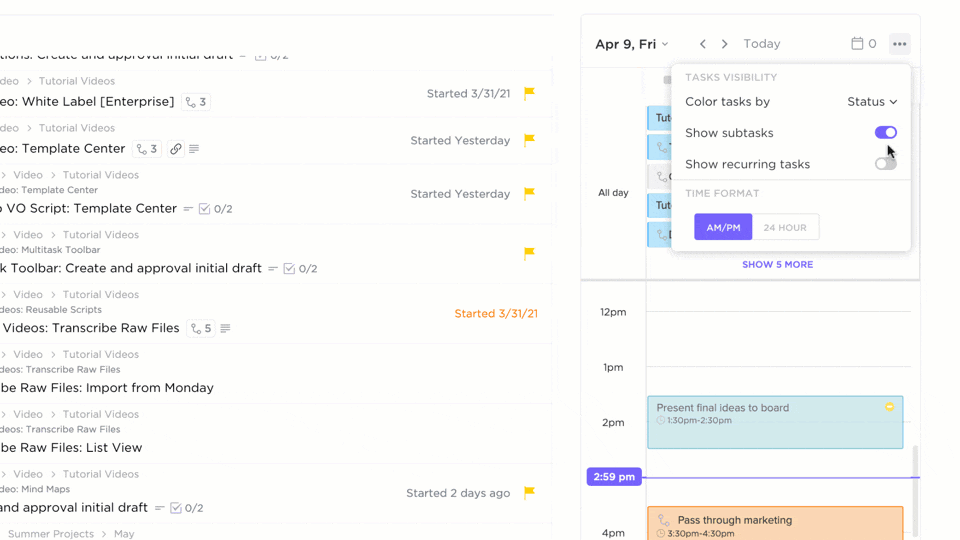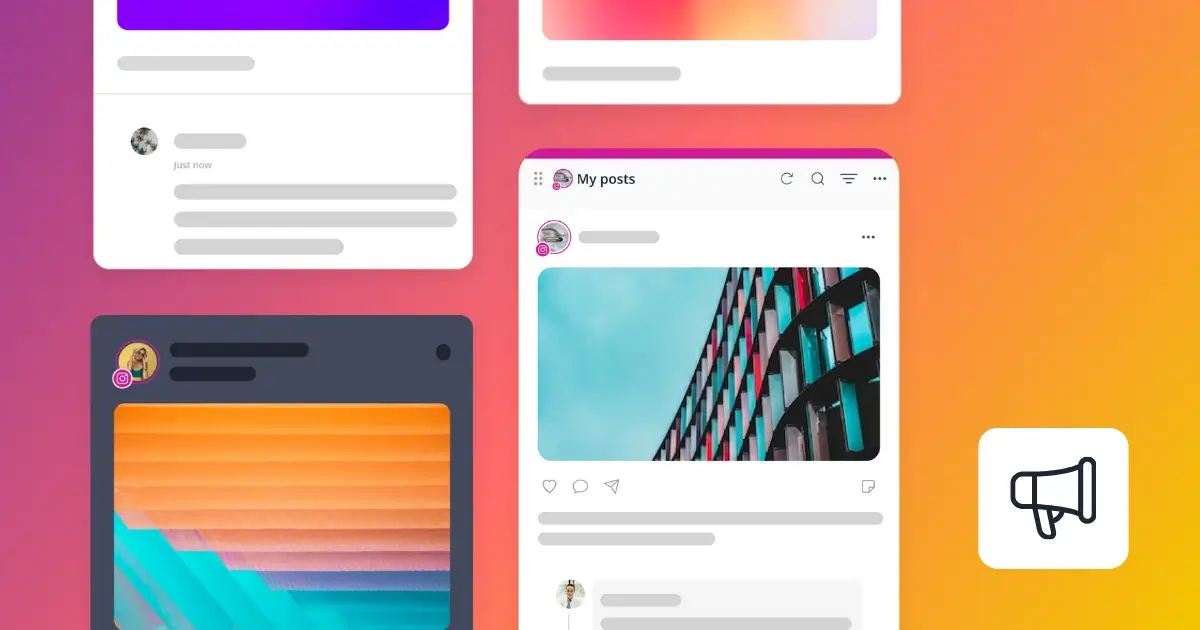Ever been in the middle of dinner when your phone buzzes with a “critical alert” that turns out to be nothing more than routine logs? It’s frustrating, but at least you knew Opsgenie had your back.
Now comes the real challenge: Atlassian has stopped selling Opsgenie, and soon, full support will end. For teams that rely on it for on-call scheduling, escalations, and alerts, that’s a wake-up call no one wanted.
The good thing is, you don’t have to wait until the last minute. Giving yourself time to explore other options now means your team can settle into a new routine without the stress of rushed decisions.
In this article, we’ll walk through the best Opsgenie alternatives, compare their strengths, and show why offers your team a calmer and more connected way to work.
⭐ Featured Template
Allow your IT teams to log incidents accurately and surface trends that inform long-term improvements. ’s IT Incident Report Template helps you record incident details in a consistent and reliable format.
Top Opsgenie Alternatives to Migrate To Before April 2027
Opsgenie Alternatives at a Glance
Here’s a quick comparison of the best Opsgenie alternative options to help you choose the right fit based on key features, pricing, and user ratings.
| Tool | Best for | Key features | Pricing* | Ratings |
| All-in-one work management with incident workflows, resource planning, and automation for teams of all sizes | Customizable notifications, automation for escalations, incident tasks and lists, custom statuses, real-time chat, dashboards for post-incident reviews, 1,000+ integrations | Free plan available; customizations for enterprises | G2: 4.7/5 (10,500+) Capterra: 4.6/5 (4,500+) | |
| PagerDuty | Real-time incident alerting and automation at scale for large companies | Multi-channel alerts, escalation policies, on-call scheduling, AIOps for noise reduction, integrations with 600+ tools | Free plan; Paid plans from $25/month per user | G2: 4.5/5 (900+) Capterra: 4.6/5 (200+) |
| xMatters | Cost-effective incident management and workflow automation for growing teams | Automated workflows, adaptive incident management, on-call scheduling, signal intelligence, 200+ integrations | Free plan; Paid plans from $9/month per user | G2: 4.5/5 (670+) Capterra: 4.6/5 (140+) |
| AlertOps | AI-powered noise reduction and rapid response for small to mid-sized teams | AI OpsIQ noise reduction, flexible escalations, on-call coverage, no-code workflow automation, 200+ integrations | Free plan; Paid plans from $10/month per user | G2: 4.7/5 (150+) Capterra: 4.7/5 (20+) |
| Splunk On-Call | Simplifying on-call scheduling and reducing burnout for large teams | Automated escalations, mobile apps, workload balancing, ML recommendations, audit trails | Custom pricing | G2: 4.6/5 (50+) Capterra: 4.5/5 (30+) |
| Datadog | Full-stack observability with security monitoring for enterprises | Infra + log + app monitoring, cloud security, anomaly detection with AI, 900+ integrations | Free plan; Paid plans from $15/month per user | G2: 4.4/5 (660+) Capterra: 4.6/5 (320+) |
| Squadcast | Unified on-call and incident response with value pricing for mid-sized teams | Automated schedules, deduplication, runbooks, status pages, postmortems | Free plan; Paid plans from $12/month per user | G2: 4.4/5 (300+) Capterra: Not enough reviews |
| FireHydrant | Automated runbooks and service ownership for enterprises | Runbooks, Signals on-call scheduling, Service Catalog, Slack/Teams collaboration, AI-enriched retrospectives | Free plan; Paid plans from $9,600/year per user | G2: 4.5/5 (130+) Capterra: Not enough reviews |
| TaskCall | Affordable incident management with automation for mid-sized to large teams | Dynamic on-call scheduling, AI-powered routing, multi-channel alerts, DevOps + BizOps coverage | Free plan; Paid plans from $9/month per user | G2: Not enough reviews Capterra: Not enough reviews |
| ilert | AI-first incident management with privacy focus for scaling teams | Multi-channel alerts, AI Responder assistant, on-call scheduling, automated status pages, integrations with ITSM + monitoring tools | Free plan; Paid plans from $24/month per user | G2: Not enough reviews Capterra: 4.7/5 (60+) |
| Zenduty | AI-driven incident response at scale for small to large teams | ZenAI incident management, advanced on-call scheduling, automated playbooks, 150+ integrations | Free plan; Paid plans from $6/month per user | G2: 4.6/5 (135+) Capterra: Not enough reviews |
| Incident.io | Slack-native incident response for mid- to large-sized companies | End-to-end incidents in Slack, AI SRE, on-call scheduling, automated status pages, insights dashboards | Free plan; Paid plans from $19/month per user | G2: 4.8/5 (180+) Capterra: Not enough reviews |
Key Criteria to Evaluate Opsgenie Alternatives
That comment by a Reddit user captures the reality that many IT PMO teams are facing. Yes, Opsgenie was a good companion for years, but relying on it only because it’s familiar won’t help once support ends.
The thoughtful thing to do now is to look at what made Opsgenie useful in the first place and use those same qualities as a guide when choosing your next incident management platform.
Here are some of the characteristics worth paying attention to:
- Send timely alerts through multiple channels like phone, email, SMS, or push notifications
- Keep notifications targeted so the right person is informed without overwhelming the rest of the team
- Incorporate escalation policies that make sure critical incidents are never ignored
- Centralize incident updates so teams can see the full picture while managing incidents
- Provide post-incident reviews to learn from similar incidents and improve over time
- Offer integration capabilities with tools your IT teams already depend on
Opsgenie built its reputation on helping DevOps teams reduce alert fatigue, stay clear on on-call schedules, and resolve incidents without confusion. As you explore each Opsgenie alternative, hold these same values close.
The 12 Best Opsgenie Alternatives
Opsgenie may be winding down, but that doesn’t mean your team has to lose momentum. Here are some suitable replacements that will give your operations teams confidence during critical moments.
How we review software at
Our editorial team follows a transparent, research-backed, and vendor-neutral process, so you can trust that our recommendations are based on real product value.
Here’s a detailed rundown of how we review software at .
1. (Best for handling incident workflows alongside broader project management)


When leaving Opsgenie, teams worry less about losing alerts and more about adapting to a new incident management workflow.
The core problem is Work Sprawl, where updates, schedules, and policies are scattered across different apps, emails, and documents. This fragmentation drains energy and forces teams to start from scratch during every incident.
Research shows that employees spend 117 minutes digging through emails and 153 minutes on Microsoft Teams messages per weekday, with interruptions every couple of minutes.
steps in as an Opsgenie alternative by pulling all of that disconnected work into one converged workspace. Here is how its features meet those challenges in depth.
Automated response workflows


With alerts coming from monitoring tools, chat tools, and email, it is hard to tell what matters and who should respond.
With Automations and AI Agents, alerts become meaningful actions. Incoming alerts can automatically create and assign tasks to the on-call engineer, notifying the right person without distracting the rest of the team.
If there’s no response within a set time, the system automatically escalates the issue according to your standard procedures.
📌 Example: A high-priority server outage is reported. Automations creates a new task in your Incidents list, marks it as urgent, assigns it to the on-call engineer, and sends a mobile push alert. At the same time, your custom AI Agent posts a short message in the incident channel in Chat so the team is informed but not overwhelmed.
Clarity and accountability around tasks


When an incident unfolds, teams often waste time figuring out what to do and what comes next. Tasks brings clarity to your incident management processes.
Each task can have a clear owner, priority, and due time. Within each task, you can add checklists, runbook links, and screenshots. Custom Fields capture severity, affected services, or escalation stage, while Custom Task Statuses and lists remove uncertainty by mapping the response process into a clear sequence.


📌 Example: A ‘Reported’ incident moves to ‘Investigating’ once the engineer opens the task. Mitigation steps are tracked in a checklist, with notes and logs added in the description. Each status change notifies only the relevant people, so engineers can work while leaders stay informed.
Updates that don’t break the flow of work


During critical incidents, stakeholder updates shouldn’t interrupt the response effort. Chat solves this by attaching the conversation directly to the incident task. Team members and leaders can follow the thread, see decisions made, and add comments in real time.
also integrates with Slack and Microsoft Teams, allowing updates to appear in the channels people already follow.
Looking for the best tips when it comes to real-time collaboration? Here’s a guide:
Post-incident reviews that lead to lasting change


Too often, post-incident reviews are written but forgotten. Docs keeps them alive by storing standardized postmortems directly alongside incident tasks.
Meanwhile, Dashboards display metrics such as mean time to resolution, incident frequency, and recurring patterns. This visibility helps IT teams and DevOps teams move from reactive firefighting to proactive improvement.
💡 Pro Tip: Post-incident reviews can take hours of writing, editing, and digging for context. Brain changes that by pulling together notes, timelines, and action items automatically. It can summarize an incident task, draft a postmortem in Docs, and even suggest next steps based on similar incidents.


With Brain Max, you get the added speed of ’s Talk to Text—dictate your thoughts in real time and watch them turn into polished notes that are ready to share. Together, they help teams save almost a full day each week by cutting out the busywork of writing and searching, so you can focus on preventing the next incident instead of retelling the last one.
Bring structure and save time with templates
In an emergency, you truly learn to appreciate the value of a clear, step-by-step process.
’s Incident Action Plan Template is exactly that. This lays out exactly what needs to be done, who needs to do it, and in what order. It keeps everyone aligned, reduces risks, and ensures no step is overlooked.
Another challenge in IT is documenting incidents effectively so patterns can be spotted and prevented in the future. ’s IT Incident Report Template makes reporting straightforward, turning every issue into a valuable data point.
best features
- Cut down on alert fatigue with customizable Notifications that ensure only the right people are alerted
- Automate incident task creation, assignment, and reporting with Automations and AI Agents
- Build clear incident workflows with Tasks, Lists, and Statuses, and incident report templates to guide every stage of response
- Enable team collaboration with Chat and Docs, so conversations, updates, and takeaways live with the incident
- Track task status and incident reports through Dashboards
- Generate insights from incidents and closed tasks, and build or update SOPs for future improvements with Brain
limitations
- The platform’s flexibility can feel overwhelming for smaller teams that only want basic alerting and on-call management
pricing
free forever
Best for individual users
Free Free
Key Features:
unlimited
Best for small teams
$7 $10
Everything in Free Forever plus:
business
Best for mid-sized teams
$12 $19
Everything in Unlimited, plus:
enterprise
Best for many large teams
Get a custom demo and see how aligns with your goals.
Everything in Business, plus:
* Prices when billed annually
The world’s most complete work AI, starting at $9 per month
Brain is a no Brainer. One AI to manage your work, at a fraction of the cost.
Try for free
ratings and reviews
- G2: 4.7/5 (10,500+ reviews)
- Capterra: 4.6/5 (4,500+ reviews)
What users are saying about
This G2 user reported:
2. PagerDuty (Best for real-time incident alerting and automation at scale)
If you are leaving Opsgenie, your first worry is simple. Will the right person get the alert, at the right moment, on the right channel?
PagerDuty is built to remove that stress. You define services, schedules, and clear escalation policies so ownership is never in doubt. Signals from CloudWatch, Prometheus, Datadog, Jira, ServiceNow, Slack, Zoom, and more land in one place and are grouped into a single incident, not 15 separate pings.
Event Intelligence reduces duplicates and correlates related issues, which cuts alert fatigue without muting real problems. Responders can acknowledge or escalate from the mobile app or straight from Slack or Teams, with incident rooms and bridges created automatically.
After resolution, analytics surface time to acknowledge, time to resolve, and recurring hotspots so you can fix root causes rather than chase symptoms.
PagerDuty best features
- Allow individuals to customize alerts across SMS, phone, email, push, and Slack to reduce noise without missing critical incidents
- Make setup simple with test alerts, service integrations, and straightforward escalation policy design
- Support on call schedules and escalations that notify the right person and continue until acknowledged
- Enable Slack-based incident actions like acknowledge, resolve, and escalate directly in chat
- Reduce alert fatigue with AIOps that groups duplicates and highlights urgent incidents
PagerDuty limitations
- Team leads cannot fully customize alert delivery methods at the team level, limiting flexibility when managers want consistent escalation rules
- Email alerts lack action-by-reply capability, forcing responders to click through to the platform instead of managing directly from the inbox
- Advanced features like AIOps and stakeholder communication licenses come at steep additional costs
PagerDuty pricing
- Free
- Professional: $25/month per user
- Business: $49/month per user
- Enterprise: Custom pricing
PagerDuty ratings and reviews
- G2: 4.5/5 (900+ reviews)
- Capterra: 4.6/5 (200+ reviews)
What users are saying about PagerDuty
This G2 user mentioned:
3. xMatters (Best for cost-effective incident management and automation)
A Reddit user summed it up best:
That line captures xMatters’ positioning—affordable, reliable, and strong in the areas that matter most.
If you are leaving Opsgenie, your pain is usually twofold. Too much noise that wakes the wrong people, and uncertainty about who owns the next move. xMatters tackles both by letting you map services and on-call schedules, then route alerts with precise context so the right person is reached on the right channel.
Users have appreciated targeted notifications with useful details, plus a full audit trail that shows who was paged, who acknowledged, and when. That record makes post-incident reviews and compliance checks straightforward.
The low-code workflow builder turns a signal from Datadog, Prometheus, or ServiceNow into a clear sequence of actions.
With workflow automation and adaptive DevOps project management at its core, xMatters helps teams move faster and cut through alert noise.
xMatters best features
- Automate incident workflows with no-code and low-code integrations that speed up resolution and reduce manual tasks
- Manage on-call schedules and escalations seamlessly so the right person is always alerted at the right time
- Apply adaptive incident management to minimize customer impact and capture learnings from every event
- Filter out noise with signal intelligence, alert correlation, and enriched notifications for clearer context
- Access actionable analytics to identify inefficiencies and improve collaboration across teams
xMatters limitations
- Interface and user experience feel less refined compared to competitors
- Advanced reporting and analytics are limited in lower-tier plans
- Global support coverage varies depending on the plan selected
xMatters pricing
- Free
- Starter (Essentials): $9/month per user
- Base (Standard): $39/month per user
- Advanced: Custom pricing
xMatters ratings and reviews
- G2: 4.5/5 (670+ reviews)
- Capterra: 4.6/5 (140+ reviews)
What users say about xMatters
This Capterra review featured:
📮 Insight: 28% of employees say work follows them after hours, and another eight percent often struggle to switch off. That is more than a third bringing stress home.
Use Reminders to protect your evening routine. Set a daily wrap-up reminder, quiet notifications outside work hours, and reserve personal time on your calendar. Switching off should be a choice you make.
💫 Real Results: Lulu Press saves about one hour per person each day with Automations, leading to a 12% boost in efficiency.
4. AlertOps (Best for AI-powered noise reduction and rapid incident response)
Alert volume continues to rise, with 88% of teams reporting an increase in the past year and nearly half saying those spikes were over 25%. That kind of constant noise leads to alert fatigue, which 76% of SOCs (Security Operations Centers) now cite as their top challenge.
That is the reality you bring into any Opsgenie replacement. The next tool you pick has to be able to judge which alerts deserve action. AlertOps leans into that with OpsIQ, an AI core that filters duplicates, correlates related signals, summarizes context, and suggests next steps so responders see one clear incident instead of a scrolling feed.
You can start with the default on-call schedule or build your own, then route by phone, SMS, mobile app, chat, or email with escalation rules that keep working until someone owns the issue. Live call routing sends customers to the current on-call staff based on real-time schedules, and SLA-based policies escalate before a breach rather than after.
Additionally, the platform integrates with more than 200 tools, from monitoring and ticketing to O365 and Slack, so triage doesn’t stall on missing context.
AlertOps best features
- Filter and suppress duplicate alerts with AI-driven noise reduction powered by OpsIQ™, which summarizes alerts and suggests resolutions automatically
- Manage on-call schedules with flexible escalation rules, follow-the-sun coverage, and live call routing for critical customer issues
- Automate triage and workflows using no-code IT templates to accelerate response and ensure incidents are handled consistently
- Integrate with 200+ tools out of the box, including Slack, O365, Jira, Dynatrace, and ConnectWise, plus custom integrations for internal apps
AlertOps limitations
- Scheduling setup can feel unintuitive at first and may require trial and error
- UI has occasional rough edges, with some advanced features requiring extra steps to configure
- Calendar sync delays have been reported with external systems like Outlook
AlertOps pricing
- Starter: Free
- Standard: $10/month per user
- Premium: $22/month per user
- Enterprise: $34/month per user
AlertOps ratings and reviews
- G2: 4.7/5 (150+ reviews)
- Capterra: 4.7/5 (20+ reviews)
What users say about AlertOps
This G2 review makes it clear:
5. Splunk On-Call (Best for simplifying on-call scheduling and reducing burnout)
If you’ve ever watched the classic Abbott and Costello “Who’s on First?” routine, you know the confusion of trying to figure out who’s actually responsible for what. On-call rotations can feel the same way when there’s no clear system in place.
That’s where Splunk On-Call steps in. ✨
You map teams and schedules once, then alerts arrive with context on any device. Responders can acknowledge, reroute, or snooze from the iOS or Android app, and the platform can open a room for collaboration and start the post-incident review without extra steps.
A rules engine attaches runbooks and dashboards to incidents so the first person paged never starts cold. Machine learning suggests the right responders based on similar incidents, which helps cut time to acknowledge and resolve.
Splunk On-Call best features
- Automate escalations and incident response workflows for faster acknowledgement and resolution
- Use iOS and Android apps to receive, snooze, reroute, or resolve alerts directly from a mobile device
- Simplify scheduling with rotations, overrides, and escalation policies designed to balance workloads fairly
- Gain incident context and historical audit trails to support faster triage and post-incident analysis
- Apply machine learning recommendations to identify the right responders based on past resolution data
Splunk On-Call limitations
- Interface can feel complex at first, and navigation takes some adjustment
- Occasional lag during periods of high traffic impacts real-time responsiveness
- Licensing and user management options are more limited compared to some competitors
Splunk On-Call pricing
Splunk On-Call ratings and reviews
- G2: 4.6/5 (50+ reviews)
- Capterra: 4.5/5 (30+ reviews)
What users say about Splunk On-Call
This G2 review notes:
6. Datadog (Best for full-stack observability with integrated security monitoring)
For Opsgenie users, the pain is context. An alert fires, but you still have to hunt for logs, traces, metrics, and security signals to know what is actually broken.
Datadog pulls those views into a single timeline. Infrastructure, containers, serverless, databases, and apps sit next to logs, traces, and RUM so responders don’t have to guess.
Watchdog and the new AI capabilities highlight anomalies, group related signals, and summarize probable impact, which cuts the back and forth during triage. If you already have a paging tool, you can feed Datadog alerts into it.
If you want to stay inside Datadog, Incident Management gives you owners, timelines, stakeholder updates, and follow-ups without leaving the platform.
The practical benefits show up fast. Fewer noisy pings because duplicates roll up. Faster root cause analysis because each alert carries the metrics and logs that explain it. Stronger security posture because misconfigurations and vulnerabilities surface alongside performance data.
With 900+ integrations, clear SLOs (Service Level Objectives), and dashboards, your team can go from signal to fix in one place instead of tab hopping. This is a good choice for Opsgenie migrations that also want to close observability gaps.
Datadog best features
- Monitor infrastructure, logs, applications, databases, and serverless workloads from one platform
- Secure cloud environments with built-in vulnerability management, compliance mapping, and entitlement management
- Use synthetic monitoring and real user monitoring to catch issues before customers notice
- Automate workflows with 900+ integrations and pre-built dashboards
- Apply AI and machine learning features like Watchdog and LLM Observability for anomaly detection and intelligent insights
Datadog limitations
- Pricing can scale quickly with high host counts and add-ons
- Interface and dashboards may feel overwhelming to new users
- Some advanced security features are gated behind higher-tier plans
Datadog pricing
- Free
- Pro: $15/month per host
- Enterprise: $23/month per host
- DevSecOps Pro: $22/month per host
- DevSecOps Enterprise: $34/month per host
Datadog ratings and reviews
- G2: 4.4/5 (660+ reviews)
- Capterra: 4.6/5 (320+ reviews)
What users say about Datadog
This Capterra review quoted:
7. Squadcast (Best for unified on-call and incident response with strong value)
When you’re handling multiple rotas and client-specific after-hours rules, you need alerts to respect those rules without hand-holding.
That is the niche where Squadcast earns trust. 🌟
Users have noted that rotas and overrides are easy to model and that the mobile app will keep escalating if the first responder doesn’t answer, so critical issues don’t slip.
For MSPs and teams with many customers, people like that you can set 24/7 coverage for certain clients while letting others trigger after-hours alerts only for critical incidents. The UI makes it easy to see active incidents and who is on point.
There is more under the hood than paging. Reliability automation moves incidents through consistent workflows with runbooks and status updates, SLO tracking and timelines surface patterns you can actually act on, and pricing is transparent enough that smaller teams don’t feel locked out.
Squadcast best features
- Automate on-call scheduling with flexible escalations and overrides
- Reduce alert fatigue by consolidating and deduplicating notifications
- Resolve incidents faster with runbooks and workflows
- Keep stakeholders informed through customizable status pages
- Capture postmortems and insights to build a learning culture
Squadcast limitations
- Schedule views can get crowded when many rotas are active, which makes it harder to scan who is on call at a glance
- Occasional lag in syncing alerts from certain integrations has been reported
- Free plan is limited for teams that want status pages and deeper analytics
Squadcast pricing
- Pro: $12/month per user
- Premium: $19/month per user
- Enterprise: Custom pricing
Squadcast ratings and reviews
- G2: 4.4/5 (300+ reviews)
- Capterra: Not enough reviews
What users are saying about Squadcast
This G2 review mentioned:
8. FireHydrant (Best for automated runbooks and service ownership)
This incident management software offers a well-structured process that keeps services running smoothly.
FireHydrant centers responses around runbooks, a service catalog, and a shared workspace. Declare an incident and the platform spins up a channel in Slack or Teams, attaches the right runbook, pulls ownership from the service catalog, and begins an auditable timeline.
Meanwhile, its AI keeps the overhead low with instant incident summaries, suggested stakeholder updates, and live meeting transcripts so the team can stay focused on mitigation rather than note-taking.
Teams also highlight responsive support and an API first approach with Terraform that lets ops leaders wire FireHydrant into existing workflows without friction.
FireHydrant best features
- Automate incident response with runbooks that codify best practices
- Manage on-call schedules and alerting with Signals, complete with escalation policies
- Centralize ownership through the Service Catalog so the right engineers respond immediately
- Collaborate directly in Slack or Teams with auto-generated channels and updates
- Use AI-enriched retrospectives and analytics to capture insights and sharpen reliability over time
FireHydrant limitations
- Advanced automation features require higher-tier plans
- Learning curve for setting up custom workflows and integrations
- Limited responders and runbooks in the entry-level plan
FireHydrant pricing
- Free: Trial for two weeks
- Platform Pro: $9,600/year per user
- Enterprise: Custom pricing
FireHydrant ratings and reviews
- G2: 4.5/5 (130+ reviews)
- Capterra: Not enough reviews
What users say about FireHydrant
This G2 user captured:
9. TaskCall (Best for affordable incident management with automation)
In a recent cyber risk study, incident response was identified as one of the top controls organizations must strengthen to reduce exposure.
That underlines how essential fast, reliable incident workflows have become.
Teams usually stumble not at the alert itself but in the scramble that follows. Who is truly on point right now? Does the alert belong to the app, infra, or customer ops? How do you keep leaders informed without hijacking the fix?
TaskCall tackles those moments directly. On-call is determined from the incident content, so routing lands with the right responder, and auto escalation covers gaps. Notifications arrive by phone, SMS, push, email, or chat.
To trim the noise, event intelligence correlates duplicates and suppresses low-value pings. Context is stitched together by pulling signals from tools like AWS, Datadog, Slack, Jira, and Zendesk, which means engineers see impact and ownership instead of a raw alert stream.
TaskCall best features
- Automate on-call scheduling with dynamic rotations and multi-level escalations
- Reduce noise with AI-powered event intelligence and conditional routing
- Handle incidents across DevOps, IT-Ops, and BizOps in one unified platform
- Integrate with monitoring, logging, and support tools like AWS, Jira, Zendesk, and Slack
- Provide full coverage with mobile apps, push notifications, SMS, and voice alerts
TaskCall limitations
- Free plan capped at five users, which may not scale for growing teams
- Most of the analytics and dashboards are limited to the more expensive plans
TaskCall pricing
- Free
- Starter: $9/month per user
- Business: $19/month per user
- Digital Operations: $29/month per user
TaskCall ratings and reviews
- G2: Not enough reviews
- Capterra: Not enough reviews
10. ilert (Best for AI-first incident management with privacy focus)
ilert is an on-call management and incident alerting platform with a strong focus on reliability and data privacy. It helps teams ensure that critical alerts from monitoring systems reach the right on-call engineers promptly.
The platform offers flexible on-call scheduling, multi-layered escalation policies, and notifications via numerous channels, including push, SMS, and voice calls.
Routing that respects the current schedule and escalation path means customer calls reach the right person instead of bouncing around a phone tree.
In Slack or Teams, responders work on the incident in chat while Ilert captures context, timelines, and follow-ups.
The AI Voice Agent answers your hotline, collects the right details, and notifies the on-call engineer immediately. Responder analyzes metrics, logs, and recent changes across your stack, surfaces likely root causes, suggests who else to pull in, and even proposes a rollback path for faster mitigation.
You stay in control at every step.
ilert best features
- Provide reliable multi-channel alerts via voice, SMS, push, and chat
- Automate on-call management with scheduling and escalation paths
- Deliver quick updates through AI-powered status pages and stakeholder comms
- Use ilert Responder AI to analyze incidents, surface root causes, and suggest actions
- Integrate with monitoring and ITSM tools like Prometheus, Datadog, Jira, and Slack
ilert limitations
- Pricing may feel steep for smaller teams
- Some integrations require extra setup effort
- Mobile app could benefit from more advanced features
ilert pricing
- Free
- Pro: $24/month per user
- Scale: $49/month per user
- Enterprise: Custom pricing
ilert ratings and reviews
- G2: Not enough reviews
- Capterra: 4.7/5 (60+ reviews)
What users say about ilert
This Capterra review reported:
11. Zenduty (Best for AI-driven incident response at scale)
Zenduty helps engineering and DevOps teams stay focused on the signals that matter, cutting MTTR (Mean Time To Resolution) and giving organizations a single, reliable platform to manage incidents.
Users consistently praise the fast and reliable alerts, with push, call, and SMS arriving without lag, so on-call engineers can acknowledge from the notification and get back to work. Teams also like that they can tailor notifications by severity, service, or incident type, so the right person is contacted at the right moment rather than everyone at once.
The platform supports collaborative incident response, with incident roles, task templates, and integrated communication channels. A significant feature is its Incident Command System (ICS) based approach, which provides a structured framework for managing large-scale incidents.
If you’re looking to move from Opsgenie, Zenduty is a good option, with its migration support garnering positive reviews.
Zenduty best features
- Provide AI-driven incident management with ZenAI
- Support advanced on-call scheduling with customizable rotations and escalations
- Automate incident playbooks so tasks and follow-ups are tracked consistently
- Integrate seamlessly with 150+ tools like Slack, Teams, Jira, Datadog, and Grafana
- Deliver real-time mobile alerts on iOS, Android, and even smartwatches
Zenduty limitations
- Search functionality can mix multiple incidents, making tracking harder
- Some advanced features are restricted to higher-tier plans
- Notification overlaps in complex setups may lead to duplicate alerts
Zenduty pricing
- Free
- Starter: $6/month per user
- Growth: $16/month per user
- Enterprise: $25/month per user
Zenduty ratings and reviews
- G2: 4.6/5 (135+ reviews)
- Capterra: Not enough reviews
What users say about Zenduty
This G2 review noted:
📖 Also Read: Best IT Operations Management Software
12. Incident.io (Best for Slack-native incident response)
Let’s pretend we are mid-incident for a second. Pager goes off. People wake up. In Opsgenie, you acknowledge, then hunt for the right room, then copy context into yet another place so everyone can see what is happening.
That hop is the moment most teams want to fix. This is where incident.io feels different.
You declare right inside Slack, and a clean space appears with roles, timeline, and the next two or three steps already laid out. You can call, text, email, or just tap to acknowledge. The work starts immediately, and it stays visible.
Users keep describing the same rhythm once they switch. A channel spins up with only the signal you need. The app nudges follow-ups and drafts a crisp summary while you’re still troubleshooting. Status updates for customers are ready to send without leaving the thread. That alone cuts the chatter that usually swirls across side rooms and DMs.
Adoption has been straightforward for teams of very different sizes. Smaller groups talk about wiring it to Linear and New Relic in a couple of weeks and getting real value on day one. Larger orgs share that they rolled it out across multiple teams in roughly a month and did not stall roadmap work to do it.
Incident.io best features
- Run incidents end-to-end directly in Slack or Microsoft Teams
- Use AI SRE to suggest fixes, investigate issues, and draft comms
- Manage on-call schedules with AI-driven noise reduction
- Automate status page updates for customers and stakeholders
- Gain insights into trends, timelines, and MTTx metrics with dashboards
Incident.io limitations
- The interface can feel crowded with many Slack notifications
- Advanced configuration (like escalation paths) may require fine-tuning
- Some AI features are limited to English only
Incident.io pricing
- Basic: Free
- Team: $19/month per user
- Pro: $25/month per user
- Enterprise: Custom pricing
Incident.io ratings and reviews
- G2: 4.8/5 (180+ reviews)
- Capterra: Not enough reviews
What users say about Incident.io
This G2 review shared:
💡Pro Tip: Use Prebuilt Agents to answer team questions or share updates, or configure a custom AI Agent to monitor task statuses and due dates and send reminders, escalate issues, or update statuses as needed, to move things along.
This video shows you how:
What to Expect During and After Migrating From Opsgenie
Moving from Opsgenie might feel like packing up a house you’ve lived in for years. Every schedule, escalation rule, and integration has its place, and the thought of carrying it all to a new home can seem daunting.
Atlassian offers an in-app migration tool for moving to Jira Service Management or Compass. The process is structured, predictable, and designed to minimize disruption.
If you decide to go with either of these, you can just review your plan, set your migration date, and let the tool do the heavy lifting. Let’s see how it’ll work, and assess whether this is a good choice for your organization.
Migration flow at a glance
Step 1 → Review and choose your path
Evaluate your Opsgenie plan and decide whether Jira Service Management (ITSM-focused) or Compass (developer-focused) is the right fit.
Step 2 → Schedule your migration date
Pick a timeline that works for your billing cycle and team readiness.
Step 3 → Approve billing
Your Atlassian billing admin confirms the plan so the new product can be provisioned.
Step 4 → Data migration in the background
Opsgenie data begins syncing while your team keeps working as usual.
Step 5 → Transition and shut down
You get 120 days to finalize the move before Opsgenie is turned off.
In short, here’s what to expect:
- Use the guided migration tool to automate the heavy lifting
- Maintain full access to Opsgenie during and after migration until shutdown
- Follow personalized migration guides in Jira Service Management or Compass
- Adjust workflows and reconfigure settings during the 120-day transition window
- Ensure continuity of alerts, schedules, and integrations without disruption
Pros and cons of migrating from Opsgenie to Jira Service Management
Pros:
- It can create a seamless, unified workflow
- For teams already heavily invested in the Atlassian ecosystem, it can be a convenient and cost-effective decision
- Jira’s effective post-incident analysis simplifies the process of tracking follow-up actions
- Consolidating incident data into JSM allows for more powerful and holistic reporting
Cons:
- Some of the advanced functionalities of standalone Opsgenie may not be immediately available in JSM
- Moving into the broader JSM environment can increase complexity and noise
- Teams will need to be retrained on the new interface and workflows within JSM
Here are some thoughts from Redditors on the subject
This Redditor felt the move had worked for them overall:
Here’s another who clearly hasn’t had the best experience:
And another who is already looking to switch again after six months with JSM:
The other alternative offered by Atlassian, Compass, is not a direct alternative to Opsgenie. Instead, it is a developer experience platform designed to map and manage the components, services, and dependencies of a complex software architecture.
We’d recommend weighing these factors before deciding on the Opsgenie alternative best for your team.
Opsgenie Rings, Picks Up
Switching away from Opsgenie can feel like a big step, but look at it as an opportunity to make life easier for your team.
You’ve seen how the other tools stack up, each with its own strengths, but also with its limits.
However, quietly wins hearts. 🤗
Here’s why: It brings your tasks, communication, and workflows into one home. You’re not bouncing between screens or patching together separate tools. Instead, your team stays connected, clear on priorities, and confident about what needs to happen next.
Choosing the right incident management solution is not just about alerts—it’s about creating a robust incident management framework that supports long-term operational efficiency. With , your team can proactively manage incidents while reducing noise and building consistency across every response.😌
If you’re ready for fewer headaches and more clarity, now’s the moment to sign up for !
Frequently Asked Questions (FAQ)
Opsgenie migrations must be scheduled before April 2027. After that date, Opsgenie data will no longer be accessible.
Some of the strongest alternatives include Jira Service Management, PagerDuty, FireHydrant, TaskCall, ilert, Zenduty, and incident.io. Each offers a different balance of on-call management, automation, and integrations. However, if you want an all-in-one AI-powered platform that keeps your workflows, communications, and documentation in one place, choose .
Jira Service Management includes most of Opsgenie’s core features like alerting, on-call scheduling, and incident workflows, but certain advanced functions may differ. Compass is an option for development teams focused on service catalogs and component tracking.
Yes. Atlassian provides an in-app migration tool that moves alerts, schedules, and escalation policies automatically. You can even test the migration in a demo account before committing.
Yes. Tools like Cabot, OpenDuty, and Alertmanager can be customized as open source replacements, though they may require more setup and maintenance.
Costs depend on the platform you choose. Jira Service Management, Compass, and other alternatives offer tiered pricing, often per user per month. Some open source tools are free to use but require infrastructure and support costs.
Yes. Your team can continue using Opsgenie during the migration period, and integrations remain active until Opsgenie is permanently turned off. Afterward, they need to be reconfigured in your new platform.


Everything you need to stay organized and get work done.