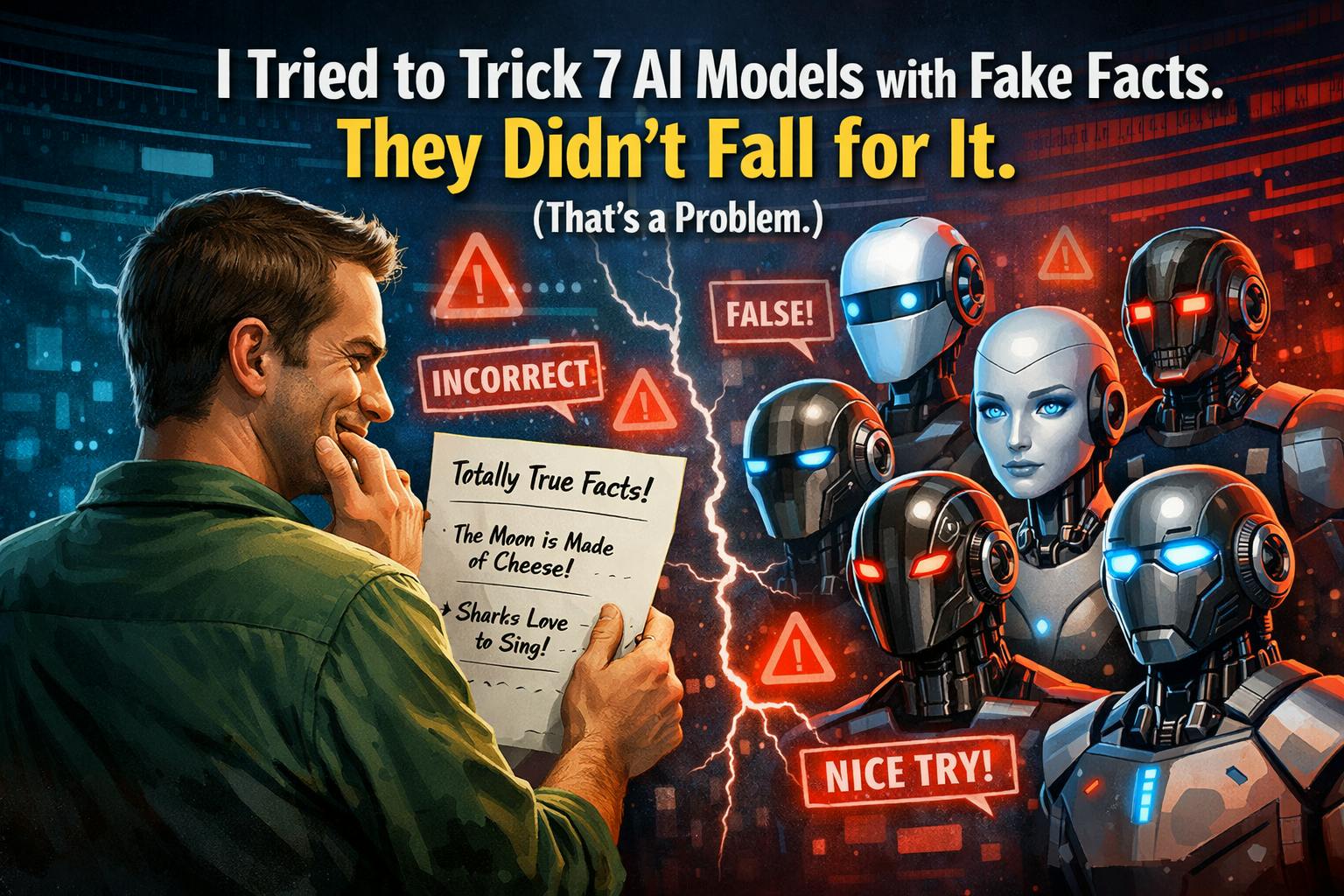5 expert-backed tips & best practices for better inbox management in 2025
No matter your role, managing an inbox can be a time-consuming series of hurdles without a plan. Looking at what others have done to lessen their stress while maximizing efficiency can lead to better inbox management.
1. Email batching
A great way to kill productivity is to surround yourself with distractions. If you run a successful influencer marketing campaign, you’ll likely get loads of emails and messages from all directions. Keeping your notifications turned on and responding to these messages as they come in can be detrimental to focusing on other tasks.
To combat this, schedule a time you’ll spend going through your inbox each day. This is what American computer science professor Cal Newport calls “Email Batching.” In his book “Deep Work,” Newport explains that whenever you check your inbox, you fragment your attention and reduce your ability to concentrate deeply on a task.
Depending on the number of messages you receive, you can tailor this method to your needs. Spending one solid hour every other day might be enough for some campaigns. For others, it might be more realistic to schedule a block of time in the morning and then another block in the evening to sort through everything.
2. Inbox zero mindset
Productivity expert Merlin Mann offers an inbox management philosophy called “Inbox Zero.” The idea is that you take work to keep your inbox empty or as close to empty as possible as often as you can. While it may seem like zero stands for the number of emails or messages in your inbox, Mann explained that it actually refers to how much time your brain spends in the inbox.
The Inbox Zero method isn’t strictly about deleting as many emails as possible. It tells you to take one of five actions for each message you receive: Delete, delegate, respond, defer, or do. By taking quick action, you can spend more time on critical tasks than sorting through your inbox for hours.
3. Use priority labels
Flagging and sorting interactions is a way to quickly deal with them and determine which ones to examine first. When you scan through the DMs, comments, and mentions, you’ll see which ones need immediate responses. You may find negative comments pointing out mistakes in your content that you should address. Others might be general comments that aren’t urgent.
Developing a system that works for your operation is best. When everyone on your team understands how to divvy up the inbox, multiple team members can work on it simultaneously. One team member might simply go through and filter out spam messages and bots. Another may respond to all high-priority messages. If you don’t have a team, you can still tackle your inbox in tiers as you go through the varying categories.
4. Use a centralized inbox tool like Social Inbox
Managing a social media campaign often means dealing with messages from multiple platforms. Navigating between inboxes and keeping track of conversations can be a headache. The best practice for inbox management is using a centralized tool like ‘s social inbox.
‘s Social Inbox is a solution that lets you view and manage social media messages, comments, and mentions from different platforms in one inbox. With it, you can take advantage of multiple inbox management strategies. ‘s social inbox allows you to reply in batches, organize messages with labels, and collaborate on messages with team members for fast responses.
5. Keyword alerts or filters
Different platforms allow you to filter emails by keywords, making it easier to find important messages quickly. For example, filtering words like “urgent,” “collab,” and “partnership” will make sure potential opportunities don’t get buried under a heap of less important messages.
Similarly, you can filter other words to find the messages that aren’t important to your campaign. When emails or messages include words like “unsubscribe,” “limited time,” “last chance,” and “no reply,” you can sort them out of your main inbox and remove a lot of clutter.