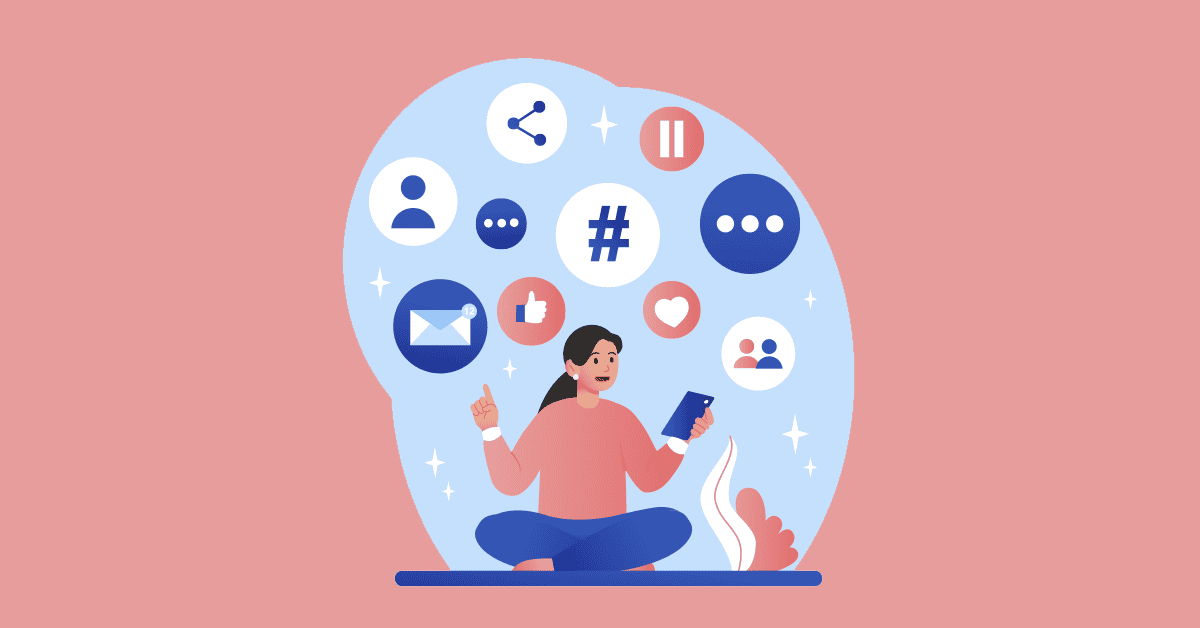Social media marketing is an important way of reaching new customers. As much as 90% of businesses use their social media as a part of their marketing strategy. Since individuals responsible for this often work remotely, tools that help them in this role are crucial.
While many on-premise tools can edit documents, they often require a computer. Cloud alternatives are better in some crucial ways, such as allowing social media managers to work from their phones or laptops with weaker components.
We’ll explore the importance of being able to make quick edits on the go, as well as some of the most useful document editing apps.
source
Importance of content for SMM
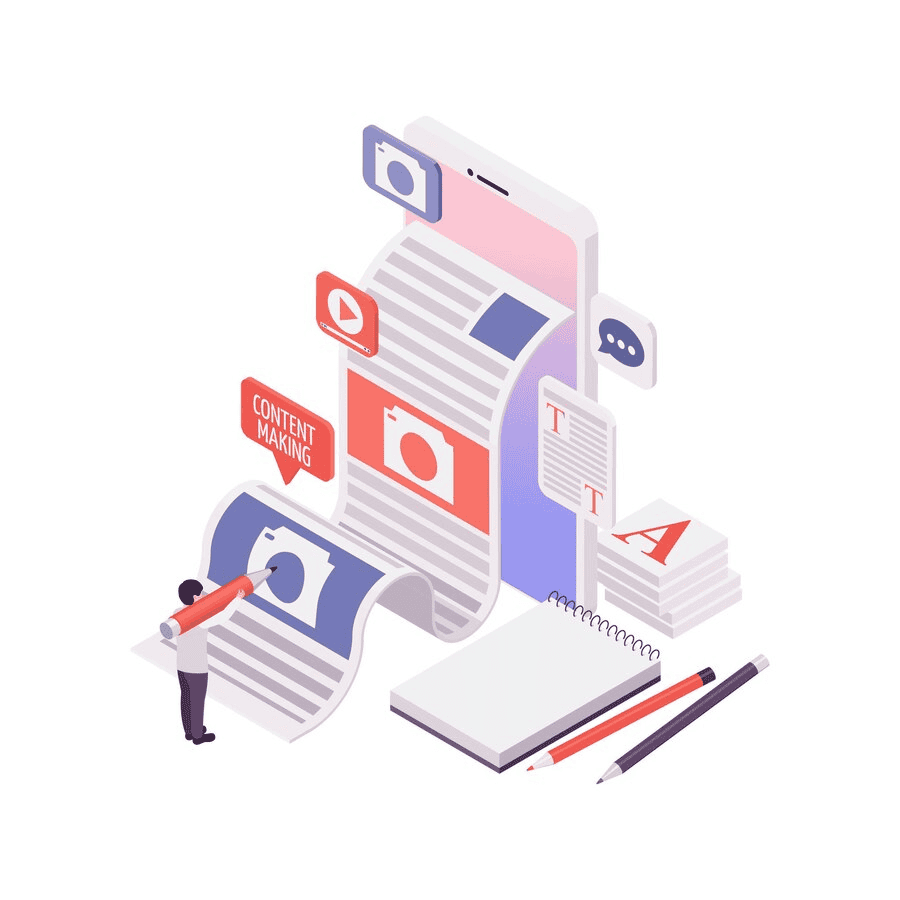
Source
Creating content is one of the foundations of social media marketing. You can use anything from free document editing tools to the social media’s posting feature to write the post. However, social media managers know that writing the post isn’t the only part of the process.
Sometimes, we are required to transform one type of content into another. For example, you have to create an Instagram post based on a 3000-word blog piece. This requires converting the blog into an editable piece or going back and forth between it and the document editing app.
Extensive collaboration features can sometimes be crucial, making default note apps obsolete. You’ll have to share your document with other members of the team or upload it to another tool, making proper editing software essential for the role of SMM.
How to pick a tool that suits you

Source
When picking a tool, the first step you should take is to check the compatibility with your devices. If you’ll use it on your phone or iPhone, check the app’s presence on the relevant stores, and explore whether your device is powerful enough to run it without crashing.
Storing the document in the cloud is a helpful feature that will allow you to collaborate with others and always access it. For example, you work from your PC, and then someone requires an immediate edit. You can simply open your phone and make the edits within seconds.
Along with cloud sync, collaboration features are essential if you’re working in a larger team. In many cases, multiple individuals, or even teams, will be working on the same document. Along with this, it’s worthwhile checking the scalability of the tool. Sometimes a higher number of collaborators will require a more expensive subscription.
Depending on the nature of your company, you should explore the supported file formats by the tool. If other team members are using different tools and setups, you must ensure compatibility with them. If your business requires you to export documents to PDF or docx, you need to ensure that the tool has proper capabilities.
Offline access is a great feature for any tool, but it’s not a deal-breaker. If you have an unstable internet connection, it can sometimes be helpful to pick a tool that allows you to work offline.
Best document editing apps

Source
You can find dozens of document editing applications on the internet. However, we’ve focused on the options that can be used on phones, thus allowing you to work “on the go”. Of course, each of the options below also can be used on laptops, macs, or PCs.
1. Smallpdf
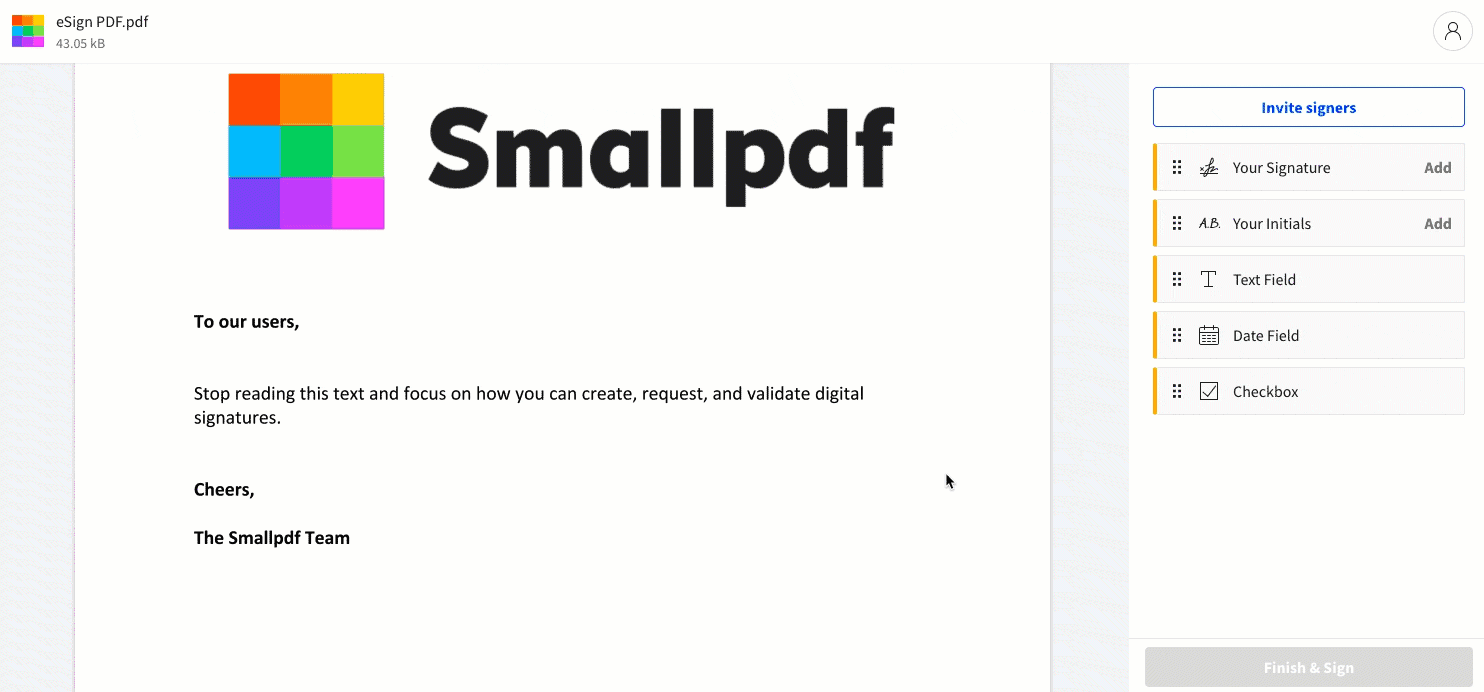
Source
With extensive features for editing, SMMs can modify, convert, compress, and convert their PDF documents. Social media managers, especially the ones that work remotely, have to work on media kits, reports, and invoices in the form of PDFs, and it can be quite hard to work with this type of document.
Ever wondered how to edit a PDF on an iPhone? SmallPDF makes it easy as pie, but it also has support for Android and desktops. The tool can help you add annotations, text, and images directly to your PDF files and compress them for easier sharing.
If you like staring documents in the cloud, you can integrate the tool with Google Drive or Dropbox.
2. Google Docs
One of the most popular and reputable options for editing documents. Google Docs has real-time editing and commenting features, allowing teams to collaborate with ease. The tool is 100% free to use, and it works basically on all devices.
Google Docs can be integrated with other Google services. However, this tool lacks some PDF editing capabilities that Smallpdf has. Otherwise, you can find extensive editing and collaboration features that will fulfill the needs of social media marketing teams, regardless of their size.
With Google Drive syncing, you can use this tool offline, but it requires an internet connection for full functionality.
3. Microsoft 365
Similar to Google Docs, the Microsoft 365 package is a tool that’s published by a tech giant. While Microsoft 365 comes with tools like Word, Excel, and PowerPoint, we’ll focus on Word as it’s the most relevant for the article.
Microsoft Word has formatting and styling features that are considered the industry standard. The work that you do with work can look very professional and you’ll also be able to leverage AI editing features.
The document editing tool is more resource-heavy than other options on the list, but you can work both offline and online. To reap the benefits that Microsoft Word offers, you’ll have to subscribe.
4. Evernote
As the name suggests, Evernote is best for creating and storing notes. You can create files in the form of texts, images, voice memos, and attachments. What’s great for SMMs is that Evernote allows you to create tags and categories, allowing you to easily navigate your storage.
A voice memo is a great tool for quick brainstorming, but we’ll focus more on editing. The editing features aren’t as good as on some other platforms, but you’ll have the basics covered. Evernote doesn’t allow real-time collaboration, but you can share the editing access with other people.
You can sync your documents across devices, and you can also work offline.
5. Almanac
Almanac is the perfect choice for agencies, marketing teams, and enterprises that manage multiple brands or clients. Overall, it can still be used by one freelancer, but it can be considered as an overkill.
You can find dozens of pre-built templates that allow you to streamline your document creation process. You can find all the necessary editing features on Almanac, but it shines because of its version control and task assignment options.
Almanac is cloud-based, but the documents can be changed both online and offline.
6. WPS Office
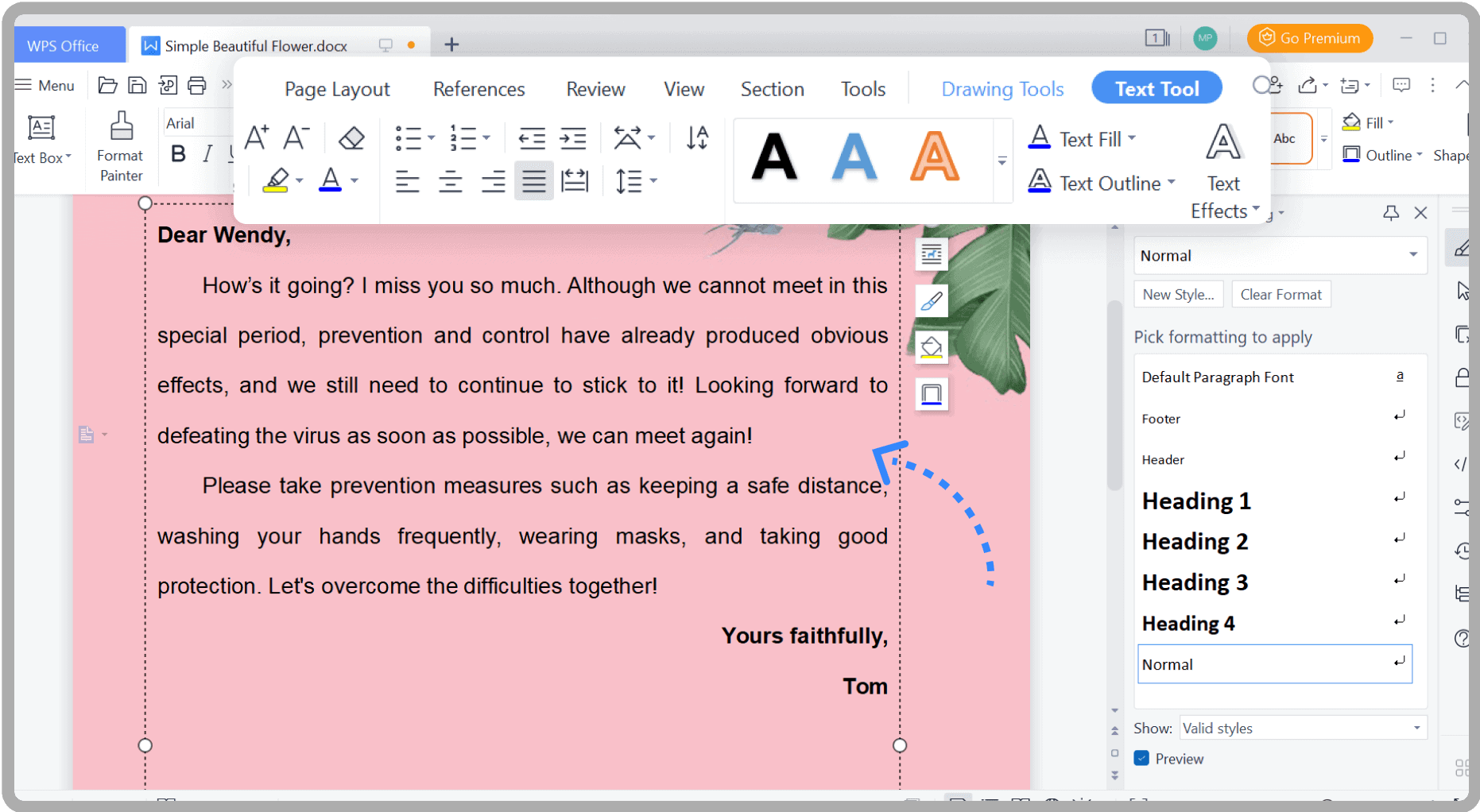
Source
WPS Office is a suite that comes with writing, slides, and spreadsheet tools. When it comes to document creation and editing, the tool supports Word and other relevant forms of documents.
WPS Writer also comes with built-in PDF tools that allow you to annotate, merge, and compress PDF documents without needing additional software. This tool is lightweight and has cross-platform support.
When writing and editing documents, you also might find its AI-powered writing assistance useful. You can integrate WPS Office with the cloud software of your choice, whether that’s Google Drive, Dropbox, or OneDrive.
7. Notion
Highly powerful, Notion is considered a productivity tool that allows note-taking, document editing, and project management all in one. With Notion, you can structure your notes in a way that’s highly customizable.
Like many other options in the article, Notion allows real-time collaboration and commenting, which is essential for working in teams. Although it offers offline support, it’s not as seamless as other cloud-based tools like Google Docs.
You can find pre-built templates on Notion for everything from to-do lists to marketing strategies, social media, and content calendars. Notion can be integrated with software like Google Drive, Trello, and Slack. While Notion offers a free plan, its paid tiers unlock advanced features like unlimited file uploads and version history. If you’re ready to upgrade, you can save money with a Notion promo code that gives you discounted access to premium plans.
8. SmartDoc by SmartSuite
If you’re looking for workflow automation, SmartDoc is a great choice. One of its most notable strengths is the possibility of structured collaboration, as it offers real-time editing, automation, and templates.
You can integrate SmartDoc with project collaboration tools if you’re working with a larger team. The tool is cloud-based, but it can also be used offline, if you don’t have access to stable internet.
It’s not as lightweight as Word, for example, but it’s a powerful software.
9. Grammarly
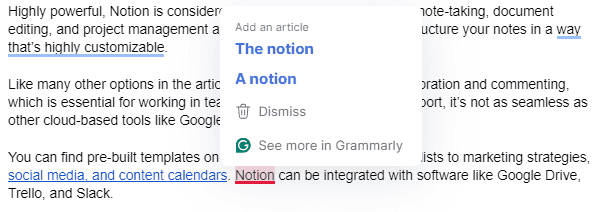
Source: My screenshot
Grammarly can be used along with any of the previous tools. First and foremost, Grammarly is a writing assistant tool, and you can use it as a web extension, or you can use their document editor for your tasks.
It can be integrated with tools from the list, like Google Docs, Microsoft Word, and even some social media platforms. However, you can use their application to create documents and use its grammar correction features.
Documents created and uploaded to Grammarly are stored in the cloud, so you don’t have to worry about losing them.
10. Bynder
Bynder is a digital asset management (DAM) platform designed for marketing teams handling large amounts of content. It’s a centralized library that can help you with managing all of your assets.
It’s a bit excessive for simple document editing, as it’s specialized for managing, creating, and editing vast amounts of brand assets. It’s a great choice for agencies, as it has advanced collaboration features with team workflows.
Freelancers vs Agencies
The best document tool for you depends on the environment in which you work. Of course, all of these tools are helpful for editing documents from your phone or computer, but the final choice can largely depend on whether you’re a freelancer or working for an agency.
Independent social media managers may benefit from lightweight, all-in-one tools like Google Docs, Notion, or Smallpdf for their PDF editing requirements. On the other hand, more collaboration-heavy tools like Almanac or Microsoft 365 are better for larger teams.
Tips for Collaboration
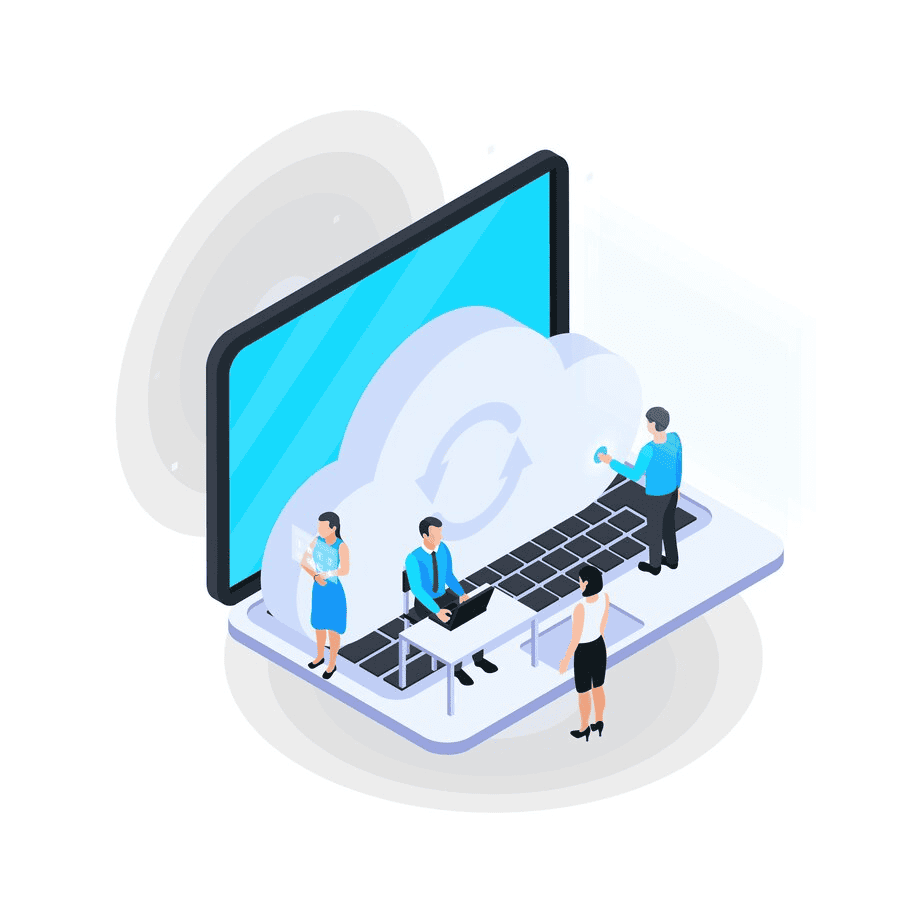
Source
When working with a larger team, you need to pay attention to more aspects than usual when picking a tool. It’s important that you pick tools that have real-time editing features. This saves a lot of time for the whole team, as you don’t have to send the documents back and forth.
Tools like Almanac and Google Docs are great for this, and you also have a version control feature, allowing you to get back to the previous version. If your team member makes edits that you don’t agree with, you can revert the document back to the previous version.
We come to another important point, which is proper access permissions. To prevent anyone who isn’t responsible for making any changes, you need to ensure that everyone has the proper role defined for the documents.
Google Docs has “Viewer”, “Editor”, and “Commenter” roles, but other tools on the list have their equivalents. These roles ensure that everyone has the right access to the document, preventing them from making unauthorized changes.
It’s great to find tools that have built-in cloud storage, allowing you to share the document with ease. However, you can also use tools that have relevant integrations that serve a similar purpose. Collaboration is significantly made easier in-cloud than on-premise.
You can find integrations with communication tools, such as Slack, quite helpful as well, as they have unique features that allow sharing documents easy. To streamline work and collaboration with, for example juniors and interns in the team, you can leverage pre-built templates by the tools, or create your own, and then share them when needed.
Editing tools are essential for social media managers
All of the tools mentioned in the article can be helpful depending on your requirements. They have fields in which they are better, and it’s essential that you pick the one that aligns with the tasks you do the most often.
If you are unsure about which option is the best, start by starting free trials for them and exploring their features. You can also look at user reviews or see what tools your competitors are using.
Regardless, each of these options allows you to work remotely and edit documents from anywhere. This can improve your productivity and allow you to deliver the work quicker than ever.