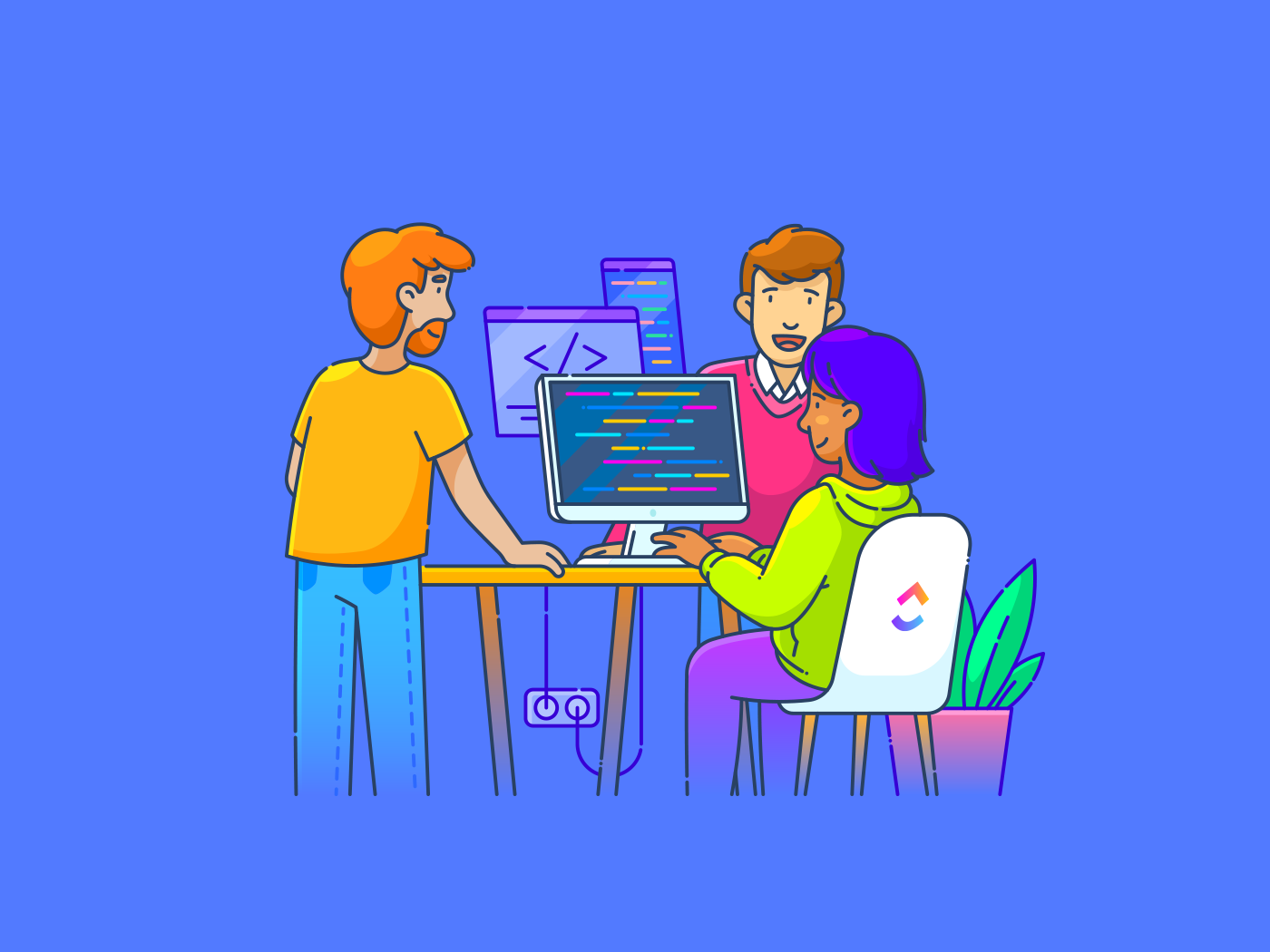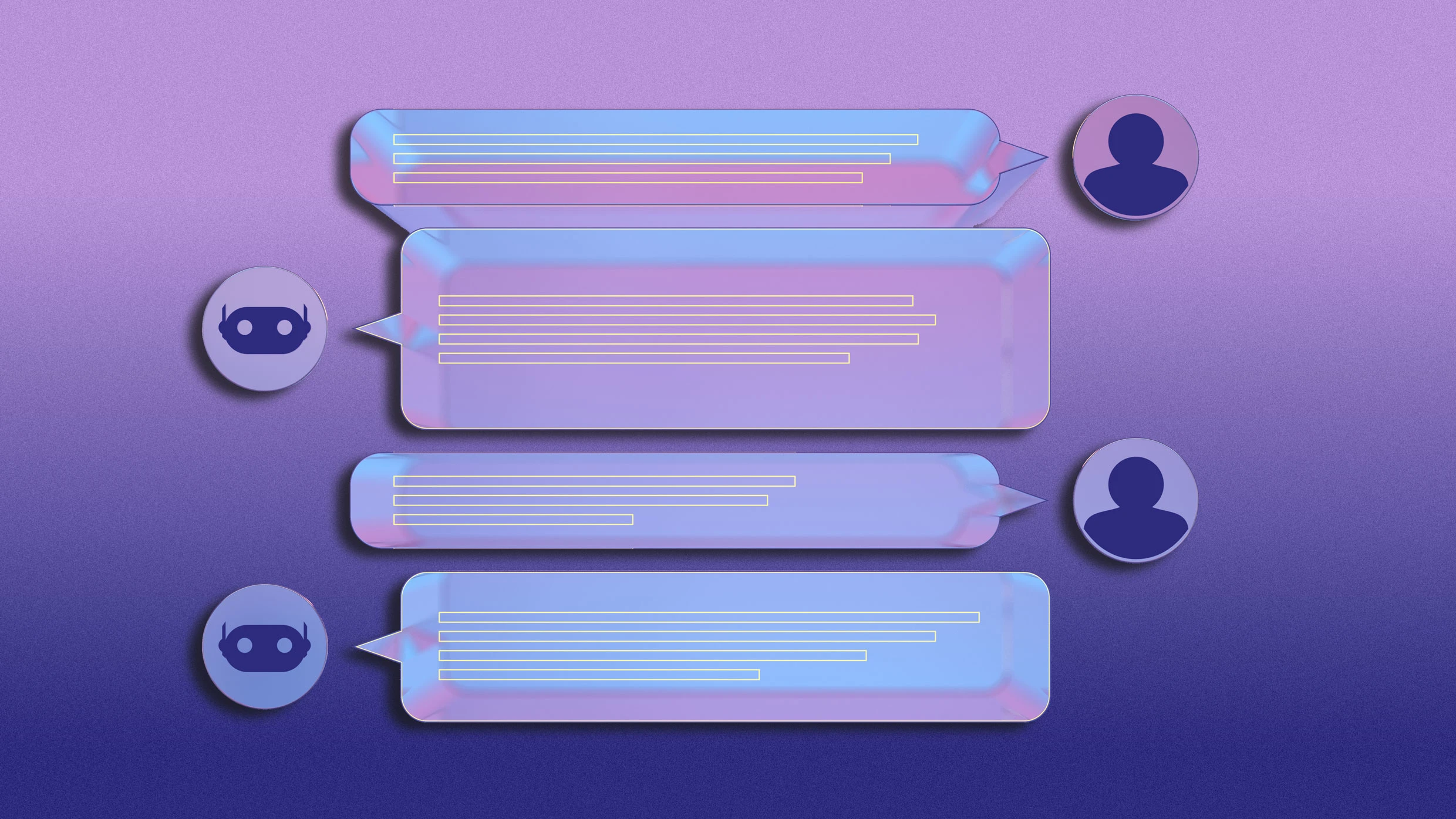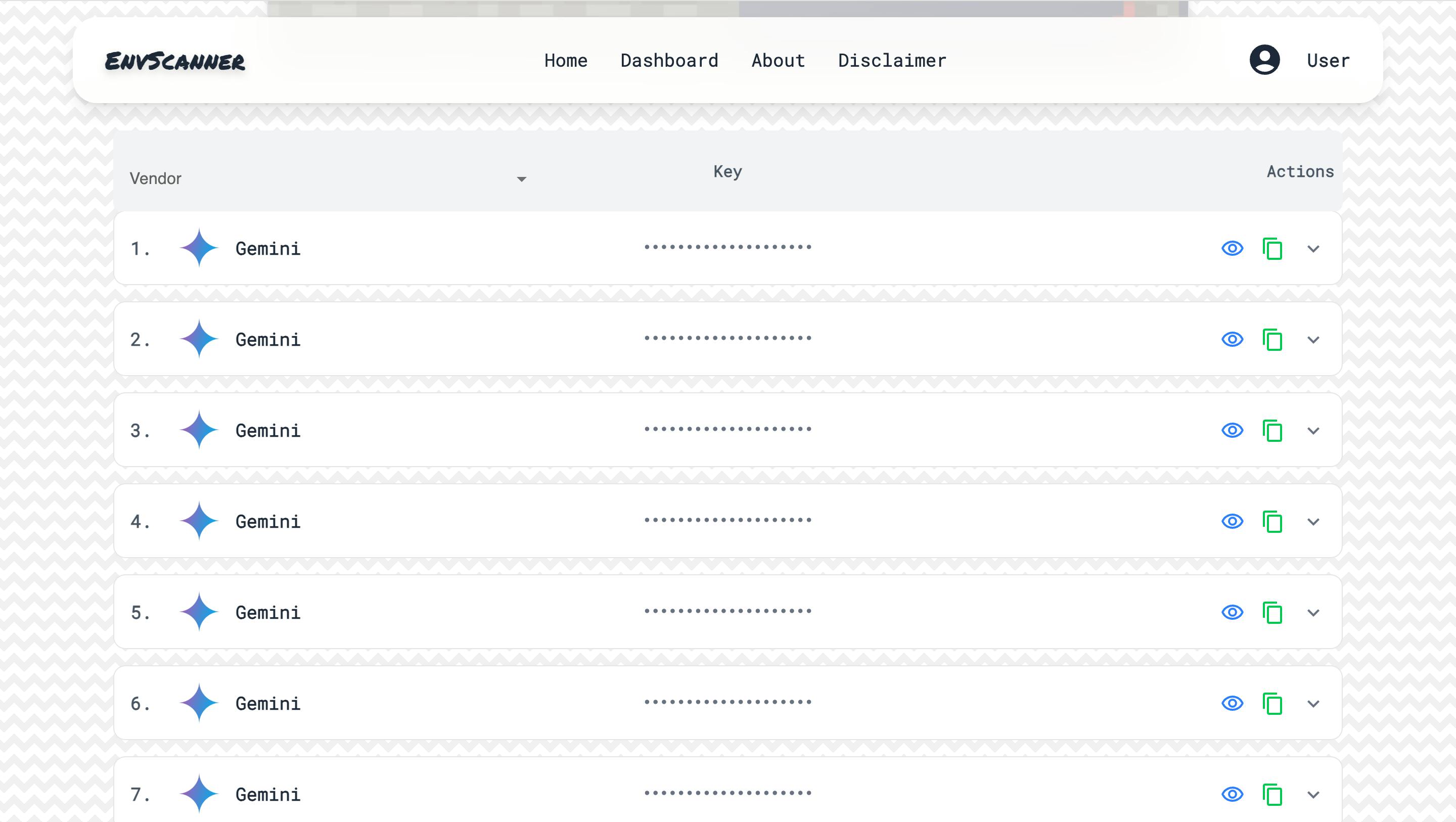You picked Workvivo thinking it’d be your all-in-one employee experience platform. But now it feels more like a digital bulletin board than a true engagement hub.
Sound familiar? It’s not your fault.
Many teams outgrow their communication platforms and start craving something simpler, smarter, and enjoyable to use.
Maybe you need a tool that’s more intuitive, more social, or easier to use when collaborating with your remote workers. If Workvivo feels scattered instead of simple, you deserve better.
The good news? There are powerful Workvivo alternatives that make it all effortless for you under one single platform. And yes, we’ve done all the digging, so you don’t have to.
Top Workvivo Alternatives For Employee Engagement
Why Go For Workvivo Alternatives?
Workvivo has helped many organizations build a digital space to drive employee engagement. But what worked a year ago may now feel clunky, limited, or disconnected from how your people work and communicate.
You should go for a Workvivo alternative if you want:
- Advanced engagement features: Some platforms offer better employee engagement features and robust analytics capabilities to help you understand and motivate your workforce
- Smoother integrations: Alternatives may provide smoother integration with your existing internal communication software, third-party tools, and external apps
- User-friendly interface: A more intuitive and user-friendly interface can boost adoption and make daily use easier for all employees, including remote workers
- Flexible customization: Other platforms allow greater customization options, letting you tailor the communication to your specific needs
- Better mobile support: Alternatives can offer superior mobile device support, making it easier for frontline workers and remote workers to stay engaged
💡 Pro Tip: Before switching tools, discuss with your team and map out the problems you’re solving. This helps filter the noise and pick the key features that align with HR strategies and employee preferences.
Workvivo Alternatives at a Glance
Don’t have enough time to go through each tool individually? Here’s a quick scan through all the Workvivo alternatives and their use cases:
| Tool Name | Use case | Best for | Pricing |
| All-in-one platform for work management and team collaboration | Teams looking for a flexible, connected workspace for managing work, communication, and engagement | Free plan available; paid plans from $7/user/month | |
| Microsoft Teams | Video-focused team collaboration within the Microsoft ecosystem | Teams already using Microsoft 365, looking for integrated video calls, messaging, and file sharing | Free; paid plans from $4/month per user |
| Workplace from Meta | Social media-inspired employee engagement | Digital teams that want an informal, social media-like communication platform for all employees | Paid plans from $4/month per user |
| Slack | Fast-paced teamwork and collaboration via instant messaging | Professionals who prioritize real-time communication, with a focus on channels, instant messaging, and smart integrations | Free; paid plans from $8.75/month per user |
| Microsoft Viva Engage | Employee communities within the Microsoft 365 ecosystem | Companies with Microsoft 365, focused on community-building and employee engagement | Paid plans from $2/month per user |
| Connecteam | Managing deskless teams with a mobile-first approach | Frontline and remote teams looking for a simple, communication, and task management platform | Free; paid plans from $35/month |
| Jostle | Culture-driven employee communication and recognition | Businesses looking to enhance employee connection, recognition, and internal culture with an easy-to-use platform | Custom pricing |
| Staffbase | Omnichannel employee communication | Enterprises with distributed, global teams looking for a centralized platform for cross-channel communication | Custom pricing |
| Sociabble | Multichannel communication and content distribution | Large or non-desk-based workforces that want to distribute content across various touchpoints | Custom pricing |
| LumApps | AI-powered personalized communication | Companies that want a flexible, centralized intranet with AI-driven content and communication | Custom pricing |
| Blink | Frontline-focused employee engagement | Frontline, deskless employees who require offline access and real-time communication tools | Free; paid plans from $4.50/month per user |
| Simpplr | AI-driven unified employee experience | Companies that want an engagement platform that centralizes communication and knowledge sharing with personalization | Custom pricing |
| Firstup | Automated, AI-driven employee communication | Enterprises looking to automate and personalize workforce communication at scale with data-driven decision-making | Custom pricing |
How we review software at
Our editorial team follows a transparent, research-backed, and vendor-neutral process, so you can trust that our recommendations are based on real product value.
Here’s a detailed rundown of how we review software at .
The Best Workvivo Alternatives to Use
Not every employee engagement software is created equal, and that’s a good thing. Depending on your team’s size, style, and setup, the right tool can look very different.
Let’s find the best one for you.
1. (All-in-one platform for work management and team collaboration)

If you’re tired of chasing productivity hacks that never stick, is the upgrade your team deserves.
, the everything app for work, redefines project management by making employee communication, collaboration, and engagement feel effortless, and dare we say, actually fun!
Let’s start with Chat, the nerve center for real-time conversations. Whether you’re brainstorming with a project team, sharing updates with your department, or posting company-wide announcements, Chat keeps everything organized in one place.
Create chat channels for any topic, team, or initiative, and keep everyone in the loop without digging through emails or toggling between tools. Bonus! You can assign tasks right from the chats. No need to lengthen your to-do list any further!


Now that you’re chatting smart, turn those conversations into action with Tasks. Assign tasks, set priorities, attach documents, and track progress, all in one sleek, customizable workspace.
With 15+ views, such as lists, Kanban boards, calendars, and timelines, adapts to your workflow, not the other way around.
Tired of the classic “Oops, missed your message” excuse? @mentions in tasks, documents, and even whiteboards make it easy to give feedback, ask questions, or tag teammates right where the work is happening.


Need an extra brain on the team? Meet Brain, your AI-powered teammate.
It summarizes documents and conversations, drafts replies, pulls up policies, and even answers workspace-specific questions.
It even transcribes your voice and video meetings so you never miss a beat. It’s perfect for onboarding, remote teams, or anyone who values their time (aka everyone). With Brain, you don’t need 10 different apps to meet your collaboration goals.
When it comes to documentation, Knowledge Management is your always-updated internal hub.
Store HR policies, SOPs, onboarding guides, and more in one searchable, collaborative space. It functions like a living, social intranet—built to grow with your team and your knowledge base.
💡 Pro Tip: Use Brain directly within Docs to instantly draft custom documents and collaborate with your team to gather real-time feedback.


And when you need to get solid feedback from your people? Forms makes it easy. Conduct pulse surveys, collect anonymous feedback, shout out great work, or just check the mood with quick polls.
You can even automate follow-ups, alert managers, and turn responses into tasks. That means you’re not just listening but acting on what matters.


So, if you want to move beyond one-way communication and really work together, this is the place to do it.
best features
- Eliminate repetitive tasks like reminders, status updates, and subtask creation with Automations
- Track time spent on each task with Project Time Tracking and keep your in-office and remote workers aligned
- Visualize progress and engagement through custom Dashboards with real-time insights
- Find anything, anywhere, with the Connected Search across your entire workspace
- Integrate with 1000+ third-party tools like Slack, Zoom, Google Calendar, and more
limitations
- Some users may experience a slight learning curve
- The mobile app may have limited views compared to the desktop app
pricing
free forever
Best for personal use
Free Free
Key Features:
unlimited
Best for small teams
$7 $10
Everything in Free Forever plus:
business
Best for mid-sized teams
$12 $19
Everything in Unlimited, plus:
enterprise
Best for many large teams
Get a custom demo and see how aligns with your goals.
Everything in Business, plus:
* Prices when billed annually
The world’s most complete work AI, starting at $9 per month
Brain is a no Brainer. One AI to manage your work, at a fraction of the cost.
Try for free
ratings and reviews
- G2: 4.7/5 (10,000+ reviews)
- Capterra: 4.6/5 (4,000+ reviews)
What are real-life users saying about ?
Krijn E., Lead Creative at Flying Kiwi, says:
2. Microsoft Teams (Best for video-focused team collaboration)
If your team already lives in the Microsoft ecosystem, Microsoft Teams is a natural option. It ties communication, collaboration, and engagement together.
From HD video calls to real-time messaging and document sharing, Teams provides a centralized workspace with effective remote collaboration tools. Plus, Microsoft 365 and employee engagement tools like Viva Engage make collaboration easier.
Microsoft Teams best features
- Organize conversations by channels for teams, departments, or projects
- Host video calls, share screens, and record meetings for easy remote collaboration
- Collaborate on Word, Excel, or PowerPoint files without leaving the app
- Use Teams Phone for smart, unified calling and voice communication
Microsoft Teams limitations
- Comes with a steep learning curve
- The interface might get buggy sometimes
Microsoft Teams pricing
- Free Forever
- Microsoft 365 Personal: $9.99/month
- Microsoft 365 Family: $12.99/month
- Microsoft Teams Essentials: $4/month per user
- Microsoft 365 Business Basic: $6/month per user
- Microsoft 365 Business Standard: $12.50/month per user
- Microsoft 365 Business Premium: $22/month per user
Microsoft Teams ratings and reviews
- G2: 4.4/5 (15,900+ reviews)
- Capterra: 4.5/5 (10,000+ reviews)
What are real-life users saying about Microsoft Teams?
A Capterra review reads:
3. Slack (Best for fast-paced teamwork and collaboration)
Slack is suitable for teams that rely on instant messaging, real-time collaboration, and smart integrations. It brings together people, projects, and workflows in a central space designed for efficiency and agility.
It provides organized communication channels, easy collaboration through Slack Connect, and integrations with 2,600+ apps. This helps your team move quickly and stay aligned, without the email clutter.
Slack best features
- Organize conversations with channels for teams, projects, or topics
- Jump into huddles, clips, or instant messaging for real-time collaboration
- Search across all messages and files with Slack’s AI-driven search
- Automate repetitive tasks with Workflow Builder and Slack AI
Slack limitations
- It might get expensive for larger organizations
- The free version limits message and file history to 90 days
Slack pricing
- Free
- Pro: $8.75/month per user
- Business+: $15/month per user
- Enterprise Grid: Custom pricing
Slack ratings and reviews
- G2: 4.5/5 (34,000+ reviews)
- Capterra: 4.7/5 (23,800+ reviews)
What are real-life users saying about Slack?
A Reddit review reads:
📮 Insight: The average professional spends 30+ minutes a day searching for work-related information—that’s over 120 hours a year lost to digging through emails, Slack threads, and scattered files. An intelligent AI assistant embedded in your workspace can change that.
Enter Brain. It delivers instant insights and answers by surfacing the right documents, conversations, and task details in seconds, so you can stop searching and start working.
💫 Real Results: Teams like QubicaAMF reclaimed 5+ hours weekly using —that’s over 250 hours annually per person—by eliminating outdated knowledge management processes. Imagine what your team could create with an extra week of productivity every quarter!
4. Microsoft Viva Engage (Best for Microsoft 365-centric employee communities)
Initially known as Yammer, Microsoft Viva Engage is Microsoft’s take on a modern, enterprise-level social network, designed to bring employees together, no matter where they work.
It helps you build a community, connect leadership with employees, and nurture centralized communication. It integrates directly with Microsoft 365 tools like Microsoft Teams, SharePoint, and Outlook, making it easy to bring engagement into your team’s daily workflow.
Microsoft Viva Engage best features
- Build interest-based communities for informal interactions and knowledge-sharing
- Connect employees and leadership through Leadership Corner and live events
- Share expertise and updates using Storylines, Campaigns, and Answers in Viva
- Use Microsoft Copilot for AI-generated content and conversation starters
Microsoft Viva Engage limitations
- Limited advanced customization options
- Requires additional licensing for premium features like Copilot and Analytics
Microsoft Viva Engage pricing
- Microsoft Viva Employee Communications and Communities: $2/month per user
- Microsoft Viva Workplace Analytics and Employee Feedback: $6/month per user
- Microsoft Viva Suite: $12/month per user
Microsoft Viva Engage ratings and reviews
- G2: Reviews not available
- Capterra: 4.2/5 (800+ reviews)
What are real-life users saying about Microsoft Viva Engage?
A Capterra review reads:
5. Connecteam (Best for managing deskless teams)
Connecteam is a mobile-first platform built for companies with frontline, deskless, or remote workers who need a simple tool for communication, task management, and engagement.
It’s especially effective for businesses looking to replace emails, spreadsheets, and multiple apps with one unified platform. Whether it’s sharing updates, tracking time, or collecting feedback, Connecteam helps you keep your team management in sync.
Connecteam best features
- Create employee schedules, company updates, announcements, and events all in one communication hub
- Use secure chat for personal, group, or company-wide instant messaging
- Digitize daily operations with checklists, forms, and real-time reporting tools
- Use GPS tracking and simplify payroll with built-in tools
Connecteam limitations
- Limited features in the free plan
- Comes with an initial learning curve
Connecteam pricing
- The Small Business Plan: Free forever for up to 10 users
- Basic: $35/month
- Advanced: $59/month
- Expert: $119/month
- Enterprise: Custom pricing
Connecteam ratings and reviews
- G2: 4.6/5 (2,300+ reviews)
- Capterra: 4.7/5 (2,300+ reviews)
What are real-life users saying about Connecteam?
A Capterra review reads:
6. Jostle (Best for culture-driven employee communication)
If you are looking for a simpler, visually engaging platform that brings remote, in-office, and frontline teams into one digital space, Jostle might be for you. It focuses on making internal communication and employee recognition easy.
It helps everyone feel informed, connected, and valued, no matter where they work. With a social media-like interface and zero setup fees, Jostle helps teams align quickly without tech overload.
Jostle best features
- Share news, updates, and events with targeted announcements to keep everyone informed
- Use JostleTV to stream important updates to break rooms and factory floors
- Recognize achievements and celebrate milestones with employee appreciation messages and Events
- Organize resources and policies in a searchable library for easy access
Jostle limitations
- The search feature might be inconsistent
- Limited advanced customization options
Jostle pricing
- Free version available
- Custom pricing for additional features
Jostle ratings and reviews
- G2: 4.5/5 (200+ reviews)
- Capterra: 4.4/5 (70+ reviews)
What are real-life users saying about Jostle?
A G2 review reads:
7. Staffbase (Best for omnichannel employee communication)
Staffbase is suitable for global teams that need consistent, high-impact communication across multiple channels. It centralizes everything from intranet updates and mobile notifications to email campaigns and digital signage into one communication platform.
Its mobile-first approach and Microsoft 365 integrations make it especially useful for keeping frontline and remote employees connected and informed.
Staffbase best features
- Send communications via mobile app, email, SMS, intranet, and digital signage, all in one platform
- Customize communication for global teams with multilingual support and local editors
- Plan, execute, and measure campaigns using editorial calendars
- Analyze engagement and communication impact with comprehensive workforce analytics and heatmaps
Staffbase limitations
- It might be too expensive for smaller teams
- Lacks some advanced features available in competitors
Staffbase pricing
Staffbase ratings and reviews
- G2: 4.6/5 (200+ reviews)
- Capterra: 4.7/5 (70+ reviews)
What are real-life users saying about Staffbase?
A G2 review reads:
8. Sociabble (Best for multichannel communication and content distribution)
Sociabble helps you simplify internal communications by centralizing content creation and amplifying it across all employee touchpoints.
Unlike platforms that focus heavily on intranet-style engagement, Sociabble combines social networking with employee engagement. This makes it suitable for large, distributed, or non-desk-based workforces.
Sociabble best features
- Publish once and distribute content across web, mobile, newsletters, Teams, SharePoint, and social media platforms like LinkedIn
- Automate workflows and content delivery with Zapier, APIs, and Power Automate
- Segment audiences and personalize messaging across regions, departments, or roles
Sociabble limitations
- Comes with a learning curve
- Limited customization options
Sociabble pricing
Sociabble ratings and reviews
- G2: 4.7/5 (300+ reviews)
- Capterra: Not enough reviews
What are real-life users saying about Sociabble?
A G2 review reads:
9. LumApps (Best for AI-powered personalized communication)
LumApps is yet another flexible platform designed to simplify internal communication and unify employee experiences across the organization. Acting as a central hub, it lets you access company news, complete tasks, and connect with colleagues from a single, user-friendly interface.
LumApps best features
- Centralize communication, resources, and business apps in one employee hub
- Deliver personalized, AI-driven content and announcements to targeted audiences
- Enable knowledge sharing, collaboration, and microlearning with social and company intranet features
- Integrate with tools like Google Workspace and Microsoft 365 for a connected workflow
LumApps limitations
- The interface can sometimes be slow
- Beginners might face an initial learning curve
LumApps pricing
LumApps ratings and reviews
- G2: 4.3/5 (80+ reviews)
- Capterra: 4.1/5 (35+ reviews)
What are real-life users saying about LumApps?
A G2 review reads:
10. Blink (Best for frontline-focused engagement)
Do you spend your days managing shifts and employee schedules? Blink might make it easier. It is a mobile-first employee experience platform built for organizations with frontline and deskless teams.
Designed to function smoothly even in low-connectivity environments, Blink consolidates communication, recognition, surveys, and essential tools in a single intuitive app. It keeps distributed workers informed and empowered.
Blink best features
- Deliver two-way, real-time communication through News Feed, Stories, and secure chat
- Enjoy offline access and ‘do not disturb’ settings
- Run polls and use employee pulse survey tools directly in the app to gather feedback and boost response rates
- Centralize access to schedules, pay slips, policies, and critical tools in the Hub
Blink limitations
- It might not be the best choice for office-based teams
- Limited customization options compared to competitors
Blink pricing
- Business: $4.50/month per user
- Enterprise: Custom pricing
Blink ratings and reviews
- G2: 4.7/5 (250+ reviews)
- Capterra: 4.7/5 (100+ reviews)
What are real-life users saying about Blink?
A G2 review reads:
11. Simpplr (Best for AI-driven, unified employee experience)
Simpplr is a modern employee experience platform that centralizes communication, knowledge sharing, and engagement in one smart, simplified hub. It’s especially appealing to organizations looking for personalization, compliance, and productivity over social-style interaction.
It integrates easily with existing performance management frameworks by providing a platform for communication, goal alignment, and feedback sharing.
Simpplr best features
- Centralize communication, resources, and collaboration in a unified digital hub
- Use the AI Assistant for instant answers, automated support, and workflow automation
- Run sentiment analysis and employee listening with integrated surveys and dashboards
- Create and send visually engaging newsletters with actionable employee engagement metrics
Simpplr limitations
- Limited knowledge management capabilities
- Comes with a learning curve for beginners
Simpplr pricing
Simpplr ratings and reviews
- G2: 4.7/5 (300+ reviews)
- Capterra: 4.8/5 (100+ reviews)
What are real-life users saying about Simpplr?
A Capterra review reads:
12. Firstup (Best for automated employee communication)
Firstup is an AI-driven employee portal software built to automate, personalize, and optimize workforce communication at scale. Instead of relying on static portals or manual processes, Firstup uses AI to orchestrate personalized communication journeys across mobile, email, and intranet.
Its strength lies in automation, intelligent targeting, and data-backed decision-making, making it a powerful choice for enterprises with a large, distributed, or frontline workforce.
Firstup best features
- Orchestrate adaptive employee journeys using AI and real-time behavior data
- Design complex communication flows easily with a no-code visual builder
- Use Creator Studio’s generative AI to craft and manage campaigns efficiently
- Connect to HRIS and enterprise systems for precise audience targeting and automation
Firstup limitations
- Fewer advanced features compared to other options
- Limited knowledge management features
Firstup pricing
Firstup ratings and reviews
- G2: 4.5/5 (190+ reviews)
- Capterra: Not enough reviews
What are real-life users saying about Firstup?
A G2 review reads:
Make All Your Words Worth with
Let’s face it. Without solid communication, your workplace is just a bunch of people staring at screens in the same channels. It’s the glue that holds everything (and everyone) together. From boosting engagement to aligning goals, it all starts with talking right.
While many tools do parts of the job, clicks all the boxes. With built-in chat, Docs, automation, an AI assistant, knowledge management, and project management in one powerhouse platform, it’s where productivity meets personality.
Want to experience true collaboration? Sign up for a free account today!


Everything you need to stay organized and get work done.