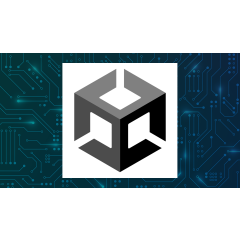Priced at $299.99, the TP-Link Tapo RV30 Max Plus is a compelling robot vacuum and mop hybrid that navigates efficiently and empties its own dustbin after cleaning. Normally, you can only find those features in this price range on older models or during discount holidays like Black Friday. While not the strongest in terms of fine particle pickup or scrubbing power, the RV30’s limitations are understandable at this price, as it otherwise vacuums and mops thoroughly. With better navigation and self-maintenance capabilities than the $274.99 iRobot Roomba Combo Essential, the RV30 is our new Editors’ Choice award winner for budget-friendly robot vacuums.
Design and Features: It Mops, Vacuums, and Empties Its Own Dustbin
The Tapo RV30 Max Plus sits alongside the similar but less expensive $249.99 Tapo RV20 Max Plus in TP-Link’s lineup. The RV30 series has a Light Detection and Ranging (LiDAR) periscope on top for navigation, while the RV20 series puts the LiDAR sensor into the front of the device. The RV20 is thus shorter and can more easily fit under furniture, but it scans less frequently and with a lower vantage. Otherwise, both models share all of the same features and specs. Both come with a self-emptying base station, as denoted by the Plus at the end of the name, or you can get either one with a standard charging dock for $219.99 (the RV30) or $199.99 (the RV20).
By the numbers, both models measure 13 inches in diameter, but the RV30 stands 3.9 inches tall, whereas the RV20 is 3.2 inches. For comparison, the iRobot Roomba Combo Essential measures 12.9 inches in diameter and 3.1 inches tall and, like the RV20, has no periscope on top.
Both the RV30 and the RV20 have 5,300Pa of vacuum suction power and come with an attachable mop. That’s a fine suction power spec, especially for the budget range, but high-end robot vacuums are pushing more than three times that these days. For reference, the premium Roborock QRevo Curv ($1,599.99) currently leads the category with 18,500Pa.
The RV30 Max Plus’ self-emptying base comes with a three-liter dust bag that can hold about two months of debris, depending on use. When the included dust bag is full, you can buy a five-pack of replacements for $15.99.
TP-Link’s robot vacuums support app control, scheduling, and work with Alexa and Google Assistant for voice control.
(Credit: Andrew Gebhart)
On top, the RV30 has three buttons with indicator LEDs to show its status. The power button starts and pauses cleaning, and you can hold it for three seconds to toggle power. The square button starts a spot clean in the area immediately around the robot, or you can hold it for five seconds to turn on the child lock. The home button sends it back to the dock. Press it while the robot is docked to have it empty its dustbin.
The front bumper houses a sensor to help it find its base station. Another such sensor resides on the back side along with charging contacts and notches so you can remove the combination dustbin and mopping water tank. On the bottom, cliff sensors circle the perimeter while an omnidirectional caster wheel and a side brush sit on the front edge. The robot’s main wheels flank the center brush roll, which features both rubber fins and bristles.
(Credit: Andrew Gebhart)
The removable mop plate snaps into notches on the bottom of the robot’s dustbin/water tank. The mopping cloth easily and securely attaches to the plate, and then you can detach it to either hand or machine wash when it gets smelly and full of grime.
The base measures 13.0 by 9.0 by 6.5 inches (HWD), which is a little more compact than most others with self-emptying functionality. The self-empty base of the SwitchBot Mini Robot Vacuum K10+ ($399.99) is similar in height but a little wider and deeper (12.7 by 10.2 by 8.2 inches). Higher-end hybrids with additional self-maintenance features, such as automatic mop washing and water tank refilling, typically have very large base stations. For instance, the base of the Roborock QRevo Curv is 17.7 by 17.7 by 17.7 inches.
(Credit: Andrew Gebhart)
On the front, the base features charging contacts for the robot and an inlet for dust collection. An indicator light on the base shines white when the machine is working as intended, slowly pulses white when the robot is charging, and flashes white if something is wrong. The top of the base flips open to reveal the dust bag and a small cleaning brush in its own slot.
Setup and Mapping: Simple and Speedy
Inside the box, you get the robot, the base, a power cord, a quick start guide, and a user manual, as well as the mopping plate and pad. A filter and side brush are already installed in the robot, and a dust bag is preinstalled in the base. The box does not include an extra mopping pad, dust bag, or side brush, though it does have an extra cover for the brush roll compartment, an unusual replacement part to see.
(Credit: Andrew Gebhart)
To set up the RV30, find a spot for the dock on a hard, level surface near an outlet. The base needs 1.6 feet of clearance on each side, 4.9 feet in front, and 4.0 feet between the base and any staircase so the robot can safely come and go. TP-Link also recommends avoiding a spot regularly in direct sunlight.
Next, remove the various protective strips from the vacuum, hold the center power button for three seconds to turn it on, then press the home button, and it’ll dock itself. If it arrived with low battery life, you can also just line up the charging contacts yourself.
With the robot on its base, download the Tapo app for Android or iOS and create an account if you’re new to the brand. The app will prompt you to allow notifications. Then, you can tap the plus button in the upper-right corner of the app, select Robot Vacuums, and then select your device. Press and hold the spot clean and home button for five seconds to put the robot in Wi-Fi setup mode. At that point, the app will ask for permission to find nearby devices, and then you’ll enter your Wi-Fi information.
(Credit: Andrew Gebhart)
Once it connects, the app will ask you to name the robot and assign it to a room. After an update, the app will suggest that you send the robot on a mapping run so it can get to know your place. It prompts you to put away high-pile carpets if possible, which is an unusual request. The RV30 sits low to the ground but can supposedly clear thresholds as tall as 0.87 inches.
The RV30 efficiently mapped my 1,500-square-foot two-bedroom apartment in 8 minutes and 19 seconds, simply circling the perimeter once counterclockwise. The resulting map was surprisingly accurate, given its speed. The Switchbot Mini K10+ took 26 minutes to map my place and produced a similar-looking map. More expensive models had similarly snappy times, with the Roborock QRevo Curv completing a mapping run in 9:10 and the Ecovacs Deebot X2 Omni ($1,499.99) doing the job in 10 minutes. The Roomba Combo Essential does not support smart home mapping or associated features such as targeted area cleaning or virtual boundaries.
After the mapping run, I needed to adjust the borders of a couple of rooms and manually add labels to each. I also manually labeled which rooms have carpet so the robot would avoid them during mopping runs. The Switchbot Mini K10+ automatically detected carpet and correctly labeled more rooms, but I didn’t mind the extra minute of setup for the RV30, given its speedy mapping and affordable price.
App and Voice Controls: Plenty of Cleaning Options
The Tapo app offers an easy setup experience and clear instructions on how to use each of the robot’s features. It’s a well-designed app with basic controls front and center and detailed settings available to those who want them.
The main device page shows your home map, with a button in the upper right to edit it. When editing the map, you can add virtual walls, change room boundaries and labels, add furniture or carpet labels, and even dictate the robot’s cleaning direction individually for each room. You can lock the map to prevent further changes or leave it unlocked and let the robot update it as it works. I left mine unlocked for the first run as prompted, and then after that, the app automatically locked it while assuring me I could manually tweak it at any time as needed.
Additional buttons alongside the map on the main device page let you set the number of cleaning passes per run (one to three) and manually initiate the self-empty feature. Tap the three-dot icon on the top of the page to create a schedule, open up remote controls, view the robot’s run history, and access additional settings.
At the bottom of the main device page, you can toggle between whole-home, room, or zone cleaning, then tap the play button to start a run. Swipe up from the bottom of the screen for additional cleaning settings, including options to set the number of cleaning passes, the vacuum power (quiet, standard, turbo, or max), and the water level (low, medium, or high). Note that you can only adjust the water level setting when the mop pad is installed.
(Credit: TP-Link/PCMag)
You can also customize cleaning settings right from the map on the main device page. Tap a room on the map to send the robot to clean it. Tap and hold any spot on the map for a submenu of additional choices; you can tell the robot to clean that spot, clean the area around that spot, or clean that room.
To sync the RV30 to Alexa or Google Assistant, go to the Tapo home screen, tap the Me tab at the bottom, and select Third-Party Services. From there, you can link your TP-Link ID to Amazon or Google Assistant with a couple of button presses.
The process is easy once you know where to find it, but controlling the RV30 with Alexa was a pain in testing. I couldn’t control the vacuum at all by the name I gave it, “Roboto the Great.” Instead, I had to address it simply as “Tapo Vacuum.” It did not respond to commands to start cleaning or vacuuming. Instead, I had to say, “Alexa, turn on Tapo vacuum,” and it would start cleaning, or “Alexa, turn off Tapo vacuum,” and it would return home.
TP-Link is relatively new to the robot vacuum category, and the company’s other smart home devices work more seamlessly with voice commands via Alexa and Google Assistant. The Roomba Combo Essential and the Switchbot Mini K10+ currently offer a more intuitive voice control experience than the RV30, so I’m hoping TP-Link expands the robot’s list of supported Alexa commands in future updates.
Navigation: Quick and Efficient
Once I turned the Tapo RV30 Max Plus loose in my place, it acted more high-tech than the similarly priced Roomba Combo Essential and the Shark Ion Robot Vacuum ($279.99).
The RV30 worked systematically, tracing the borders of each room before going up and down the middle one way and then the other, finishing its first run in 68 minutes and its second in 69 minutes. On whole-home runs, it outpaced the midrange Mini K10+, which took 88 minutes on both its first and second tries, with quick mid-run stops at its base station to empty the dustbin.
By contrast, the Roomba Combo Essential performed well in small spaces but never successfully completed a run of my whole place as it consistently got lost. The Shark Ion Robot Vacuum, which lacks advanced navigation and a self-emptying base station, bumped randomly from room to room, but covered my apartment pretty well in 97 minutes. The RV30’s LiDAR navigation makes a big difference compared with its peers.
(Credit: Andrew Gebhart)
The RV30 got stuck once during each initial run at a specific corner in my pantry between a shelf and a small threshold. After I labeled the troubled spot as a No-Go Zone in the app, the robot navigated around it and didn’t get stuck there or anywhere else anymore. The Roomba Combo Essential also avoided getting stuck for the most part. The Mini K10+ got stuck occasionally when trying to squeeze itself into too small of a space. The Shark Ion got stuck much more frequently than the rest on a wide variety of obstacles.
After each of the RV30’s runs, the floors looked clean and free of dust bunnies or clumps of fur left by my two cats. The RV30 also did a good job of keeping its brush roll clear of tangled hair, and thoroughly emptied its own dustbin after it was done vacuuming.
(Credit: Andrew Gebhart)
Like the Roomba Combo Essential, the Tapo RV30 can’t lift its mop pad over carpets for combined runs, a feature of premium 2-in-1s like the Ecovacs Deebot X2 Omni and the Roborock Qrevo Curv. You can tailor the RV30’s carpet cleaning preferences in the app. I selected the option to have the vacuum avoid carpets but cross quickly when necessary while in mop mode. Alternatively, you can tell it to vacuum and mop your carpets if you don’t mind getting them wet.
Since all of the hard floors of my apartment are accessible from the base station in the kitchen without crossing over carpet, that setting worked well, and the RV30 recognized the rooms I’d labeled as carpeted and only cleaned the hard floors in mop mode. Entering mop mode is as easy as filling up the reservoir in the dustbin with clean water. TP-Link recommends against using any solution. Then, you need to dry off the bin’s exterior, attach the mop plate to it, and install the whole assembly in the vacuum.
(Credit: Andrew Gebhart)
The Roomba Combo Essential works similarly with a mop pad that attaches to the dustbin, but since it doesn’t have the ability to create or save maps, you have to physically block off any carpeted floors before starting a mopping run. Using the RV30 in mop mode is thus much more convenient. The Shark Ion Robot Vacuum doesn’t have a mop attachment. The Mini K10+ uses disposable mop pads similar to wet wipes for mopping, so it doesn’t continually wet the mop with a water reservoir, and the mop pad blocks off the main brush roll, so it isn’t capable of any kind of combined run, even on hard floors.
Cleaning Performance: Respectable Results
After letting it have the run of my home for a few days, I test particle pickup performance by closing a robot vacuum in a roughly 100-square-foot room with a specific weighed amount of debris on otherwise clean flooring. I weigh the robot’s internal dustbin before and after each test run to determine how much of the debris it picks up. I run these tests in two different rooms, one with hard flooring and the other with wall-to-wall carpeting, using two different types of debris (rice and sand) to represent large and small particles.

 How We Test Robot Vacuums
How We Test Robot Vacuums
The Tapo RV30 Max Plus excelled at picking up large particles (rice) on both flooring types. On carpet, it collected 100% of rice, matching the Shark Ion Robot and the Mini K10+, while the Roomba Combo Essential collected 90.68% on this test. This is the easiest of our four formal tests, and it mostly just checks coverage and competency, but perfection is still commendable.
On hardwood, rice pickup can be trickier for robot vacuums as side brushes have a tendency to fling particles. For this test, I spread the grains near a wall to gauge edge cleaning. The RV30 succeeded here, picking up 95.85% of rice on hardwood. That result again beats the Roomba Combo Essential (91.45%), but falls just short of the Shark Ion Robot (97.55%) and the Mini K10+ (98.15%). Nonetheless, it’s an excellent result as the RV30 didn’t fling the debris and succeeded in gathering most of the grains from along the wall.
With 5,300Pa of suction power, the RV30 struggled to vacuum sand from both carpet and hardwood. Sand on carpet is a suction power stress test, and the RV30 picked up a lackluster 26.98% of the debris, which actually beats the Roomba Combo Essential’s 23.78% pickup.
For sand on hardwood, however, the Roomba collected a respectable 91.70%, compared with the RV30’s meager 53.95%. The Shark Ion Robot excelled with sand on hardwood, picking up 96.55%, but it’s much slower than the RV30 because it doesn’t track where it has covered and goes over the same areas again and again. While it may struggle to collect stubborn debris, the RV30 is an efficient and thorough cleaner overall.
The RV30 completed the tests in an average of 14 minutes and 49 seconds (14:49) on carpet and 22:01 on sand. Those times mostly match the Combo Essential (14:20 and 23:57) and beat the Mini K10+ (21:44 and 28:01). The Shark Ion took more than three times as long as the RV30 (74:30 and 75:46).
The RV30 fared reasonably well on the mopping stress test, in which I spread 0.25 ounces of jelly on my kitchen floor and then have the robot clean the room in mop mode. It ended up going over the stained area twice while on its route. The first time, it picked up some of the jelly but also smeared it a bit. On the second pass, it cleaned up most of the smear and more of the original stain. It left some sticky residue, but did surprisingly well at not spreading seeds or stickiness to other parts of the floor.
Jelly remaining after the run (Credit: Andrew Gebhart)
The Combo Essential performed similarly on this test, spreading the jelly after one pass but wiping up most by the time it was finished. The Mini K10+, with its disposable mop pads, spread more jelly than it picked up, and the Shark Ion Robot doesn’t have mopping capabilities.
Like the Roomba Combo Essential, the RV30 lacks the spinning or downward pressure of higher-end models like the Ecovacs Deebot X2 Omni, so I didn’t expect it to fully remove the set-in stain. Given the price and simple technology, its mopping performance is certainly acceptable.
In terms of battery life, the Tapo RV30 Max Plus exceeds the 90-minute threshold that we consider sufficient for most homes. When I ran it repeatedly, it called it quits and headed back to the base station of its own accord after 98 minutes, with just under 20% charge. The Shark Ion lasted 144 minutes, the Roomba Combo Essential 127 minutes, and the Mini K10+ 110 minutes.
Verdict: An Unbeatable Value
The TP-Link Tapo RV30 Max Plus offers attractive features like LiDAR navigation and a self-emptying dustbin for less money than much of the competition. It efficiently and effectively vacuums large particles and pet hair, and mops well enough to give your floors a decent scrub. Though it lacks the power to clean the most stubborn debris and can occasionally get stuck, those flaws are easily forgiven, considering its overall value. Ultimately, strong performance and robust features elevate the Tapo RV30 Max Plus above similarly priced competitors, earning it our Editors’ Choice award for affordable robot vacuums.
TP-Link Tapo RV30 Max Plus
Pros
View
More
The Bottom Line
The TP-Link Tapo RV30 Max Plus is the best 2-in-1 robot mop and vacuum we’ve tested for under $300, and it can even empty its own dustbin.
Like What You’re Reading?
This newsletter may contain advertising, deals, or affiliate links. Subscribing to a newsletter indicates your consent to our Terms of Use and Privacy Policy. You may unsubscribe from the newsletters at any time.

About Andrew Gebhart
Senior Analyst, Smart Home and Wearables