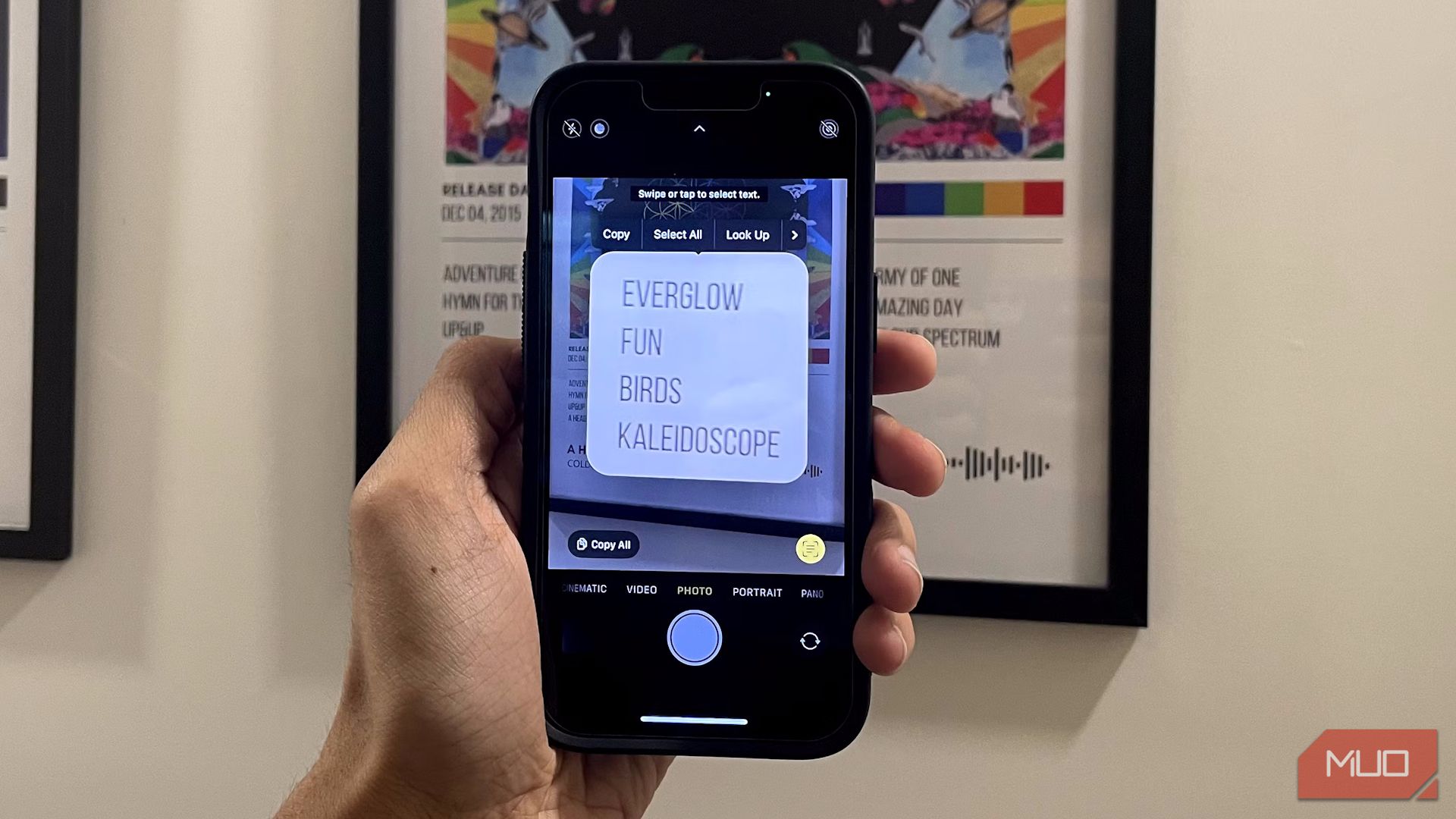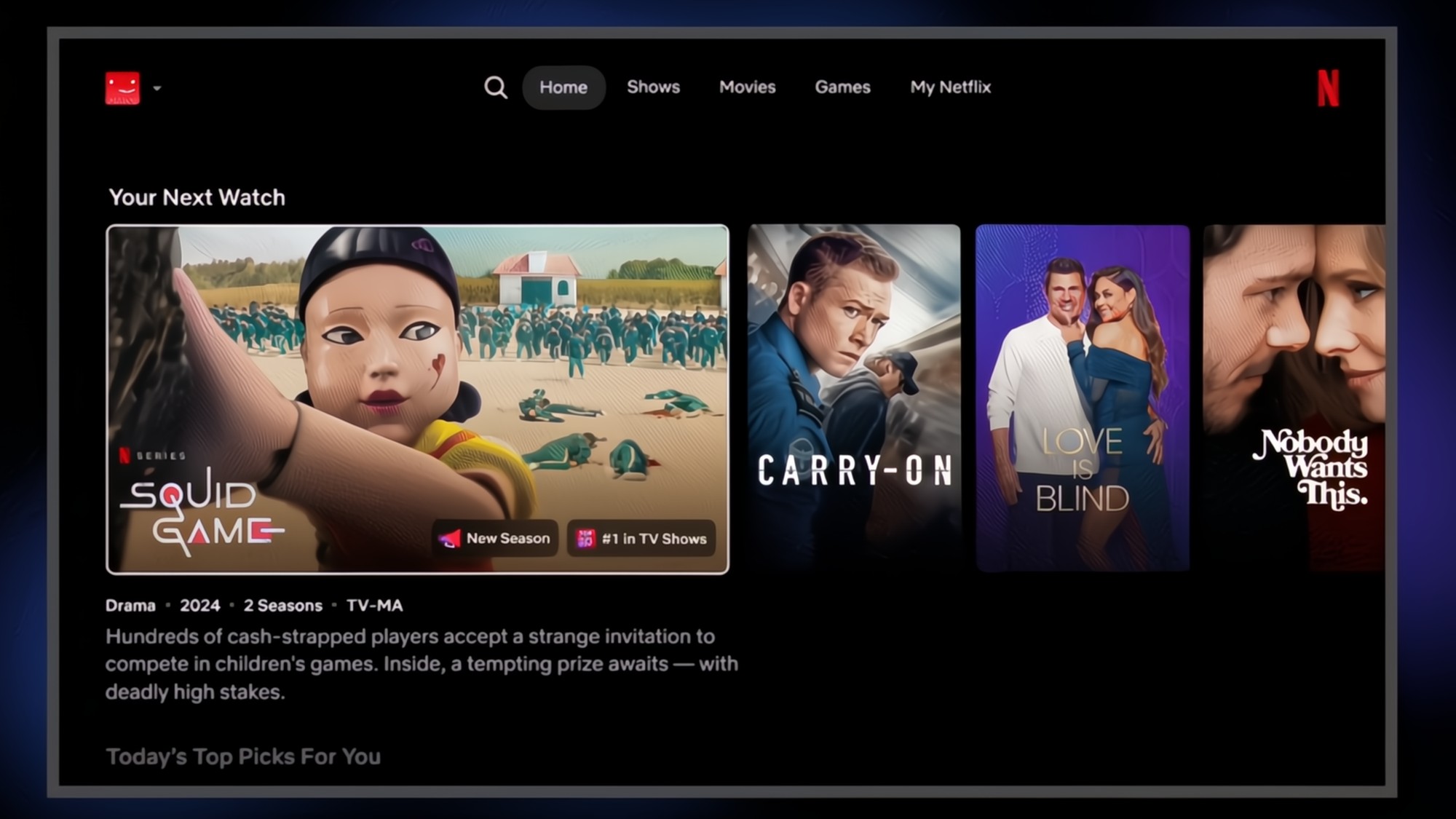K-pop is bigger than ever in the US, but the vast majority of listeners probably don’t have any idea what the lyrics are saying. With the latest version of iOS, you can translate lyrics so you can get any idea of what the music you’re listening to is all about. Here’s how to translate song lyrics in Apple Music.
Why You’ll Love This Tip
- Find out what the lyrics to your favorite song mean.
- See pronunciations for foreign lyrics so you can sing along.
How to Translate Song Lyrics in the Music App
System Requirements
This tip was performed on an iPhone 15 Pro running iOS 26. Find out how to update to the latest version of iOS.
If you enjoy listening to foreign music, having a lyric translator built into the Music app is super convenient. According to Apple, this new lyrics translator feature works with select songs in these languages: English to Chinese (Simplified), English to Japanese, Korean to Chinese (Simplified), Korean to English, Korean to Japanese, and Spanish to English. For more on the latest updates to iOS, be sure to sign up for our free Tip of the Day newsletter. Now, here’s how to translate song lyrics to English (and other languages):
- Open the Music app.
- Play a song in one of the supported languages, and tap the mini player.
![a screenshot of the iphone music app with a red box around the mini player at the bottom of the screen]()
- Tap the lyrics icon.
![a screenshot of the iphone music app displaying the now playing screen with a red box around the lyrics icon]()
- Tap the translate icon.
![a screenshot of the iphone music app displaying korean lyrics on the now playing screen with a red box around the translate icon]()
- You can tap Show Pronunciation to see how to pronounce each line, and Show Translation to see the exact translation.
![a screenshot of the iphone music app displaying korean lyrics on the now playing screen, the translate menu open and a red box around the show pronunciation and show translation buttons]()
- With those two options enabled, you’ll now see both the translation and pronunciation.
![a screenshot of the iphone music app displaying korean lyrics on the now playing screen, displaying both a pronunciation and translation of the lyrics below each line, with a red box around the translation]()
- Tap the translate button again to reopen the menu seen in step 5 and toggle off the translation and pronunciation.
![a screenshot of the iphone music app displaying korean lyrics on the now playing screen, displaying both a pronunciation and translation of the lyrics below each line, with a red box around the translation button]()
That’s how to translate song lyrics in the Apple Music app. Next, find out how to use the Apple Music karaoke mode.
More On: The Music App & Apple Music
- Replay: Your Favorite Songs of the Year
- How to Enable Crossfade in Apple Music
- How to Favorite Songs in Apple Music