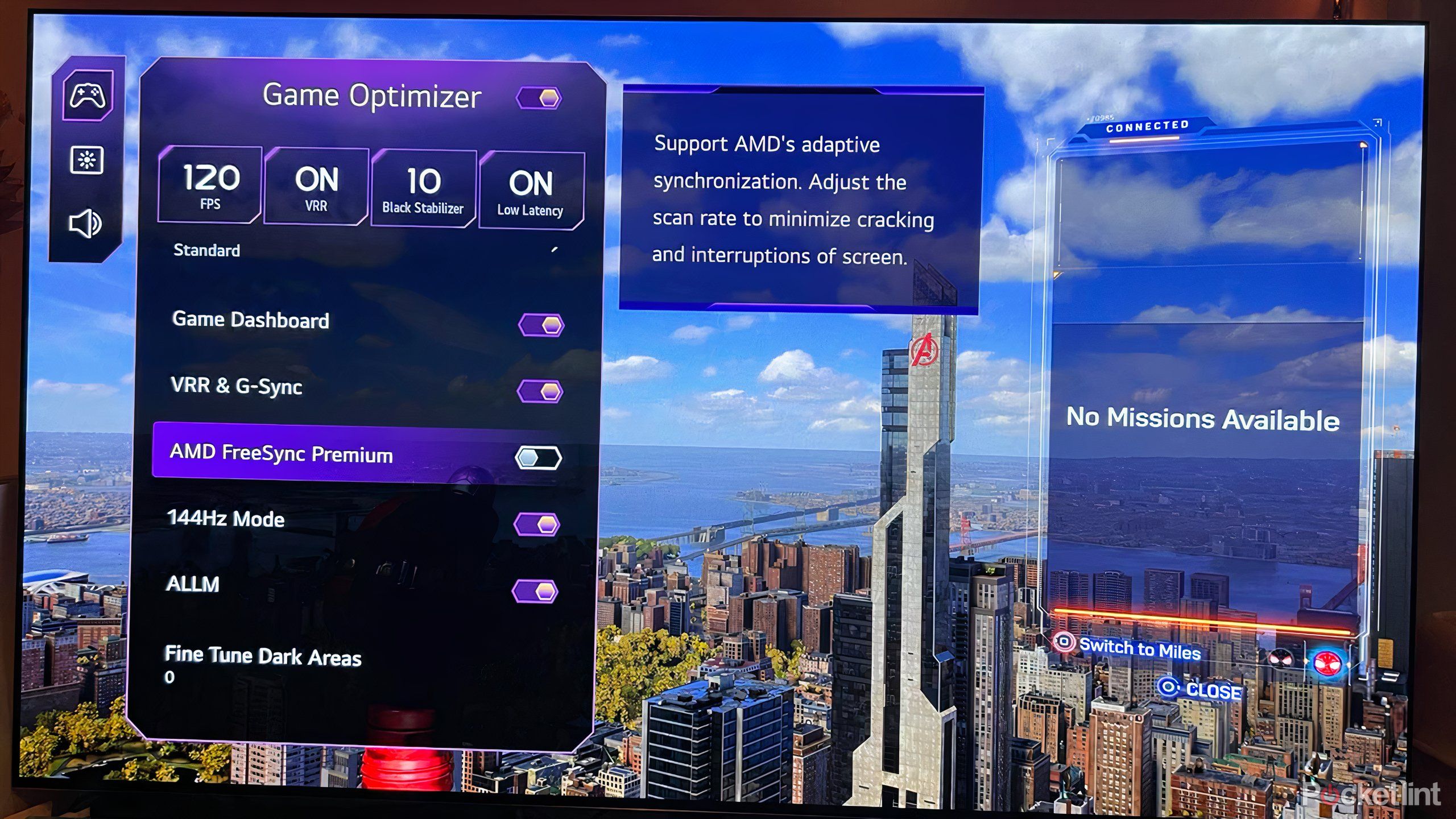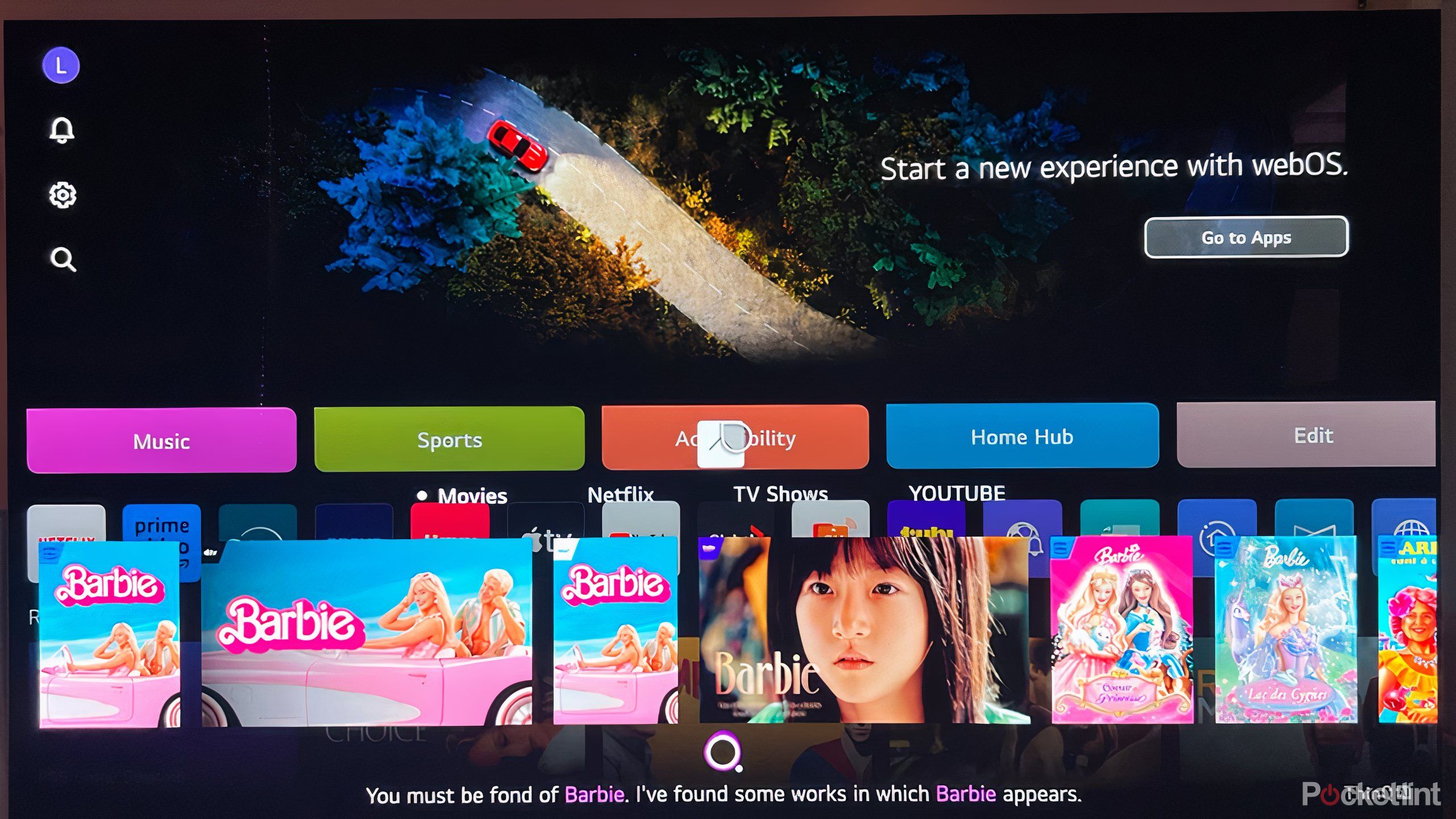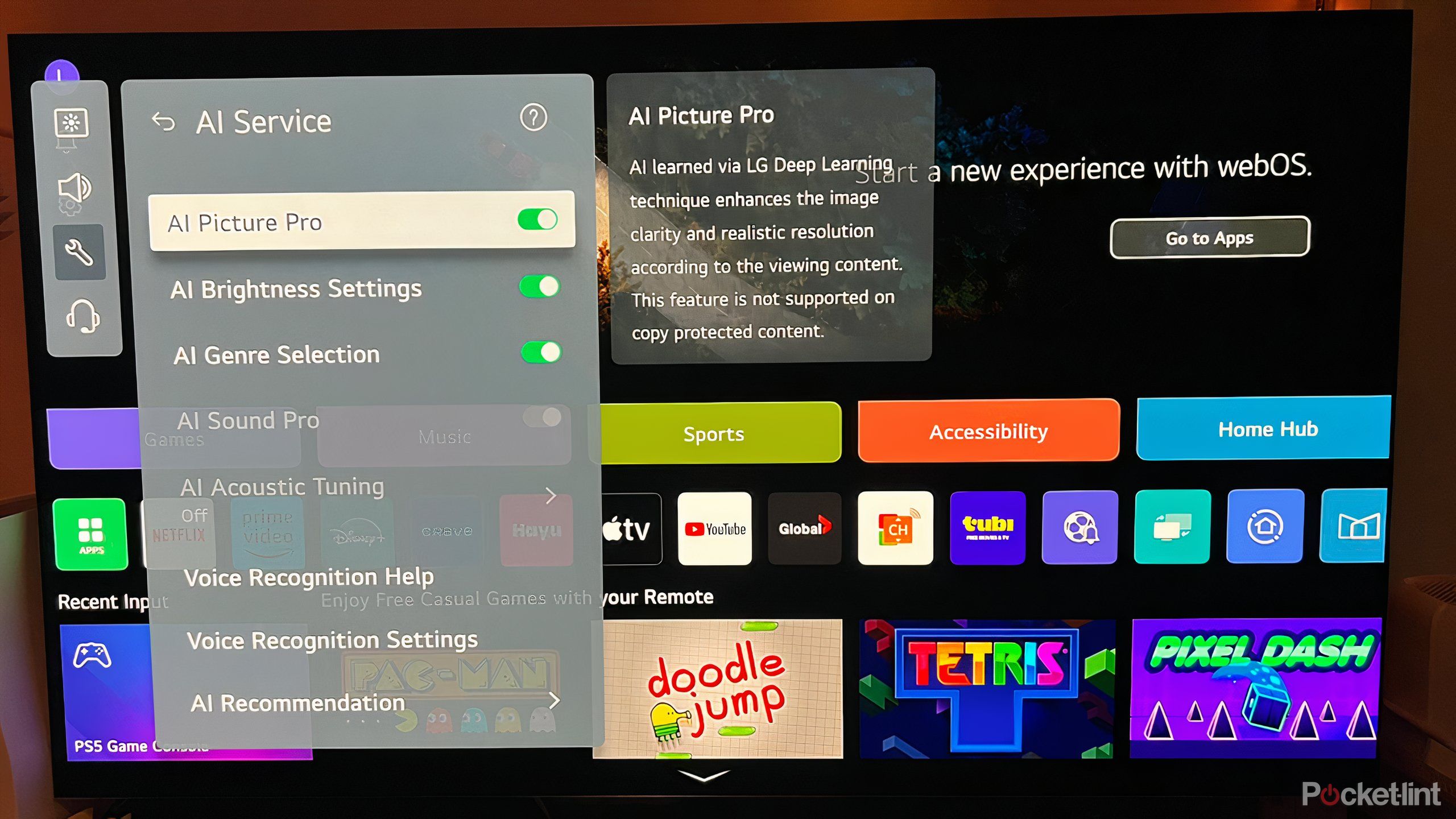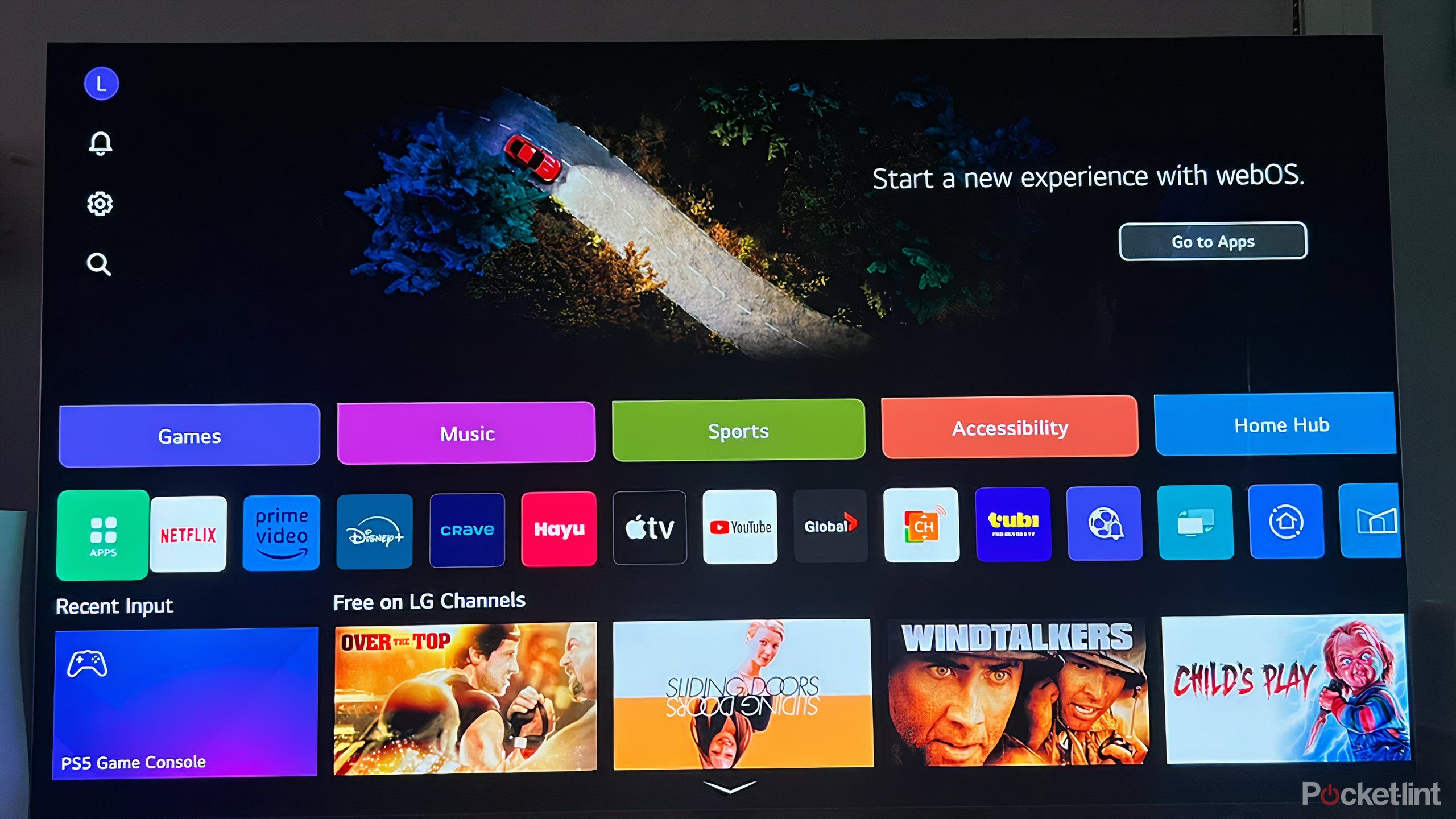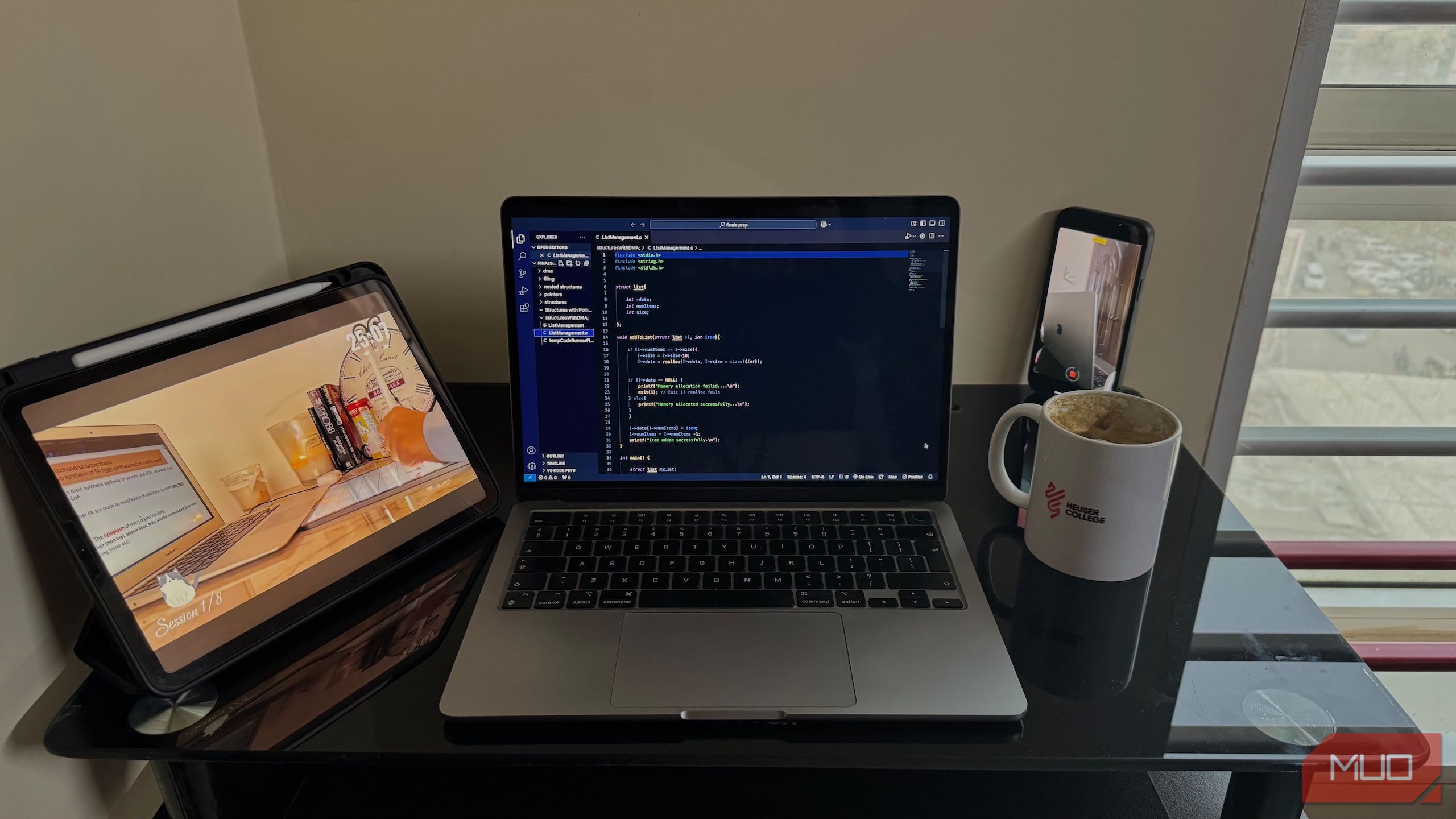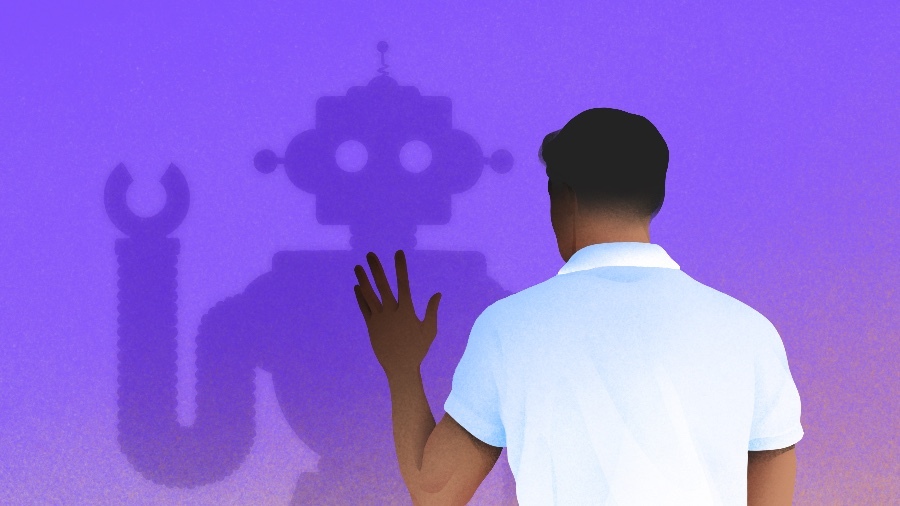Summary
- LG’s AI tools can personalize your audio and video.
- Automatic modes on LG TVs adjust settings for optimal viewing and gaming.
- A revamped remote allows for more effective control, including voice activation.
The latest smart TVs are packed full of all kinds of features and possibilities when it comes to how you enjoy your favorite titles. This is especially true for newer models by LG, one of the industry leaders that continues to innovate and improve its technology.
It’s not enough to just turn on your TV and start watching or gaming. To get the most out of your smart TV, you have to optimize all the myriad options and features for your environment, what you’re watching, and your personal preferences. Here’s how you can get the most out of your LG viewing experience.
1
AI enhancements create a personalized experience
Audio and video are tailored to your preferences
For all the technology used to create faithful video and immersive audio, a lot of someone’s experience comes down to personal preferences. Using AI tools, LG allows users to create a unique personalized experience when it comes to images and sounds.
The AI Picture Wizard and AI Sound Wizard ask users to test out various images and sound clips, respectively. Based on your series of responses to a set of standardized inquiries, LG’s AI technology will start to have an understanding of how you prefer to watch and listen to your favorite titles. It’s a relatively quick and easy way to set up your TV so that it fits your environment and personal tastes.
2
Toggle on any automatic modes
Your TV can change its settings on its own
New TVs aren’t just ‘smart’ because they can get online; the latest models can also automatically detect what’s on screen and change settings in order to make it better, whether that’s turning off extra software enhancements or altering simple settings.
For those who consume a lot of different types of media from various sources, it’s worthwhile to check out the many automatic settings available on LG TVs. For example, you can have Filmmaker Mode automatically activated when compatible titles are playing. Filmmaker Mode faithfully adheres to the creator’s cinematic vision, removing motion smoothing among other settings to improve fidelity. It’s a lot easier to have the mode turn on by itself than doing it manually.
There are similar automatic settings available, including HDMI-CEC, which allows you to control various connected devices with one remote, and gaming settings for those with the latest consoles. It’s worth enabling automatic updates to your TV’s software as well, so that it keeps running smoothly.
3
Take more control with improved remote
An upgrade I’ve been waiting on
LG doesn’t have the best history when it comes to remotes. While the LG’s remote voice feature was impressive, its older remote was plagued by size and clutter issues, falling behind competitors when it comes to design, layout, and construction. That seems to have changed in its new lineup of TVs, with the upgraded remote not only solving past issues, but offering new features.
Most notably, enhanced search features, as well as the ability to use the remote as a mouse to point and click, offer immense convenience. The new LG remote also offers voice recognition, and will tailor searches based on what it knows about your viewing preferences. The voice search also implements AI to create personalized responses to a range of questions.
4
Utilize a suite of virtual helpers
LG’s AI push offers personalized guidance
The latest LG TVs are pushing AI in a big way, with a virtual assistant available to help you optimize your entertainment experience. Using the remote, you can access a chabot that speicalizes in TV technologies and features. You can direct it to change settings, or ask it about why things look a certain way. It will also offer insight and advice as well as troubleshooting solutions.
Similarly, an AI concierge is also available. It’s a similar function, but it’s designed to help users find the right titles across services. It will also become more personalized the more you use it, identifying keywords and frequent searches so that it can help you set everything up the way you want it depending on what you’re watching.
5
Customize your home dashboard
Create conveniences wherever possible
Lastly, there are a few other ways to make navigation as quick as possible. There is some degree of customization allowed within webOS, LG’s native smart operating system. You can arrange apps and change recommendations and ads to a certain extent, as well. Consider which apps or outputs you use the most, and make sure they are easily accessible on the hub. And definitely remove the banner ad.
If you’re not keen on talking to your TV, you can create a quick settings menu that pulls up your favorite or go-to setting options. This saves considerable time scrolling through options, especially if you’re just looking to change brightness or picture mode, for example. And if you are inclined to use voice control, there are a lot of smart integrations that make this feature more efficient. You can connect virtual assistants from other systems and connect to compatible smart home devices. However you want to use your TV, make sure you use it to the fullest.