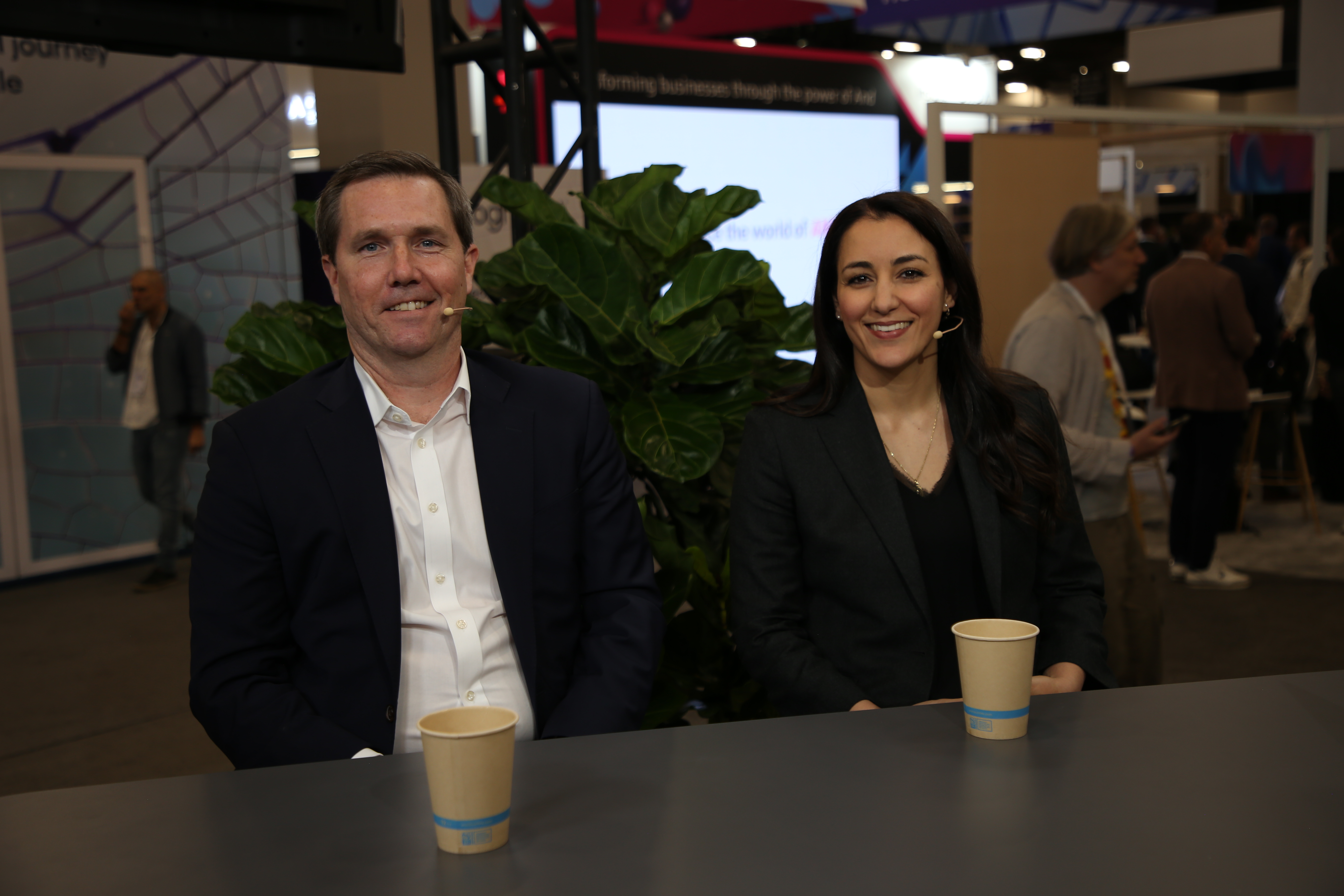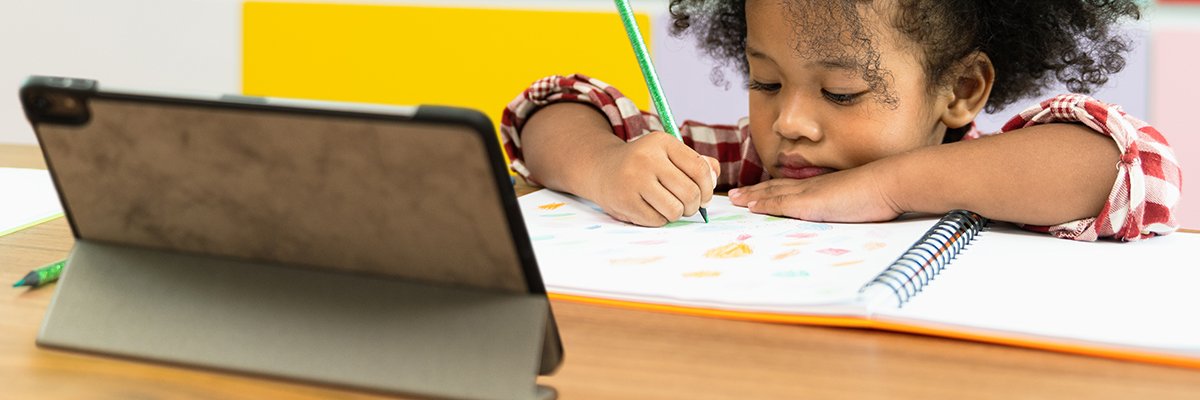It’s almost majestic: HDR display support working on the Linux desktop. If you asked me at the start of the calendar year if I’d expect to see modern Linux distributions shipping with working HDR display support in H1’2025, I would have been doubtful. But after a lot of miraculous work that landed across numerous upstream repositories over the past two months or so, everything has come together just in time for the likes of Ubuntu 25.04 and Fedora Workstation 42. There still are apps not supporting HDR and the like, but the core infrastructure is in place and working. The past two weeks I’ve begun testing out the Linux HDR desktop experience with the ASUS ROG Swift OLED PG27UCDM 27-inch 4K display. Between the ASUS PG27UCDM’s QD-OLED display and HDR support enabled under Linux, it delivers a very beautiful Linux desktop experience.
Ever since the Wayland color management and HDR protocol support was merged in February, there’s been an almost constant flow of new open-source projects/applications, Wayland compositors, and other software squaring away their support for high dynamic range on Linux. Among the many recent accomplishments were GNOME 48 with HDR support, Wayland HDR support for the MPV media player, Mesa Vulkan WSI for color management merged, SDL 3.2.6 with HDR color management on Wayland, HDR fixes in DXVK-NVAPI, wlroots color management seeing its initial enablement, and numerous other milestones.
On the likes of Fedora Workstation 42 and Ubuntu 25.04, when using a HDR capable display it can be easily enabled but then from there it depends upon the application/game level support. It’s not a perfect situation yet though with Mozilla Firefox for example not enabling HDR support by default yet: on Firefox 137 is the “gfx.wayland.hdr” configuration option. Using Steam Play also still requires going through the Gamescope compositor for the moment until Steam Play with an updated Proton lands native Wayland support. Hopefully that comes soon as for now it’s otherwise a nuisance going through Gamescope if you typically aren’t using it on your system. Plus countless random open-source applications that are not yet adapted for HDR usage.
HDR on the Linux desktop is also a Wayland-only affair. When it comes to enabling HDR usage on Ubuntu 25.04 and Fedora Workstation 42 while trying a few different systems with the ASUS PG27UCDM monitor, the only unexpected issue I ran into was not realizing I had accidentally logged into an X11 session by mistake and then wondering why the HDR options did not appear for either KDE Plasma or GNOME Shell. Once realizing the wrong session and switching over to Wayland, that lone show-stopper was worked around. But if you are a devoted X11 user, there is no HDR display support nor have I seen any activity in that direction.
So for H1’2025, we are at a stage that certainly exceeded by expectations for where I figured we’d be before the middle of the year. Hopefully though by the time of Ubuntu 25.10, Fedora Workstation 43, and other autumn 2025 Linux distributions the HDR support on the Linux desktop will be much better polished: native Proton / Steam Play support without needing Gamescope, Firefox support by default, and more and more applications supporting it. Due to these factors, unless you are in a pressing need to upgrade your monitor right now, it may be better to wait until latwr in the year for this Linux HDR support to mature and be more broadly supported — plus allowing time for new monitors to come to market and helping depress the prices on existing HDR displays.
For those considering a HDR capable display, the ASUS ROG Swift OLED PG27UCDM is a beautiful option. The ASUS PG27UCDM is 27-inch, 3840 x 2160 with QD-OLED panel capable of 240Hz refresh rate, and supports HDR as well as being compatible with G-SYNC and FreeSync. The ASUS PG27UCDM supports DisplayPort 2.1a UHBR20 , there is USB-C display support with USB-C power delivery for those wanting to connect a laptop. For those preferring a larger 4K display there is also a 32-inch version with the ASUS ROG Swift OLED PG32UCDP / PG32UCDM. Or for a less expensive Linux HDR gaming monitor is also the ASUS XG27UCDMG.
More Linux HDR tests will be coming up on Phoronix moving forward now that we’ve finally reached this exciting milestone.
If you enjoyed this article consider joining Phoronix Premium to view this site ad-free, multi-page articles on a single page, and other benefits. PayPal or Stripe tips are also graciously accepted. Thanks for your support.