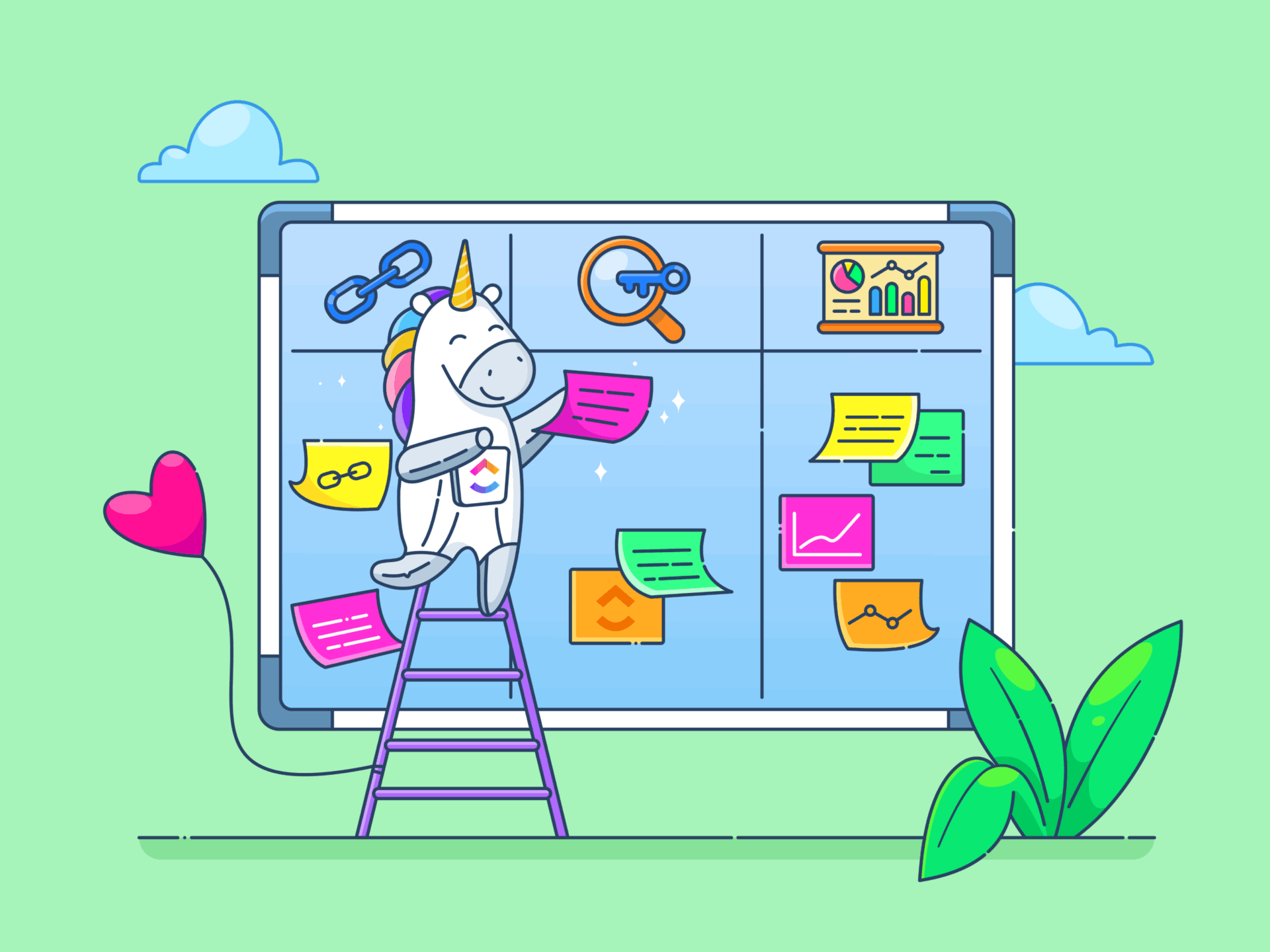While macOS Tahoe 26 shares redesign polish with iOS and iPadOS, its best new features double down on what makes the Mac the Mac. Terminal upgrades, automation triggers, and power-user tweaks are the kind of Mac updates that you won’t find on the iPhone and iPad. Apple aims its focus on the Mac with these features.

9to5Mac is brought to by iMazing: iMazing 3 is a comprehensive platform for Apple device management with complete device control for backup management, data transfer capabilities, and much more. Try it now.
Terminal gets a visual upgrade with more customization
Nothing says Mac more than the Terminal. macOS Tahoe 26 brings a visual update to Terminal. With support for 24-bit color and new themes, users can personalize the command line interface to better reflect their style or workspace. Built-in support for Powerline glyphs adds the ability to include status bars or rich prompts directly in the shell. These updates enhance usability while preserving the raw flexibility that Terminal users expect.

Shortcuts can respond to real-world context
macOS 26 expands Shortcuts automation with new conditions. Automations can now trigger based on file activity, battery level, and time of day. Other triggers include specific wifi networks, external displays, calendar events, and even email senders. For example, connecting a monitor can trigger your Work Focus. Another example: a file added to the desktop can be automatically sorted into the appropriate folder. These additions bring meaningful automation to everyday Mac use.
Notes adds Markdown support and call transcription
Notes now includes support for importing and exporting Markdown-formatted files. This gives users more flexibility when working across platforms or using plain text formatting. More notably on the Mac, if you use the new Phone app any call, you can generate transcripts of those conversations in Notes. These transcripts can be saved and referenced later. This makes it easier to keep track of the conversation without needing to take notes manually.

Safari enhances Picture in Picture
The Safari browser gains new Picture in Picture controls. Users can now move videos into PiP from the Page Menu and control playback from the floating window. Supported videos can be skipped forward or backward, and ads can be skipped where available. It’s a convenient improvement for multitaskers who watch while working or gaming.
Folders get more personal and easier to organize
Folder customization is now super expressive in macOS 26. You can assign emojis or symbols to folders, tint folders with colors that automatically apply system tags, and even set a new default color for all folders across Finder, the Dock, and desktop. This visual control makes it easier to identify and organize projects at a glance. It also seriously showcases the best part of being a Mac.

Pinned Collections in Photos
The Photos app supports Pinned Collections on the Mac this year. This concept was introduced on the iPhone and iPad with the redesigned Photos app last year. Now the organizational work you do on mobile is mirrored on the Mac, and vice versa. You can pin your most-used albums or folders and access them instantly from the sidebar. Apple also redesigned the sidebar to match iPadOS. Additional updates let you hide the sidebar, resize collection tiles, and access filtering and sorting options more easily.
Vehicle Motion Cues come to the Mac
Apple is bringing its Vehicle Motion Cues feature to macOS for the first time. This accessibility feature reduces motion sickness by displaying subtle visual indicators that align with the movement of the vehicle. It is especially helpful for users working from a car or other moving environment. That’s when motion conflict between what you see and what you feel can cause discomfort. Great for those occasions when the passenger seat of your car becomes your office for the day.
Gaming gets quality-of-life improvements
macOS 26 includes several improvements for gaming. For example, Low Power Mode can now be triggered on during gameplay. This allows for extended sessions when charging options are limited. Pairing a DualSense controller is as easy as pairing an Apple trackpad or keyboard. Just connect over USB-C and you’re paired. Switching between devices can easily be done directly through the controller or Bluetooth settings. These changes are small but meaningful for Mac users who split their time between productivity and gaming.

9to5Mac’s Take
macOS Tahoe 26 is primarily a redesign that unifies the look and feel with the iPhone and iPad. Still, improvements to Terminal, extensive customization, and other Mac-specific features show that macOS Tahoe 26 still leans into what makes the Mac a Mac. Meanwhile, Tahoe does bring some existing and new features from iOS and iPadOS to the Mac as well. Having the most capabilities is what makes the Mac so resilient.
FTC: We use income earning auto affiliate links. More.