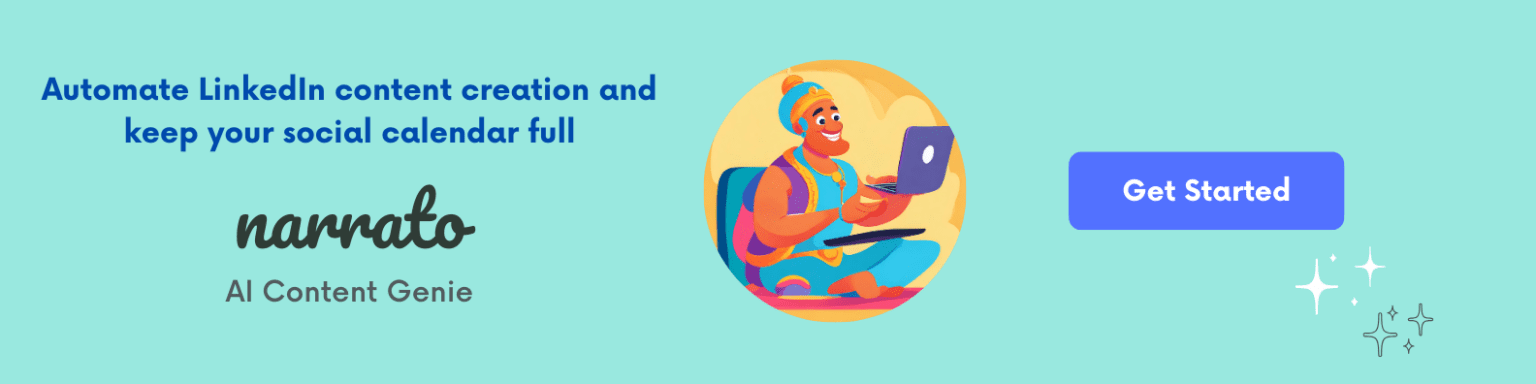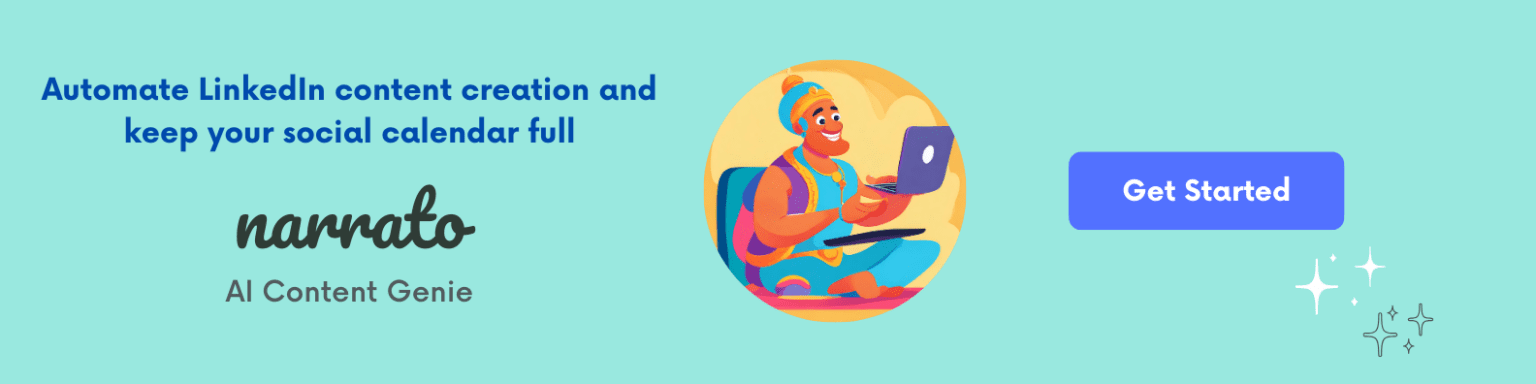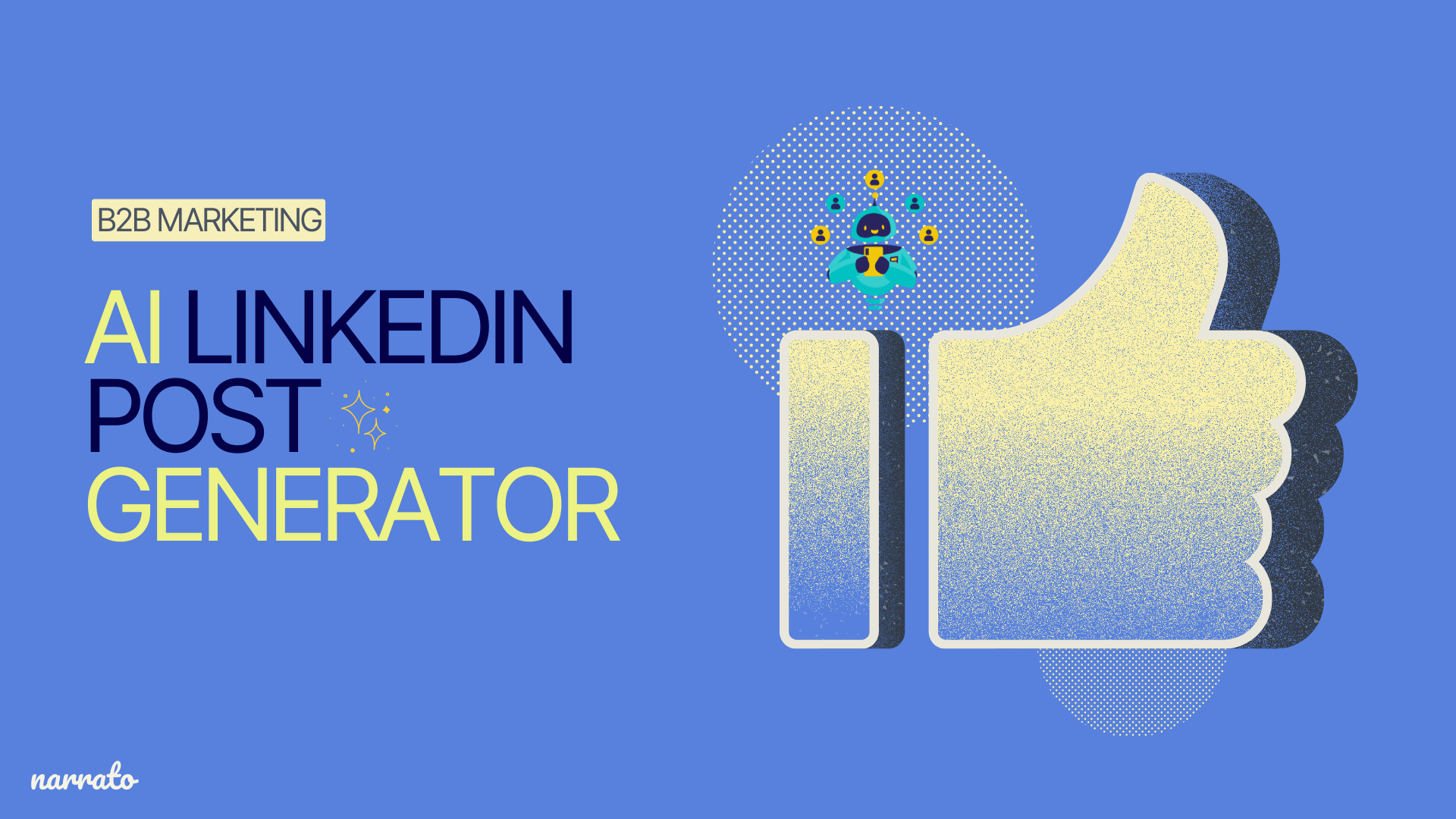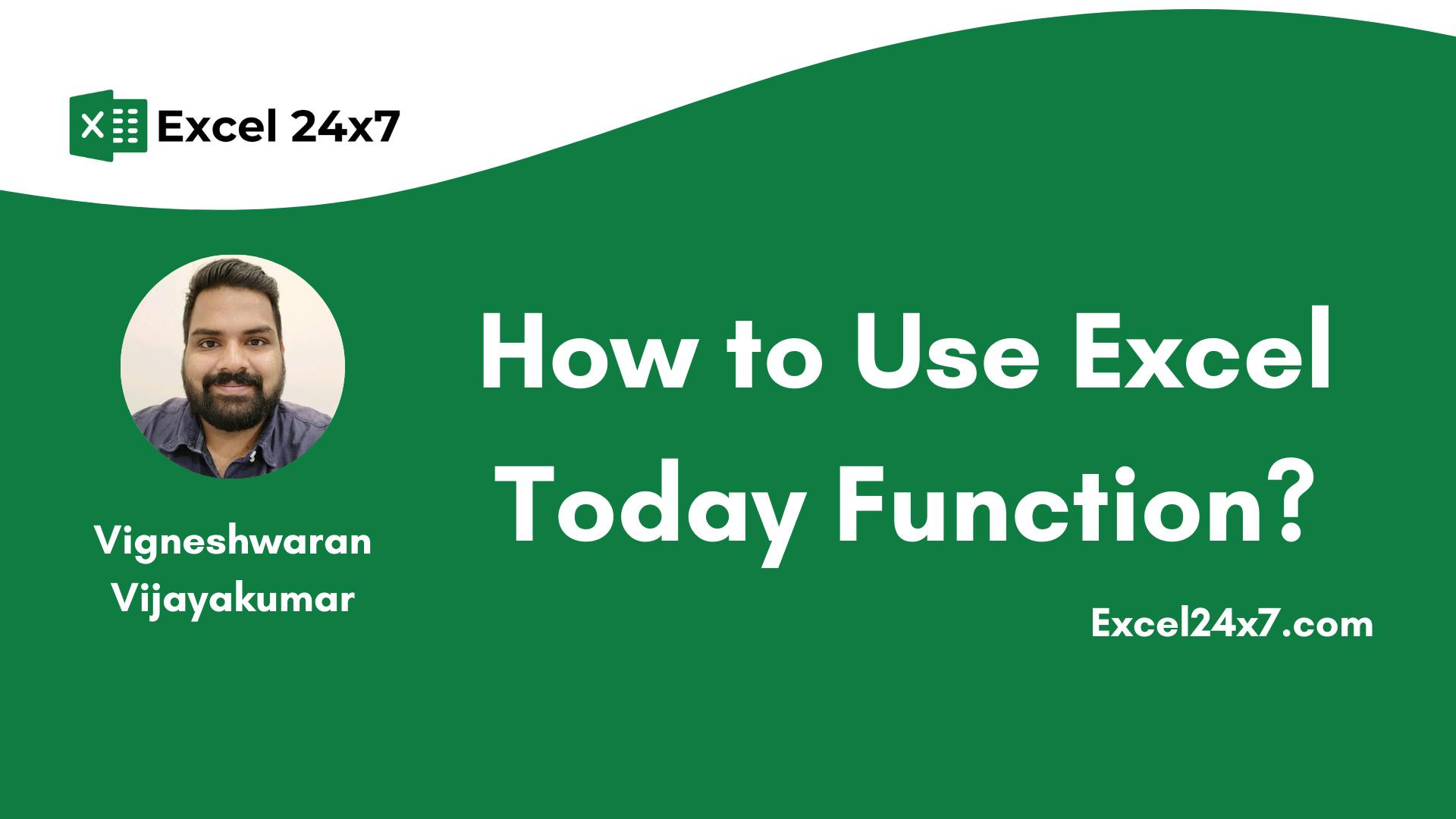An AI LinkedIn post generator helps you post at a consistent pace with less effort. AI is a time-saver, creating content and publishing on the regular schedule, with minimal manual assistance.
Back in 2022, nearly 50% of B2B marketers surveyed worldwide considered LinkedIn “extremely” or “very effective” in reaching marketing goals. A 2023 B2B Marketing Benchmark Report found that 65% of marketing leaders were expecting their usage of LinkedIn to grow in the following year. If LinkedIn is important to you, see how you can have an easier time keeping up with posting using AI. This post offers a glimpse into the utility of Narrato AI for LinkedIn marketing.
Use cases of an AI LinkedIn post generator
Publish straight from the post generator tool

Use Cases of an AI LinkedIn Post Generator
Here are the different types of LinkedIn posts you can generate within seconds using a LinkedIn post generator.
Text post
An AI LinkedIn post generator creates text-only posts from your notes and in your brand voice or preferred tone for engaging on the platform. Here’s a post Narrato created on the opinion that work from home should be an employee right:
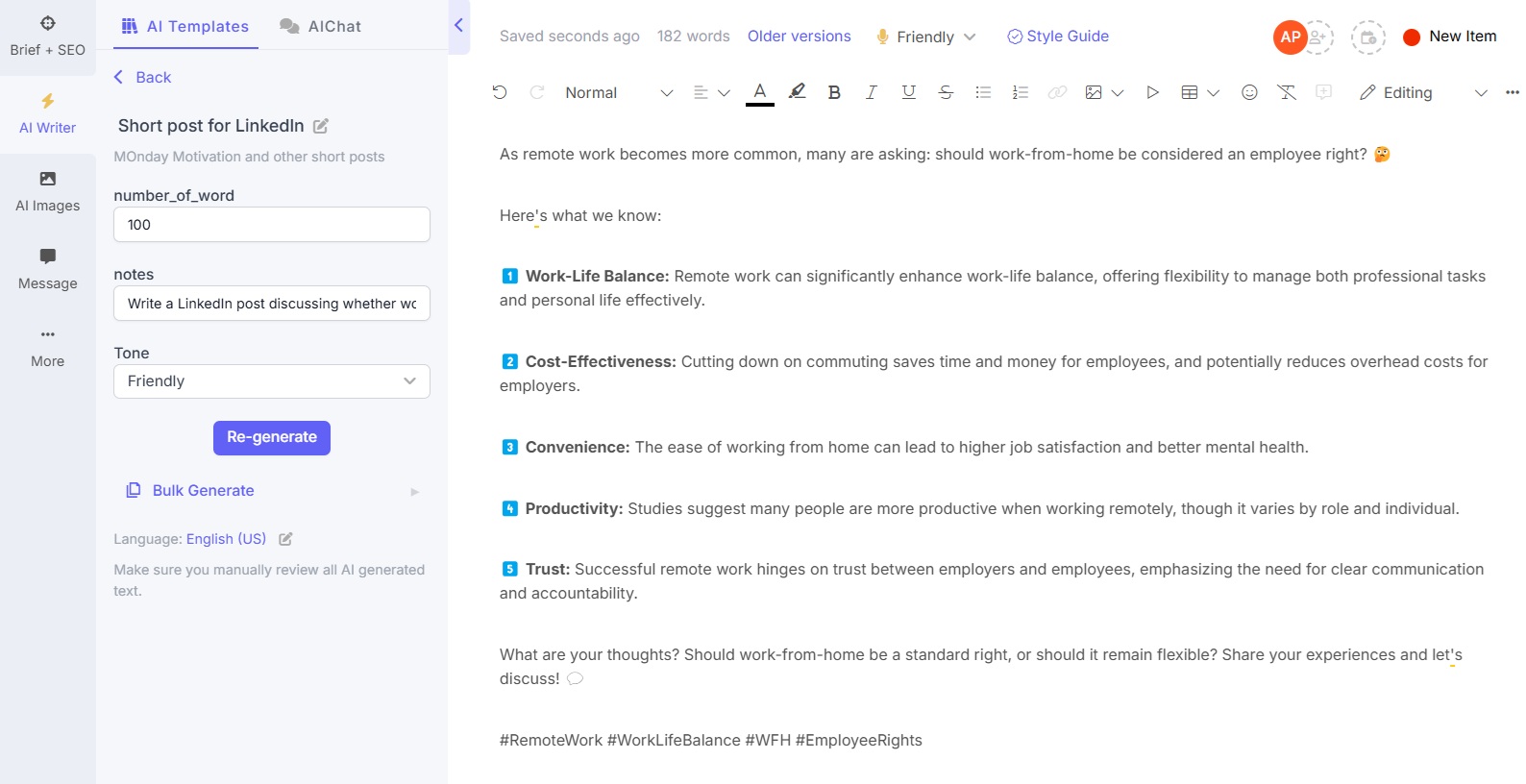
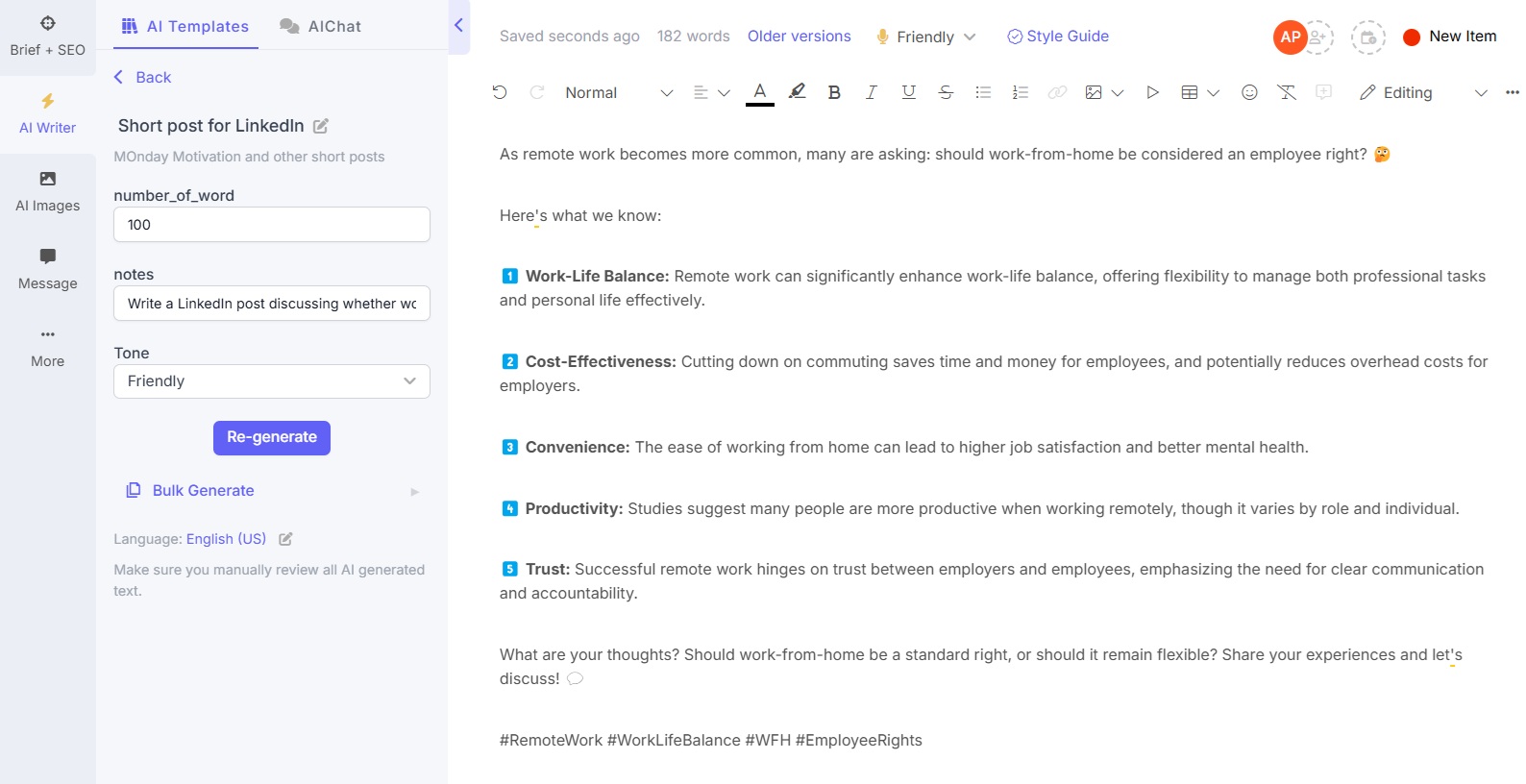
Want to share a post based on an article and drive traffic to the article on your site? Narrato generates posts grounded in your reference article. In generative AI, grounding refers to providing the AI writer with context, source material, and data to anchor its outputs. When you want to create LinkedIn posts based on certain ideas or messages in your blog post or on your web page, Narrato can have it ready in a jiffy.
See below an example of a post Narrato generated from an article. I provided the article URL and asked Narrato to only take statistics from the article and pose a question to readers.
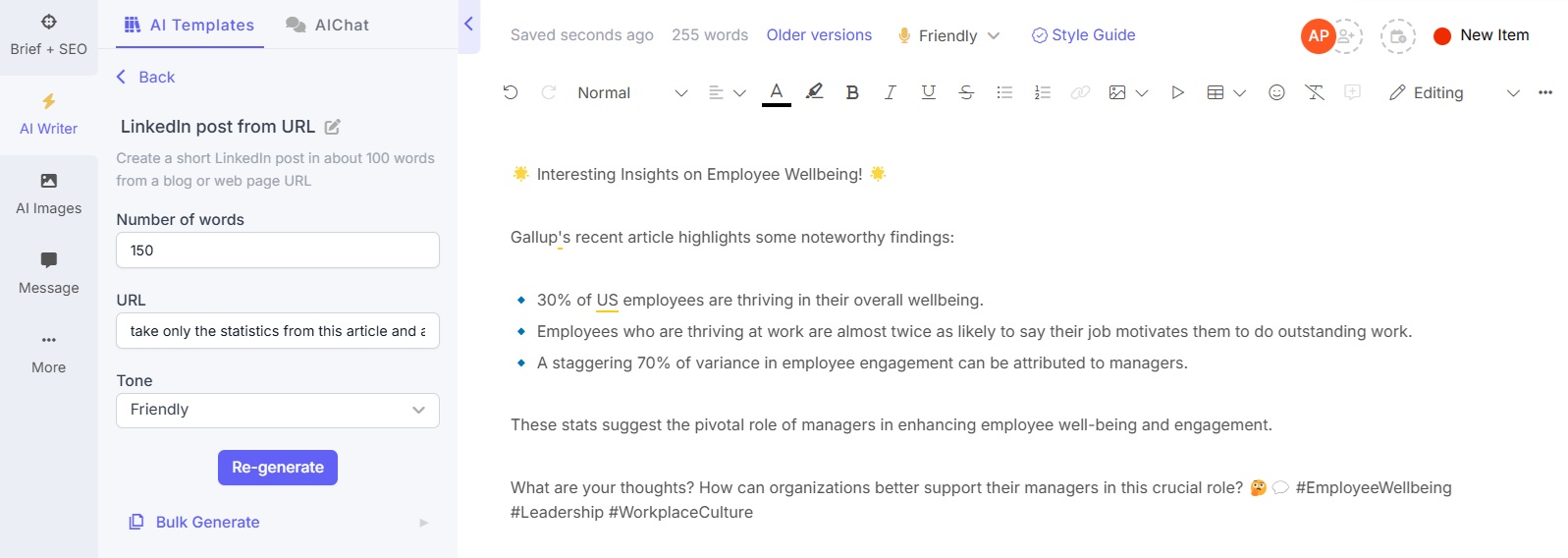
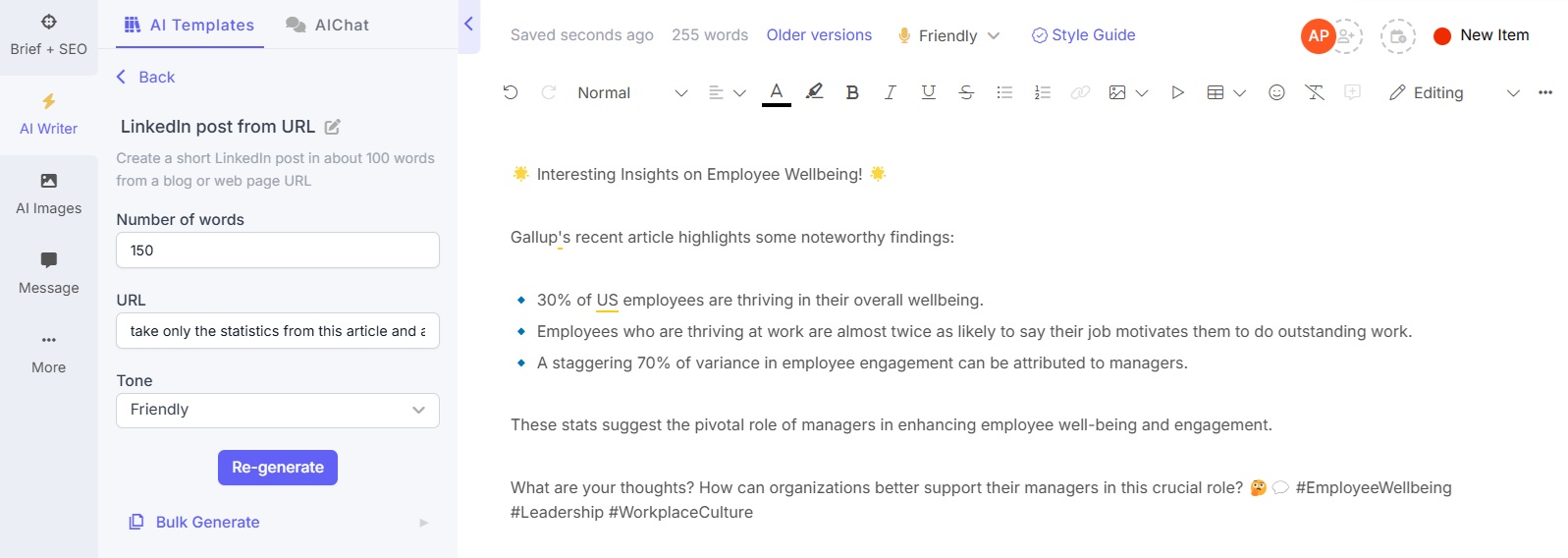
Single image post
A single image post in LinkedIn is a photo, screenshot, or infographic that tells a story on its own and may not require any accompanying text. An AI LinkedIn post generator may not be of much use here. But if you’re looking to add your own advice or insights, it can spark ideas and save time on creating the complete post.
Narrato was provided the graph below:
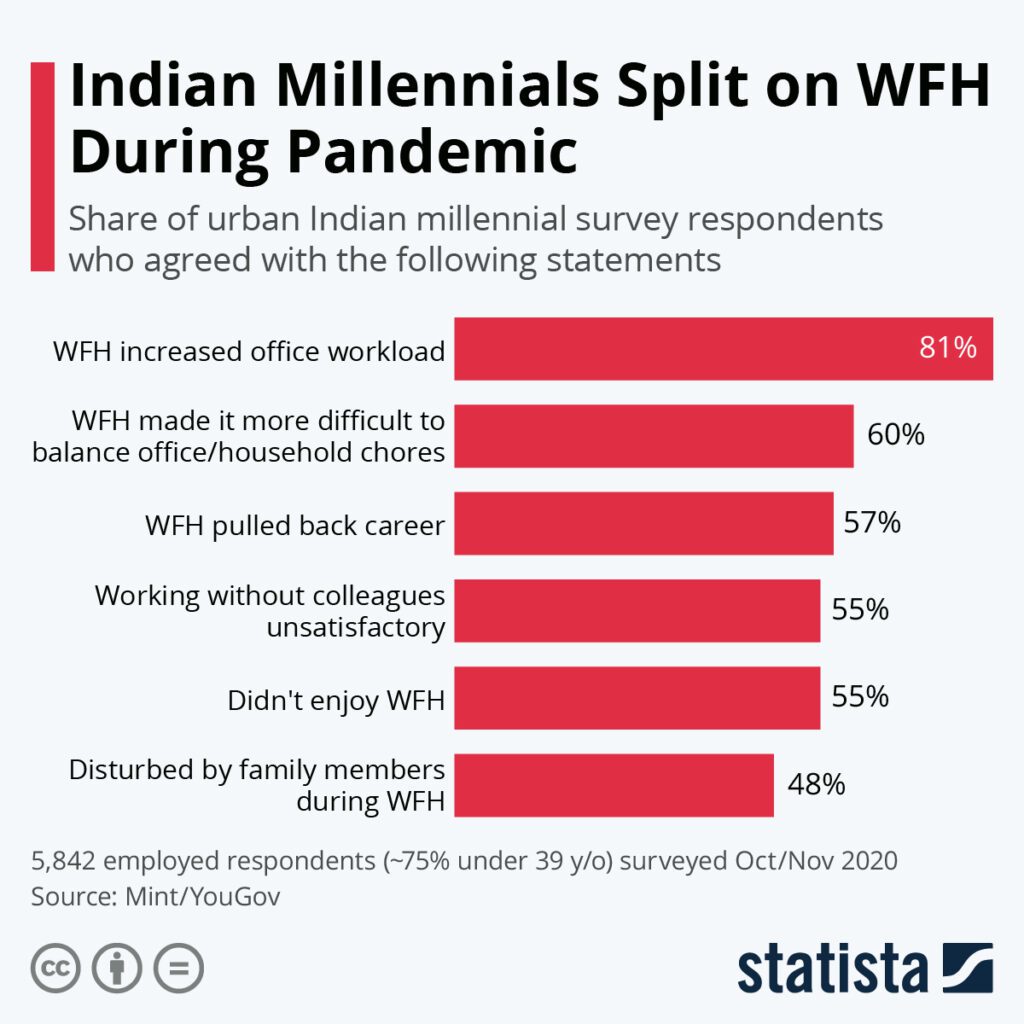
The AI created a post based on the image and offered some (general) tips on avoiding the challenges associated with WFH.
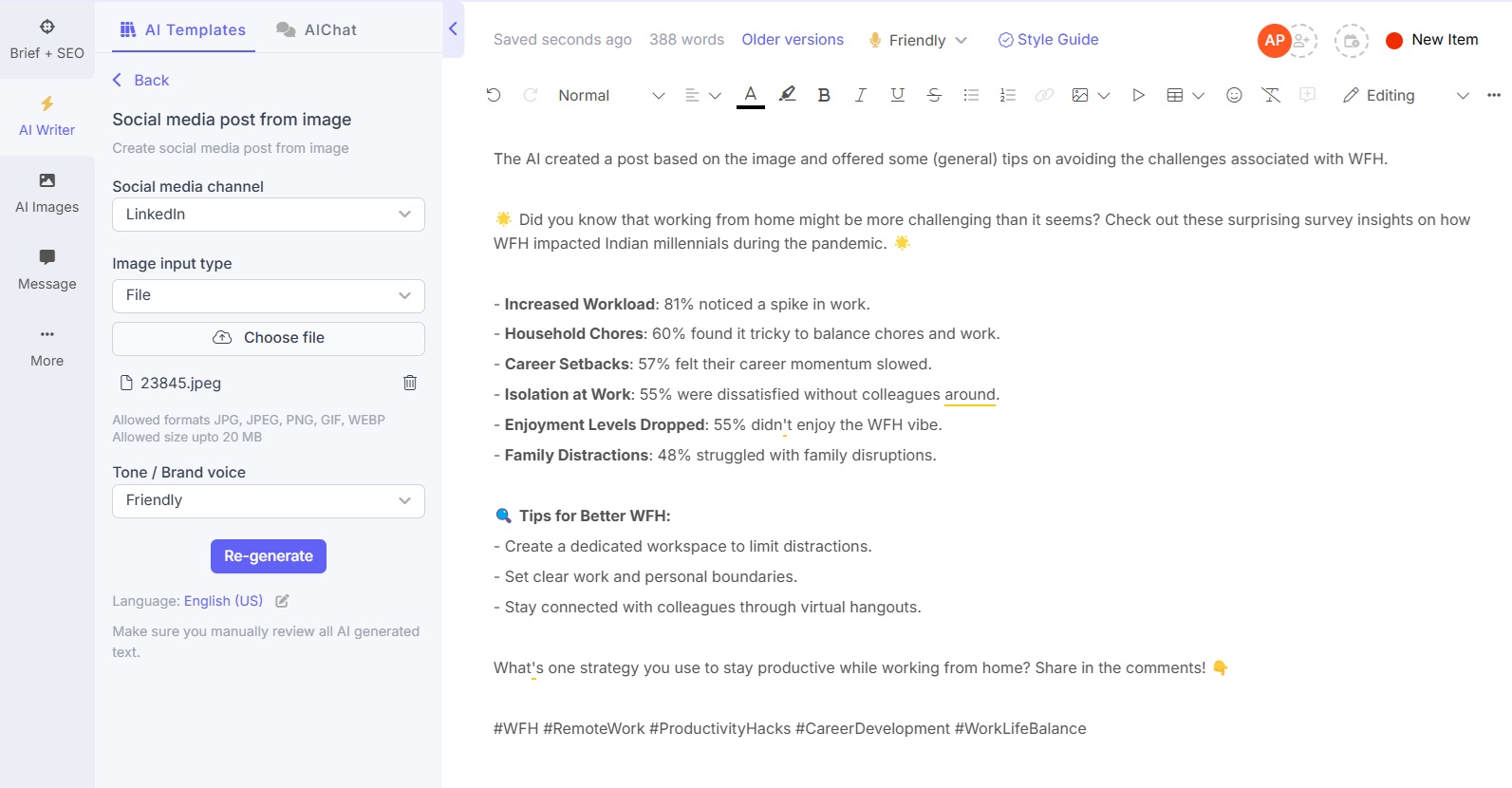
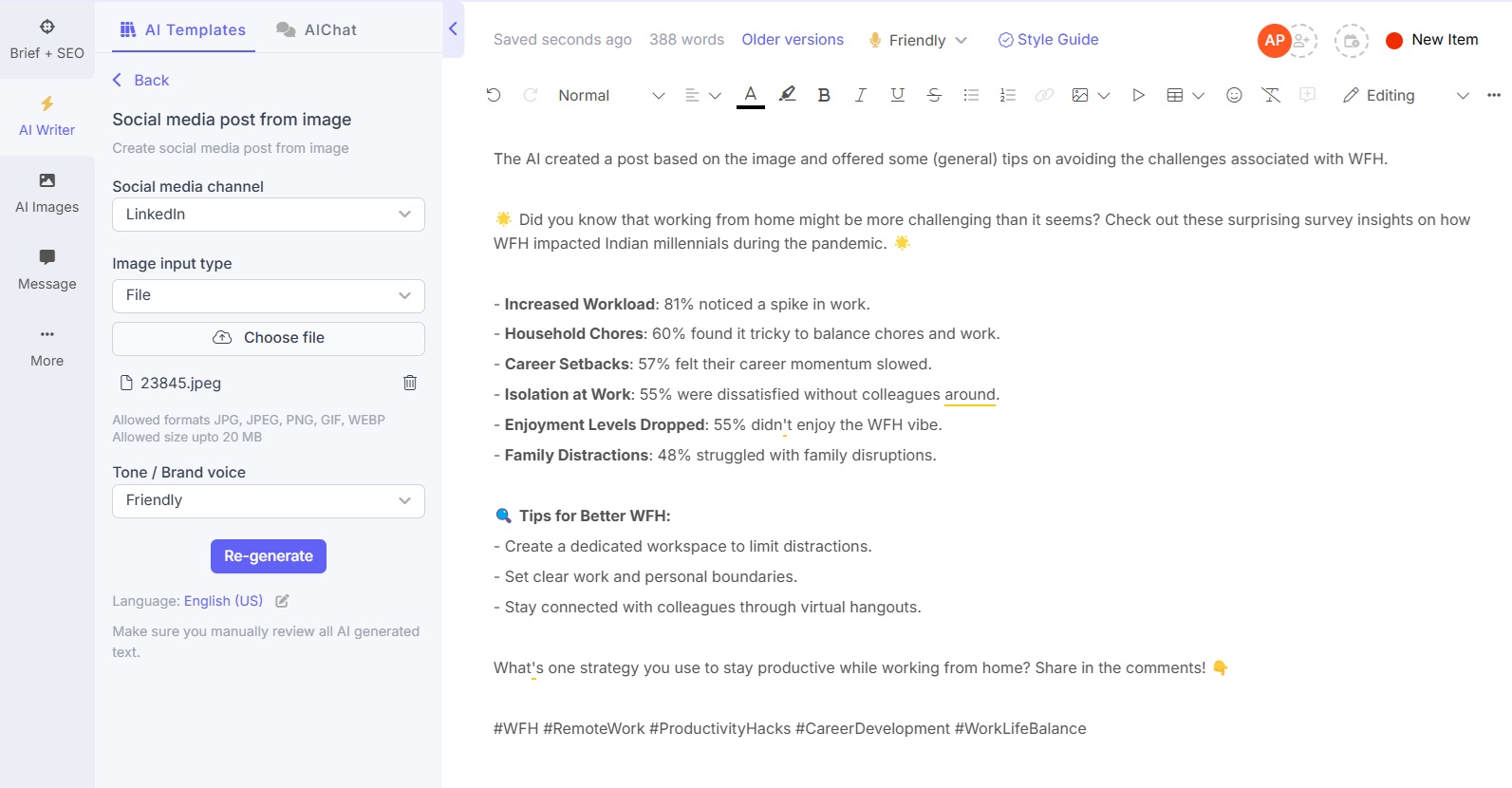
Social media poll
Only 1.2% of LinkedIn posts are polls, which is surprising given how they achieve nearly twice as much engagement as other types of content. If polls haven’t crossed your mind, here’s some food for thought:
- Can use polls to understand audience pain points and preferences.
- Gauge interest in/opinion about a particular idea, for when you’re looking to build a new product/service, or something innovative/radical.
- Jump on the coattails of hot industry issues as a way to grab attention to your start-up. You could tag certain members or organizations to increase visibility.
Narrato takes your instructions and generates polls. I provided the AI with a poll topic along with responses, and asked it to create a 100-word poll:
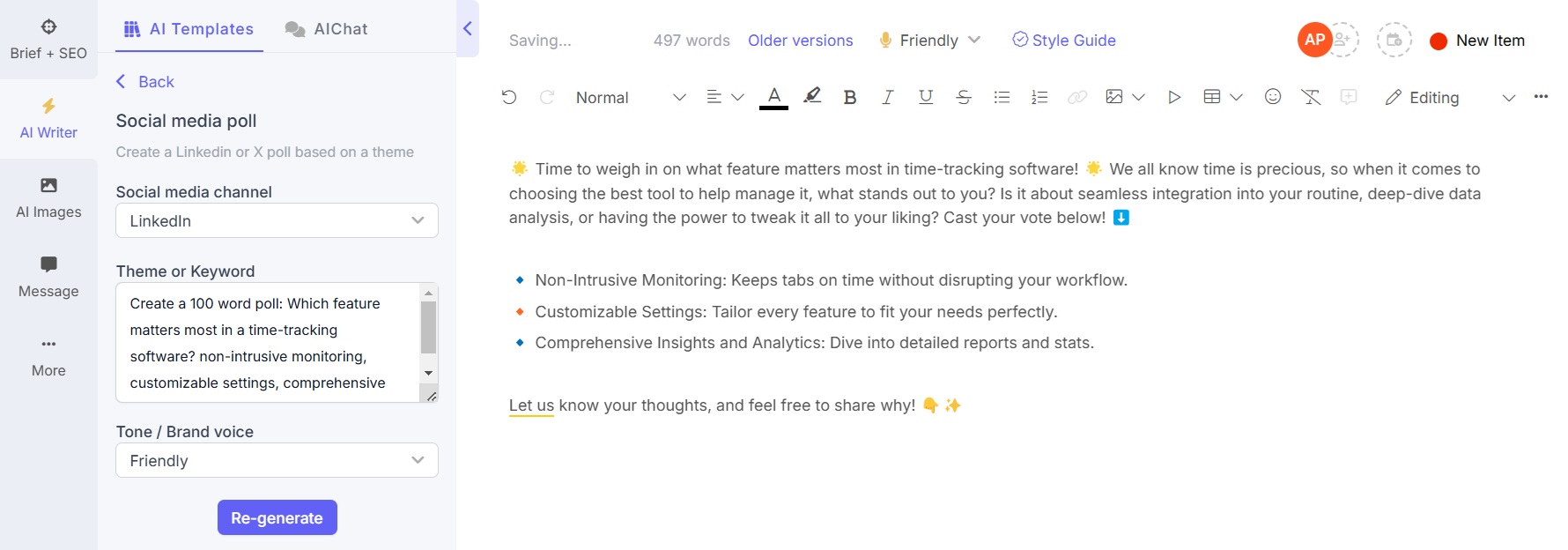
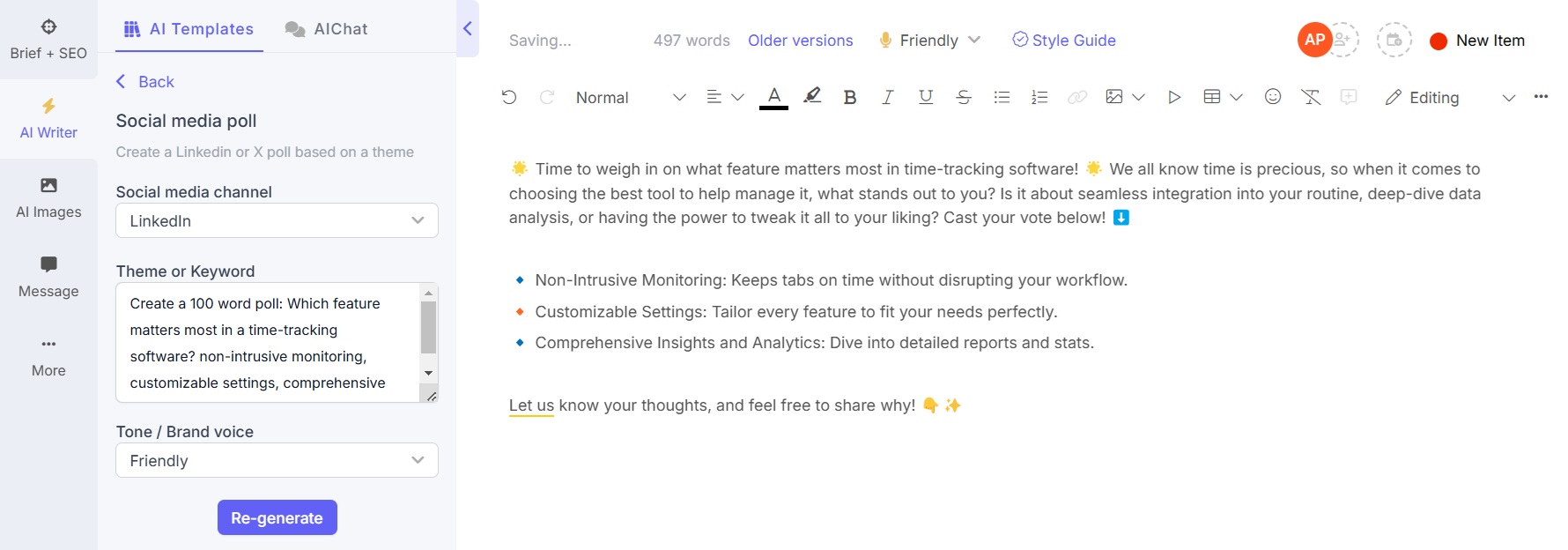
When the AI was provided with only the poll question and responses, it came up with a shorter poll.
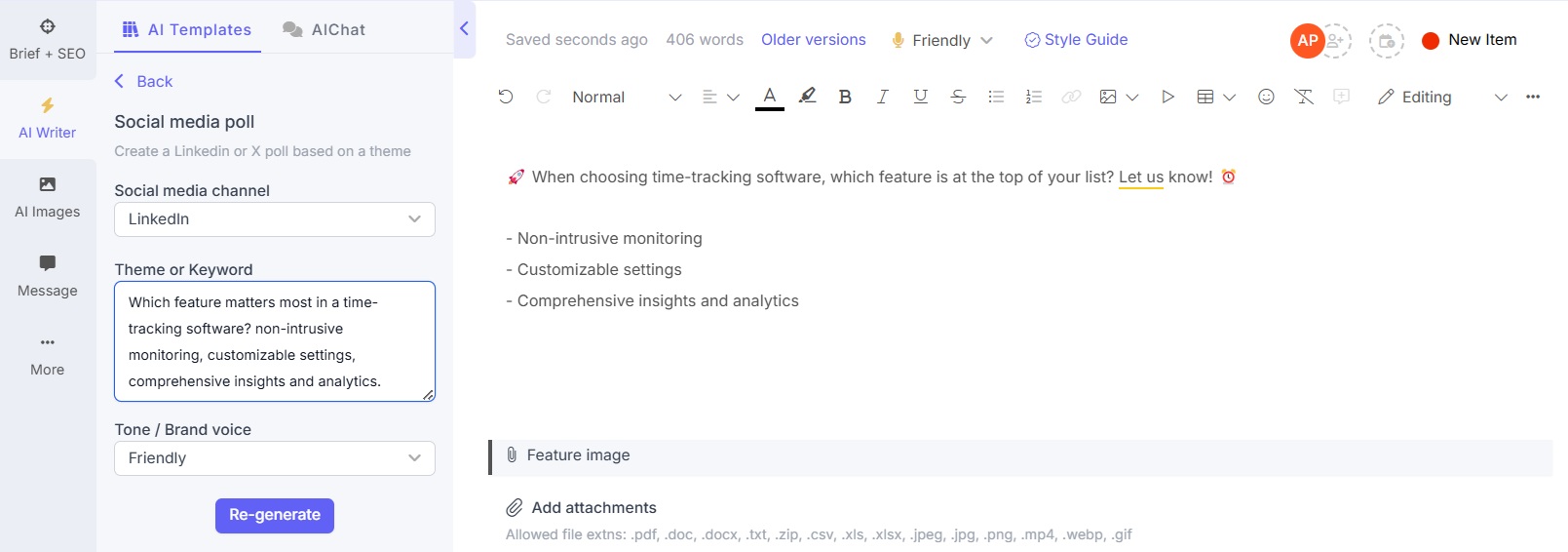
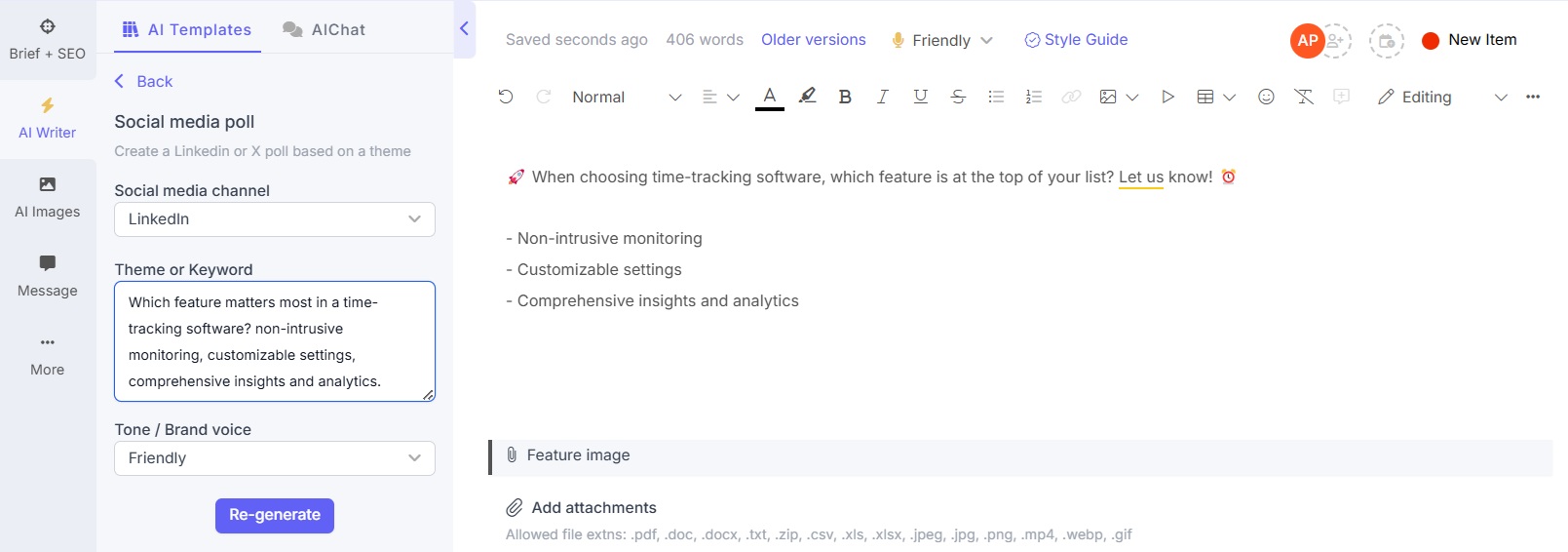
A quality AI LinkedIn post writer interprets user requirements correctly. The more detailed your prompt, the more specific the output (to your requirements). If you want your post to have certain messages or a certain style (e.g. no emojis), then it’s a good idea to frame the ask in your mind and provide a clear prompt. On Narrato, you have the advantage of specifying the tone of voice. Apart from your brand voice, which you may want to use every time for consistency’s sake, you have the flexibility to select a tone that suits your content better.
Here’s an example of a LinkedIn post conveying the benefits of AI training for employees in an inspirational tone:
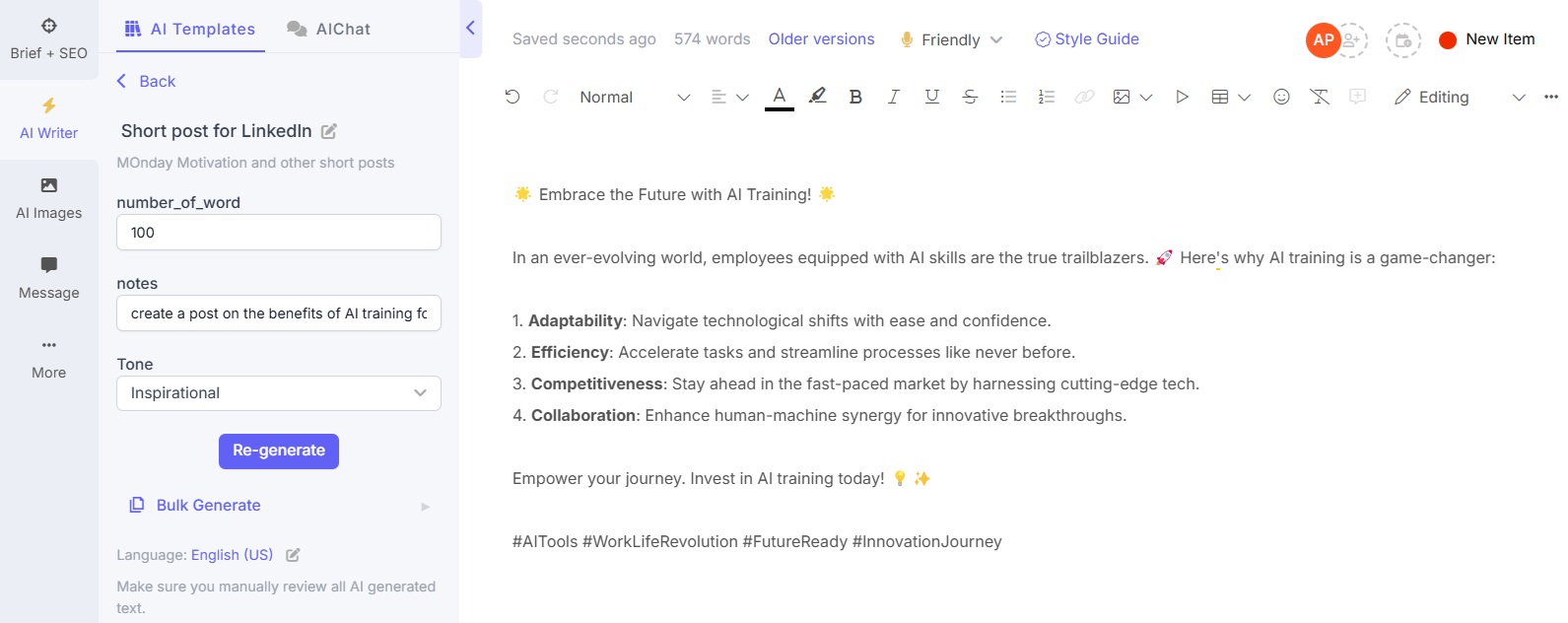
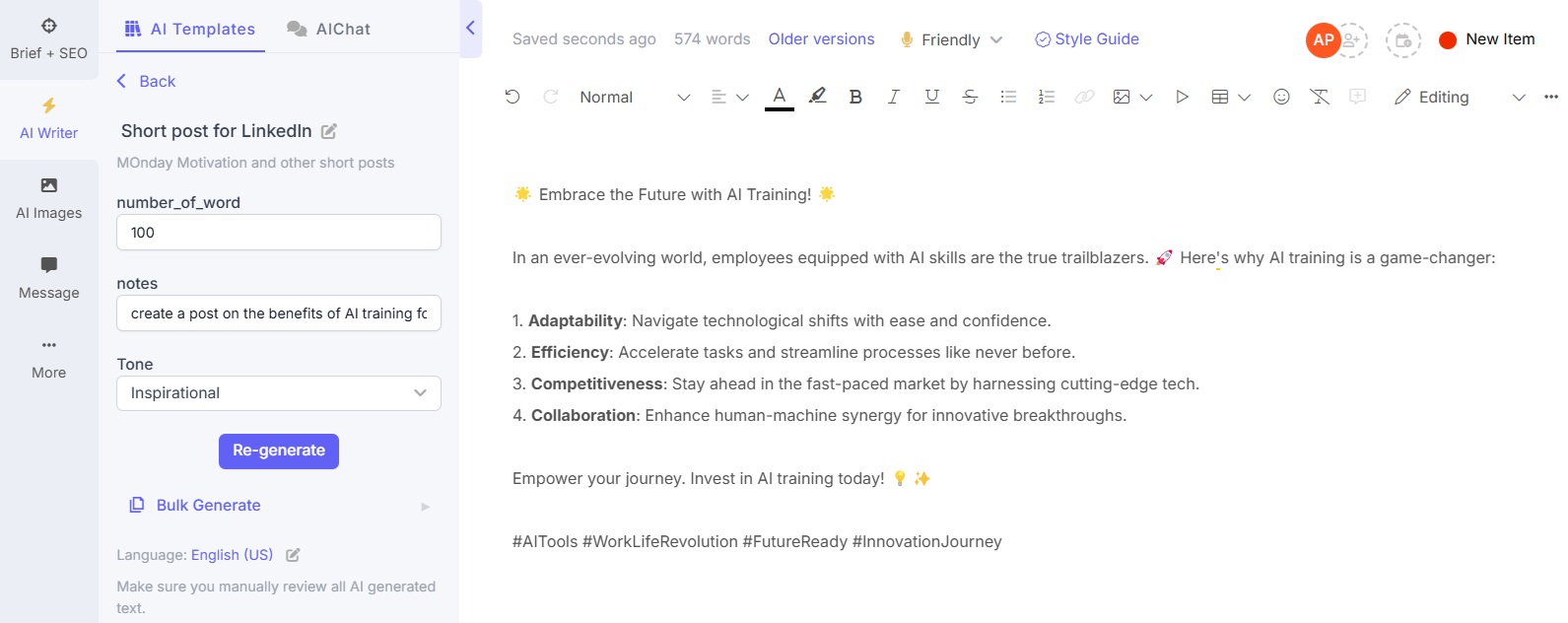
Here’s a post on the same topic but emphasizing a need to act now. While the difference may appear subtle, the use of the words “invest”, “future”, “tomorrow”, and “today” tap into businesses’ fear of missing out on something that can potentially help them get ahead.
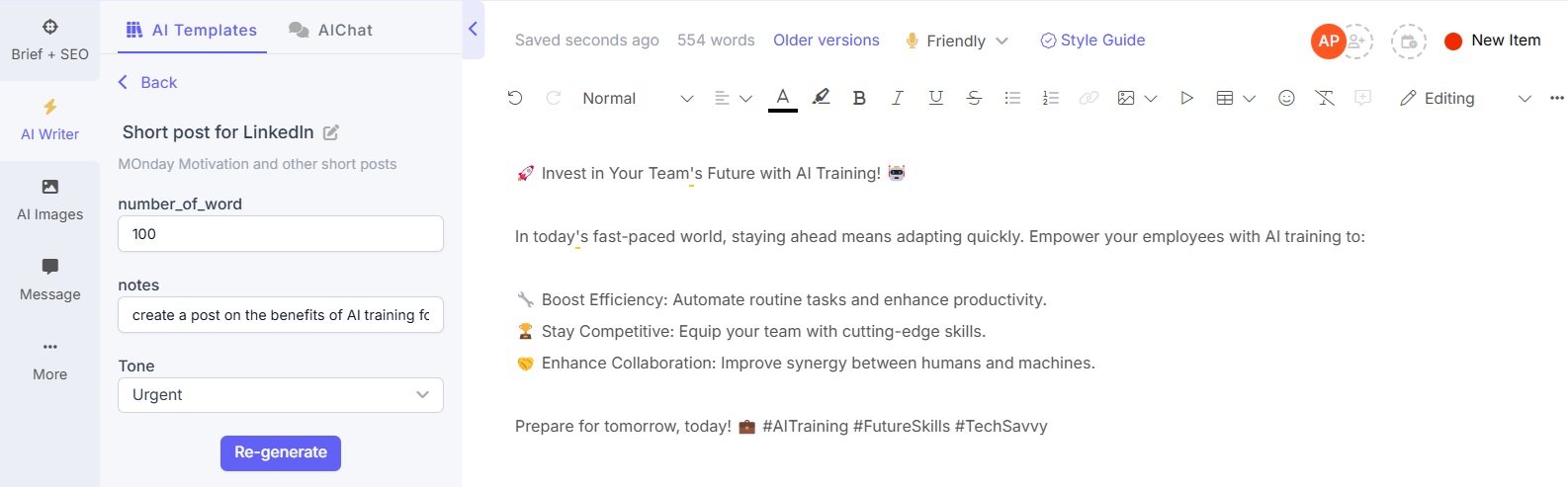
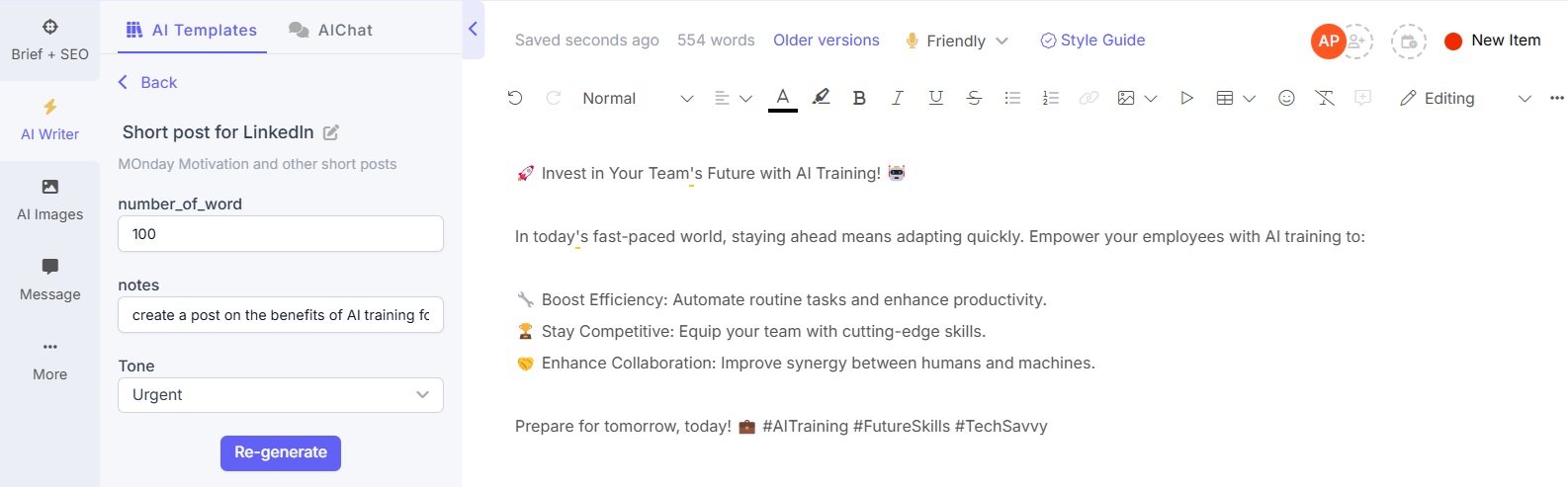
Articles
A habit of publishing insightful articles on LinkedIn can help your business and personal brand. There used to be two options: write your articles or have a team member do it and review the piece. Now, there’s AI to create articles and it does a pretty good job of writing educational content.
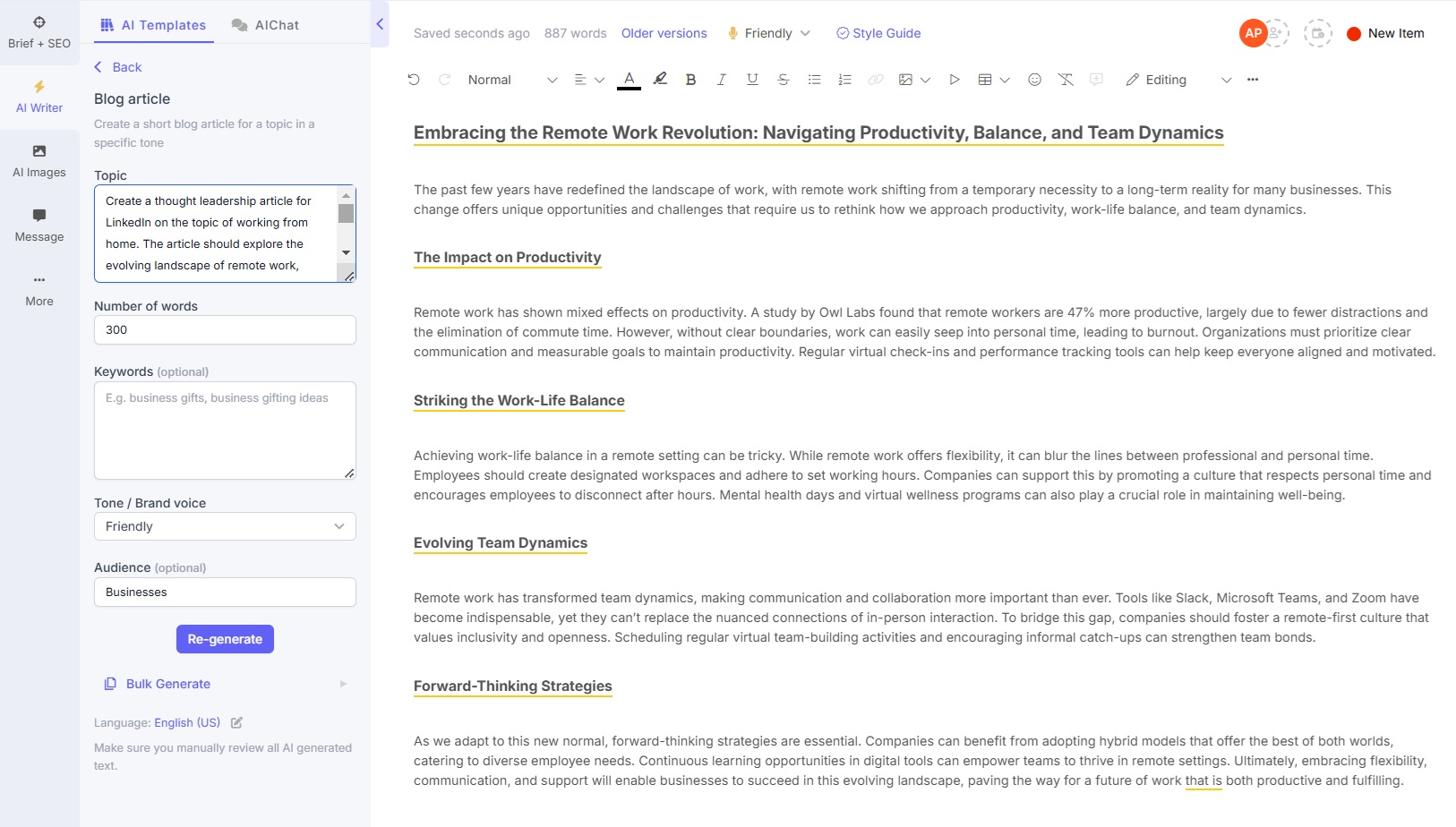
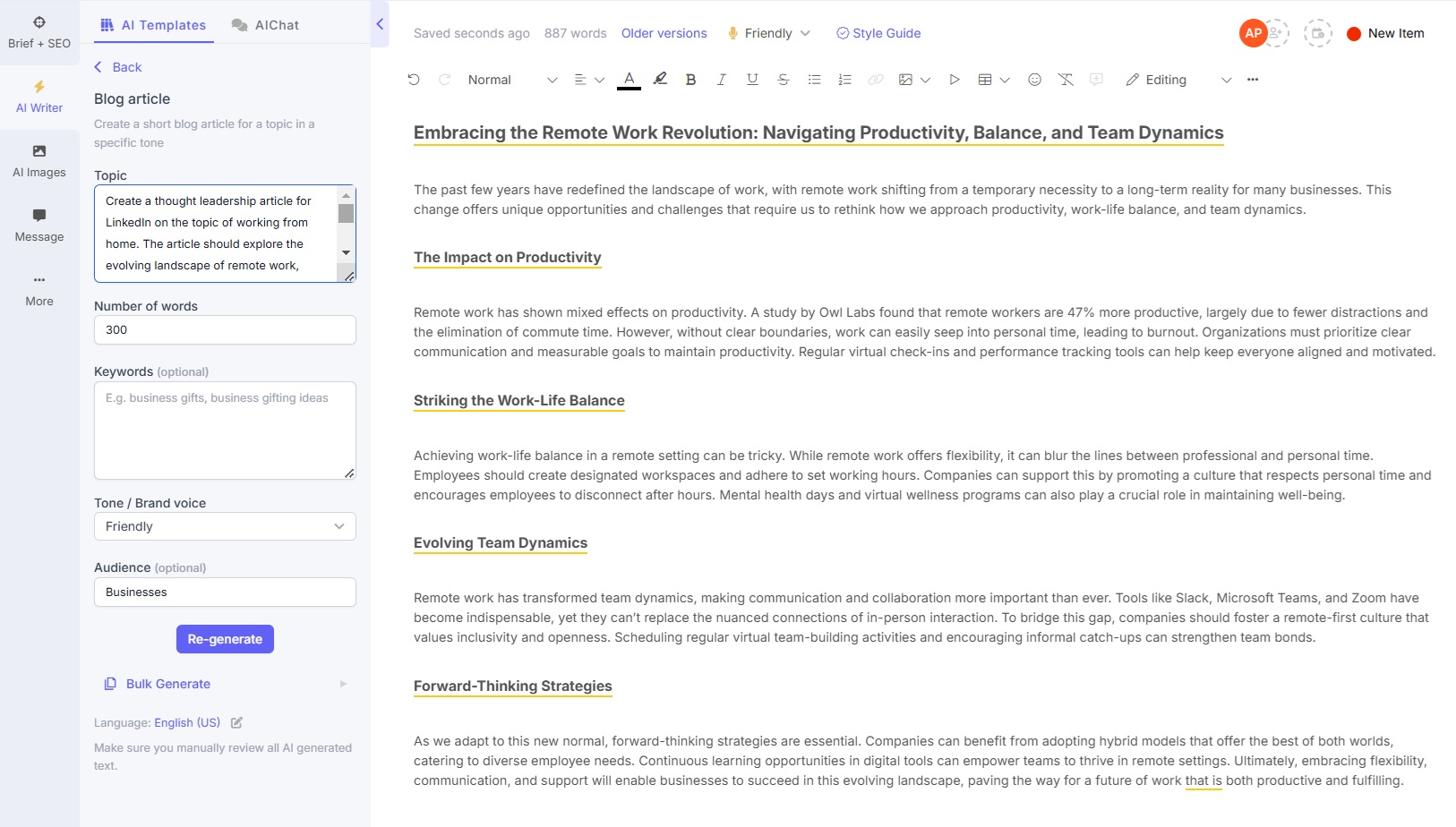
AI cannot tell your personal story or clarify with examples — so you’ll still need to edit AI-generated social content and add more substance to it (think tables, charts, infographics, and the like), before it’s ready to be shared on LinkedIn.
If your content needs are great, a content hub for AI content, such as Typeface, can give marketing a boost. Typeface is an enterprise Gen AI marketing platform that crafts personalized social media content, including LinkedIn posts in your CEO’s voice.


Event announcements
When you need to share important announcements on the platform, writing your own posts is the way to go. But letting AI create the initial draft is a time-saver, especially if you also happen to have a busy schedule around that time. Give the AI enough to go on and you may not need to make any edits to the post at all! Here’s an example of Narrato creating a LinkedIn post on a company’s event attendance:
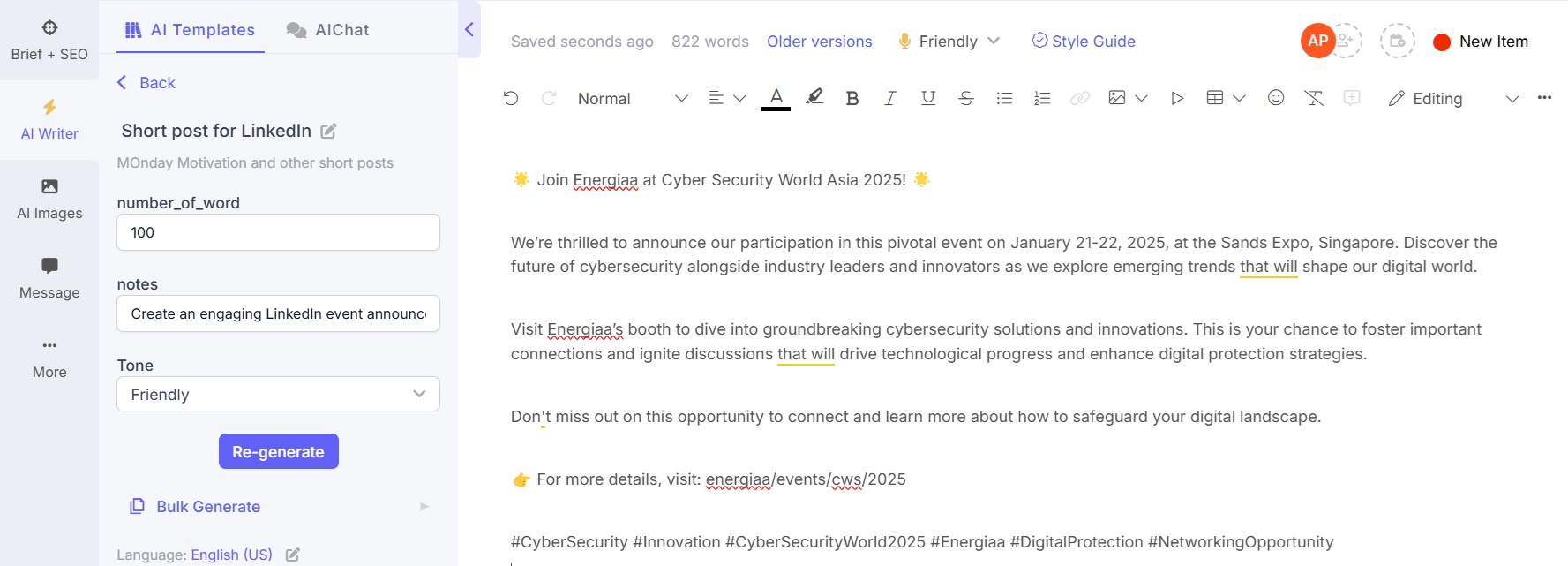
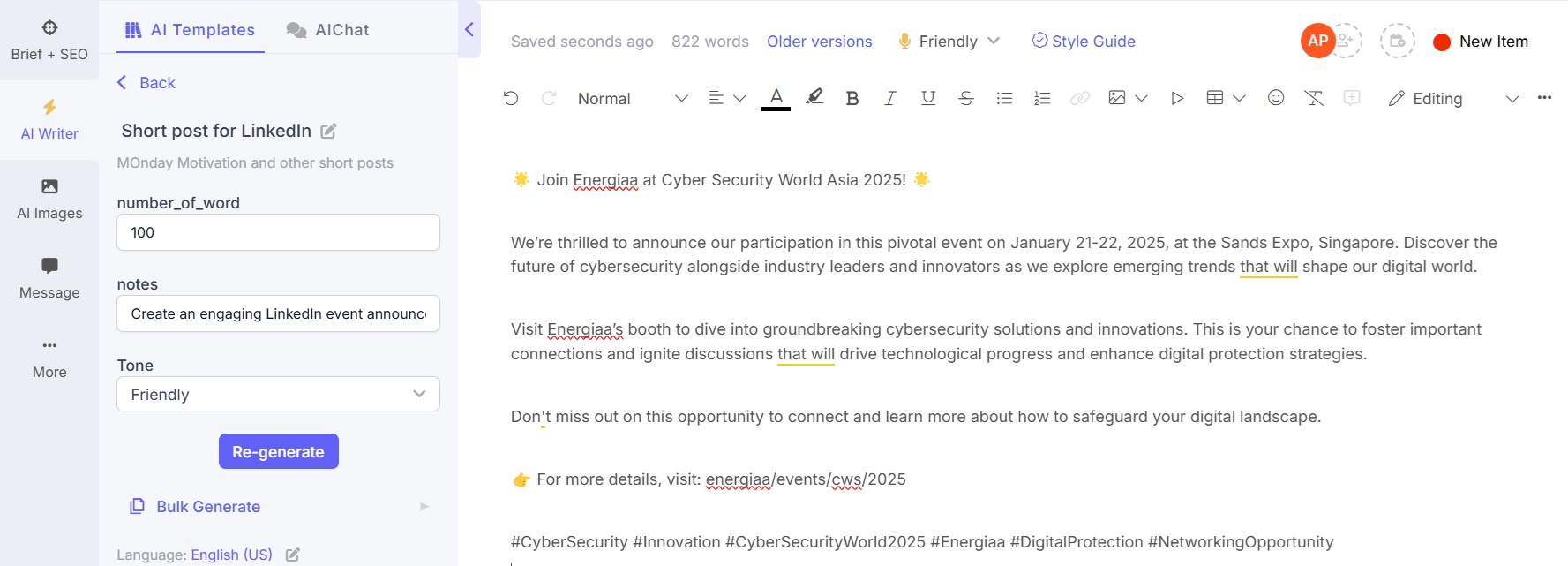
Narrato also creates LinkedIn ad copy based on your text prompt or relevant (landing page/product) URL. It can work as a good brainstorming tool to help create catchy sponsored or text ads.
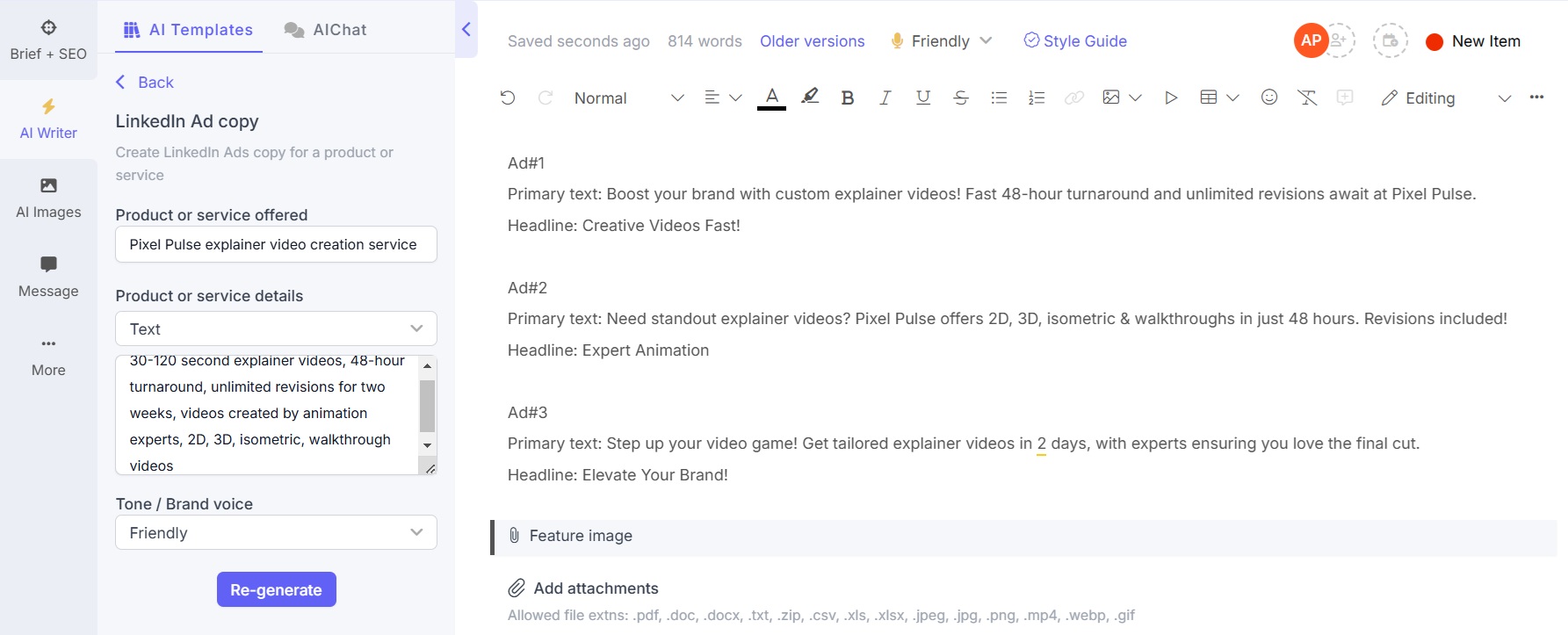
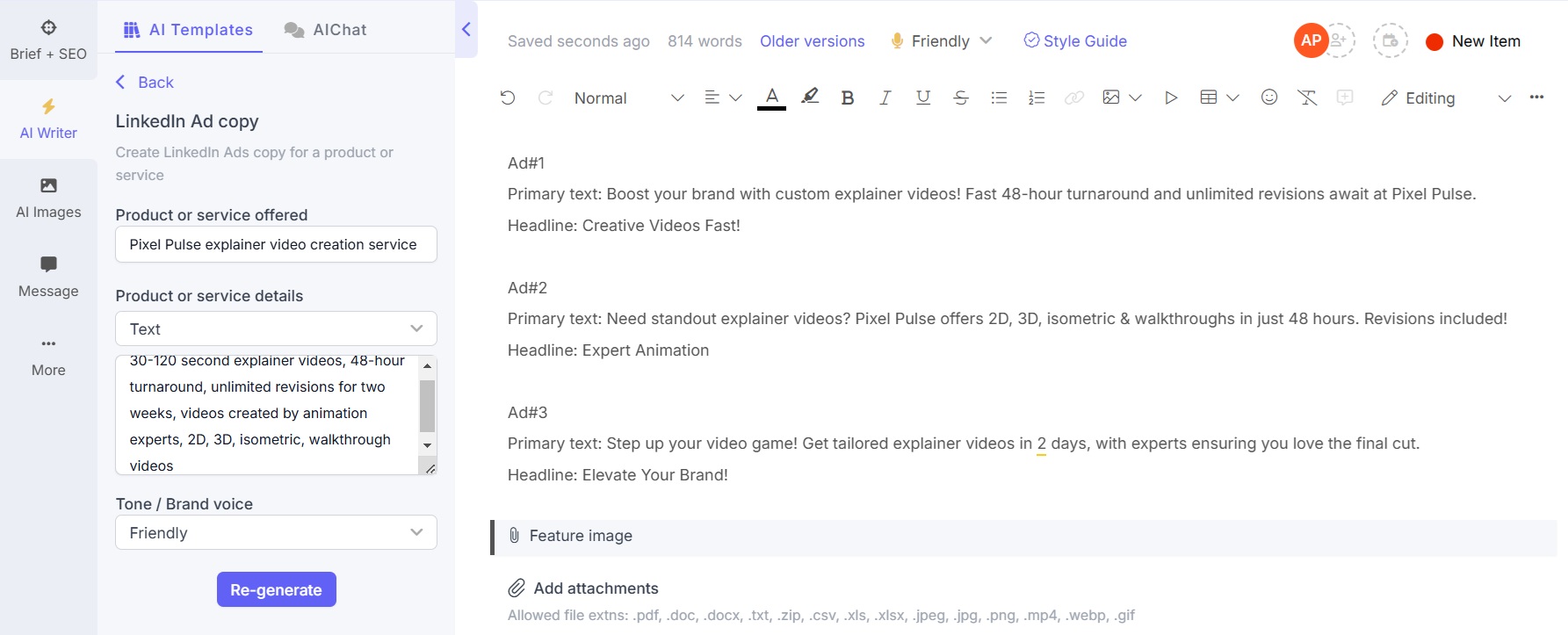
Publish straight from Narrato
As a Narrato user, you get a workspace where you can generate different types of content, collaborate with team members, and even publish directly to your WordPress account and social media pages, including your LinkedIn page. Content scheduling tools have been around for a while, but there are few tools that bring content creation, collaboration, and social media management on one platform quite like Narrato.
In addition to sharing or scheduling your LinkedIn post straight from your workspace, you can track all your scheduled posts using Narrato’s social media calendar for better visibility into your content plan. Try Narrato on a free trial for a good idea of how it can save you time, support your writing efforts, and help you get more out of LinkedIn.