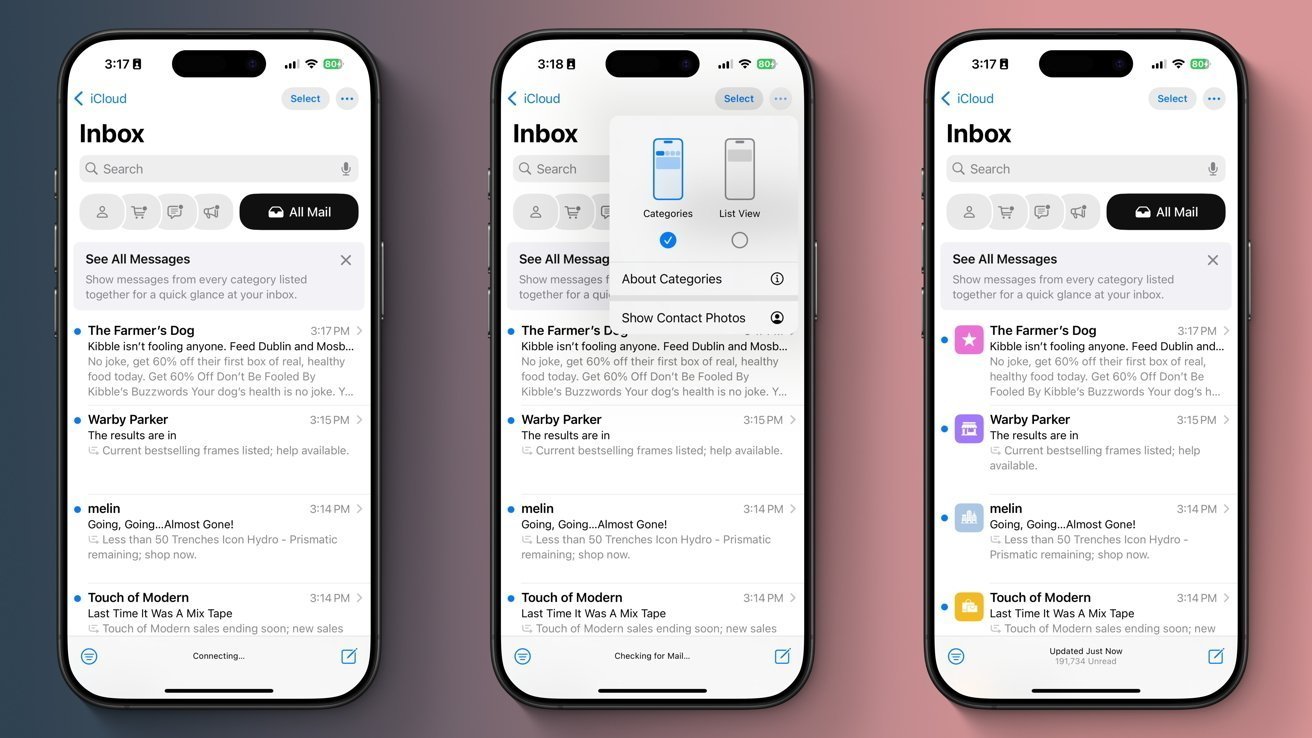The Mail app in iOS 18.5 doesn’t start up correctly for some users.
There are reports of the iPhone Mail app coming up blank when opening it for some users who have upgraded to iOS 18.5. Fortunately, it’s not a widespread problem, and some users have found fixes that worked for them.
The current version of iOS 18 was released on May 12, but reports of Mail freezing on opening started appearing on Apple’s community support site starting on June 4. Thus far, there are said to have been hundreds remarkably similar reports from different users, all echoing the same issue.
“Since I did the 18.5 update, the phone freezes every time I open Mail,” wrote user CPFC89. “It’s ridiculous [that] I have to keep restarting the phone.”
The user reported that his wife had the same issue. They had iPhone 13 Pro Max and iPhone 13 Pro, respectively.
Another user chimed in to report that the issue only started happening on June 4, with “everything working fine” prior to that date under iOS 18.5. Other users in the thread noted that the problem was not limited to iPhone 13 models.
Reports of the issue have also appeared on other forums, such as Reddit, with all reports indicating the updated app was working as expected until June 4. This could suggest that Apple made a change to the Mail servers on its end on that date, which might have caused the issue.
Device restarts, other potential fixes offered by users
Users in the thread reported that doing a device shutdown and restart often fixes the issue, but only temporarily. Some said that disabling a VPN configuration appears to have helped the issue, while others said they didn’t have a VPN configured but still had the problem.
One user reported calling Apple Support, and being advised to do a force-restart of their iPhone. This is done by quickly pressing the volume up button, then the volume down button, then holding the power button until the Apple logo reappears.
Another possible fix was reported by one user. They said to change the settings in the Mail app under “Fetch” to automatic, followed by turning off the iPhone and turning it back on.
Another user was told by Apple Support to reset their network settings.
How to reset network settings on iOS 18.5
- On the iPhone, go to Settings
- Tap General
- Tap Transfer or Reset
- Tap Reset
- Tap Reset Network Settings
Some other users reported that uninstalling and reinstalling Apple’s Mail app fixed the problem for them. Many users, including some AppleInsider staffers, haven’t seen the issue at all since the 18.5 update.
The reports suggest that, in particular, users with Gmail accounts using Mail are prone to experiencing the issue, but the issue affects all email fetching. Apple will likely release an 18.5.1 version of iOS in due course to fix various bugs found in iOS 18.5, which could resolve the issue.
One user noted that the issue was limited to Apple’s own Mail app on affected iPhones. Alternative email apps, such as Outlook, do not appear to have the problem.