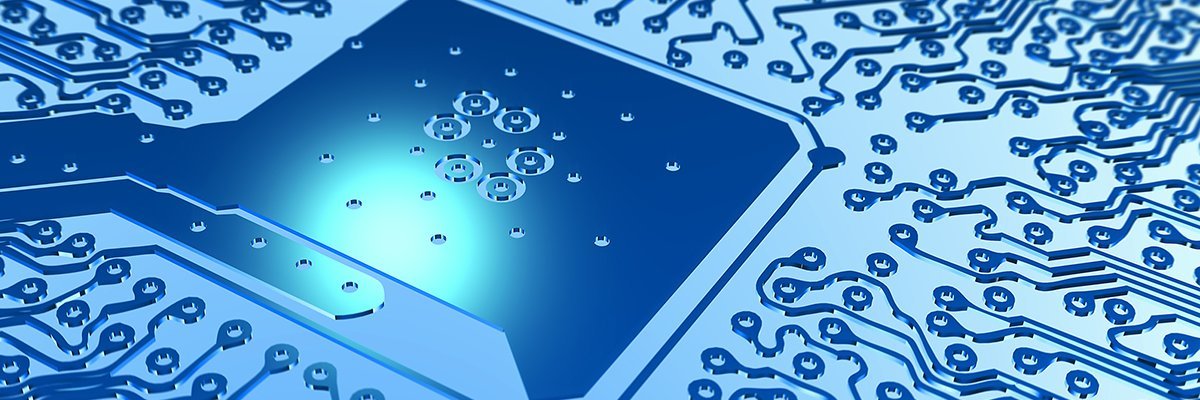When VMware launched vSAN Max in late 2023, it promised storage for VSphere with many of the benefits of hyper-converged infrastructure (HCI), but without some of its more common limitations.
With vSAN Max, VMware aims to provide more flexibility over storage deployment for its virtual machine environments, by “disaggregating” the storage layer.
Here, we look at some of the pros and cons of vSAN Max, as well as commercial considerations chief information officers (CIOs) need to be aware of following VMware’s acquisition by Broadcom.
VMware’s vSAN Max aims to square a circle, or perhaps several circles, when it comes to storage for virtual machines. The idea is to create a disaggregated, storage-only cluster for vSphere clusters, which can scale up to petabytes.
It sets out to preserve many of the advantages of HCI and the firm’s vSAN storage technology, but without some of the rigidity that comes with HCI.
VMware’s vSAN offered a number of benefits. Chief among these were simplicity and ease of deployment. It builds on vSAN’s Express Storage Architecture and the earlier HCI Mesh.
As GigaOm lead analyst Howard Holton points out, before vSAN, most storage systems were not optimised for VMs. They needed careful configuration to work well. Nor was VMware a “tier 1” customer for the storage vendors. “HCI changed all that,” he says. “It was an out-of-the-box, VM-aligned and optimised solution that gave companies the ‘easy button’. The big issue we were left with was having to buy storage and compute together, regardless of needs.”
With enterprises storing ever larger volumes of data, this is no longer sustainable. So, with vSAN Max, VMware moved away from the purist’s idea of HCI and split storage from compute.
“By disaggregating storage from compute, or resorting to a traditional split of compute and storage needs, you enable a better flexibility in design,” says Tom Howarth, principal consultant at Sjultra. “Compute nodes can be scaled to needs, and the storage can also be scaled to needs.”
But – critically – vSAN and vSAN Max can still be controlled from the same VMware management console.
What use cases is vSAN Max suited to?
VMware designed vSAN Max to provide a more flexible storage option to VM users, so it is not targeted at any one application.
The most obvious use case for vSAN Max is where firms outgrow the built-in storage capacity of their existing HCI and vSAN systems. VMware customers can now scale storage independently of compute. Or, if their compute requirements rise, they scale compute without paying for redundant storage.
But vSAN Max should also allow a more granular approach to storage design, optimising performance and cost. “With disaggregated storage, you can optimise to the requirements of the workload, such as faster disk (NVMe) for database workloads, slower (SSD) for file and print, and spinning rust (HHD and SSD cache) for archival and backup purposes,” says Howarth.
Unsurprisingly, the main application for vSAN Max is storage for VMs – and it is optimised for this – but it can also act as an object file store or even basic file and print.
And, as GigaOm’s Holton points out, vSAN Max also supports higher-end storage features that include deduplication, encryption, compression and erasure coding.
How do you deploy vSAN Max?
Deploying vSAN Max is fairly straightforward. Users create a cluster of new nodes in VMware’s admin system, vCenter, and select vSAN Max. They then have the option of local deployments or a “stretched cluster”. The former needs four or seven nodes depending on functions. Stretched clusters need at least eight nodes across two sites.
Users can deploy vSAN Max on commodity hardware, but consultants recommend certified vSAN-ready nodes to guarantee performance.
What vSAN Max alternatives exist?
In the enterprise, vSAN Max faces competition from a range of options, primarily those that support vSphere ESXi hosts. These include arrays from hardware suppliers including HPE and Pure Storage.
Systems running on commodity hardware also compete with vSAN and vSAN Max. These include software-defined storage suppliers such as Nutanix, StarWind and Nexenta. HCI products from Scale Computing and HPE also compete.
“As this is disaggregated storage, there’s the traditional SAN and NAS providers, like Dell, NetApp, IBM and Pure Storage,” says Howarth.
Even non-vSAN ready storage can connect via iSCSI to a vSAN Max cluster, he notes.
What kind of pressure is vSAN Max under after the Broadcom takeover of VMware?
The hardware options vSAN Max offers will certainly benefit enterprises that want to optimise their VM storage, especially those who have already invested in vSAN.
But Broadcom’s takeover of VMware – and the resultant uncertainty over product lines and licence costs – is likely to prompt CIOs to look again, and perhaps consider more generic and therefore more flexible options.
“The biggest issue to me is the lack of trust in Broadcom and VMware,” says GigaOm’s Holton. “Broadcom has eroded the confidence and trust customers and partners had in VMware. Increasing your investment in VMware may not be the smart move today.”