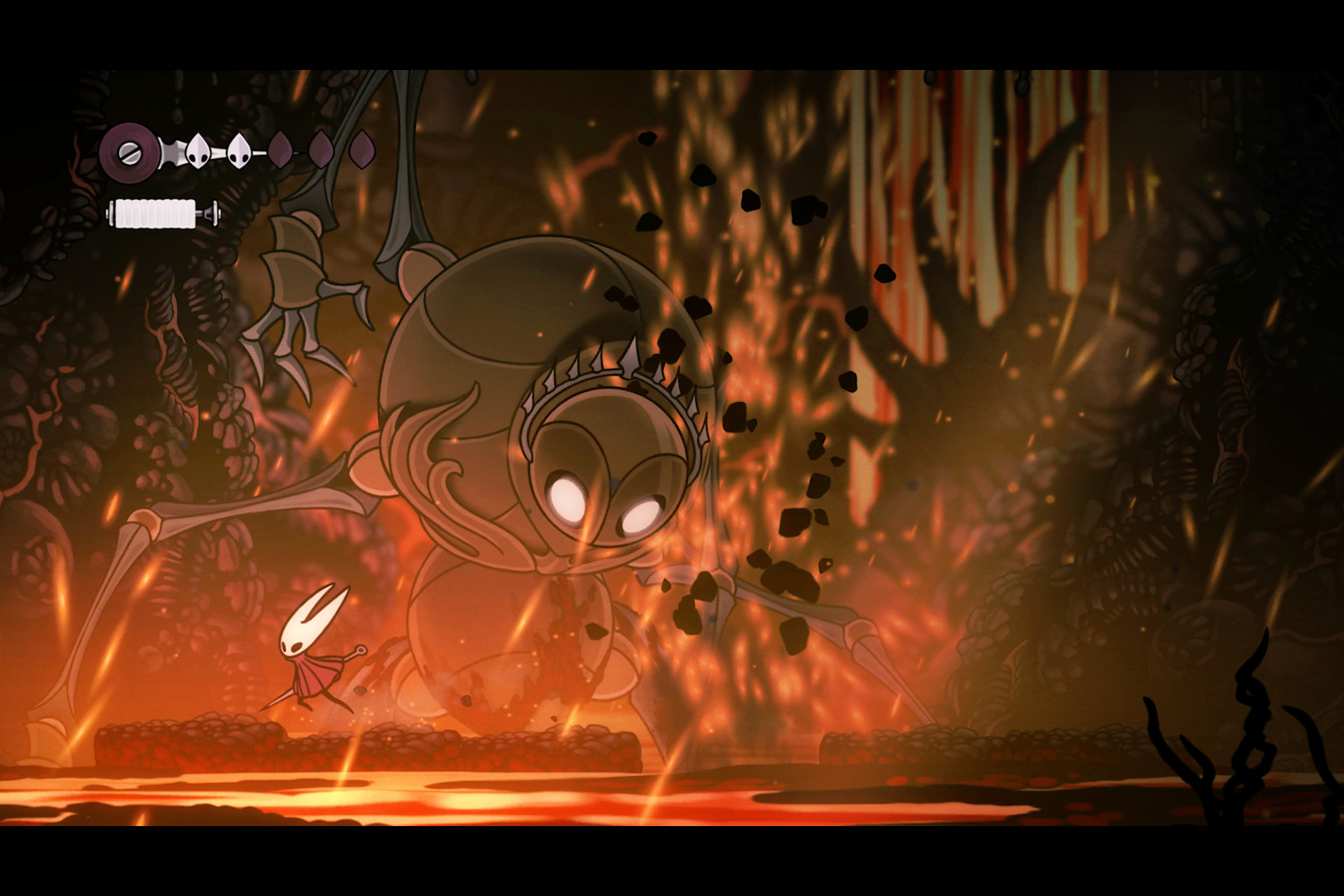After a limited launch last month in Ireland, Australia, and New Zealand, the VSCO Capture app is now live in the App Store worldwide, offering yet another option for iPhone users looking to go beyond the native camera app. Here’s everything the app has to offer.
Surprisingly capable
Unlike the main VSCO app, which focuses on photo editing and post-production creativity, Capture lets you apply more than 50 of VSCO’s iconic film presets before taking a photo. You can fine-tune the look with a range of adjustments with live preview, then shoot when everything’s dialed in.
According to the company, Capture is designed for photographers and hobbyists who want “more creative control and emotion from their mobile photography,” without complicated editing workflows.
The interface is pretty straightforward, considering the number of features and tools available. From the lower left, you can tap on the Filter Preset button, and swipe through all the available filters.
You can also adjust the filter intensity, in case you think the preset is too light or too intense.

To toggle between Manual and Auto modes, you can also swipe or tap on the lower right. Auto mode unlocks advanced features, including:
- Bloom, which mimics the look of mist or diffusion filters by softening bright areas of the frame
- Halation, which adds a subtle glow around points of light, reminiscent of vintage film) effects.
Like the preset filters, both are customizable, with intensity and tint sliders.
The app lets you shoot in JPEG, HEIC, RAW, and ProRAW (up to 48MP, depending on your iPhone model and camera mode), and it also offers the option to save both the filtered version and an unedited backup simultaneously.

Finally, you can also set Capture to save directly to your camera roll, or keep images in a dedicated in-app gallery. From there, you can send your shots to the main VSCO app to make further edits, or share them off the app.
Surprisingly free
Although VSCO offers a Pro subscription with extras like additional filters, all of Capture’s tools and presets are refreshingly unrestricted. You do need a VSCO account to get started, but beyond that, you can do more than you’d expect from a free camera app in 2025.
Alongside today’s launch, VSCO also published a quick tutorial of the app, presented by photographer evangelist and preset maker Zach Hodges:
VSCO Capture is available now in the App Store.
Are you willing to give VSCO Capture a try? Do you have a favorite filter from the main VSCO app? Let us know in the comments.
AirPods deals on Amazon
FTC: We use income earning auto affiliate links. More.