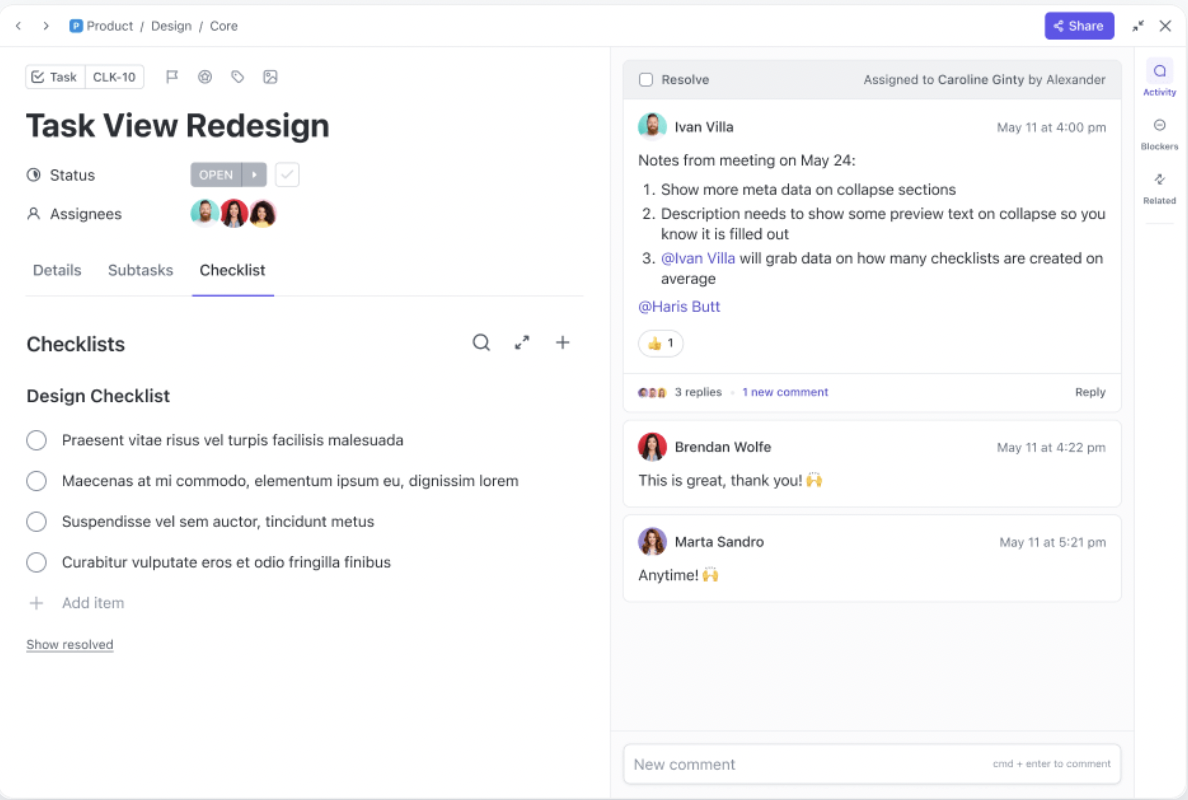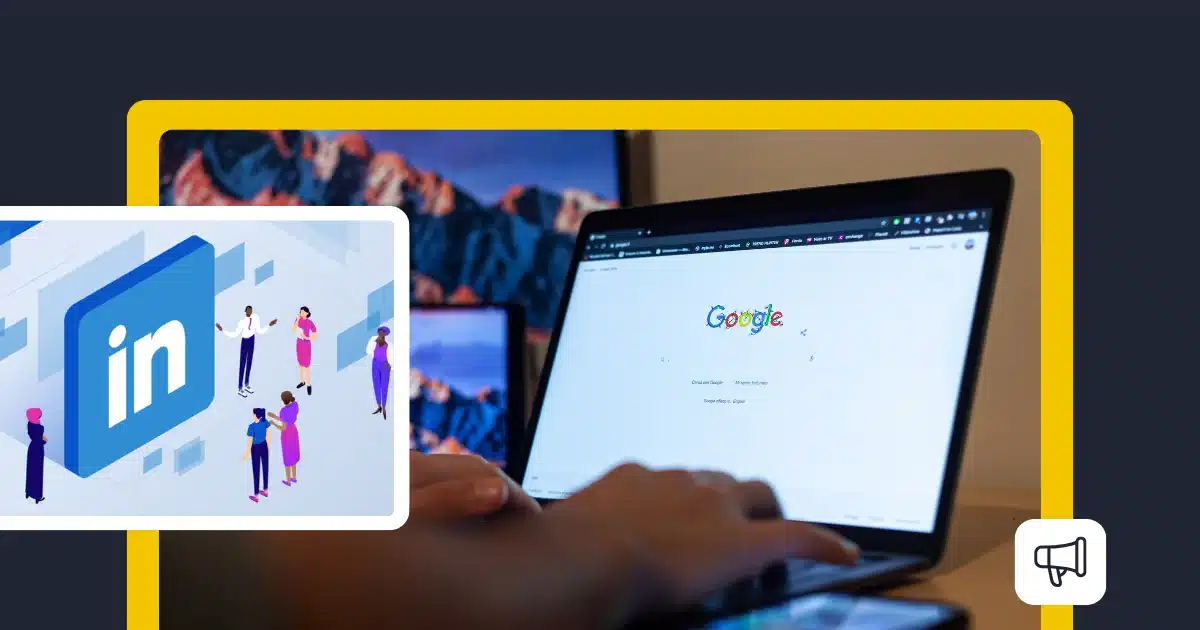Ever felt like you’re juggling too many tasks, leading to unfinished work and constant context switching? This common struggle highlights the impact of excessive work in progress (WIP).
While it might feel productive to have many things on your plate, it often clogs your workflow and delays delivery.
WIP limits, rooted in Kanban and agile methodologies, offer a powerful solution. By strategically limiting the amount of work in progress, your team can achieve increased flow, higher quality outcomes, and reduced waste.
In this post, we’ll explore what WIP limits are, why they’re crucial, and how to implement them effectively.
⚡️Bonus: We will also show you how tools like with customizable Kanban boards can help you visualize your work, set clear WIP limits, and ensure your team stays focused for seamless workflow management.
What Are WIP Limits?
WIP limit (Work in Progress limit) is a pre-defined maximum number of tasks or items that can be “in progress” at any given stage of your workflow at one time. Instead of allowing an infinite number of tasks to be started, you deliberately cap the maximum amount of work in progress.
This means that once a stage, such as “In Development” or “In Review,” reaches its limit, no new work can be added to that stage until an existing item is moved out.
The idea is to discourage the practice of team members beginning multiple tasks concurrently. Instead, WIP limits encourage focus, compelling your team to complete active tasks before pulling new ones into the workflow.
This doesn’t mean the teams start working slower; but they work smarter and ensure a steady flow of finished work rather than a large volume of unfinished work.
📌 Example of a WIP limit:
Imagine your team uses a Kanban board with columns like “To Do,” “Developing,” “In Review,” and “Done.” If you set a WIP limit of ‘3’ for the “Developing” column, it means only three tasks can be in the “Developing” stage simultaneously.
Once a developer finishes one task and moves it to “In Review,” another task can then be pulled from “To Do” into “Developing.”
This simple restriction forces developers to check how many tasks are active and complete them, ensuring a higher quality output.
Why Implementing Kanban WIP Limits is Crucial
Think of WIP limits as an air traffic controller for your team’s work, making sure things flow smoothly and on time.
Let’s discuss how these limits can transform your team’s workflow for the better.
1. Eliminating bottlenecks and handoff delays
Setting WIP limits is powerful for revealing and eliminating bottlenecks in your workflow process.
When too much work is in progress, tasks accumulate, creating digital traffic jams and causing frustrating handoff delays.
By actively limiting work in progress, these blockages become instantly visible. This forces your team to resolve constraints, pulling work through rather than simply starting new tasks.
This streamlined approach reduces idle time and ensures work flows continuously, leading to a much more efficient delivery process.
2. Reducing context switching and improving focus
Constant context switching is a major productivity drain. When team members juggle multiple tasks, their attention fragments, reducing overall efficiency and the ability to deeply focus.
Limiting work in progress directly combats this by encouraging focus on fewer tasks at a time.
With fewer active tasks, the temptation for context switching diminishes.
3. Enhancing collaboration and communication
WIP limits naturally foster stronger team collaboration and communication. Instead of individual team members starting new tasks independently, the constraint encourages them to work together to pull existing work through the workflow.
This collective focus reduces the likelihood of poor communication and excessive meetings. Dependencies become clearer as teams must coordinate to complete current tasks.
This shared objective ensures everyone is aligned, improving overall communication flow and collective problem-solving to deliver value efficiently.
4. Driving continuous improvement
WIP limits are a powerful tool for continuous improvement. They immediately highlight where work bottlenecks occur within your processes. This visibility is crucial for identifying pain points.
Your team can then regularly assess and adapt. Implementing WIP limits fosters an iterative approach, leading to ongoing enhancements in workflow efficiency and delivery.
How to Calculate and Set Your Team’s WIP Limits
Now that we understand the value of WIP limits, the next crucial step is learning how to implement them effectively.
Understanding your team capacity and workflow
Before setting WIP limits, you must understand your team’s capacity and existing workflow.
Begin by analyzing your team size, individual skill sets, and the average number of active tasks your team typically handles. This assessment provides a realistic baseline of your current state.
💡 Pro Tip: Use the Employee Workload Template to get a clear visual overview of team member capacity so you can spot overloads before they happen.
This template includes:
- Workload view by assignee to monitor active tasks
- Time estimates and capacity planning fields
- Color-coded status indicators for at-a-glance insights
- Drag-and-drop rescheduling to rebalance work instantly
Next, map out your current work processes and delivery processes. Identify all stages a task goes through from start to finish.
This detailed understanding of your team’s workflow is crucial for calculating initial WIP limits that align with your actual operational rhythm.
The ideal WIP limit: A starting point, not a fixed rule
There’s no single “ideal” WIP limit that fits every team.
Instead, the question managers should ask is “What are WIP limits defined for? “
They are defined to optimize your team’s specific workflow. The ideal WIP limit is discovered through an iterative process of experimentation and adjustment.
It’s often best to start with low limits, which might feel like short-term awkwardness initially, but quickly highlight inefficiencies. Be prepared to adjust your team’s WIP limits as you gain insights. For instance, your content writer should be working on no more than three long-form thought leadership articles concurrently. They can begin a new one when they close or publish at least one from their queue.
At times, unexpected issues or urgent tasks can disrupt the flow, so it’s important to stay flexible and regularly adjust limits to better support your team’s needs.
How to Implement Kanban WIP Limits?
Understanding the ‘what’ and ‘why’ of WIP limits sets the foundation. Now, let’s explore the practical ‘how’ of implementing these powerful constraints to optimize your team’s workflow.
While the principles apply universally, using a robust project management platform like can significantly streamline the process.
Visualizing work on your Kanban board
The first crucial step in implementing a Kanban system, and thus WIP limits, is to clearly visualize your work.
A Kanban board provides this essential overview, transforming your workflow process into an easily understandable visual map. Each column on your board typically represents a stage in your process, from “To Do” to “Done.”
In , you can easily create a dedicated Board view for any Space, Folder, or List.
Begin by setting up a dedicated Kanban board that accurately reflects your team’s workflow stages.


Here, you can customize Statuses to match your unique process, such as “Pending,” “In Progress,” “In Review,” or “Closed”.
This visual clarity is paramount, helping every team member quickly see the flow of individual tasks and identify exactly where existing work resides in the overall kanban system.
Setting WIP limits for your team
Once your Kanban board visually represents your workflow, the next crucial step is to define and set your WIP limits. This involves assigning a maximum number of tasks or items that can reside in a particular workflow stage at any given time.
The goal is to consciously restrict the maximum amount of work in progress, ensuring focus and preventing stress due to overburdening. To keep team workloads in control, task creation must be simple and thorough.
offers powerful flexibility to enforce these limits using a combination of its features.
With Tasks, it takes just one click to create or assign a task to anyone in your team.
You can also add multiple subtasks, attachments, comments, and task dependencies. Plus, each task can be assigned a clear priority level and time estimate. It also features time tracking capabilities that let you measure and review the time spent on each task.
💡 Pro Tip: Use the Task Management Template to organize, prioritize, and track work in a structured way, making it easier to keep work-in-progress under control.
This template features:
- Pre-built statuses and priorities to manage workflows efficiently
- Custom Fields for deadlines, effort estimates, or WIP tags
- Calendar, Board, and List views to visualize task distribution
- Drag-and-drop Kanban boards to set and stick to WIP limits
With this template, you can stay lean, avoid context-switching, and enforce just enough work at a time—the core of effective WIP limit strategies.
To automate alerts, Automations can be configured to notify you or take action when a column exceeds a certain number of tasks.


Here is a quick video walkthrough showing how to automate tasks using AI. 👇🏼
Monitoring and adjusting your progress limits
Implementing WIP limits is truly only the beginning; their real power lies in continuous improvement through regular monitoring and adjustment.
After establishing your initial progress limits, it’s vital to observe how your team’s workflow adapts.
Look for persistent bottlenecks or areas where work still accumulates despite you properly setting kanban WIP limits, as these indicate where further optimization is needed.
provides powerful tools to aid this crucial monitoring phase.
With the Workload View, you can easily understand the current capacity of an individual and team, helping to prevent overloading team members before it impacts your defined progress limits.


Also, customizable Dashboards allow you to create widgets that track task counts in specific statuses or overall work in progress, giving you an at-a-glance overview of your WIP levels.


Overcoming Challenges When Applying WIP Limits
Introducing any change to established work processes can come with its own set of challenges. Implementing WIP limits is no exception.
Understanding and preparing for these common pain points can help your team navigate the transition smoothly
The learning curve of WIP limits
Introducing WIP limits brings a distinct learning curve and initial short-term awkwardness. Team members might feel restricted, as these new constraints force a different work process and expose hidden inefficiencies.
Acknowledge this discomfort as a temporary step; it’s part of identifying pain points and moving towards a more focused, efficient workflow with higher quality.
✅ How helps: ’s visual transparency via customizable views help agile teams see work in progress clearly. This visibility fosters quicker adaptation to limiting work, smoothing the transition
Dealing with business requirements and customer expectations
Agile teams often feel pressured by complex business requirements and high customer expectations, leading to starting too many projects simultaneously.
This makes limiting work in progress seem counterintuitive.
However, true workflow efficiency and a controlled delivery process come from limiting WIP. It provides clearer visibility into team capacity, enabling more realistic commitments and better management of urgent tasks.
✅ How helps: ’s robust task prioritization and custom statuses clearly visualize which business requirements are truly in progress.


This transparent view helps manage stakeholder expectations by showcasing genuine progress through the delivery process, combating the perception of fragmented activity.
📮 Insight: Think your to-do list is working? Think again. Our survey shows that 76% of professionals use their own prioritization system for task management. However, recent research confirms that 65% of workers tend to focus on easy wins over high-value tasks without effective prioritization.
’s Task Priorities transform how you visualize and tackle complex projects, highlighting critical tasks easily. With its AI-powered workflows and custom priority flags, you’ll always know what to tackle first.
Addressing poor communication and excessive meetings
Uncontrolled work in progress often leads to poor communication and excessive meetings.
When team members are constantly switching between too many projects or individual tasks, clarity on priorities diminishes, and information silos can form.
This creates a need for more meetings to catch up, clarify status, and identify bottlenecks, ultimately slowing down the workflow process and creating unnecessary waste.
Limiting WIP forces a natural prioritization and collaboration, making communication more focused and efficient.
✅ How helps: You can centralize task communication within Tasks, reducing the need for excessive meetings. Features like Chat, Comments, Mentions, and collaborative Docs streamline discussions, making your team’s workflow transparent and focused
Embrace the Flow: Your Path to Workflow Mastery
We discussed how strategically implementing WIP limits can transform your team’s workflow efficiency.
By fostering focused work, eliminating bottlenecks, and reducing constant context switching, you can achieve higher quality output and significantly enhance team collaboration. It’s a fundamental shift towards delivering value consistently.
Remember, embracing WIP limits is an iterative process. It’s not about finding a perfect number instantly, but about regularly assessing your progress, identifying any new pain points, and adjusting your limits to best suit your team’s evolving needs and workflow.
With ’s versatile features, from customizable Board Views for visualizing work to powerful Automations and Dashboards for monitoring, empower your team to effectively implement, manage, and continuously optimize your Kanban WIP limits.
Master your workflow with : Sign up for free!


Everything you need to stay organized and get work done.