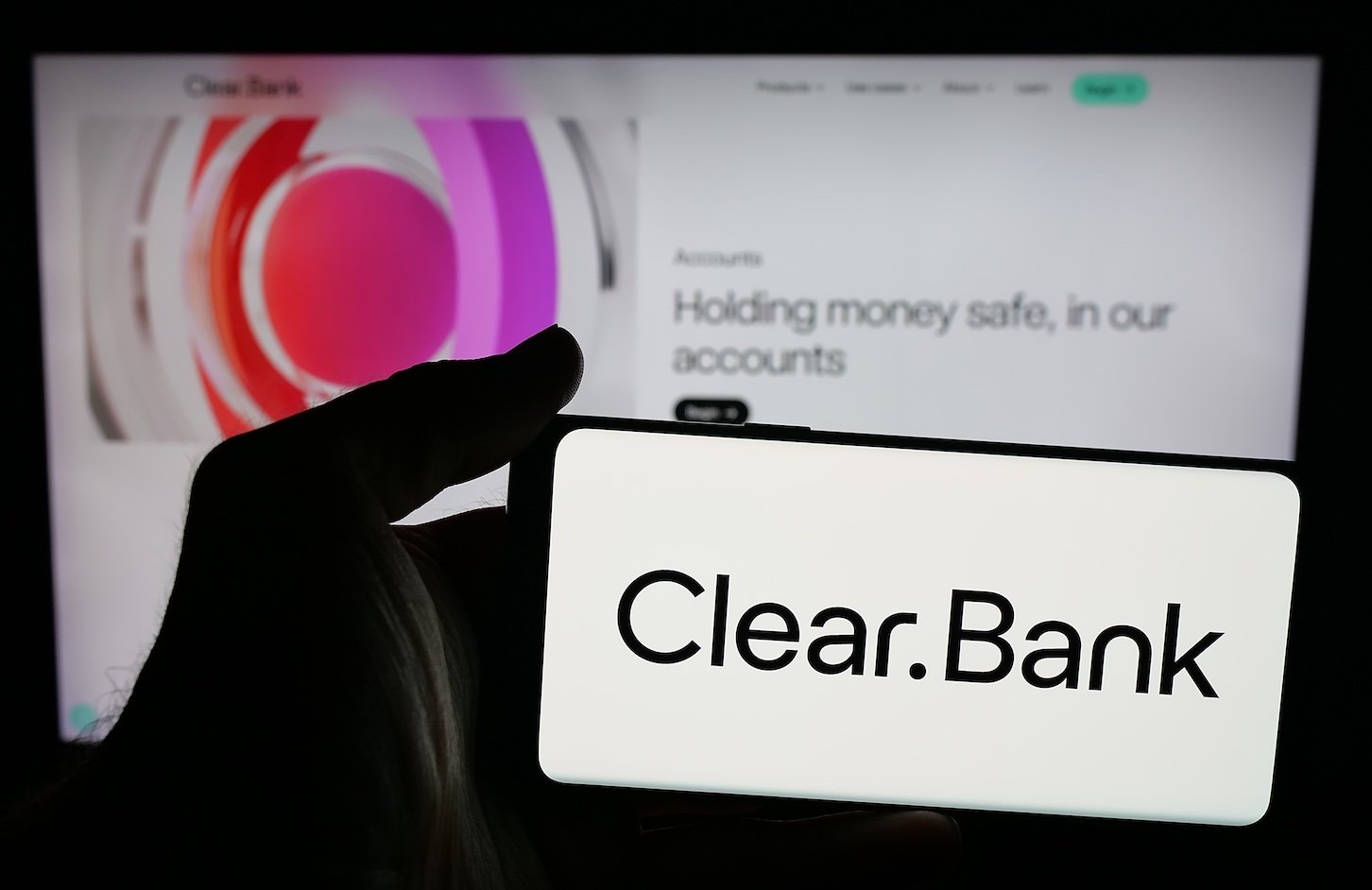If you’ve ever noticed that some USB ports are different colors, such as black, blue, red, yellow, or even orange, you should know that it’s not just for aesthetics. The color of a USB port is often used to denote its speed, power output, or a unique feature. For example, blue USB ports generally indicate a USB 3.0 connection, while a red or yellow-colored port tends to mean that it is always on, ready to charge any device connected to it.
An orange USB port typically functions much like a red or yellow USB port; it’s usually a high-power port designed for “Sleep-and-Charge” functionality, meaning you can charge a phone or tablet through it even while your computer is asleep or shut down. It’s important to note that these color cues aren’t universal. The USB Implementers Forum (USB-IF), the organization that oversees USB standards, doesn’t enforce any specific color coding. Manufacturers, on the other hand, use these colors as helpful visual hints, but their meaning sometimes varies between manufacturers.
What does an orange USB port mean?
If you see an orange USB port on your device, it usually means that the port features “always on” functionality. It also means that it is USB 3.0, capable of 5 Gbps speeds. Sometimes, it may indicate that the port is for charging only. It’s similar to a red USB port, just slower. Whenever you see a colored USB port in the wild, it’s best to consult the device manual to find out what exactly the port is capable of. Remember, the colors are based on manufacturer consensus, but the color coding isn’t set in stone by the USB-IF.
You can also identify what your USB port does through some old-fashioned trial and error. Plug your phone into the port while the computer is turned off to see if it provides the “always on” charging power. Or, transfer a large file to a USB drive using the orange USB port and pay attention to how quickly it completes. Once you know what the orange port is built for, you can make the most of it.
USB color coding explained
Once you understand what each USB color represents, managing your devices becomes simpler and more efficient. While it’s important to know that the color of port isn’t officially standardized, manufacturers do generally use the colors as a visual cue to signal performance and functionality. For example, blue or teal ports mean faster data transfer with USB 3.0 or later speeds; red, yellow, and orange often mark high-power connections for charging even when your PC is off; and black indicates the older USB 2.0 compatibility.
All that said, not every manufacturer follows these conventions perfectly. A red port on one laptop might behave differently from the same color on another. By learning to decode these color differences, you can optimize the order in which you connect your accessories to your PC. Gamers can plug keyboards and mice into ports with the lowest latency, while creators can plug into high-powered and speedy ports to take advantage of faster transfer speeds for large files, and everyday users can make smarter choices about where to charge their phones or connect external drives.