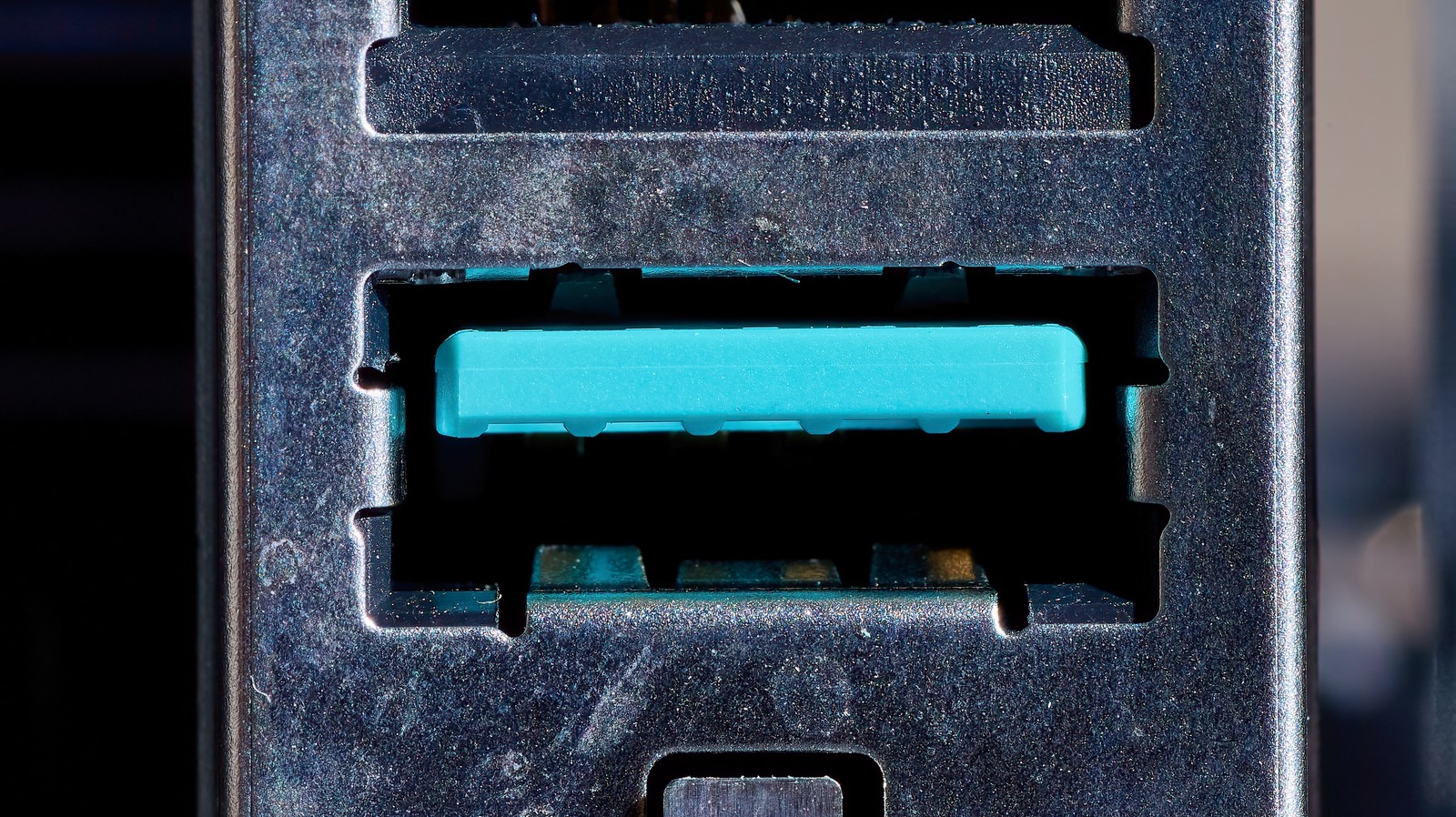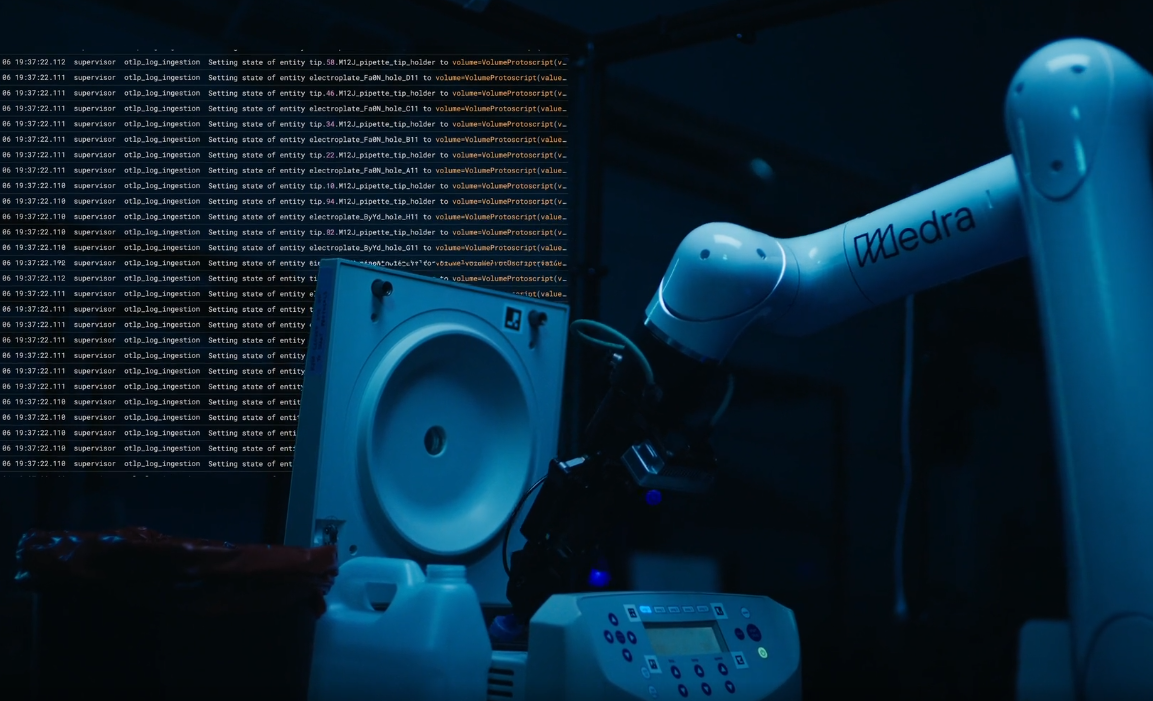If you have ever taken a close look at the side of your laptop or the back of your desktop, you’ve probably noticed that not every USB port looks the same. Some are black, others are blue, red, yellow, or even teal. Those colors aren’t there for decoration, but rather they inform users of different USB standards or extra features.
For instance, blue typically points to a USB 3.0 port with 5Gbps transfer speeds, while red or yellow ports are often reserved for high-power connections that can charge your phone even when the computer is shut down. The teal USB port is most commonly associated with USB 3.1 Gen 2, also marketed often as SuperSpeed+, which supports data transfer rates of up to 10 Gbps.
The important thing to keep in mind, though, is that USB color coding isn’t officially standardized. The USB Implementers Forum (USB-IF) — the group that manages the technology’s specifications — doesn’t require manufacturers to follow specific colors. That means there’s always some wiggle room, and a port on one laptop may not match up exactly with what another brand is doing. Even so, many manufacturers use similar color choices to help users distinguish between their options.
Teal usually means faster USB 3.1 Gen 2
Data transfer rates of up to 10 Gbps is double what you’d get from a typical blue USB 3.0 port, and it can make a difference if you’re moving large files to or from an external SSD, high-capacity flash drive, or other speed-hungry device. If you’ve ever grown impatient waiting for gigabytes of video to copy over, plugging into a teal port is your best bet.
These ports are also backwards-compatible, so older USB 3.0 and USB 2.0 devices will still work, just at their original slower speeds. In some cases, you’ll also see markings like “SS+” or “10G” near the teal connector to emphasize that it’s part of the higher-speed class. This makes it easier to pick out the port you should use when speed really matters. While manufacturers don’t always follow the same rules, the convention of teal for 10Gbps ports is fairly widespread across modern laptops, desktops, and motherboards.
Why you shouldn’t rely on color alone
The tricky part is that color is not an official requirement, so you can’t always rely on it to know exactly what you’re getting. Some PC makers stick to convention, using teal for USB 3.1 Gen 2, while others might simply choose a different shade or skip color coding entirely. That means a teal port doesn’t always guarantee 10Gbps performance or additional features like higher power output. The only way to be certain is to double-check your device’s specifications or look for extra labels near the port itself.
It’s also worth noting that even if a teal port supports USB 3.1 Gen 2, you’ll only get those faster speeds with the right cable and compatible peripheral. Plugging in a slower external hard drive or using a cheap USB cable means you won’t see the benefit, no matter what color the port is. So while a teal port is a good hint that you’ve got access to faster connectivity, it’s not the final word. Think of it rather as a visual as opposed to a promise, and confirm through your device’s manual or manufacturer’s website if you want to be absolutely sure.