Adobe Creative Cloud is a sprawling 26-app-wide creative suite, which can make it confusing to understand exactly what Adobe Creative Cloud is. In short, it offers flexible access to a diverse set of tools for creating and revising digital art, including images, video and audio.
Plus, as a cloud offering, Adobe Creative Cloud allows you to take your work with you anywhere, and that’s only part of the flexibility it offers. Read on as we explore the features, pricing and operation of Adobe Creative Cloud while assessing its functionality.
Overview: What Is Adobe Creative Cloud?
Adobe Creative Cloud is a suite of Software-as-a-Service (SaaS) solutions for creative professionals. It offers ready-to-use applications and includes logo design, video-editing, sound-editing and publishing tools. Some of its tools, like Adobe Express, are targeted at casual users, while others, like Illustrator and Premiere Pro, are for professionals.
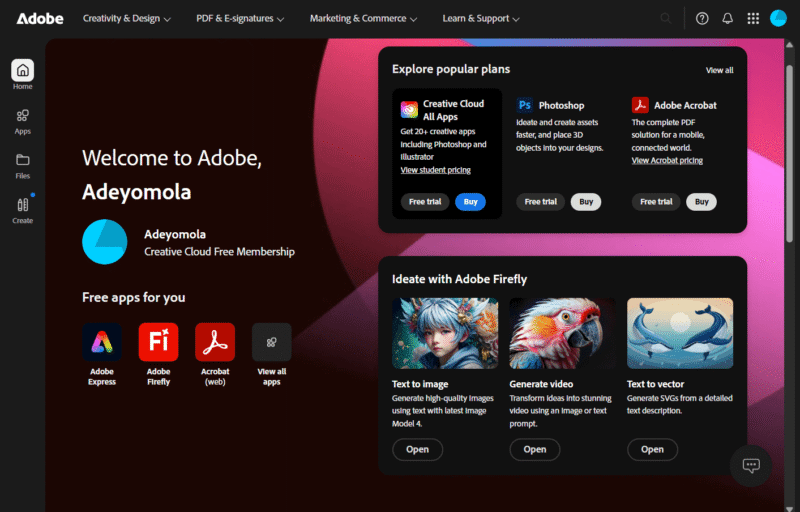
You can subscribe to all of the apps in the Adobe Creative Cloud
suite or pay individually for just the apps you need.
Until 2013, when Adobe rebranded, Adobe Creative Cloud was known as Adobe Creative Suite and had a different pricing model. With Adobe Creative Suite, users had a perpetual license that granted them indefinite access to the tools. Conversely, Adobe Creative Cloud allows access only for the duration of your subscription.
Adobe Creative Cloud leverages Infrastructure-as-a-Service (IaaS) solutions for its infrastructure. Initially, it was hosted on Amazon Web Services (AWS) alone, but its infrastructure later extended to Microsoft Azure.
What Is Adobe Creative Cloud Used for?
Adobe Creative Cloud offers tools for digital creativity and productivity. While most of those tools are used for designing, editing and creating images, videos and sounds, some (like Acrobat Reader) are used for document management. Here are some use-case examples.
- Photography: With tools like Lightroom, photographers can retouch and manage large photo libraries; it’s one of the reasons we rank Adobe as one of the best photo management software options.
- Logo design: Professionals opt for Adobe Illustrator when creating vector images and logos, while regular users prefer Adobe Express.
- Video editing: Adobe Creative Cloud offers tools like Premiere Pro and After Effects for video editing. Premiere Pro is better suited for post-production editing, while After Effects is great for animation and motion graphics.
- Motion graphics: When it comes to creating motion graphics, After Effects is renowned for its rich set of features, including motion tracking and precision animation.
- Visual effects: Another top option for visual effects is After Effects, offering features like clip combination and video frame manipulation.
- Digital marketing: Adobe Creative Cloud offers a comprehensive set of digital marketing tools, from creating social media images with Adobe Express to designing e-books with InDesign and compiling social clips with Premiere Pro.
- UI/UX design: Adobe XD offers a platform for creating mockups and vector designs for mobile and web applications.
- Sound mixing: If you’re looking to create or add sound effects to videos or images, Audition is the right Adobe tool. Additionally, if you ever have to change audio files or other kinds of media from one format to another, you can use Media Encoder.
Adobe Creative Cloud Pricing Overview
Adobe Creative Cloud’s pricing is subscription-based, with different price points for different plans (Students & Teachers, Individuals and Business) and locations. All three plans offer annual subscriptions, with the option to pay for the year up front or sign a one-year contract billed monthly. However, monthly subscriptions are available only on the Individuals plan.
With the annual subscription billed monthly, you pay a penalty fee if you cancel after 14 days, and on the annual subscription paid up front, you cannot get a refund after 14 days.
You can get an Adobe Creative Cloud discount by subscribing to the service in a different country using a VPN.
Does Adobe Creative Cloud Offer a Free Trial?
Adobe Creative Cloud offers a free trial, which lasts seven days for individuals and 14 days for organizations. When signing up for the free trial, you have to provide payment information, which is charged automatically after the trial period. However, you can cancel and get a full refund within 14 days after the end of the free trial.
Discounts: School & University Creative Cloud All Apps Pricing
In addition to the Students & Teachers plan, Adobe Creative Cloud offers a Schools and Universities plan with four tiers for different user sizes:
- Named user licensing ($34.99 per user per month): This plan offers a single-user license and is ideal for individuals and small work groups within an academic institution.
- Per-student pack (consult Adobe for price): This plan offers a discounted rate per student in classrooms of at least 100 students.
- Institution-wide license (consult Adobe for price): The institution-wide license covers everyone affiliated with a school or university, including staff and students.
How Much Is Adobe Creative Cloud All Apps?
The “All Apps” subscription of Adobe Creative Cloud includes 26 different app services. A monthly subscription on the Adobe Creative Cloud Individuals plan is more expensive than an annual subscription, but annual subscriptions on any plan, whether billed monthly or paid up front, have the same total cost.
| Plan: | Monthly | Billed Monthly* | Prepaid* |
|---|---|---|---|
| Individuals | $104.99 | $69.99 | $779.88 |
| Business | N/A | $99.99 (per license) | $1,199.88 (per license) |
| Students & Teachers | N/A | $29.99 (first year)
$39.99 (subsequent years) |
$359.88 (first year)
$479.88 (subsequent years) |
Each app in the Adobe Creative Cloud catalog serves different functions, and you can subscribe to them individually. We’ll take a closer look at them in the next section.
Adobe Creative Cloud Individual Apps & Pricing
Getting the complete suite of Adobe Creative Cloud apps in one subscription is the best deal. However, if you need only one or two apps from the set, you’d be better off subscribing individually. Explore the table below for an idea of the cost of individual apps and what they do.
| App: | Monthly Price | Annual Price | What’s Included? | What Does It Do? | Who Uses It? | Cloud Storage Quota |
|---|---|---|---|---|---|---|
| Illustrator | $34.49 | Individuals $22.99 per month $263.88 per year Business |
Illustrator on multiple platforms, Adobe Express, Adobe Firefly, 25 generative credits per month, tutorials and other resources | Creates vector graphics such as icons | Graphic designers, web developers and engineers | Individuals 100GB Business |
| Photoshop | $34.49 | Individuals $22.99 per month $263.88 per year Business |
Photoshop, Adobe Express, Adobe Firefly, 500 generative credits per month, tutorials and other resources | Industry-standard tool for editing images and creating graphics | Graphic designers, photographers and artists | Individuals 100GB Business |
| Adobe Aero | Free | Free | Adobe Aero | For creating and viewing augmented reality | Designers, developers, academic institutions and real estate | 2GB |
| Premiere Pro | $34.49 | Individuals $22.99 per month $263.88 per year Business |
Premiere Pro, Adobe Express, Adobe Firefly, 25 generative credits per month, tutorials and other resources | Video editing | Video editors, YouTubers and filmmakers | Individuals 100GB Business |
| Acrobat Pro | $29.99 | Individuals $239.88 Business |
Acrobat Pro; desktop, web and mobile applications; Admin console; 25 generative credits; third-party integrations; and unlimited e-signatures | PDF management | Professionals and businesses | Individuals 100GB Business |
| Adobe Express | Premium $9.99 |
Premium $99.99 Teams Enterprise |
Adobe Express, 250 generative credits per month, Adobe Stock media, fonts, photo and video editing, and more | Creating visual content for various purposes | Individuals, businesses and professionals | Individuals 100GB Business |
| Adobe Firefly | Standard $9.99 |
Standard (Teams) $99.99 Pro Premium |
Adobe Firefly, up to 7,000 generative credits per month, generative fill, video generator and text to image | Media generation with AI | Individuals, businesses and professionals | N/A |
| After Effects | Pro $29.99 Premium |
Individuals $22.99 per month $263.88 per year Business |
After Effects, Adobe Express, Adobe Firefly, 25 generative credits per month, tutorials and other resources | Motion graphics and visual effects | Video editors and filmmakers | 100GB |
| InDesign | $34.49 | Individuals $22.99 per month $263.88 per year Business |
InDesign, Adobe Express, Adobe Firefly, 25 generative credits per month, tutorials and other resources | Creating and publishing e-books, digital magazines and posters | Publishers, book designers and graphic designers | Individuals 100GB Business |
| Lightroom | $34.49 | Individuals $11.99 per month $119.88 per year Business |
Lightroom, Adobe Portfolio, Behance, Adobe Fonts and 25 generative credits per month | Photo editing and management | Photographers and graphic designers | 1TB |
| Audition | N/A | Individuals $22.99 per month $263.88 per year Business |
Audition, Adobe Express, Adobe Firefly, 25 generative credits per month, tutorials and other resources | Creating and mixing sound effects | Radio broadcasters, podcasters and music producers | 100GB |
| Animate | $34.49 | Individuals $22.99 per month $263.88 per year Business |
Animate, Adobe Express, Adobe Firefly, 25 generative credits per month, tutorials and other resources | Animation for web, cartoons, banners and games | Animators, game developers and graphic designers | 100GB |
Adobe Creative Cloud Benefits
Adobe Creative Cloud offers vast resources beyond just its applications while making global team collaboration easier, constantly adding new features and pushing regular updates. Let’s talk about the benefits of Adobe Creative Cloud.
- Multiple target audiences: Adobe Creative Cloud apps are not all high-level services built for creative professionals. Some apps, like Adobe Express and Photoshop Express, are suitable for casual users. In addition, tools like Lightroom are suitable for both professionals and casual users.
- Free services: Although most Adobe Creative Cloud apps are paid, there is a decent lineup of free services, including Acrobat Reader, Adobe Aero and Photoshop Express. In addition, apps like Lightroom Mobile and Adobe Express offer free plans, with the option to go premium.
- Regular updates: When using Adobe Creative Cloud, you get regular systems and feature updates, ensuring your tools are almost always in optimal condition while providing access to innovative solutions.
- Enhanced collaboration: With Adobe Creative Cloud, teams with members scattered all over the world can seamlessly work together on projects as long as they have internet access.
- Cloud storage: Adobe Creative Cloud offers cloud storage, allowing you to remotely access project files anywhere in the world as long as you have internet access. It’s like carrying your projects with you anywhere you go.
Adobe Creative Cloud Challenges
As a service that offers only SaaS, Adobe Creative Cloud offers limited customization. Let’s look into other challenges you may experience with Adobe Creative Cloud.
- Subscription model: In the past, Adobe offered one-time purchases with perpetual licenses for some of the applications in Adobe Creative Cloud. Now that the same services are provided for routine subscription fees, the total cost is often higher.
- Synced files discontinued: Adobe removed the Creative Cloud synced files feature, which means you can no longer automatically synchronize changes in local copies and cloud copies of your files. As a result, you have to manually download files from your Creative Cloud storage if you need them locally.
- Adobe XD in maintenance mode: Adobe XD is indefinitely stuck in maintenance mode, which means new users cannot sign up. It also isn’t getting new features or updates, so it falls short of alternatives like Figma.
Is an Adobe Creative Cloud Subscription Worth It?
An Adobe Creative Cloud subscription offers various industry-standard applications for logo design, image editing and video editing, and is generally worth it for the features it offers. However, whether it’s worth it for you will depend on factors like your career goals and specific needs, and the availability of free alternatives.
Adobe Creative Cloud is worth it for entry-level and experienced professional publishers, graphic designers, web designers and filmmakers. Conversely, if you’re strictly a hobbyist, paying for an Adobe Creative Cloud subscription is probably too much, especially if you opt for All Apps.
In addition to your career goals, you need to assess your specific needs when considering an Adobe Creative Cloud subscription. If you need only one or two image-editing apps or just a video-editing service, you’d be better off subscribing to them individually instead of to All Apps. However, a subscription to All Apps can be a bargain for a team of professionals.
While you may not readily find a free alternative to Adobe Creative Cloud with a similar suite of apps, you can find some alternatives to its individual apps. For instance, Inkscape is a free alternative to Illustrator, and Davinci Resolve is a free alternative to After Effects.
As a hobbyist, opting for these free alternatives would help you save on costs, but you’d lose the ease of integration with any other Adobe products you use.
Adobe Creative Cloud Alternatives
Of the many Adobe Creative Cloud alternatives you’ll find, Affinity Suite is one of the closest, as it offers photo-editing, graphic design and content publication tools. However, unlike Adobe Creative Cloud, Affinity Suite does not use a subscription model, instead offering one-time purchases.
In most cases, alternatives to Adobe Creative Cloud apply to only one app. For instance, you can use Sketch in place of XD for UI design and Inkscape instead of Illustrator for graphic vectors and illustrations.
Final Thoughts
Adobe Creative Cloud is a one-stop service for creative teams, providing on-demand access to all kinds of tools used for digital creation. Although it enhances team collaboration and offers regular updates and upgrades, its subscription-based pricing is one of its biggest turn-offs among users.
Have you ever used any of the Adobe Creative Cloud apps individually? If so, have you tried using the same app as part of the Adobe Creative Cloud suite? Did you notice any difference in quality? Let’s hear your experience in the comments, and as always, thanks for reading.
FAQ: Adobe Creative Cloud Apps
-
Adobe Creative Cloud is a cloud service that offers a diverse catalog of tools for digital creation. You need it for enhanced collaboration with team members and remote access to your projects.
-
It’s OK to delete the Adobe Creative Cloud desktop app if you are trying to fix issues that other troubleshooting steps can’t resolve.
-
No, you don’t need Adobe Creative Cloud on your computer. Although having the Adobe Creative Cloud desktop app allows you to access the apps right from your computer, you can also access them from the Creative Cloud web console.
-
No, Creative Cloud is not the same as Photoshop. Photoshop is just one of many services in Creative Cloud.










