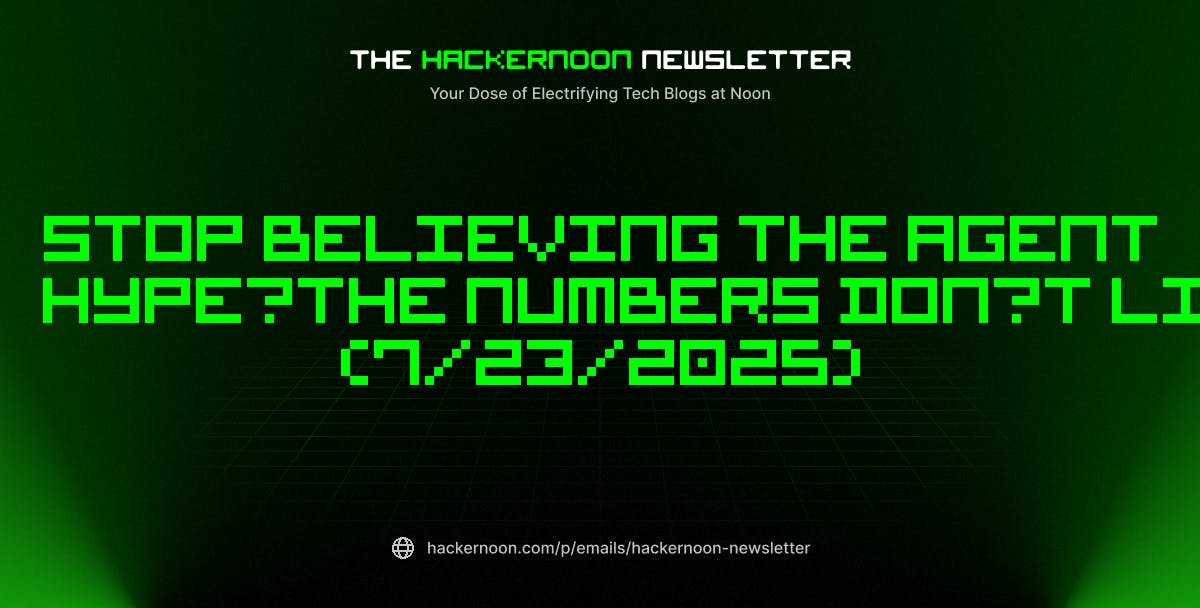Agile is great—until you try to scale it.
It’s easy to manage one team running sprints. But when multiple teams with interdependent roadmaps try to do so, suddenly, your Agile program needs more coordination than ever.
Agile program management keeps everyone and everything moving in the same direction. It’s about managing dependencies without micromanaging, keeping teams aligned without drowning in meetings, and delivering value continuously without overload.
This blog post explores Agile program management, what makes it different from traditional methods, and how makes it easier to manage your Agile workflow. 🎯
What Is Agile Program Management: Frameworks, Benefits, and Tools
What Is Agile Program Management?
Agile program management is the coordinated management of multiple interdependent teams working toward a shared goal. It ensures alignment, collaboration, and adaptability at scale, using Agile principles, frameworks, and tools to deliver value efficiently while managing complexity across teams and projects.
It often relies on Scaled Agile Framework (SAFe), Large Scale Scrum (LeSS), or Nexus to coordinate multiple teams.
Before discussing Agile program management, it’s important to distinguish it from Agile project management. While an Agile project management approach focuses on individual projects—managing specific objectives, timelines, resources, and teams—Agile program management operates at a higher level.
Agile program management vs. traditional program management
Traditional program management follows a Waterfall approach—structured and linear, while Agile program management embraces flexibility and continuous adaptation.
Let’s understand the difference between the two.
| Feature | Agile program management | Traditional program management |
| Approach | Iterative, adaptive, and feedback-driven | Predictive, structured, and sequential |
| Planning | Evolving roadmap with flexibility | Fixed, detailed upfront planning |
| Change management | Welcomes changes based on feedback | Avoids change once execution begins |
| Collaboration | Cross-functional teams with continuous input | Hierarchical, with predefined roles |
| Delivery | Frequent, incremental value delivery | One final delivery after all phases |
| Risk management | Identifies and adjusts for risks early on | Risks addressed in later project stages |
🔍 Did You Know? North America has been a significant market for Agile project management software, driven by the presence of large enterprises and tech companies. The U.S., in particular, has been a major contributor to the market growth, holding a substantial 35% market share.
Key principles of Agile program management
Agile program management helps you create a system that adapts, evolves, and continuously delivers value. Here are some principles to guide the process. ⛏️
- Embrace change: Agile programs maintain a flexible roadmap that evolves based on feedback, market changes, and Agile team insights
- Collaborate across teams: Regular touchpoints, such as using scrum techniques or conducting program sync meetings, keep teams, leadership, and stakeholders aligned
- Deliver value incrementally: Instead of waiting for a single large release, break down work into smaller, meaningful increments for quick delivery, testing, and refining
- Prioritize customer satisfaction: Regular feedback loops via surveys ensure that teams are building solutions customers truly need
- Empower self-organizing teams: Agile teams promote autonomy, making decisions for improved project execution while staying aligned with program objectives
- Ensure sustainable development: It promotes a steady, manageable pace of work, preventing burnout and maintaining long-term productivity
🔍 Did You Know? The turning point in Agile’s history was the creation of the Agile Manifesto in 2001. On February 11th, 2001, 17 software developers convened at a ski resort in Utah to draft the Agile manifesto to emphasize customer collaboration and working software.
Benefits of Agile Program Management
Implementing Agile program management offers many benefits that significantly enhance how organizations handle multiple projects. Here are some of them. 💁
Improved flexibility and responsiveness
Agile program management thrives on adaptability. It uses iterative planning and continuous feedback to align projects with shifting market demands. This flexibility enables teams to adjust priorities, refocus efforts, and deliver the most valuable outcomes in real time.
📌 Consider a software firm that planned its quarterly features only to discover a competitor launching a breakthrough tool. They can quickly reshuffle priorities and reallocate resources to develop a counter-feature.
Enhanced collaboration across teams
Still managing work across siloed departments? Chances are, most of your (and your team’s) precious time is being wasted updating, searching, and managing information across scattered systems, and not getting meaningful work done.
Agile fosters cross-functional teamwork, promoting open communication and shared goals.
📌 For instance, when your design team and developers work on connected digital products, daily check-ins and shared task lists help them stay in sync. If a key design change is needed, they get instant feedback, avoiding miscommunication and keeping everything running smoothly.
📮 Insight: More than half of employees struggle to find the information they need at work. While only 27% say it’s easy, the rest face some level of difficulty—with 23% finding it very difficult.
When knowledge is scattered across emails, chats, and tools, wasted time adds up fast. With , you can turn emails into trackable tasks, link chats to tasks, get answers from AI, and more within a single workspace.
💫 Real Results: Teams are able to reclaim 5+ hours every week using —that’s over 250 hours annually per person—by eliminating outdated knowledge management processes. Imagine what your team could create with an extra week of productivity every quarter!
Faster time-to-market for deliverables
In Agile program management, the goal isn’t perfection before launch—it’s delivering value quickly. There is no rigid timeline for one massive release; you must prioritize incremental, high-impact deliveries.
💡Pro Tip: Time-to-market for deliverables refers to the total time it takes to develop, complete, and release a product, feature, or service from initial planning to launch.
Key Components of Agile Program Management
Understanding Agile program management’s key components helps streamline coordination, improve adaptability, and drive successful outcomes at scale.
Let’s get started! 💪
Agile frameworks for program management
These structured approaches help organizations scale Agile principles across multiple teams working on interconnected projects.
Here are three of the most widely used frameworks. 🗒️
Scaled Agile Framework (SAFe)
Scaled Agile Framework is one of the most structured Agile frameworks for large organizations. It combines Agile, Lean product development, and systems thinking to help multiple teams work together while aligning with business goals. Structured planning cycles, clear team roles, and defined workflows help coordinate various Agile teams.
👉🏼 For example, a global bank developing an enterprise-wide digital transformation initiative might use SAFe to ensure different departments—such as IT, compliance, and product teams—stay aligned.
⚙️ How it works: The framework uses Agile Release Trains (ARTs) to align multiple teams (typically 5–12) around a common mission.
It’s essentially a long-lived, cross-functional team of teams (usually 5–12 Agile teams, ~50–125 people) that work together to plan, commit to, develop, and deliver value on a regular cadence—typically every 8 to 12 weeks, called a Program Increment (PI).
This allows teams to plan, execute, and review their progress regularly.
📌 Best for: Large enterprises that need a structured yet flexible approach to scaling Agile across multiple teams and departments
Large Scale Scrum (LeSS)
Large Scale Scrum is a minimalistic approach to scaling Scrum while keeping it as close to the original framework as possible. Unlike SAFe, it avoids adding extra layers of management, focusing on direct communication between teams, a shared backlog, and synchronized sprints.
It uses one product backlog, one product owner, and one Definition of Done for all teams, ensuring consistency and focus.
⚙️ How it works: Teams synchronize their sprint planning, reviews, and retrospectives, making coordinating easier without creating unnecessary complexity. All teams deliver one integrated increment every sprint.
📌 Best for: Organizations that are already using Scrum project management and want to scale it without losing its simplicity
Nexus
Built on Scrum, Nexus is a lightweight framework that integrates multiple Scrum teams working on a shared product. It introduces a Nexus Integration Team to manage dependencies and ensure the final product comes together smoothly.
It’s ideal for tech companies with 3-9 Scrum teams working on different modules of a single product, making it great for large-scale agile software development lifecycles.
⚙️ How it works: Teams follow synchronized sprints and a shared backlog, but with additional integration events to align their progress and resolve cross-team dependencies.
📌 Best for: Organizations where technical integration is a big challenge across teams
Still unsure which one’s the right fit for you?
- Use SAFe when you need full-blown enterprise governance and coordination
- Use LeSS if you’re a Scrum-purist org wanting to stay lean and team-driven
- Use Nexus if you like Scrum, want to scale simply, and need to focus on integration issues
Cross-team coordination and alignment
Agile programs rely on cross-team coordination to keep teams aligned, avoid duplicate work, and integrate their efforts seamlessly.
One way to achieve this is through Scrum of Scrums—a regular meeting where team representatives discuss progress, blockers, and dependencies. For instance, if a development team needs an API from another team, they can raise it here to ensure timely delivery.
Another key practice is shared backlogs, where multiple teams pull work from the same priority list. This prevents misalignment and keeps everyone focused on the overall goal.
💡Pro Tip: Agile tools like make it easier to create shared backlogs. Use ’s List View to create a common “Program Backlog” list of all tasks and add the following details with ’s Custom Fields:
- ‘Team owner’ (dropdown)
- ‘Sprint target’ (date or dropdown)
- ‘Epic/initiative’ linkage to understand task relationships with their overarching projects

Each team can filter this backlog and create custom Views in , so they only see tasks relevant to them—without fragmenting priorities.
Managing dependencies and risks
Dependencies are tasks, teams, or processes that rely on each other. In Agile program management, unmanaged dependencies and risks can slow progress.
👉🏼 For example, in an electric vehicle project, battery, software, and mechanical teams must stay in sync—a battery delay stalls everything. Agile techniques like dependency mapping and just-in-time planning address blockers early, while proactive risk assessment keeps teams on track.
🧠 Fun Fact: Scrum, a widely used Agile framework, has its roots in a 1986 article by Dr. Hirotaka Takeuchi and Dr. Ikujiro Nonaka titled The New New Product Development Game. It was published in the Harvard Business Review and introduced the term ‘Scrum’ to describe a team-based approach to product development, drawing parallels from rugby formations.
Trying to run an Agile program without the right tools leads to confusion. Spreadsheets won’t save you when dependencies pile up, and sticky notes won’t scale across multiple teams. That’s where Agile-friendly software steps in.
Here are a few Agile tools that keep your program from turning into a never-ending backlog refinement:
- Jira: Tracks sprints, backlogs, and roadmaps so nothing gets missed
- Confluence: Documents meeting notes, knowledge bases, and retrospectives
- Azure DevOps: Integrates development, testing, and deployment in Agile workflows
- Miro: Offers virtual whiteboards for remote teams that miss their office sticky notes
But wait. What if you could have all of these features—sprints and backlogs, documents and meeting notes, knowledge bases and wikis, virtual whiteboards, and even a collaborative chat—in one tool?
Yes, it’s possible with !
: Best for managing Agile programs with custom workflows
Agile program management goes beyond completing sprint tasks to synchronize teams, manage dependencies, and ensure on-time delivery. With shifting priorities and tight iterations, you need a tool that enables backlog refinement, cross-team coordination, and real-time tracking.
brings everything under one roof—project management, documentation, and collaboration—powered by AI to optimize workflows and keep Agile teams moving at full speed.
Combined with Agile Project Management Software, you have a go-to tool for implementing every stage of the Agile methodology.
📮 Insight: Low-performing teams are 4 times more likely to juggle 15+ tools, while high-performing teams maintain efficiency by limiting their toolkit to 9 or fewer platforms. But how about using one platform?
As the everything app for work, brings your tasks, projects, docs, wikis, chat, and calls under a single platform, complete with AI-powered workflows. Ready to work smarter? works for every team, makes work visible, and allows you to focus on what matters while AI handles the rest.
Here’s how supports every step of your Agile journey. 📈
Planning and structuring work
Agile program management starts with defining how your team will operate. Without a structured framework, things can quickly get chaotic. Templates give you a framework to structure a custom workflow so you can get started quickly.
Set up your workspace with the Agile Project Management Template
Get your Agile projects up and running in minutes with Agile Project Management Template. Streamline planning, feedback, and team collaboration without the usual setup hassle. With 30 Custom Statuses, pre-built folders for Scrum, Roadmaps, and Backlogs, and multiple project views, it structures everything for smooth execution.
Break work down into manageable and trackable Tasks


Once your workspace is set up with Agile templates, Tasks help you break down work into actionable steps. Every backlog item, whether it’s a user story, feature, or bug, is captured as a task. You can add details to each task, including its priorities, assignees, and due dates, using Custom Fields to ensure clarity.
💡 Pro Tip: Use checklists within tasks to break stories into sub-tasks or Definition of Done (DoD) items. This gives your team a lightweight way to track progress without overcomplicating things, and it’s especially useful for QA steps, handoffs, or review gates.
Update pending and closed items on the Board View


Defining tasks is just the beginning of the process—coordinating multiple teams and dependencies is where Agile program management gets complex. Using the Board View, you can visualize work that’s planned, in progress, and completed across multiple teams.
Drag and drop backlog items through stages like ‘To Do,’ ‘In Progress,’ and ‘Done,’ across your Kanban board, ensuring continuous delivery without overloading teams.
Meanwhile, Gantt Charts help you plan sprints at a program level, map dependencies across teams, and adjust timelines dynamically. You get to keep initiatives on track by spotting potential delays before they impact delivery.
👉🏼 For instance, a SaaS company launching an AI-powered search feature may use Board View to track backend, frontend, and UX tasks through stages, ensuring smooth progress. Gantt Charts help map dependencies, so if the backend API is delayed, teams can adjust sprint priorities to stay on track.
🧠 Fun Fact: The term ‘Kanban’ is derived from Japanese words meaning ‘visual sign’ or ‘card,’ highlighting the system’s emphasis on visual cues to signal tasks and workflows.
Developing and executing sprints
Once planning is complete, the focus shifts to iterative development and continuous Sprint deliveries.
Structure work with Sprints


Sprints help you organize work into structured sprints with goals, backlogs, and burndown charts to track progress. You can set sprint dates, assign sprint points, and prioritize tasks while automatically rolling over unfinished work to the next sprint.
👉🏼 For instance, a development team working on a checkout feature can organize their workload into focused cycles, setting deadlines and tracking progress with visual reports. If a security fix isn’t finished in time, it seamlessly carries over to the next cycle, ensuring nothing gets lost.
Identify and address blockers with Task Dependencies


Some work can’t start until other tasks are completed.
Set Task Dependencies to visualize relationships between tasks to ensure work follows a logical sequence.
It ensures that teams always know what needs to be completed before moving forward. You can get automatic alerts when blockers are cleared, preventing slowdowns and keeping sprints on track.
👉🏼 For example, a marketing team launching a campaign waits for the design team to finalize visuals. With task dependencies set, they get automatic updates when designs are ready, keeping the workflow smooth and delay-free.
Quality and stability testing
Testing your features, user stories, integrations, and workflows is critical in the Agile project management methodology. Before your Agile program crosses the finish line, testing ensures that functionality, performance, security, and usability all meet expectations.
In Agile, testing happens continuously, ensuring that each iteration moves you closer to a product that’s reliable, scalable, and ready for real-world use.
Use Tasks to assign detailed test cases, define acceptance criteria, and set up checklists to cover every scenario. Task Dependencies keep things moving in the right order, triggering testing tasks only when development is complete.
Estimate timelines and stay on track using ’s Project Time Tracking


And to ensure accuracy, turn to Project Time Tracking. You can monitor how long each testing phase takes, from feature validation to regression testing, so as to refine processes and improve efficiency. Time tracking reporting and analysis help you spot bottlenecks, allocate resources, and keep Agile iterations on track without compromising quality.
This way, your team isn’t waiting around or testing half-baked features. Instead, testing becomes an integrated, seamless part of your Agile workflow, ensuring your final product is solid before it reaches users.
🤝 Friendly Reminder: Just because a sprint is time-boxed doesn’t mean you should overload it. Keep Work-in-Progress (WIP) limits low to maintain focus and flow.
Deploying and improving
With development and testing complete, the next step is a smooth, low-risk deployment. This involves releasing updates iteratively using automation, continuous integration, and monitoring to maintain stability.
Gantt Charts help teams visualize deployment schedules and align releases with business goals. Additionally, Integrations connect with version control systems like GitHub, GitLab, or Bitbucket to enhance workflow efficiency.
Track sprint velocity and optimize efficiency with Dashboards


Gain a bird’s-eye view of sprint velocity, team workload, and blockers with Dashboards. You get a real-time snapshot of your program’s health, from sprint velocity to team workloads.
Use burndown charts, cumulative flow diagrams, and velocity tracking to gauge sprint progress and adjust in real time. Plus, you can visualize blockers and inefficiencies with workload distribution and task completion rates.
👉🏼For instance, when your development team is midway through an Agile software development sprint, you can use Dashboards to spot workload imbalances and redistribute tasks to keep progress steady till the finish line.
Once you’ve deployed all important assets, it’s important to remember that Agile isn’t static. It requires continuous tracking and adaptation to ensure teams meet their goals based on customer feedback.
📮 Insight: Our survey found that knowledge workers maintain an average of six daily connections at their workplace. This entails multiple pings back and forth across emails, chat, and project management tools.
What if you could streamline team alignment and communication in one place? Enter . It helps program managers, Agile coaches, and business leaders align teams, manage sprints, and optimize workflows efficiently. With AI-powered collaboration features, every iteration stays focused on impact.
Best Practices for Implementing Agile Program Management
Agile program management must scale effectively while keeping teams aligned and delivering continuous value.
Here are some best practices to ensure adaptability and efficiency. 🌟
- Use a shared program backlog: Maintain a centralized backlog to align cross-team priorities, manage dependencies, and keep work on track
- Sync planning across teams: Conduct Program Increment (PI) Planning or Big Room Planning sessions to align roadmaps and ensure every team understands its role
- Streamline Agile governance: Use lightweight governance with regular reviews and metrics to focus on delivering value, not long approval chains
- Promote transparency: Encourage open discussions while making firm decisions on ideas that truly add value
- Exit failing projects: If an initiative isn’t delivering results, reallocate resources to higher-impact work
- Run constructive retrospectives: Focus on learning and improvement rather than assigning blame when things go wrong
Sprint Faster with
Agile program management focuses on creating a system that scales, adapts, and delivers value consistently. You align teams through shared backlogs, synchronized planning, and transparent collaboration to navigate complex workflows without losing momentum.
The right tools make all the difference. And , the everything app for work, stands out.
It brings everything you need for Agile program management as well as traditional project management into one powerful platform. From real-time visibility with Dashboards to seamless workflows in Kanban, streamlined execution with Tasks, and focused delivery through Sprints— keeps teams aligned, efficient, and always moving forward.
Sign up for for free today! ✅


Everything you need to stay organized and get work done.