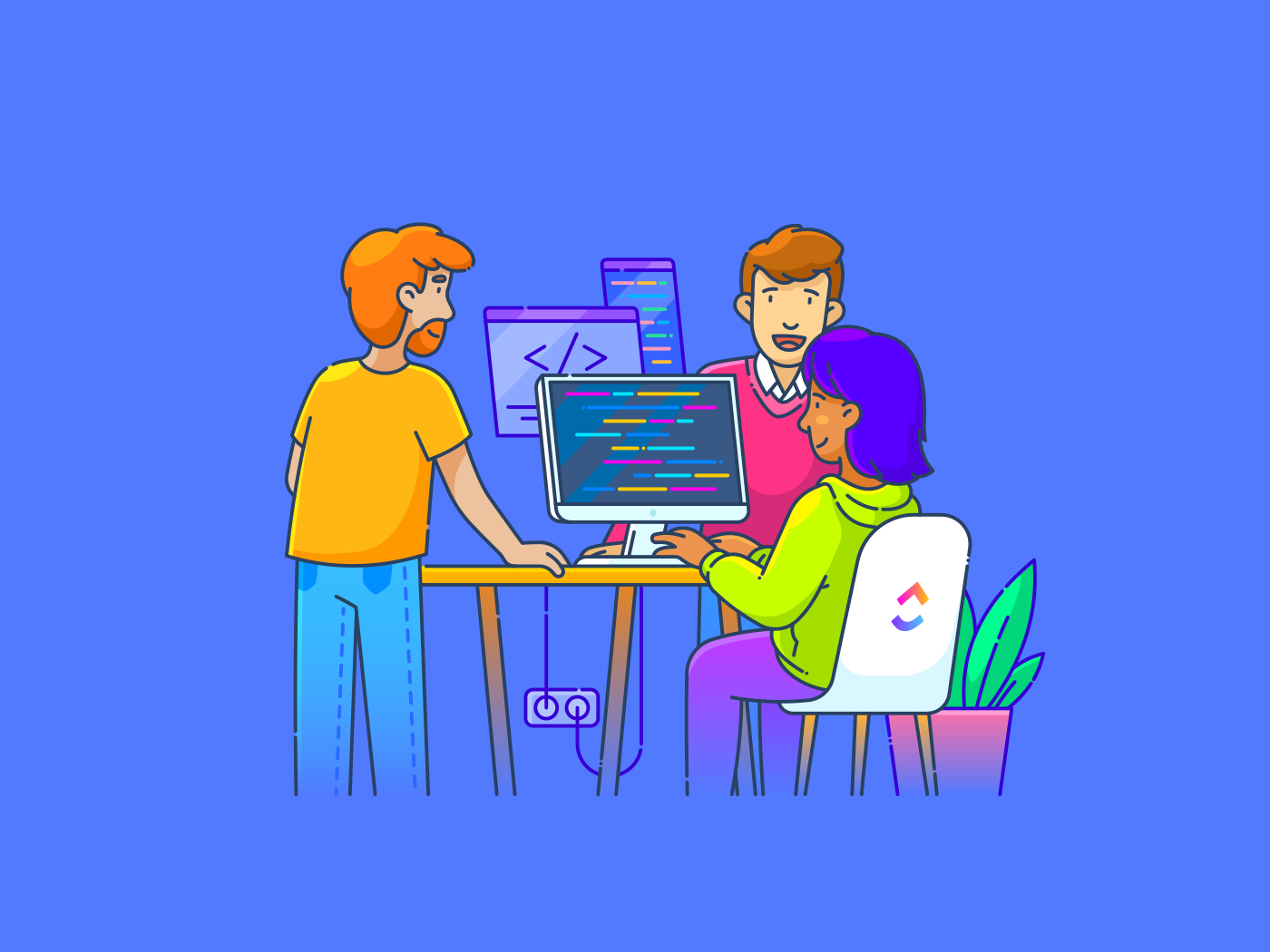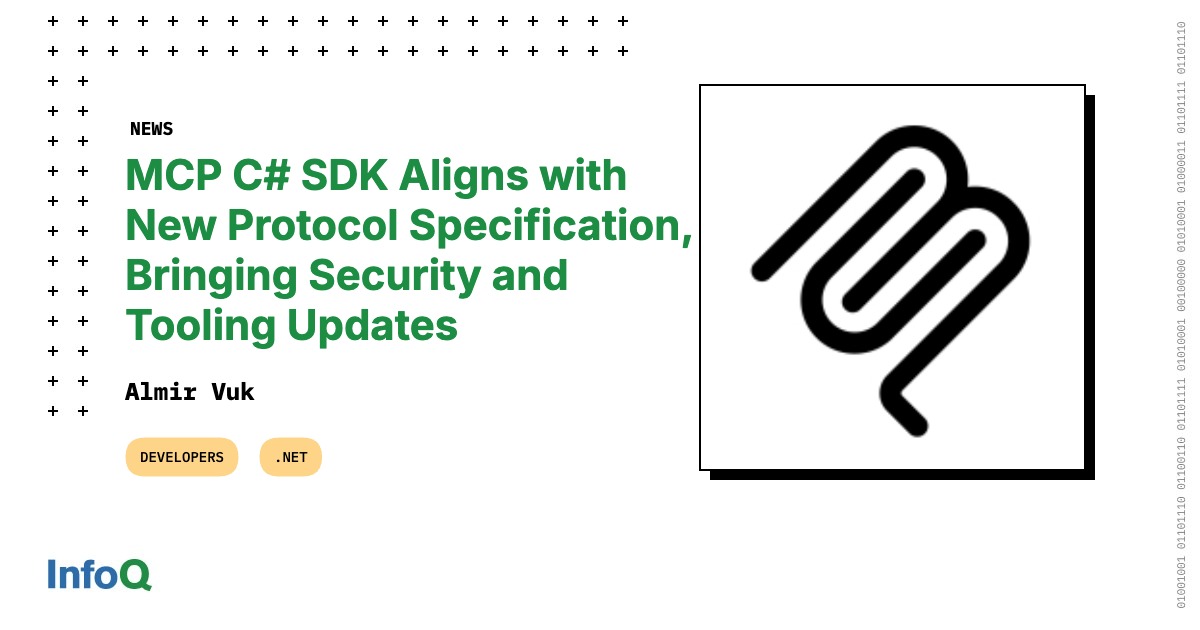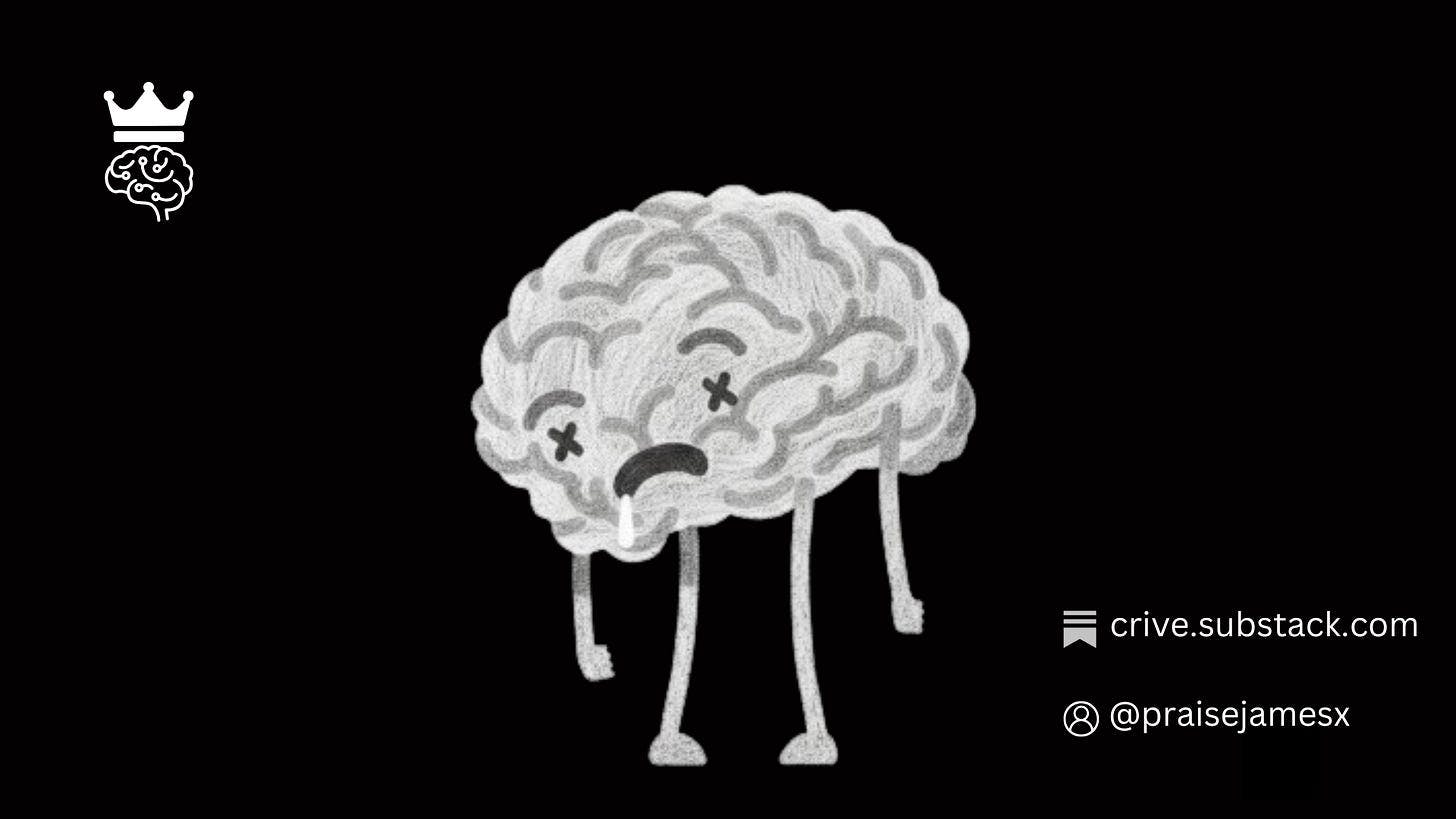You’d think that with all the tools in place—email, chat apps, shared drives—it’d be easy to keep remote employees aligned. But somehow, key updates still get missed. HR policies sit untouched. IT alerts go unread.
People are left asking, ‘Where was that shared?’
An internal communications intranet gives your organization a single source of truth where updates are shared, resources are easy to find, and everyone knows where to look.
In this blog post, we’ll explain what a good internal comms intranet looks like and how to build one that people would actually use with . 🧰
What Is an Internal Communications Intranet? + Tools
What Is an Internal Communications Intranet?
An internal communications intranet is a central space where employees can find updates, resources, and information that matter in their daily work.
Think company announcements, policy changes, team updates, and quick links to tools in one place.
Unlike a shared drive or a chat thread, a social internal communications intranet structures information flow across the organization, reducing confusion and duplicated questions.
🔍 Did You Know? The very first intranets (1994-1996) were static internal websites, mainly used to share company news and documents.
Why Use an Internal Communications Intranet?
A centralized communications intranet can solve some of the most common (and costly) issues in growing organizations.
Here’s how modern intranet solutions add value across teams and departments. ⚓
Unified information hub
When critical information is scattered across scattered folders, chat threads, and email chains, people waste time trying to find it.
An internal comms strategy brings structure here. Teams know where to look, and what they find there is always up to date.
📌 Example: Legal shares all compliance documents in one dedicated space on the intranet. They already know where to go when Finance needs the latest vendor agreement or NDA.
⚒️ Built in : The Company Wiki Template creates a single source of truth. Store policies, project docs, and team guides in one place so your HR and ops teams always find accurate information without chasing it down.
Improved cross-team collaboration
Different teams often operate on different timelines, priorities, and tools. An intranet software helps teams stay aware of what others are doing, reducing blockers and duplication.
📌 Example: The product team uses the intranet to share feature release schedules and known limitations. This gives the customer success team complete visibility before rollout, so they can update help center articles and prep support messaging early.
📮 Insight: 74% of employees use two or more tools just to find the information they need, jumping between emails, chat, notes, project management tools, and documentation. This constant context-switching wastes time and slows down productivity.
As the everything app for work, unifies all your work—email, chat, docs, tasks, and notes—into a single, searchable workspace, so everything is exactly where you need it.
Enhanced employee engagement and alignment
When internal updates feel scattered or surface-level, teams tune out. A consistent, well-managed intranet keeps employees engaged, giving them access to meaningful context: how the company is doing, why decisions are being made, and where they fit in.
📌 Example: The COO shares a monthly post summarizing business performance, strategic updates, and open priorities. Each post is open for comments so department heads can clarify next steps and team members can ask questions directly.
Reduced email overload
Email isn’t the problem; overreliance on it for routine updates is. An intranet cuts down on repetitive messages and follow-ups, making the right information available on demand.
📌 Example: The Facilities team updates shift schedules and building notices directly on the internal communication software. Teams can check the schedule in seconds for the latest version.
🧠 Fun Fact: The term ‘intranet’ started popping up in articles as early as the 1970s, but it wasn’t until around 1994 that it caught on as companies began building their internal websites.
Streamlined onboarding and training
New hires often rely on coworkers to get oriented. That slows everyone down. An intranet gives them a clear path to ramp up quickly and independently.
📌 Example: The onboarding hub includes department-specific guides, recorded training sessions, org charts, and FAQs. New employees follow structured checklists, complete required learning paths, and find out who to contact for what.
⚙️ Bonus: Make onboarding smoother by recording short videos of your screen and voice with Clips. It’s perfect for walking through workflows, explaining processes, or providing feedback asynchronously.
Key Features to Look for in an Internal Comms Intranet
The following features are essential when choosing a modern intranet software that works for your teams. 🧑💻
News and announcements publishing 📢
Every organization needs a central place to publish updates, policy changes, meeting recaps, and CEO messages. A built-in announcements feature eliminates the risk of scattered communication across multiple platforms.
For example, an enterprise HR team can publish a ‘Quarterly Policy Update’ every three months using the intranet’s publishing tool. They can pin this to the top of the homepage and track visibility by department.
Look for:
- Archived bulletins to revisit past communications
- Editable announcement banners or blocks
- Scheduling options for time announcements
- Sticky posts or pinning options for urgent updates
💡Pro Tip: Chat supports real-time team conversations where your work lives. Inside each channel, you can create a Post, choose a format like ‘Announcement’ or ‘Update,’ and add a title and message. It sits in the Posts tab so anyone can catch up quickly, and you can pin important posts to keep them visible at the top of the thread.
Plus, FollowUps turn action items into tasks, SyncUps make async check-ins easy to run, while the AI-powered Catch Me Up feature helps teammates get up to speed fast.

🧠 Fun Fact: The intranet was born in the shadow of the World Wide Web, which was proposed by Tim Berners-Lee just a few years earlier in 1989.
Document management and search 🔍
Finding the right file should never take more than a few seconds. A strong intranet lets teams store, organize, and retrieve documents without friction.
For instance, a compliance officer can locate last year’s audit trail by typing ‘vendor audit’ in the search bar without remembering the folder path.
Look for:
- Version control to track changes
- Hierarchical folders and nesting
- Metadata tagging for categorization
- Full-text search across documents and comments
💡Pro Tip: Docs gives teams a flexible way to create and organize files like policies, handbooks, or meeting notes. You can nest pages within a single doc, add tags, and link them directly to relevant tasks.


Role-based access control 🎮
Not every employee should view every document. Access control ensures that sensitive content stays restricted to the right teams and individuals.
For instance, a finance team can prepare next year’s budget proposal in a private document that’s only visible to department leads and the CFO.
Look for:
- Department-level access management
- Role-based visibility (admin, contributor, viewer)
- Permission settings at file and folder levels
- Comment-only or view-only sharing
💡Pro Tip: In , teams can restrict contract templates to only the legal and procurement departments. They can add comment-only access for other teams to request edits or clarify terms when needed.


Social features 👥
Engagement only happens when employees feel heard. Social features in a team communication tool create space for conversation and feedback without shifting to external apps.
For example, after publishing a new travel policy, the admin team can enable comments so employees can ask questions directly in the document thread.
Look for:
- Embedded forms for quick surveys
- Inline comments and threaded replies
- Emoji reactions or like buttons
- Poll creation for instant feedback
Let’s say the comms team wants to understand how well a new intranet layout is performing. They can create and embed a quick ‘How easy was it to find what you needed today?’ Form and gather anonymous responses in real time. These responses get converted into Tasks directly within the employee portal software.
💡Pro Tip: is built for team collaboration. Comments and emojis let team members communicate directly within files and tasks, while AI Agents help answer employee queries in seconds.


Seequent, one of ’s customers, had this to say:
AI assistance for answers and summaries 🤖
The average professional spends 30+ minutes daily searching for work-related information—that’s over 120 hours a year lost to digging through emails, Slack threads, and scattered files. An intelligent AI assistant embedded in your internal communications intranet can change that.
It’s especially useful when you’re trying to clarify a policy, prep a company-wide message, or get a quick recap of a long document.
💡Pro Tip: Brain connects every part of your workspace—Docs, tasks, comments, and wikis—so you can ask a question and get a clear answer without digging.
Suppose your legal team is revising vendor agreements. They can simply ask: ‘What’s the latest clause on data storage for third-party vendors?’ Brain surfaces the relevant doc and highlights the most recent update. You can also use it to write announcements or summarize complex wikis within the document collaboration software.


Analytics and engagement metrics 📊
Tracking what people engage with helps internal teams improve communication strategies and understand platform reliability. While some tools offer built-in analytics, others support custom reporting workflows.
For example, an operations manager might want to know which SOPs are frequently accessed and which ones are being ignored, while an HR manager may wish to assess employee engagement.
Look for:
- Department-wise content engagement
- Page views, open rates, and click tracking
- Comment frequency and sentiment
- Time spent per post or section
💡Pro Tip: Customizable Dashboards let you create tailored reports to visualize engagement, content views, and much more.


Personalized views 🗂️
To be truly valuable as an internal communications solution, your chosen platform should give every employee a personalized home screen.
By bringing everything relevant to them in one place and removing irrelevant information, the platform improves efficiency and becomes easier to adopt.
💡Pro Tip: Home gives each user a personal view of their work.
The all-in-one tool gives each workspace member an overview of assigned tasks, docs, announcements, and reminders. You can also pin internal docs, add widgets for key pages, and monitor goals or updates.


Mobile access and notifications 📱
Teams are no longer tied to their desks. Field staff, remote workers, and executives often need access to internal information from their phones.
For instance, a shift supervisor may need to check the new safety checklist during a facility walk-through, even when offline.
Look for:
- Custom notification preferences
- Responsive mobile apps with full feature access
- Push notifications for new updates and comments
- Offline access to essential document management workflows
💡Pro Tip: Using ’s mobile app, supervisors can review policy changes during travel, leave comments for the team, and even sign off on tasks, all from their mobile devices.
Best Practices for Internal Communications Intranet Design
Here are some intranet best practices to keep in mind while designing your company intranet for effective internal communications:
- Keep the navigation intuitive and user-first: Use a clean, consistent layout with simple menus and search functionality, and prioritize commonly used features on the homepage
- Keep content relevant and fresh: Highlight company updates, leadership messages, and departmental news. Use targeted content feeds (by team, location, role) instead of a one-size-fits-all approach, and regularly remove outdated content
- Encourage two-way communication: Give voice to employees through blogs, success stories, and recognition walls, and let people interact through comments, reactions, and forums
- Integrate with daily workflows: Connect the intranet with tools employees already use (project management apps, chat software, HR systems)
- Prioritize accessibility and inclusivity: Ensure mobile responsiveness, and design with accessibility standards (WCAG) in mind. Offer multilingual content if your workforce is global
- Make it engaging and human: Use visuals, videos, and infographics over text-heavy updates. Gamify participation (badges, points, leaderboards for engagement) if it suits your company culture
- Build in analytics and feedback loops: Track usage metrics and collect employee feedback to identify gaps. Iterate regularly instead of treating it as a one-time launch
🧠 Fun Fact: One of the first actual intranet software packages was Intranet Genie, launched in 1996, which offered document sharing and messaging.
Build a Modern Internal Communications Hub With


Work today is broken. Our projects, knowledge, and communication are scattered across disconnected tools that slow us down.
, the everything app for work, fixes this by combining projects, knowledge, and chat in one place—all powered by AI that helps you work faster and smarter.
At the center of this experience is Knowledge Management, connecting documentation, team discussions, and organizational knowledge across your workspace.
- Centralize all your scattered information by importing existing team knowledge from other tools like Notion, Confluence, Google Drive, or spreadsheets
- Organize everything in the Docs Hub to keep teams on the same page. Create structured wikis using page hierarchies, add context with tables and embeds, leverage version control to prevent confusion, and more
- Ensure complete traceability and accountability with Assigned Comments in for updates or approvals, and link each doc to relevant tasks
And when someone needs to find that information, they don’t have to remember where it’s stored. ’s Connected Search pulls results from across your Workspace and integrated third-party tools.
Don’t want to start from scratch?
The Knowledge Base Template helps you create structured, easy-to-navigate documentation for your team. It includes sections for onboarding, SOPs, policies, and more, so you can start organizing your internal knowledge base right away. Each section is fully editable and connects tasks, tags, and comments across your Workspace.
Teams like QubicaAMF reclaimed 5+ hours weekly using —that’s over 250 hours annually per person—by eliminating outdated knowledge management processes. Imagine what your team could create with an extra week of productivity every quarter!
is an intuitive platform that transforms internal communications. From onboarding to announcements, everything lives in the same platform your employees already use.
You can engage employees and manage knowledge, conversations, updates, and daily tasks without bouncing between tools or losing track of decisions. It takes your organization from chaos and siloed teams to clarity and collaboration.
Sign up for today! ✅
Frequently Asked Questions (FAQ)
An internal communications intranet helps organizations share news, updates, policies, and resources in one centralized place. It keeps teams informed and aligned by making important information easy to find and access.
An intranet stores and organizes internal communications channels like documents, announcements, and company policies for easy reference, supporting long-term knowledge. On the other hand, Slack focuses on real-time messaging and quick daily conversations.
Yes, can act as an intranet platform by combining docs, wikis, chat, collaboration tools, and task management in one platform. Teams can store knowledge, share updates, and communicate on the private network, benefiting their internal communications strategy and enhancing employee engagement.
Here are some basic steps to set up an internal intranet successfully:
Gather key company information and organize it clearly
Choose digital workplaces that let teams easily access, update, and share content
Encourage regular use by integrating daily tasks and conversations
Train internal communicators on how to find and contribute information


Everything you need to stay organized and get work done.