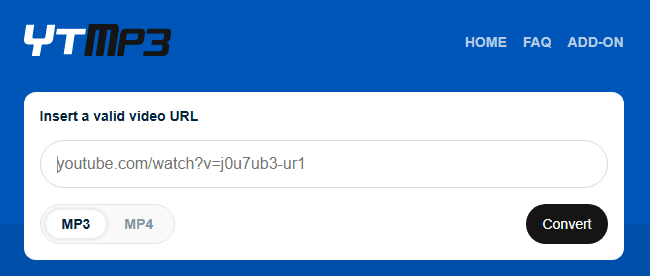OpenAI has continuously made waves in the past few years, and its most recent announcement is no different.
Now, alongside ChatGPT and Sora, OpenAI has announced a new all-in-one web browser, coined ChatGPT Atlas, which enables users to surf the web while keeping ChatGPT close by.
But how does ChatGPT Atlas work and who can access the browser? Will all your browsing history with ChatGPT Atlas remain safe and private?
We answer the key questions behind ChatGPT Atlas below, including what the browser is, how to download the app and OpenAI’s privacy promises.
What is ChatGPT Atlas?
ChatGPT Atlas is a new web browser from OpenAI that has ChatGPT built-in. OpenAI explains that with ChatGPT included, Atlas can see what you’re doing in that moment, “right where you are” and understand and help with any tasks.
When browsing the web with Atlas, ChatGPT can assist you directly from your open tab, negating the need to leave the page. You’ll also have the option to turn on Browser Memories, which enables ChatGPT to draw on past chats and browsing history when needed.

OpenAI provides an interesting example of where Browser Memories might come in handy: “Find all the job postings I was looking at last week and create a summary of industry trends so I can prepare for interviews.”
However, this feature is optional and needs to be enabled by the user, much like Microsoft’s controversial Recall feature. In addition, users can decide which sites ChatGPT can or can’t see by using the toggle in the address bar and can clear browsing history at any time too.


There’s also agent mode, which is available in preview for Plus, Pro and Business users, and enables ChatGPT to work on your behalf. OpenAI gives the example that when agent mode is enabled, ChatGPT can “complete end-to-end tasks” such as researching meal plans, making a list of ingredients and adding the groceries to your shopping cart.
However, it’s worth noting that OpenAI disclaims that ChatGPT is trained to ask you before taking important actions, nor can it run code, download files, install extensions or access other apps or data on your computer.
In addition, pages visited in agent mode won’t be added to your browsing history either.


How to download ChatGPT Atlas?
ChatGPT Atlas is currently available to download on macOS for Free, Plus, Pro and Go GPT users. While Atlas is also available for Business, Enterprise and Edu GPT accounts, it will need to be enabled by the administrator.
Downloading ChatGPT Atlas is easy enough, and is akin to downloading other Mac apps. Once you’ve downloaded, you’ll be prompted to sign into your ChatGPT account and import your bookmarks, passwords and browsing history from your current browser. Plus, at the time of writing, if you set Atlas as your default browser then you’ll get boosted limits for up to seven days.
Is ChatGPT Atlas available for Windows?
Although at the time of writing, ChatGPT Atlas is only available on macOS, OpenAI has said that the browser will be available on Windows, iOS and Android “soon”.