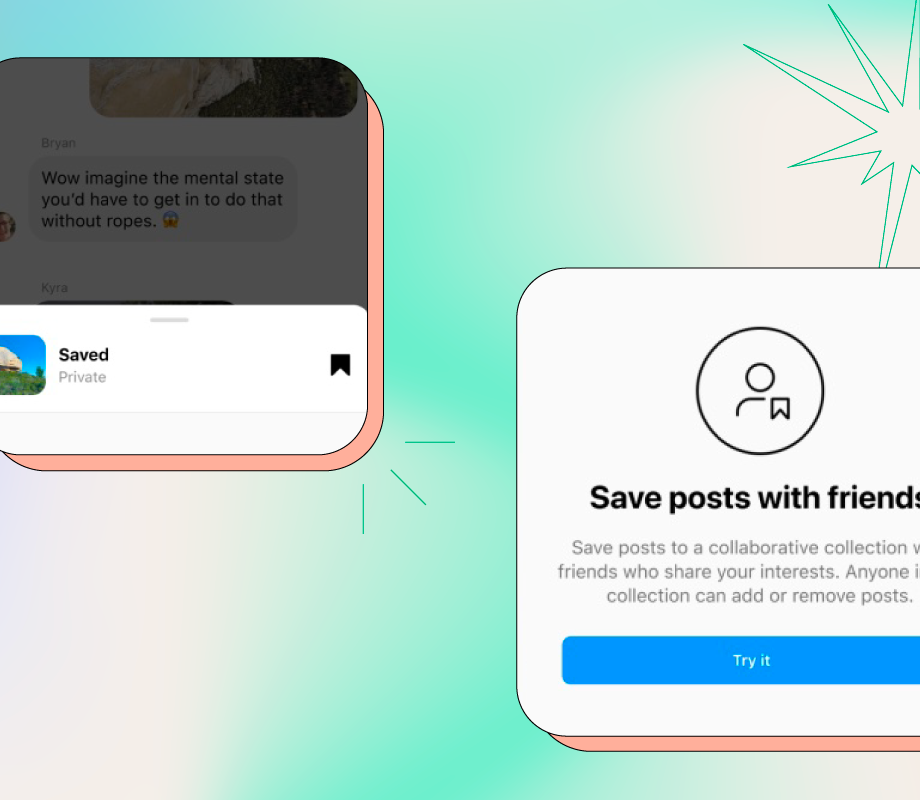How to Use Instagram’s Collaborative Collections Feature
Similar to saving to your private Instagram Collections, when you see a post you like, click on the bookmark tab:
From there, you’ll see a prompt to save the post to an existing collection or to create a new one:
To make your collection collaborative, toggle “Collaborative” on and give your collection a name.
Next, invite select users to join and tap “Save.”
Now, everyone included can each add (or remove) posts and Reels to the Collaborative Collection — huzzah!
So, what are your thoughts about the new Collections feature? Let us know on our Instagram account.
And while you’re here, stay up-to-date on the latest Instagram news with our free weekly newsletter. Everything you need to know, delivered straight to your inbox. Subscribe today: