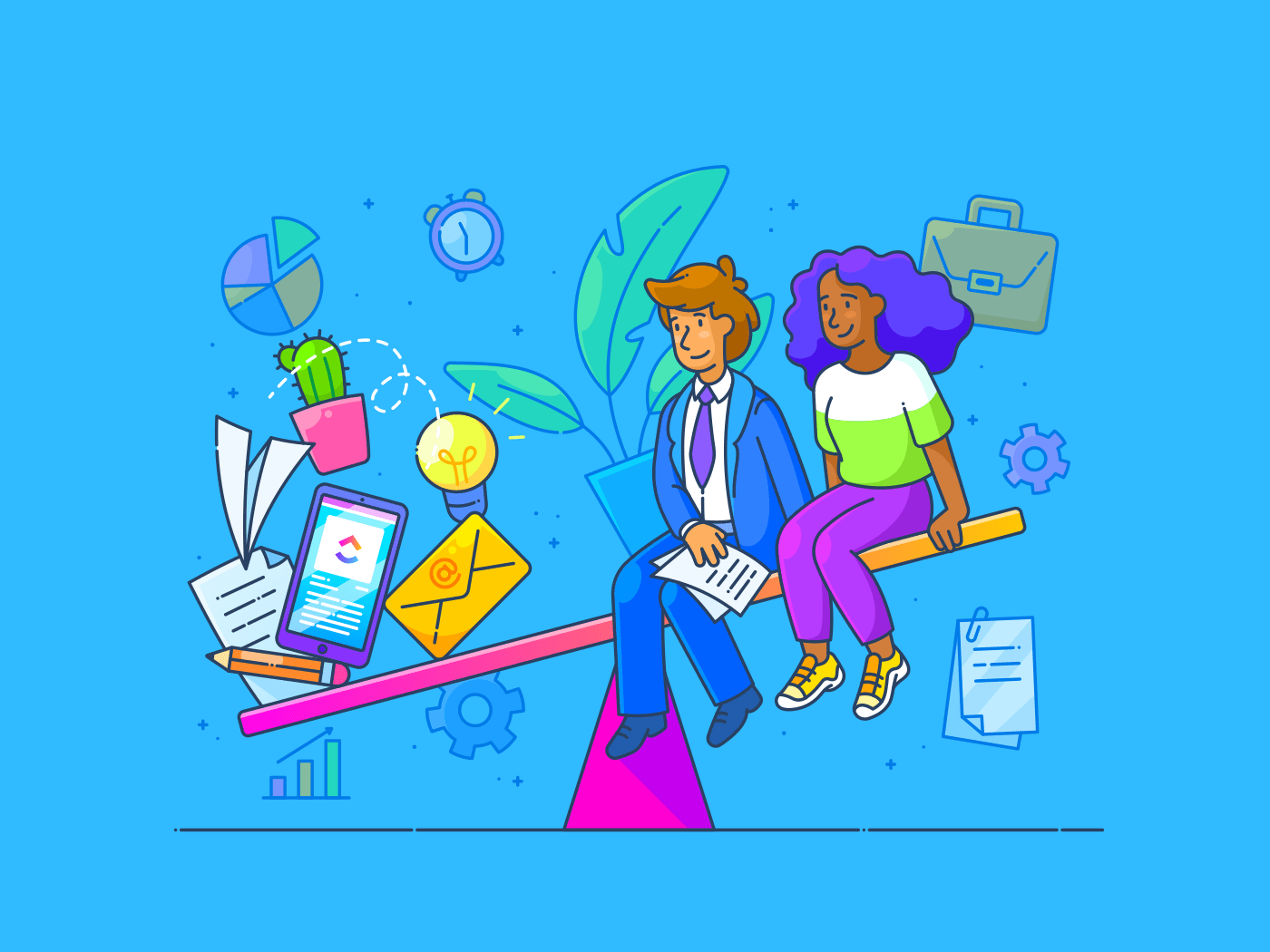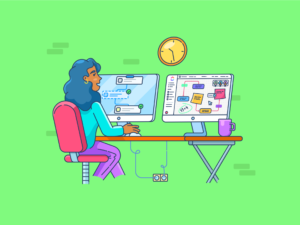Every project manager should know how to allocate resources effectively, because no project comes with unlimited budget, team members, or available resources. That’s where smart resource allocation comes in.
With the right resource allocation plan, you can maximize productivity, stay on schedule, and align with your project scope—even when you’re working with limited resources.
It all comes down to strategic planning and choosing the right resource management tools to make the most of what you have.

What is Resource Allocation?
Resource allocation is the process of identifying all available resources—whether labor or monetary—for a project and then strategically assigning them to tasks that enable them to do their best work.
What counts as resources?
Your resources are all the company assets necessary to complete tasks or projects. These may include:
- Individual people
- Teams or departments
- Budget
- Time
- Hardware and software
- Real estate
- Processes
- Intellectual property
- Techniques and skill sets
Who’s responsible for resource allocation?
Usually, project managers are responsible for resource allocation because they have the most visibility and control over project budgets, scope of work, and task management. However, large organizations might separate these responsibilities across several roles or have dedicated resource management departments.
💡 Pro Tip: Need help balancing workloads?
Check out our guide to resource leveling to prevent burnout and keep projects on track.
The Benefits of Effective Resource Allocation
Resource allocation enables you to use your labor, money, and assets to their full potential, so clients are likely to receive high-quality work. At the same time, this minimizes team burnout by distributing work evenly.
Other benefits of resource allocation include:
- Maximizes efficiency. Resource allocation helps you to take on as many projects as your teams can handle—no more lost opportunities due to overstaffing, or project failures due to understaffing
- Fosters collaboration. The client and your team know who’s working on what because you’ve divided tasks and responsibilities clearly across the team
- Increases your profit margins. Get the most out of each project’s budget and control staffing costs
- Boosts client satisfaction. Deliver better project outcomes by keeping projects on track and assigning the right people to each job
⭐ Featured Template
Resource planning is a critical part of any successful project. To get the job done on time and within budget, use ’s Resource Allocation Template to make sure that you’ve allocated the right resources to the right tasks.
How to Manage Resources
Since resource allocation takes stock of the available resources for a project at a given time, it is a short-term plan, but it has long-reaching effects. It’s a critical tool for capacity planning and managing client expectations. With effective resource allocation, your project has everything and everyone it needs to be successful, including the right resources and a realistic time frame.
Define your project scope
No chef starts cooking without picturing what they’re going to cook, right?
Similarly, the first step in project management is to define the scope of your project. Without understanding your project scope, making resource allocation decisions is impossible!
As part of your project scope, you need to define the following:
Your project scope helps you plan out and understand a new project at a high level. Use this information to:
- Plan how many resources you’ll need to complete your project within the allotted time frame
- Dice up the project into smaller tasks
- Decide how you’ll assign those tasks to your team members
How helps


centralizes project scope, requirements, and deliverables so you can plan resources with clarity and confidence.
Watch this video to learn how the Workload View can help you visualize and manage your team’s capacity to ensure that tasks are distributed evenly.👇
Take stock of your resources
Before picking toppings for your pizza, you have to know what toppings are available—and what everyone’s preferences are. Similarly, to pick the best resources for a job, you must first understand what each person does best and what kind of work they prefer to do.
When project planning, you should understand the capability of your team and the quality of resources you have at your disposal. That way you can allocate those resources where they’ll be most effective.
What are their strengths and core areas of expertise? Match your project requirements to the resources that can execute those needs.
📌 Example: Agency resource planning example
Say your project involves running a pay-per-click ad campaign for a B2B SaaS client in the business intelligence sector. You have two PPC managers at your agency: Jason, who has worked with other B2B tech clients before, and Sara, who has mainly worked with B2C direct sales clients.
Sara says she’s less comfortable managing PPC for this client because she doesn’t know much about B2B software. Meanwhile, Jason is confident he’s the right person for the job due to his past B2B experience.
For this project, you’d definitely want to place Jason on the account!
What is the availability and bandwidth of your resources? You want to ensure that your team has enough work hours to assign to a specific project.
Remember that absences, whether planned or unplanned, affect availability, so assign employees to tasks with contingency periods in mind.
Never over-allocate resources. Overallocation can lead to burnout and lower productivity.
Refer to calendars and schedules when allocating your resources, and adjust timelines to accommodate resource availability. Optimize resource utilization so that your projects always have what you need.
How helps


gives you a clear view of your team’s skills, availability, and workload so you can make smart allocation decisions.
Directly assign tasks to team members for full visibility
Once you know what your project team can achieve, the next step is to delegate the right tasks to each person based on their skill sets and availability.
Set your team up for success! Provide as much information as possible to ensure everyone understands what’s expected of them. Clarify all the need-to-know details for each task—the responsibilities, expected results, and due dates.
How helps


makes it easy to assign, track, and clarify work for every team member, ensuring full transparency and accountability.
- Assign tasks and subtasks directly with Tasks
- Add detailed instructions and steps using Checklists
- Set priorities, due dates, and watchers for clear expectations
- Use Task comments for real-time collaboration and clarification
- Monitor progress and completion status at a glance
Plan around dependencies to avoid overuse of limited resources
Projects inherently have dependencies—relationships between tasks and resources that affect those resources’ availability.
Consider resource dependencies, where multiple tasks require the same limited resource. Task dependencies also occur when one task’s progress depends on the progress of a separate task. For example, you have to wait for clients’ feedback before completing project revisions in line with their requests.
Stagger and schedule tasks based on these dependencies. Keep an eye on any potential bottlenecks and make sure that no one is left waiting on others for too long.
Maintain constant communication around outstanding tasks and action items, and adjust expectations accordingly around project delays.Consider adopting an Agile or Scrum project management methodology to eliminate or circumvent dependencies.
📮 Insight: A typical knowledge worker has to connect with 6 people on average to get work done. This means reaching out to 6 core connections on a daily basis to gather essential context, align on priorities, and move projects forward.
The struggle is real—constant follow-ups, version confusion, and visibility black holes erode team productivity. A centralized platform like , with Connected Search and AI Knowledge Manager, tackles this by making context instantly available at your fingertips.
How helps


lets you visualize and manage dependencies to avoid bottlenecks and optimize resource use.
- Link tasks and resources with Dependencies
- Visualize task order and blockers in Gantt view
- Use Timeline view to schedule work around resource constraints
- Set up Automations to update statuses or notify team members when dependencies are resolved
- Track progress and adjust schedules in real time
Track progress and reassign resources accordingly
Ideally, you set resources for a project, and it goes according to plan. But if there are any delays or changes, you may need to reallocate project resources.
Don’t panic! Reallocation is a normal part of resource management.
The first step is to keep a close eye on team capacity as it relates to fulfilling your project requirements. Ask these questions when looking at your current capacity:
- Are some team members overloaded?
- Have some employees suddenly become unavailable due to uncontrollable factors like internet outages, quitting, or reassignment to another project?
- Are key milestones in danger of being missed?
- Has the scope of your project changed, requiring unexpected, additional work?
If so, the next step is communicating changes with your client or project stakeholders. Keep them in the loop about your project’s progress as early and often as possible, including any potential shifts in scope or delays.
The resource allocation process may involve rescoping your project and finding additional team members to help with extra work. Some companies create a backup resource allocation plan by identifying employees with relevant skills that can fill in as needed or maintaining a pool of freelancers who can provide support on the fly.
Allocating your resources, plus reallocating tasks down the line, can be a lot of work, but it doesn’t have to be hard work! Use resource management tools to keep your team on track with centralized visibility. No need to dig up all your various spreadsheets, docs, and post-its, or constantly switch between all your team members’ calendars.
How helps
gives you real-time visibility into progress and capacity, making it easy to reassign resources and keep projects on track.


Diggs uses to stay on top of its projects. The result? Greater transparency into workload management, less time spent on back-and-forth communication, and more productive use of everyone’s time.
Minimize scope creep
Scope creep happens when a project expands beyond its original scope, requiring additional resources, including extra time, money, and people. Scope creep threatens your project’s success by adding extra work without extending the project timeline, creating extra pressure on your team members to do more in less time.
You can try your best to prevent scope creep by setting firm boundaries in your project scope statement, but sometimes it’s unavoidable. In those cases, good change management puts structures and processes in place to mitigate scope creep.
It establishes expectations that decision-makers will inform you about scope changes ASAP and give you the space and time to reallocate or add resources accordingly.
Going with the flow is important, but so is preventing overwork by overloading your team!
How helps


helps you control scope, manage changes, and keep your team focused on what matters most.
Resource Allocation Examples and Templates
Let’s say you’re a project manager in charge of launching an influencer marketing campaign for Marinara, a mobile Pomodoro timer productivity app. Here’s an example of what your resource allocation plan might look like:
- Define your project scope: Market Marinara on 10 productivity-focused TikTok accounts with over 50k followers in Q4.
- Understand your resources: The project budget is $10,000. Your team consists of an influencer marketing manager, product marketing manager, IT specialist, and Payroll specialist.
- Assign tasks: The influencer marketing manager will identify and communicate with influencers. The product marketing manager will solidify product messaging and create a brand kit for influencers to reference. Meanwhile, the IT manager will grant app access and troubleshoot tech issues. Your HR manager will collect payroll paperwork and make sure influencers are paid for their work.
- Plan around dependencies: The product marketing manager is also working on a new feature launch in October, so you’ll plan for them to complete their tasks by September. PM will create a backup list of influencers to contact in case one backs out.
- Track progress: This marketing campaign will span from August to November with five major milestones. If one person is overcapacity, add resources to the team or extend the project timeline accordingly. You’ll monitor progress in via Dashboards and communicate if any deadlines are at risk of being missed.
- Minimize scope creep: Say Marinara wants 15 TikToks, or influencers with over 100k followers instead. They should request project scope changes by the end of August to stay on track with the current project timeline. Otherwise, you’ll agree to shift the project timeline to accommodate the change in scope. The PM will then identify and reach out to additional influencers that fit those requirements.
Get started with these resource allocation templates, designed to kickstart your project management into hyperdrive today!
The Resource Planning Template
’s Resource Planning Template offers a variety of ways to visualize and allocate your resources throughout your team.
This template lets you:
- Visualize tasks and resources in one place
- Optimize workloads and anticipate potential issues
- Align teams around what’s most important for collective success
This template helps you proactively plan around your available resources, including budgets and team members’ schedules. Like all of templates, it’s customizable, so you can tailor it to your needs and make it your own.
The Resource Management People Template
Managing resources, especially people, can be a tricky business. It takes time and skill to assign tasks, track progress, and spot any potential bottlenecks in the process. But with the right template, you can do it all in one place!
’s Resource Management People Template helps you streamline your resource management process by:
- Organizing and tracking employees’ workloads
- Identifying optimal resource utilization levels
- Visualizing project timelines to ensure deadlines are met
Resource Allocation is a Constant Work-in-Progress
You don’t just allocate resources before your project starts and call it a day. You have to keep a finger on the pulse of your projects, balancing your team’s capacity carefully against your project requirements. Since factors that can impact your project success are constantly changing, you also need to be flexible enough to adjust your resource allocation strategy as needed.
is the best project management software with a robust set of features to help you manage your resources, keep your projects on track, and get things done quickly. We help project managers and key decision-makers allocate resources and oversee the complete project lifecycle like pros.
See how can help you and your team by signing up for free today!


Everything you need to stay organized and get work done.