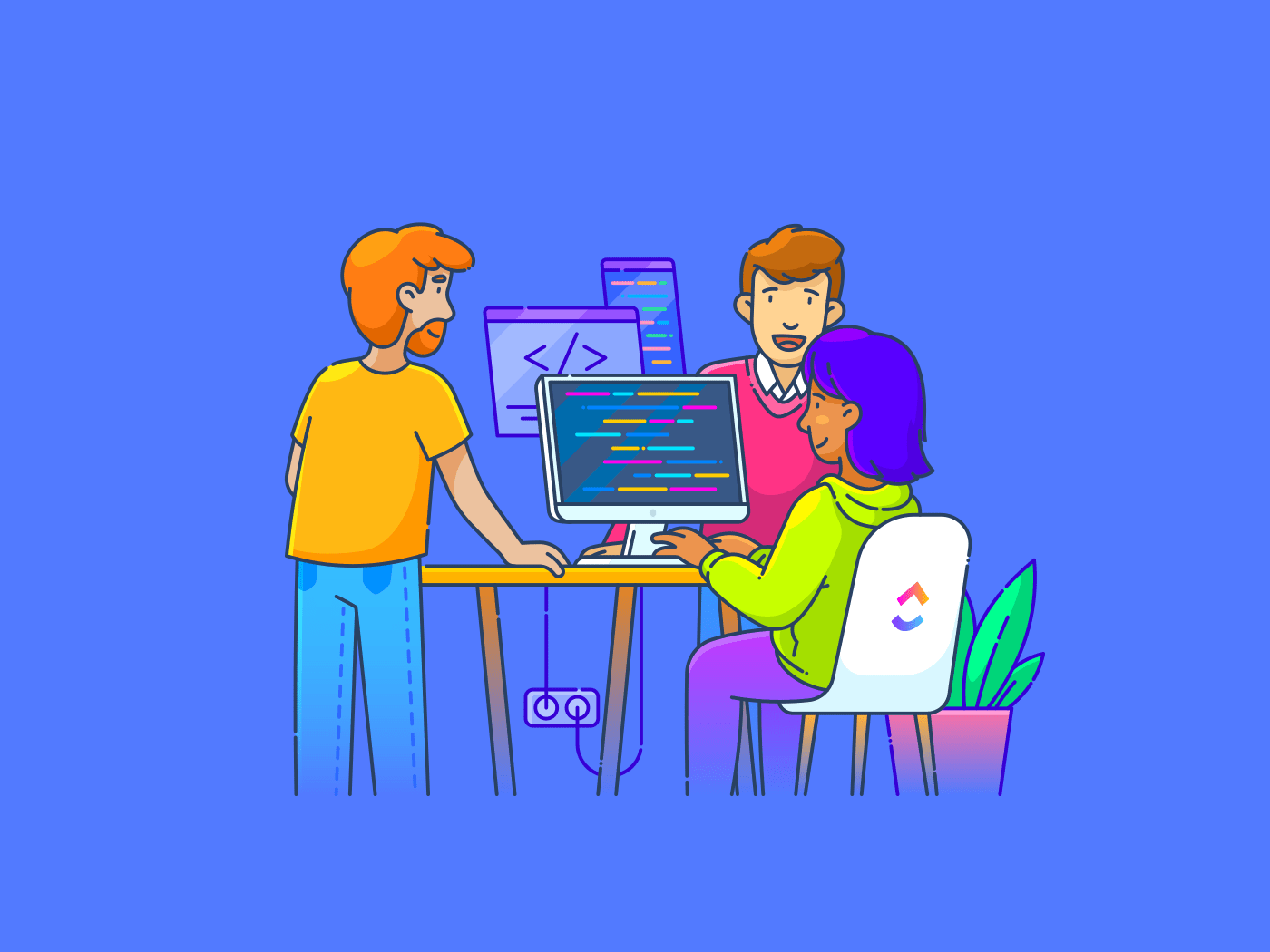As teams adopt more tools to master productivity hacks, organizations often end up with a tangled web of overlapping, underused, or unvetted SaaS apps.
But managing your SaaS sprawl doesn’t mean stifling innovation; it addresses the lack of visibility into what’s in use, what’s adding value, and what’s quietly draining your budget.
It means knowing what’s in use, what’s adding value, and what’s quietly draining your budget.
In this blog, you’ll learn what SaaS sprawl means for your organization—what causes it, why it’s a problem, and how to spot it early on.
What Is SaaS Sprawl and How to Prevent It?
What Is SaaS Sprawl?
SaaS sprawl refers to the rapid growth of cloud-based applications within an organization, outpacing its ability to track, manage, or secure them effectively.
It happens when teams keep adding tools, often with good intentions. But without oversight, those tools multiply, overlap, and become hard to manage.
So, how does it happen? Even the best tech decisions can lead to chaos if they’re not coordinated. SaaS sprawl occurs or starts when one team signs up for a tool to solve a quick problem. Then another team does the same. Before long, no one has a full view of what’s being used—or why.
Here are some of the biggest causes of SaaS sprawl:
- No centralized visibility means expired, duplicated, or unused tools go unnoticed
- Departments buy tools independently, often skipping IT or finance approval
- It’s just too easy to sign up, and even easier to forget about auto-renewals
- Multiple productivity tools do the same job, creating data silos and wasting money
- Shadow IT creeps in when employees use unapproved tools to move faster
And just like that, your SaaS stack turns into a tangled mess—costly, risky, and inefficient.
⭐ Featured Template
Want a faster way to govern your SaaS tech stack to keep it lean and compliant? The SaaS Applications Change Management Template gives you a structured, repeatable process to organize asset management, control costs, avoid SaaS sprawl and shadow IT, and keep your data security concerns at bay.
👀 Did you know? 56% of SaaS apps aren’t managed by IT in high-growth businesses. This means teams or individuals purchase most tools directly. That number jumps to 68% in small, fast-growing companies, making SaaS sprawl a norm rather than an exception.
Why SaaS Sprawl Is a Problem
SaaS sprawl is more than just an IT headache; it can lead to severe data breaches that impact budgets, security, productivity, and employee experience. It’s a serious business issue that impacts budgets, security, productivity, and employee experience.
According to a report, the average company now spends $49 million annually on SaaS applications—a 9.3% jump from previous years. And yet, much of that spending goes to waste.
Let’s break down the real-world consequences of unmanaged SaaS usage:
1. Increased costs
Many companies don’t realize how much money they lose on software until it’s too late. The report reveals that the average organization wastes about $21 million annually on unused SaaS licenses.
This scattered approach causes duplicated subscriptions, missed renewals, and costly overlaps in software functionality.
🌻 Case in point: Many organizations find themselves using several AI tools every day—maybe Claude for writing, Gemini through Google Workspace for brainstorming, and others for research or automation. It’s easy to end up with a patchwork of subscriptions and tools, each with its own cost and learning curve.
If this sounds familiar, you’re not alone! A lot of teams are now looking for ways to bring these capabilities together in one place, making work simpler and cutting down on extra costs. Exploring platforms that combine multiple AI features can help streamline your workflow and make collaboration much easier.
’s Brain MAX ends SaaS sprawl by bringing all your essential work tools—AI, search, and automation—into a single, unified desktop app. Instead of juggling multiple disconnected apps and platforms, it connects with your existing software and centralizes everything you need in one place.
This means:
- Voice-first commands for hands-free productivity
- One interface for searching across all your apps and files
- Unified AI assistance that works contextually, no matter which tool you’re using
- Automated workflows that span multiple platforms without switching tabs
2. Security and compliance risks
With 33.6% of SaaS tools entering organizations via shadow IT, often due to decentralized procurement, there’s little visibility or control over what data flows through which new SaaS apps. This decentralized approach to SaaS procurement increases security challenges, puts sensitive data at risk, and increases non-compliance.
3. Reduced productivity
When tools pile up without a plan, work gets complicated. The report also finds that organizations add, on average, nearly 92 new SaaS applications each year.
Significant context-switching between disconnected systems without proactive governance reduces employee focus, and they adopt new SaaS solutions.
4. Poor user experience
A cluttered SaaS stack means users waste time logging in, hunting down files, or navigating unfamiliar interfaces.
As frustration builds, employees turn to unsanctioned SaaS tools that better suit their needs. In fact, shadow IT spending driven by employees rose by 11.1%—a clear sign that your current SaaS ecosystem might not be working for them.
👀 Did you know? While 68% of companies invest in SaaS security training, only 51% align communication between security and app owner teams. Even more concerning, just 33% actively monitor half of their SaaS stack. In short, most teams are securing what they can see, but they can’t see much.
How to Identify SaaS Sprawl in Your Organization
Identifying and combating SaaS sprawl early is critical for regaining control. Use this checklist to operationalize your SaaS audits and overcome digital workplace challenges.
| Category | Task | Actionable steps | Why this matters |
| 🔍 Audit: Operational | Track all SaaS-related spending | Review corporate card and reimbursement logs Check departmental budgets for vague line items |
Finance often sees SaaS purchases before IT—this step reveals hidden subscriptions and uncaptured spend |
| Identify tools purchased outside procurement | Analyze expenses flagged as subscriptions or recurring charges | Captures rogue or shadow tools acquired without centralized approval or visibility | |
| 🔍 Audit: Technical | Use identity logs to find active tools | Pull SSO usage data | Shows the tools in use across the organization |
| Spot unsanctioned integrations | Audit connected apps via internal tool APIs | Audit connected apps via OAuth or internal tool APIs | |
| Check login and activity data | Identify inactive users and license gaps | Surfaces cost inefficiencies and security risks tied to unused or orphaned accounts | |
| 🔍 Audit: Operational | Interview teams about tool usage | Ask team leads which tools they use, and why | Teams often adopt tools out of necessity—this helps understand legitimate needs and pain points |
| Document all tools in use by the team | Create an inventory with: Tool Name, Owner, Use Case, Users, Billing, Renewal Date | Builds a centralized, living database of all tools for a long-term SaaS governance strategy | |
| 🔍 Discovery tools | Deploy discovery tools | Use CASBs, browser plugins, or expense integrations | Fills the gaps audits miss, especially for free trials, browser-based tools, or apps outside SSO |
| Set up alerts for new tool adoption | Enable email or Slack alerts for signups, trial activations, or data-sharing authorizations | Keeps you informed when new tools enter the environment before they spiral | |
| 🔍 Redundancy check | Compare tools by function | Group apps by use case (PM, Messaging, File Sharing, Analytics) | Helps identify overlaps where tools serve the same purpose, enabling consolidation |
| Identify tools no longer aligned with business needs | Review upcoming renewals and cancel low-value tools | Avoids paying for tools that no longer support current priorities | |
| 🔍 Shadow IT review | Segment tools by business risk | Categorize: High Risk / High Value / Low Value | Not all shadow IT is equally risky; this step helps prioritize responses based on potential impact |
| Engage with owners of high-value shadow tools | Invite to formalize usage and evaluate for official rollout | Instead of blocking, co-create solutions with teams already getting value from unsanctioned tools |
Once you’ve identified the redundant apps, the next step is to mitigate SaaS sprawl.
Let’s explore four proven strategies beyond regular SaaS audits and build a long-term SaaS management plan.
Strategies to Reduce SaaS Sprawl
Reducing SaaS sprawl isn’t just about cutting down the number of tools—it’s about addressing the root causes: scattered procurement, siloed data, and disconnected decision-making.
A smarter approach, supported by a centralized procurement system, brings structure, visibility, and intentionality to how you adopt and manage SaaS applications. Here’s how to do it effectively:
1. Consolidate your stack
Start by auditing your current SaaS usage.
Map every tool in your stack by category—project management, file storage, and communication—and identify where functions overlap.
These areas are prime candidates for SaaS consolidation. Instead of forcing teams to abandon tools they rely on, create clear SaaS adoption guidelines that respect their needs while reducing redundant applications.
2. Establish governance
Without clear rules, SaaS sprawl will continue to grow. Build a transparent, consistent framework for requesting, approving, and renewing new tools. For example:
- Use a centralized procurement workflow that evaluates each app for security, cost, compliance, and integration potential
- Create standardized forms like “New Tool Request” or “Renewal Checklist” to guide decision-making
Governance should feel like an enabler, not a bottleneck for responsible SaaS usage.
3. Improve visibility and reporting
An annual audit isn’t enough. SaaS applications change constantly, so your visibility needs to be continuous. Implement real-time tracking tools that show license usage, renewal timelines, and departmental ownership.
- Set up dashboards to visualize costs and usage patterns
- Schedule automated reports for stakeholders to track SaaS spending and contract activity
- Configure alerts for low utilization, surprise renewals, or unapproved signups
This gives your team proactive control and stops sprawl before it starts.
⚡️Template Archive: The Software Order Form Template by is a comprehensive solution for managing software procurement in any organization.
Use this template to build a dashboard with custom widgets to track submission counts, approval rates, budget usage, and vendor analytics. This will give you a high-level overview of your entire software procurement process.
4. Educate teams
Managing SaaS sprawl also means managing mindsets. Shift the perception from “more tools = better” to “the right tools = better.”
Educating your teams will help them understand the value of centralized systems and the risks of unchecked app adoption. It also builds trust between IT, finance, and individual teams. To manage software sprawl, you can:
- Offer an internal catalog of approved SaaS tools with clear use cases and license details
- Host regular workshops where departments can review their tech stack, identify overlaps, and rationalize tool usage together
📮 Insight: Low-performing teams are 4 times more likely to juggle 15+ tools, while high-performing teams maintain efficiency by limiting their toolkit to 9 or fewer platforms. But how about using one platform?
As the everything app for work, brings your tasks, projects, docs, wikis, chat, and calls under a single platform, complete with AI-powered workflows. Ready to work smarter? works for every team, makes work visible, and allows you to focus on what matters while AI handles the rest.
How Helps Combat SaaS Sprawl


SaaS sprawl starts with the unchecked proliferation of multiple tools like AI summarizers for docs, project management tools, copywriting bots, and reporting and analytics dashboards. Before long, you’re toggling between a half-dozen apps without centralized management.
solves this by being the everything app for work. It helps organizations regain control over fragmented SaaS applications by consolidating essential tools into a single platform. It replaces multiple unsanctioned tools, streamlines workflows, and enables centralized oversight across your entire SaaS landscape.
Project Management centralizes core business functions—Tasks, Docs, Goals, Dashboards, Time Tracking, and Chat—within a single platform, all powered by advance artificial intelligence.


Teams can manage projects, collaborate on documents, set and track goals, visualize data, communicate with other teams, and ask AI questions about anything—all without switching multiple apps.
Use AI to connect the missing links in your SaaS sprawl and automate busywork
Next, Brain, ’s built-in AI assistant, can summarize lengthy discussions instantly, ensuring stakeholders stay aligned without reading through entire chat histories.
Let’s say your IT and finance teams are discussing a shadow IT report. They can link the Chat to the related audit Task or summarize the discussion with Brain.
Brain is the first workspace-native neural network that understands your organization’s context, tasks, tools, and documents. While other tools require manual prompts and copy-pasting, Brain is built directly into your workflows.
It answers your questions like a deeply integrated, context-aware AI engine for project management.


You can use Brain to:
- Say “Summarize our recent SaaS renewals by department,” and get an executive-ready summary, pulling from Tasks, Docs, and updates
- Ask “Which tools are most used by the marketing team?” and get a ranked list based on activity data
- Create vendor messages (“Hi, we’re evaluating your usage and would like a cancellation quote”)
To generate content, you can also switch between Claude, ChatGPT, and other LLMS within Brain.
Apart from content generation, you can automate existing tools with the help of Automations.


It removes manual work entirely by letting you build rules that trigger actions across your workspace without coding. If you’re unsure how to set it up, tell Brain what you want to automate. It will build the workflow for you.
You can use Automations to:
- Auto-assign tool reviews to procurement leads 30 days before renewal
- Change task status when usage drops below a threshold
- Trigger notifications when new SaaS requests come in through Forms
- Run license reconciliation checklists quarterly with recurring workflows
Track software requests and approvals via dedicated tasks
With Tasks, you can break down projects into actionable work. These tasks can be customized with Custom Fields, categories, priorities, and tags to fit any workflow. You can automate assignments, status updates, and notifications, ensuring work moves efficiently.
Tasks lets you plan, assign, and track work in one place, eliminating the need for separate task management apps.


💡 Pro tip: Use Relationships to connect tasks across teams. For example, link a vendor evaluation task to its related security review, legal checklist, and renewal decision so stakeholders always have context.
Document guidelines and best practices using centralized documentation
When it comes to documentation, all your written data is sorted and stored on Docs.
Docs lets teams create, organize, and collaborate on content directly within the platform. It supports rich formatting, checklists, banners, and even AI-powered text generation. You can view document history, add cover images, protect sensitive docs, and use templates for consistency.


Docs can be linked to Tasks, nested by function or department, referenced in other documents, and exported for sharing. This integration ensures knowledge is easily accessible and actionable, improving productivity and collaboration.
Set your SaaS Sprawl goals and track progress end-to-end
Your strategy can be boosted with Goals, where high-level objectives are broken into measurable targets—whether that’s tracking SaaS tool adoption, decommissioning, or compliance milestones.
Goals update in real time as connected Tasks progress and can be displayed on Dashboards for full visibility. Speaking of which, Dashboards offers customizable cards that provide real-time visualizations of project metrics, SaaS tool usage, renewal dates, and cost insights.
Your operations and procurement teams can use these visualizations to monitor tool effectiveness and average cost per user and add or remove candidates at a glance.


For example, during a quarterly review, you can use a Dashboard showing the marketing team’s SaaS portfolio of top 10 tools, renewal dates, and last login data, depending on its usage logs.
To further drive accountability and budget management, Time Tracking—available natively—lets teams log hours, manage billable time, and report on operational efficiency, all without leaving the workspace.
Make collaboration easier with integrated chat
Did you know you can reduce SaaS sprawl by getting rid of your messaging and AI apps as well? gives you both simultaneously.
First, Chat is purpose-built to help organizations eliminate disconnected messaging tools. Communication is fully embedded in the platform, allowing teams to collaborate where the work happens.


With the real-time Chat, you can run standups, log action items, and organize conversations by project or topic, without switching apps.
Contextual collaboration is also available through comments and @mentions on Tasks, Docs, and Dashboards, while Assigned Comments help convert feedback into actionable work. Teams can even manage email threads directly within , keeping all communication centralized and traceable. Every message thread can also be turned into a Task with a single click.
📮 Insight: 21% of people say more than 80% of their workday is spent on repetitive tasks. And another 20% say repetitive tasks consume at least 40% of their day.
That’s nearly half of the workweek (41%) devoted to tasks that don’t require much strategic thinking or creativity (like follow-up emails 👀).
AI Agents help eliminate this grind. Think task creation, reminders, updates, meeting notes, drafting emails, and even creating end-to-end workflows! All of that (and more) can be automated in a jiffy with , your everything app for work.
💫 Real Results: Lulu Press saves 1 hour per day, per employee using Automations—leading to a 12% increase in work efficiency.
Consolidate fragmented workflows using one super app
Integrations help tackle SaaS sprawl by connecting 1,000+ SaaS applications—like Salesforce, HubSpot, and Jira—into a centralized workflow. Sync data, trigger automations, and cut redundant apps without disrupting your existing SaaS environment.
A new Salesforce opportunity, for instance, can auto-create a task with CRM details prefilled. With flexible team structures, granular access controls, and real-time dashboards, IT can monitor SaaS usage, reduce compliance and security risks, and manage the SaaS stack more efficiently in one platform.
Real-life example of preventing SaaS sprawl with
RevPartners, a fast-growing professional services firm with a fully remote team, had too many tools but lacked cohesion.
Their team balanced disconnected project management platforms, documentation tools, and team communication apps, each solving one problem but creating new ones.
They switched to and here’s what changed:
- Replaced multiple tools with ’s all-in-one software, combining project management, documentation, and communication
- Managed multiple projects and client onboarding by connecting tasks, Docs, Goals, and Whiteboards in one place
- Created workflow automation for internal processes, reducing the need for constant context switching
- Gained real-time visibility with a project dashboard, making communication and status meetings more efficient
Here’s what they achieved:
- 64% faster client project delivery
- 83% reduction in project planning time
- 50% cost savings by eliminating overlapping functionalities and tools
- 36% more efficient status meetings
RevPartner cofounder Matt Bolian says,
Contain the SaaS Overload with
SaaS sprawl does not happen because teams want more software. It happens because they need more functionality and can’t find it on an all-in-one platform.
With , you get project management, Docs, chat, dashboards, automation, and AI together. That means fewer apps, zero disconnected workflows, and a cleaner SaaS environment.
It starts here if you’re ready to cut costs, save your team’s time, and control SaaS sprawl.
Sign up for for free!


Everything you need to stay organized and get work done.