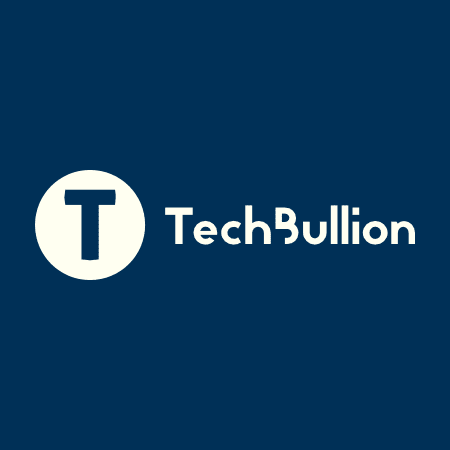Fed up of having to reach for your phone to control your music when listening on your headphones? Spotify Tap is here to make your life easier.
A number of the best headphones offer an easy shortcut that allows you to open the Spotify app and resume listening, without needing to pick your phone up. We explain everything you need to know about the feature, coined Spotify Tap, below.
Looking for more Spotify tricks? We’ve got plenty of advice surrounding the music streaming platform, from how to disable Smart Shuffle to explaining how its recently introduced Snooze button works.
What is Spotify Tap?
As its name suggests, Spotify Tap allows you to open Spotify and resume listening with just a simple tap on your compatible headphones. Simply tap your headphones or earbuds while you’re wearing them and your music will automatically start playing from where you left off.
With another tap, you can listen to a different recommendation that Spotify has chosen for you, based on your listening preferences.
Which headphones support Spotify Tap?
There are plenty of headphones that support Spotify Tap including the newly launched Sony WH-1000XM6 and its WH-1000XM5 predecessor, Sony WF-1000XM5, Jabra Elite 5 and others. Here’s a list of some of the models we’ve tested that support it
If you aren’t sure, then you can either check your manual or app to see whether it supports Spotify Tap or search for your device through Spotify’s headphones and wearable checker.

How to turn on Spotify Tap?
While many newer and compatible headphones support Spotify Tap right out of the box, you may need to manually enable the tool on some models.
Don’t worry, as setting Spotify Tap up is straightforward and we’ve detailed the steps below:
- Pair your headphones with their companion smartphone app, for example the Bose or Sony app
- Open the smartphone app and enter Settings
- Select Spotify Tap
- Tap the headphone shortcut button