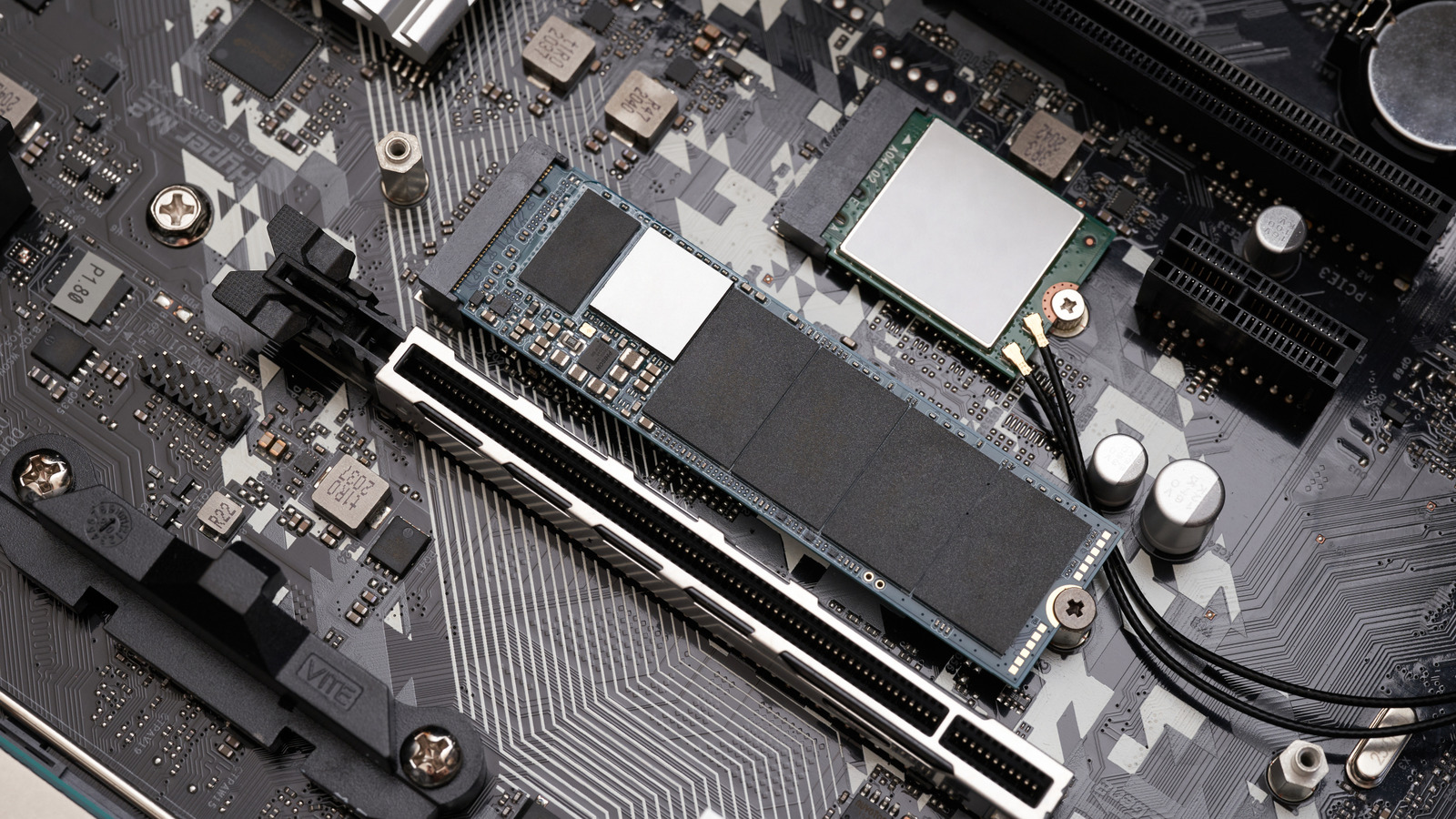You’ve had the best of luck with your iPhone over the last couple of years, but all good things must come to an end. One day, you pick up your mobile device, only to be treated to a message that reads “Accessory Not Supported.” While you can simply tap the error away, there’s a good chance it’ll end up rearing its head again.
As far as troubleshooting goes, there could be several reasons your iPhone is displaying this error message, ranging from an incompatible iPhone accessory to a Lightning or USB-C port that’s clogged with dirt and gunk. You might see this message even when you’re not actively trying to hook something up to your iPhone, like this one Reddit user did.
Whatever the case may be, we’ve rounded up some of the usual suspects, at least in terms of the culprits that usually cause this error to appear. We’ll also go over a few solutions you can try to get your iPhone to connect with your accessories as it should.
What Causes the Accessory Not Supported Error?
If you see the Accessory Not Supported message after attempting to connect a wired or wireless accessory (e.g., portable chargers, earbuds, storage devices, etc.) to your iPhone, the product you’re trying to connect may not be compatible with iOS, or at least the version your iPhone is running. So, first and foremost, you’ll want to make sure your phone’s firmware is up to date. Launch the Settings app, then tap General > Software Update > Install Now. You can also set up your iPhone to install and download updates automatically. You’ll want to make sure the actual accessory you wish to connect is updated to its latest software, too (if applicable).
Still seeing the error? Check your connection methods. Unless the product you purchased is officially Apple-certified, it’s a toss-up whether the device will work with your iPhone. Some accessories will only work with specific hardware generations, which might explain why your accessory works with a different iPhone. In the case of the aforementioned Reddit user, the individual was seeing the Accessory message because their iPhone wouldn’t disconnect from their car’s Bluetooth input. If your iPhone refuses to part ways with a paired accessory, it may prevent you from being able to connect another device down the line. Head to Settings > Bluetooth, then tap the (“i”) symbol next to any Bluetooth devices you’d like to disconnect. Scroll to the bottom of the next page to select Disconnect or Forget This Device.
Other Causes for the Accessory Not Supported Error
The Lightning and USB-C ports on iPhones can get pretty dirty over time. If you’re trying to hook up a wired device — one you know for a fact is Apple-certified — and you’re getting the Accessory error, it may be time to clean your iPhone’s charging port. You should also make sure the cable or connector you’re attempting to use is in good shape. Even a minor fray or bit of water damage can interrupt a standard A-to-B signal path.
If you want to hook up a USB microphone or USB hub to your iPhone, and you’re getting the Accessory error, your iPhone may not be supplying enough power to your device. If you can, try using a wall outlet to power your gadget while running a second connection to your iPhone for sending and receiving data.
You’d also be surprised how often the average iPhone doesn’t get an occasional break. Error codes like the one we’ve been troubleshooting can sometimes just be caused by an overworked and glitchy iOS. Power off your phone, give it a minute or two to cool down, then turn it back on. That could be enough to vanquish the Accessory Not Supported message.