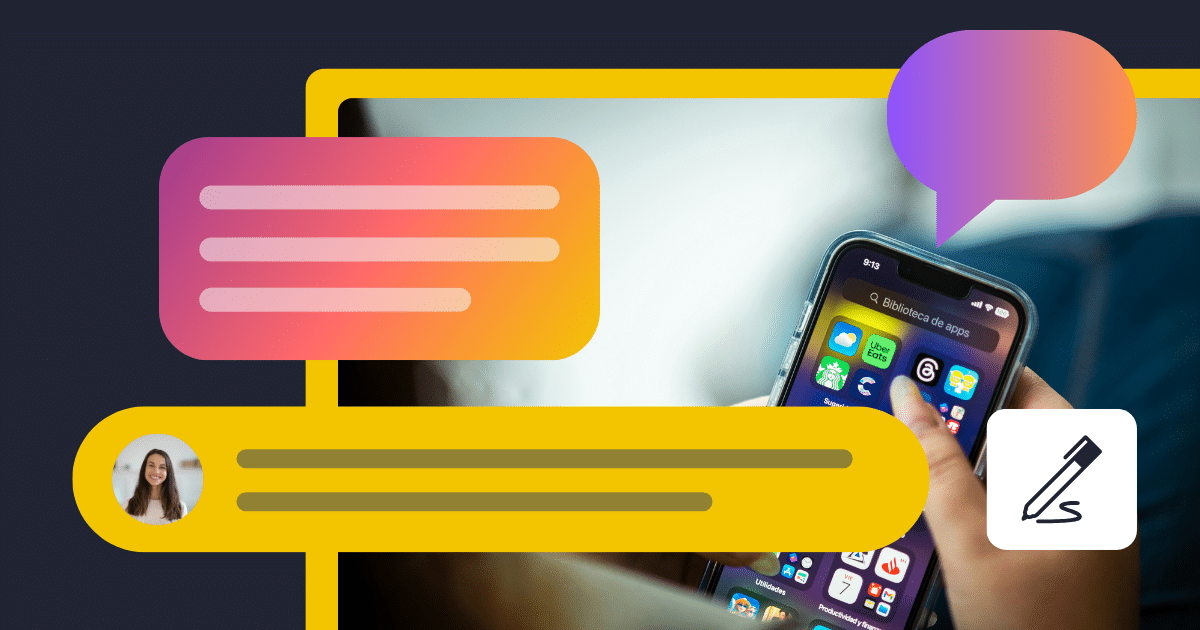6. Cross-Promote Your Threads Account on Other Platforms
To grow your Threads account, promote it on your other social media profiles. If you already have an Instagram presence, start by sharing your Threads handle and content. For example, you can reshare your Threads posts on your Instagram Stories or add your Threads link to your bio.
Here’s how a Threads post will look like as an Instagram Story:
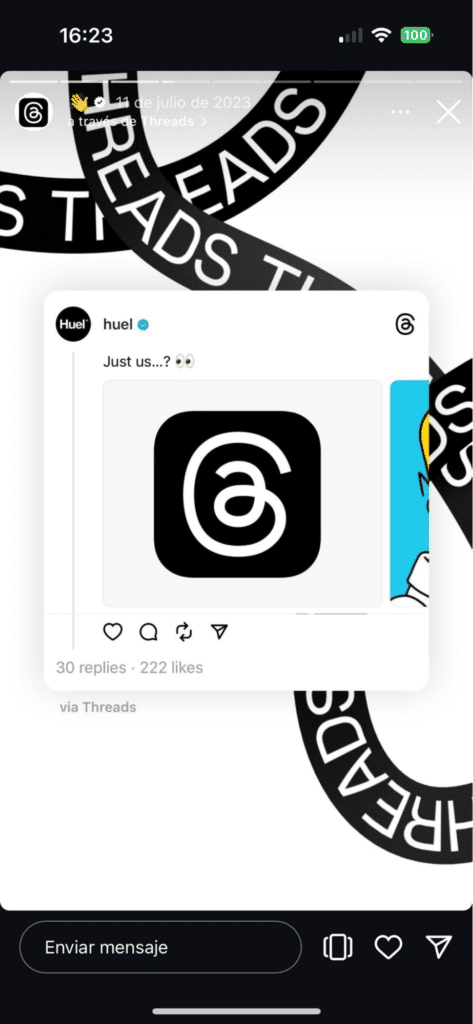
Remember, not everything has to be a direct promotion; diversifying your content and strategically leveraging each platform can greatly enhance your engagement and follower base.
Here are some additional tips and strategies to keep your content fresh and engaging across both Threads and Instagram:
- When you share something from Threads to Instagram, throw in some additional commentary. It keeps the content fresh and gives followers a reason to engage with both posts.
- If you post a product tutorial on Instagram, consider showing some behind-the-scenes footage on Threads. It adds depth to your content and gives followers a fuller picture.
- Create a poll on Threads and use your Instagram Stories to encourage followers to participate.
- If you get a particularly funny or interesting comment on Threads, share it on Instagram. It highlights the community aspect and can spark more conversation.
7. Add a Call-to-Action
To drive even more interaction on Threads, make sure to include a call-to-action in your posts. Ask your followers to share their opinions or respond to your content with genuine interest.
For example, you might say, “What do you think about this?” or “I’d love to hear your thoughts!”
Using a casual approach can make your request feel more natural and inviting. Instead of a formal ask, try something like “Join the conversation and drop a comment below!”, “Share your experience in the comments!”, and “Tag a friend who would love this!”
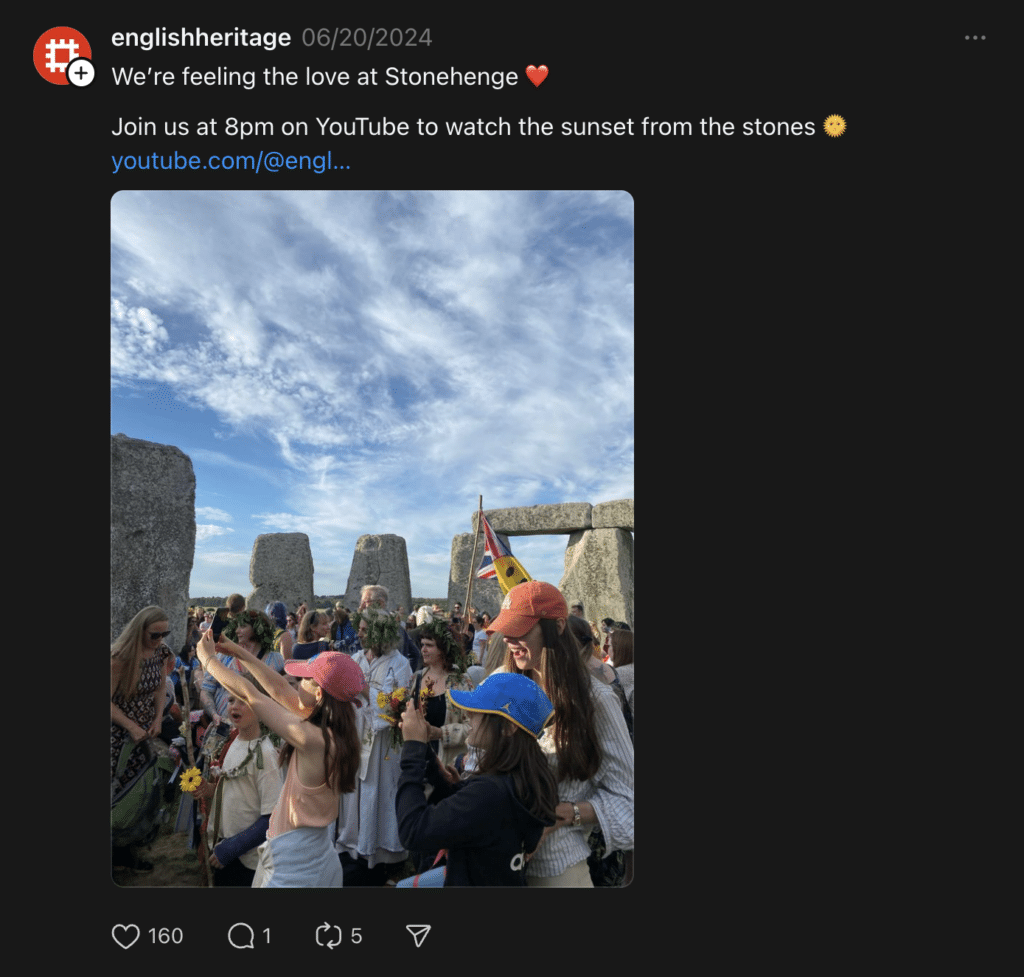
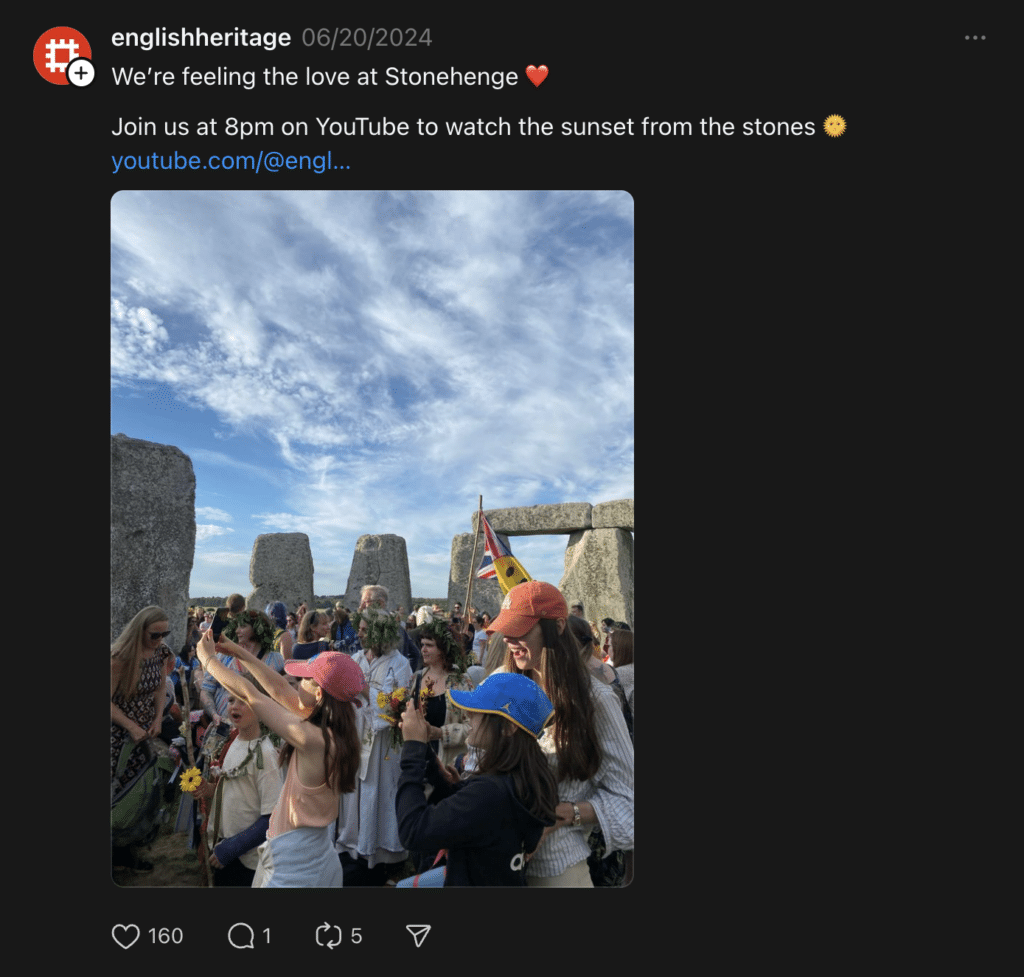
This approach encourages followers to interact more and helps you connect with them, making it easier to build a community and get valuable feedback for your future content.
What to Post on Threads: 5 Creative Ideas
Looking to enhance your Threads presence? You can captivate your audience and build stronger connections with the right content. Let’s explore some Instagram Threads ideas to engage followers, share valuable insights, and reveal your brand’s personality.
Here are some ideas of what to post on Threads:
- Engaging questions
- Tips and tutorials
- News & live updates
- Behind-the-scenes content
- Polls
- Funny content
1. Ask Engaging Questions
You can drive interaction by asking your audience questions that spark productive conversations. For example, ask about their favorite features of your products or how they use them.
You can also ask them about their personal reflections on a specific topic. This encourages them to share their thoughts and helps you learn more about their preferences.
Or, you can play it the fun way, as Bumble did in this Thread:
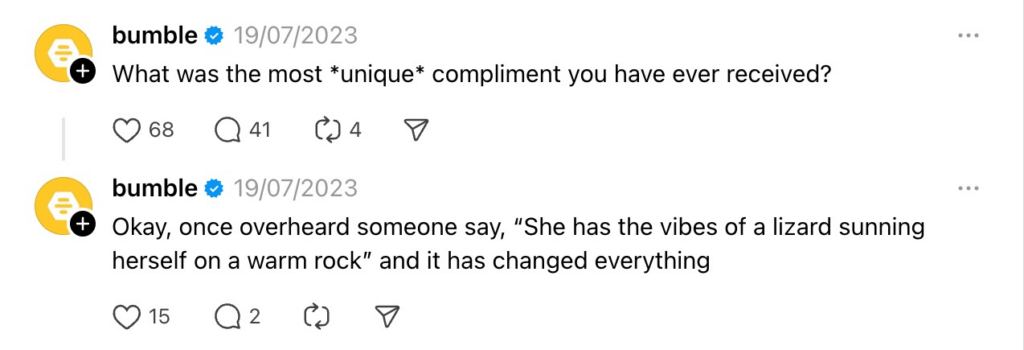
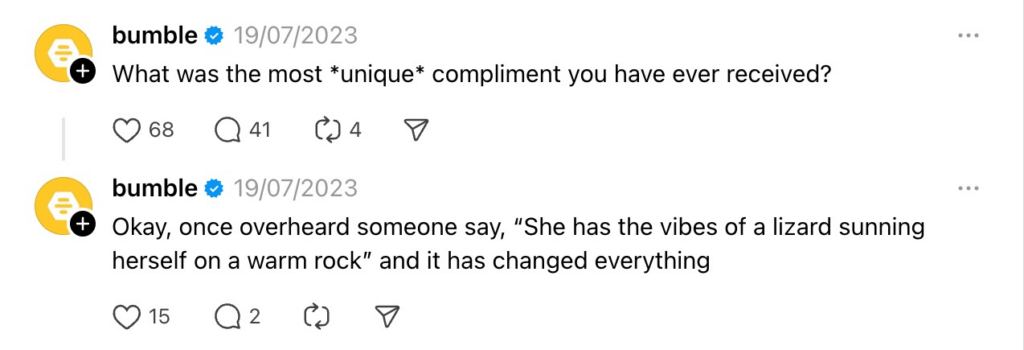
Here are some examples of promotional questions to ask on Threads:
- What’s your favorite product from our latest collection? Let us know in the comments!
- How do you incorporate our products into your daily routine? Share your tips!
- Which do you prefer: our classic [Product A] or the new [Product B]? Vote below!
- Want a sneak peek of our next release? Guess what it is and the first correct answer gets early access!
- What are your summer must-haves? Does our product make the list?
Here are some examples of fun questions to ask on Threads:
- How would you caption this photo? The most creative response will be featured on our page.
- What’s your favorite memory? Tag a friend who was with you!
- What’s the best advice you’ve ever received? Share your story!
- What’s your favorite way to relax after a long day? Let’s hear your go-to activities!
- Ask a fun “This or That” question: e.g., Coffee or tea? ☕️🍵
Here are some examples of engaging questions to ask on Threads:
- If you could design a product for us, what would it be? We’re all ears!
- How are you celebrating [Holiday]? Share your plans with us!
- Who is your biggest inspiration and why?
- What’s a goal you’re currently working towards? Share it with us!
- What’s the most interesting thing you’ve learned recently? Let’s hear it!
2. Post Tips and Tutorials
Provide practical tips and easy-to-follow tutorials relevant to your field. Share advice that helps your audience tackle common problems or make the most of your products. This not only adds value but also positions you as an expert.
Take a look at this short tutorial provided by Ahrefs for their new feature:
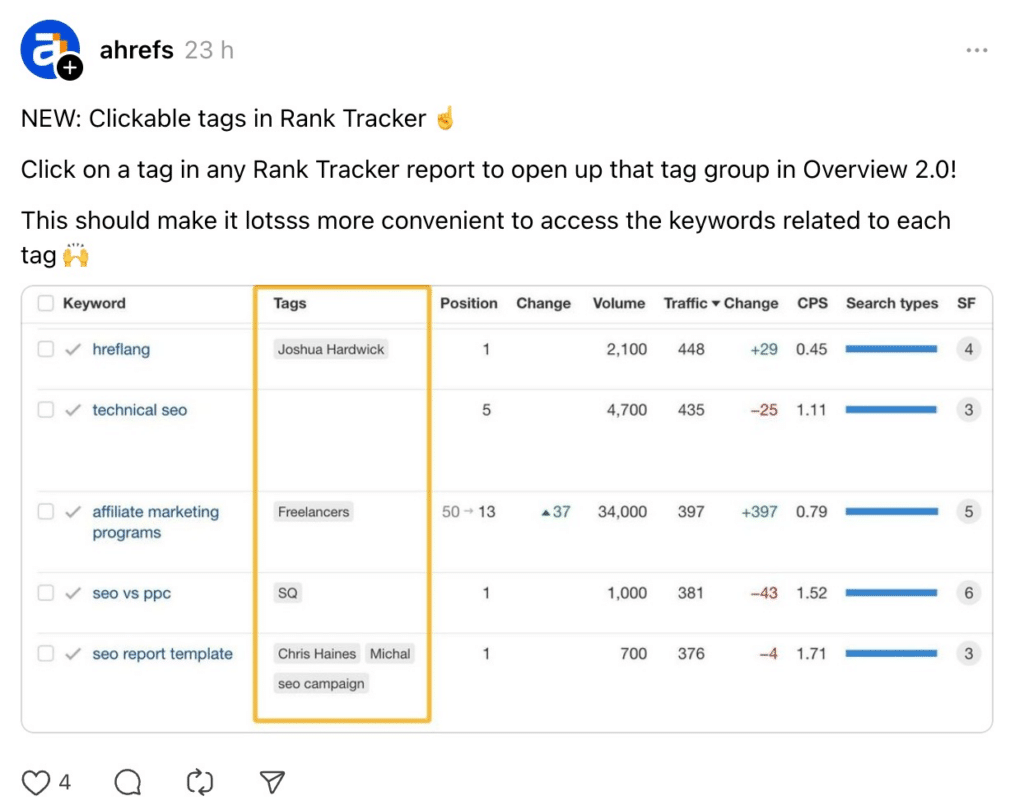
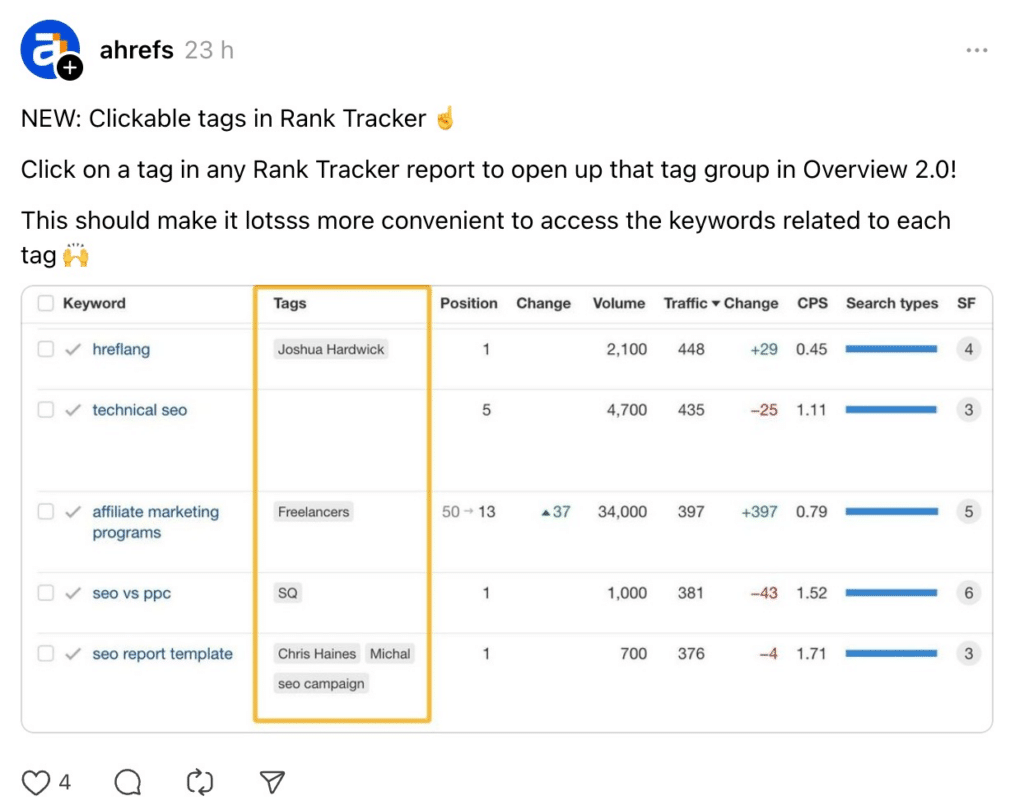
Here are some tips and tutorial post ideas:
- Offer creative ways to incorporate products into daily life.
- Share expert advice on choosing the right product from a specific range.
- Share DIY projects or recipes featuring your products.
- Share quick insights to improve your [workflow/productivity/efficiency/etc.].
- Share a glimpse into your process, whether it’s product creation, service delivery, or another aspect of your business.
- Share advice on leveraging data and analytics in your industry.
- Highlight upcoming trends and predictions relevant to your audience.
- Offer tips on how to stay current with industry news and developments.
- Showcase case studies or success stories from customers or clients.
3. Share News & Live Updates
You should keep your audience informed with the latest news and updates. Announce new product launches, share important company milestones, or give live updates from events.
Reddit shared the introduction of their new font, for example:
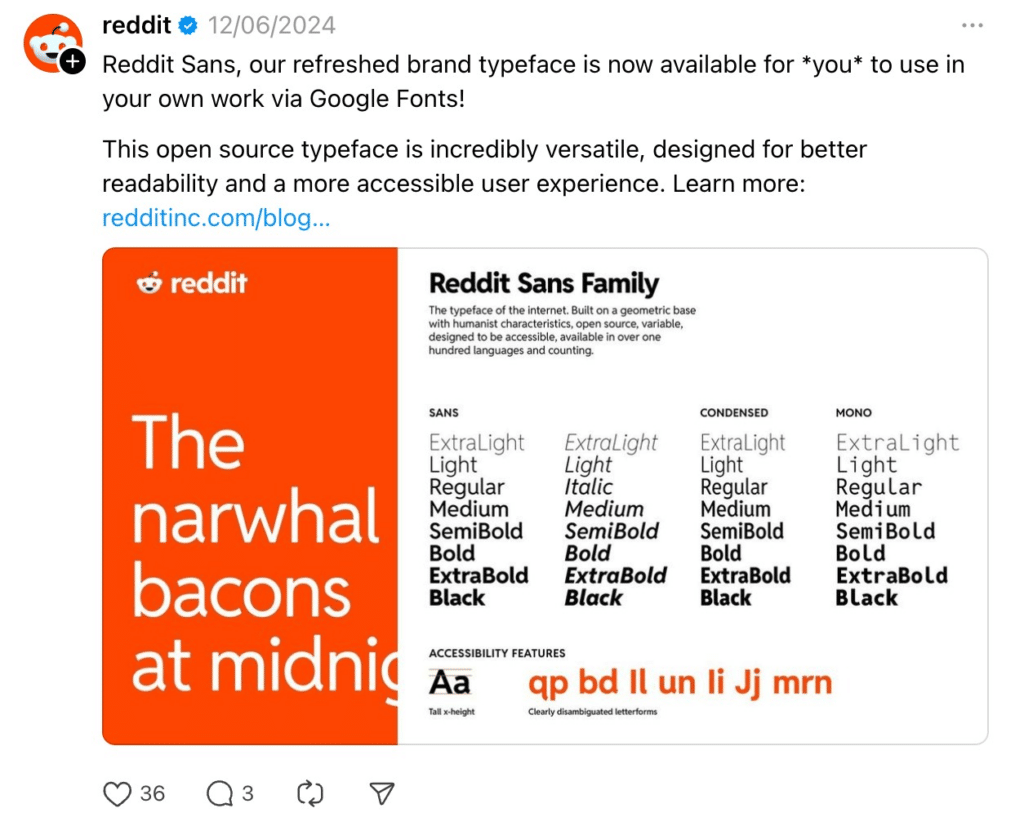
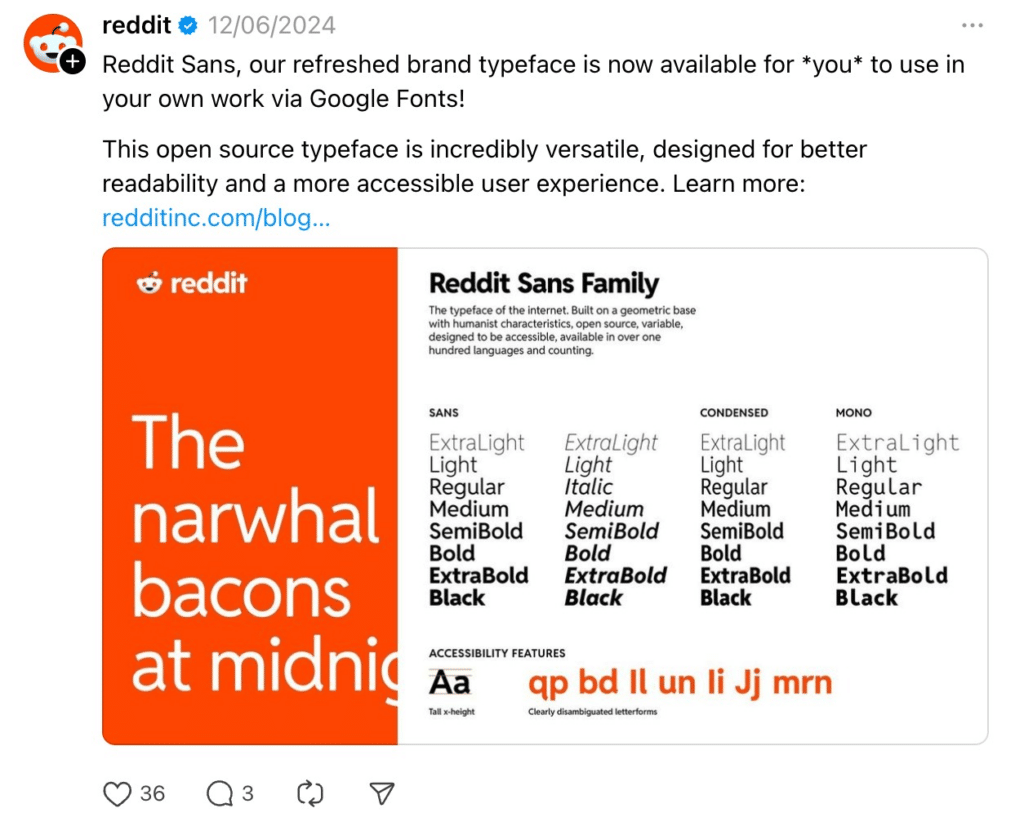
Here are some news examples you can share on the Threads app:
- Keep people informed about new products, updates to existing ones, or what’s coming soon.
- Share insights on emerging trends within the industry, such as new technologies, consumer behaviors, or market dynamics.
- Inform your audience about relevant legal or regulatory changes that impact your industry or how they might interact with your products or services.
- Let people know about industry events, trade shows, or conferences you’re attending, speaking at, or hosting.
- Mention any awards or recognition your company or team has received.
- Let people know about major moves like office expansions, new partnerships, or big changes in your leadership team.
4. Showcase Behind-the-Scenes Content
It’s important to give your audience a peek behind the curtain to make your brand feel more personal and open. Share photos or stories about how your products are made, introduce the team members who make everything happen, or show what a typical day at your place looks like.
Take a look at this fun behind-the-scenes video from Olipop:


Here are some ideas of behind-the-scenes content:
- Photos or videos of your team at work or brainstorming sessions.
- A tour of your office, studio, or production area.
- The process of creating a product from start to finish.
- Day-in-the-life stories from different team members.
- Prepping for an upcoming event or product launch.
- Fun moments or team-building activities within your company.
- Behind-the-scenes of a photo shoot or marketing campaign.
- The journey of developing a new product or feature.
- How your team handles challenges and problem-solving.
- Personal stories or anecdotes from team members about working with the brand.
5. Post Polls
You can easily engage your followers with polls. Ask for their opinions on new products, content they want to see, or other relevant topics. Social media polls are a great way to involve your audience in decision-making and get their feedback.
Take a look at this poll Threads shared on their account:
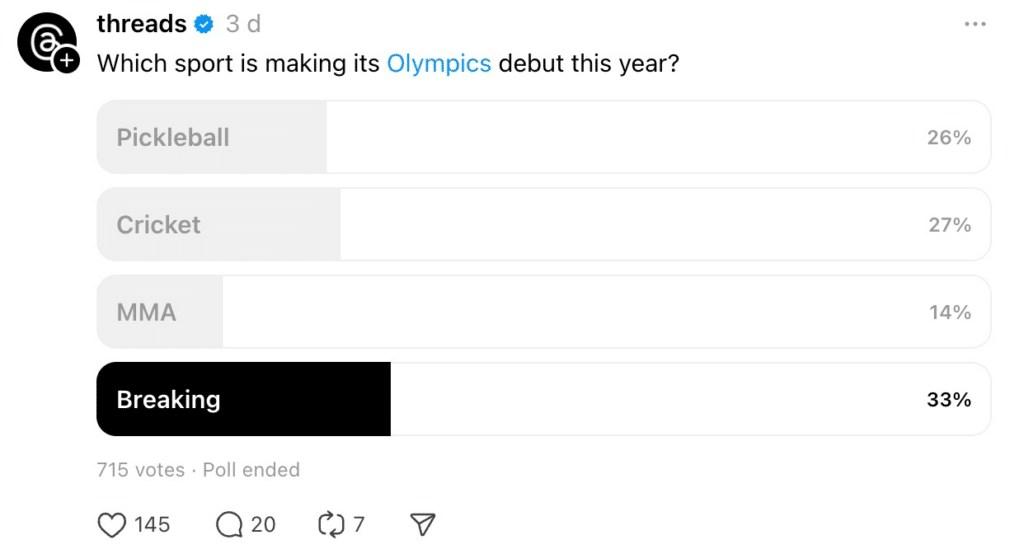
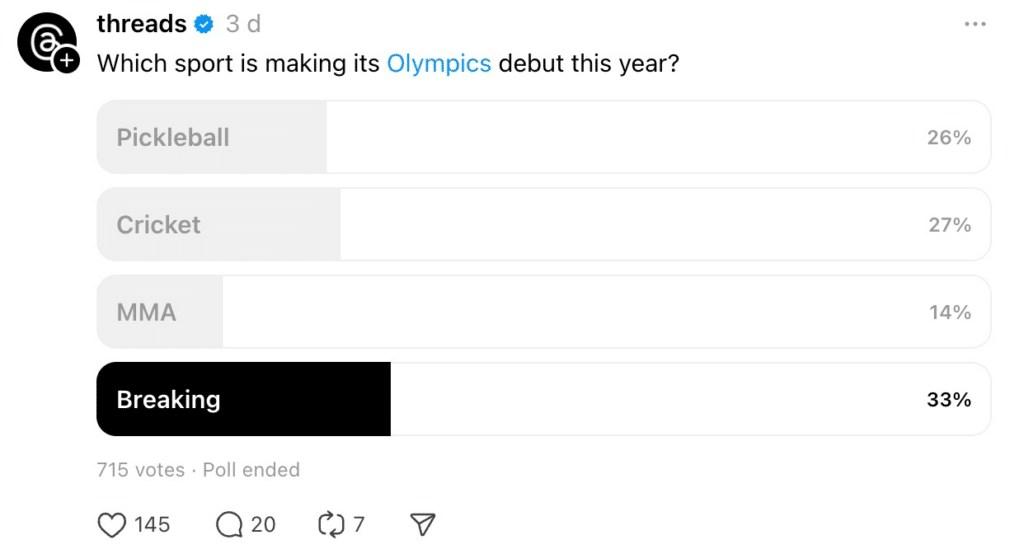
Here are some examples of polls to share on your Threads accounts:
Promotional:
- Which feature should be prioritized in the next product release? (Smart integration, Enhanced durability, Eco-friendly materials)
- Which upcoming product is generating the most excitement? (New smartwatch, Latest smartphone, Innovative fitness tracker)
- How are the products most commonly used? (For daily tasks, During workouts, For leisure activities)
- What type of content would be most valuable? (Tutorials, Behind-the-scenes, Customer stories)
- Which product improvement would have the biggest impact? (Extended battery life, Enhanced user interface, New color options)
Fun:
- What’s the favorite way to unwind after a long day? (Reading a book, Watching TV, Going for a walk)
- Which spirit animal best represents this week? (Energetic cheetah, Wise owl, Playful dolphin)
- If any superpower could be chosen, which would it be? (Flying, Invisibility, Telepathy)
- What’s the preferred music genre for working? (Rock, Pop, Classical)
- Which activity is most enjoyable on a rainy day? (Baking, Watching movies, Crafting)
Lifestyle:
- What’s the go-to breakfast choice? (Pancakes, Smoothie, Toast)
- How are weekends typically spent? (Outdoor activities, Relaxing at home, Socializing with friends)
- What’s the preferred type of vacation? (Beach getaway, Mountain retreat, City adventure)
- What’s the top hobby or pastime? (Gardening, Reading, Hiking)
- What’s the favorite way to stay active? (Running, Yoga, Cycling)
6. Share Funny Content
Nothing’s that serious! Add humor to your posts with funny content. Share memes, amusing stories, or jokes related to your industry. This keeps your feed light-hearted and entertaining, making your brand more relatable.
Take a look at Duolingo’s fun twist regarding the Microsoft breakdown:
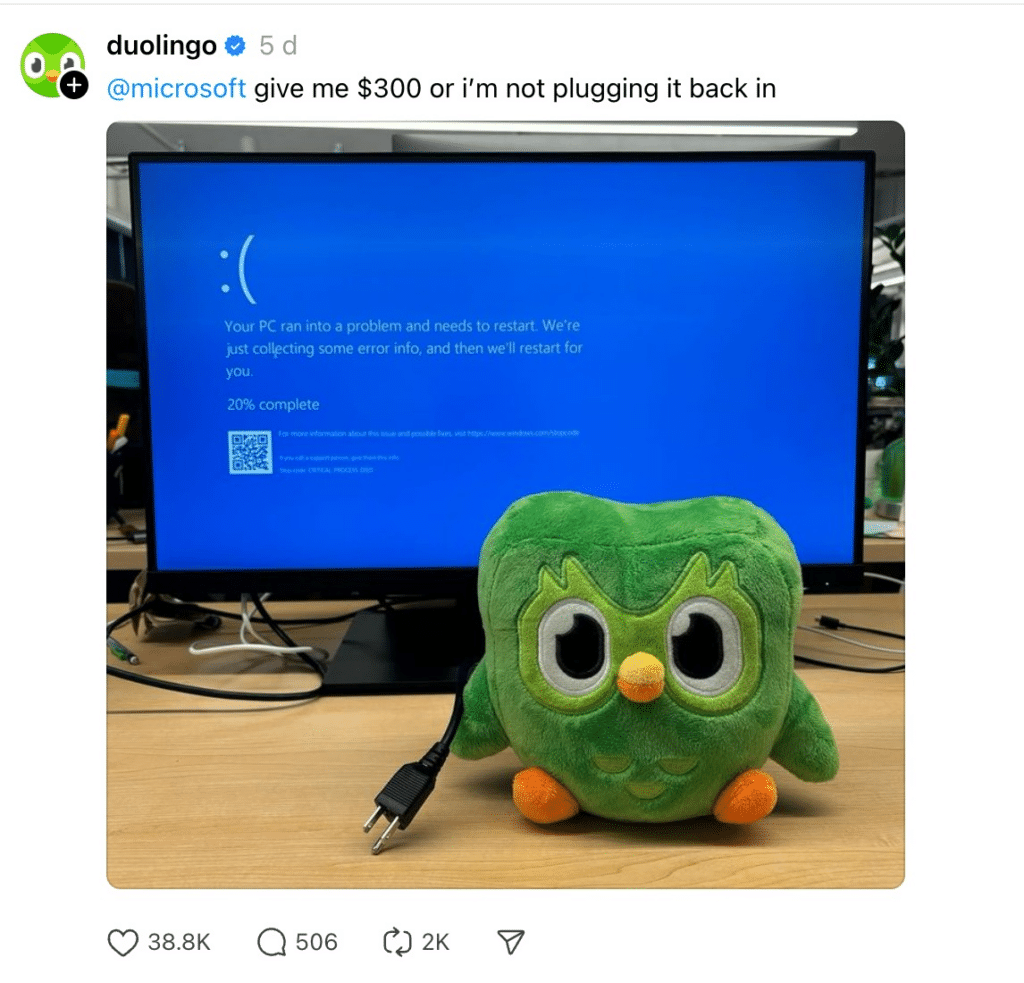
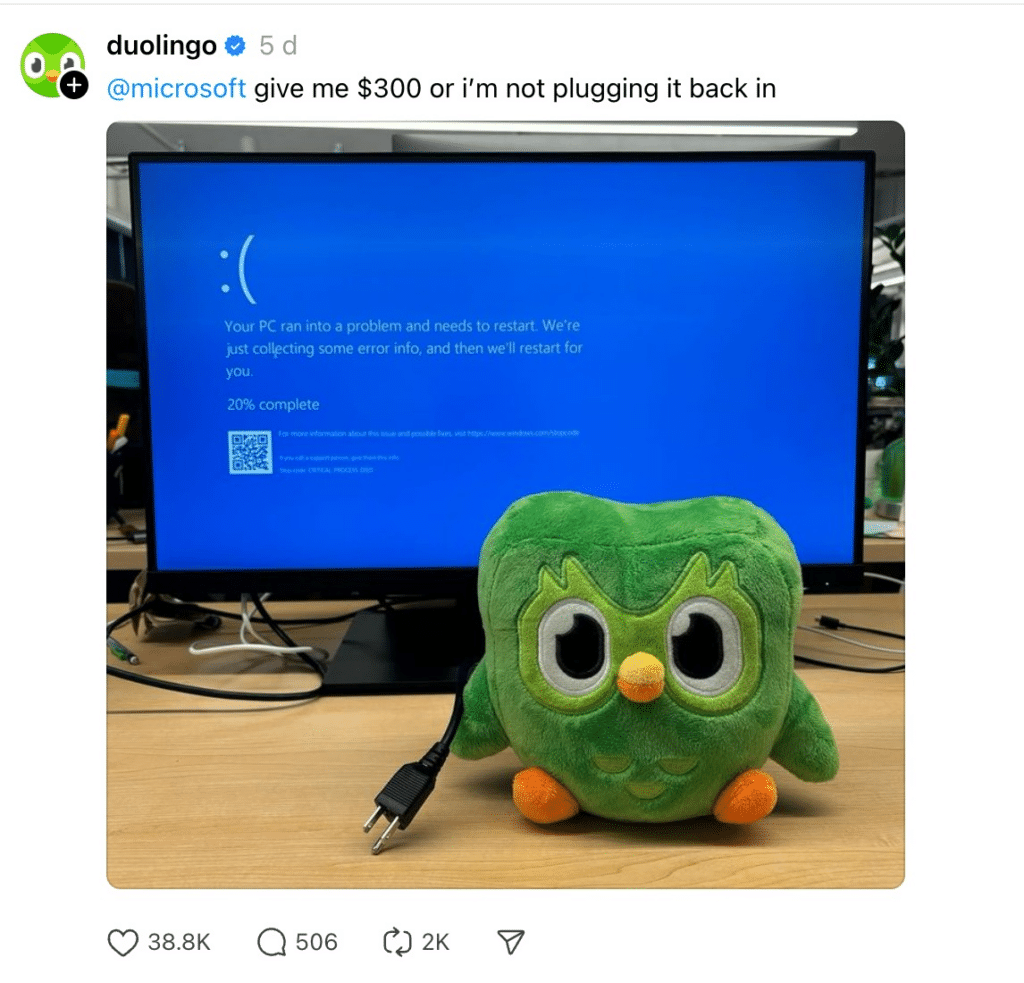
Here are some ideas of funny posts you can share to Threads:
- Post a meme about a common dilemma in your industry.
- Share a funny mishap or behind-the-scenes blooper.
- Create a humorous quiz related to your field.
- Show a funny “before and after” photo relevant to your business.
- Share a light-hearted joke or pun related to your industry.
- Post an “expectation vs. reality” comparison related to your business.
- Create a playful caption contest with a quirky photo.
- Share a customer testimonial with a humorous twist.
- Post a funny staff photo or team-building activity.
- Share a tech support meme about common user errors (adapted to your business).