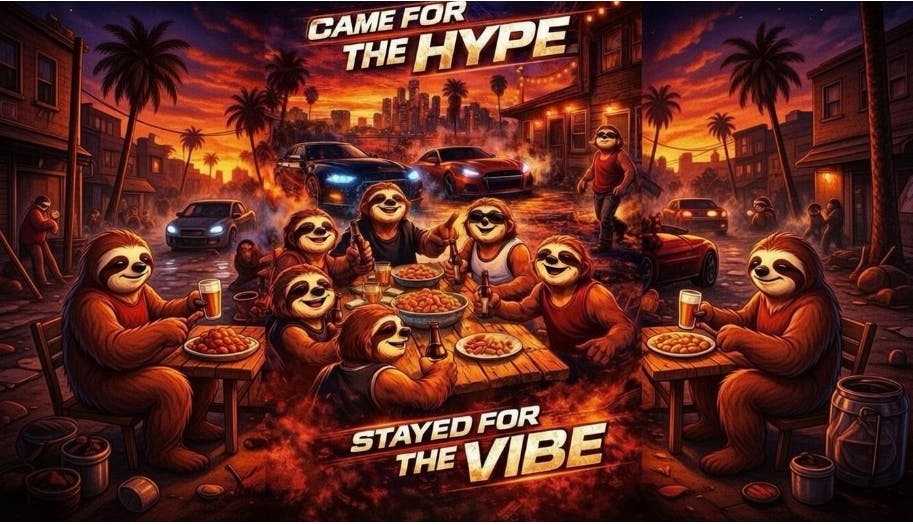WhatsApp is the world’s most popular instant messaging platform, with more than 3 billion users. Meta’s platform supports secure, end-to-end encrypted chats and calls, and works across platforms, making it a good candidate for texting family, friends, and even chatbots like ChatGPT. The problem with rich instant messengers like WhatsApp is that they can quickly become storage hogs. People exchange photos, videos, and files via WhatsApp. Factor in work, friends, and family groups, and the number of files can grow exponentially.
WhatsApp users on older Android devices and iPhones with limited built-in storage might have to constantly monitor WhatsApp storage and decide which files to keep. That’s a problem Meta is aiming to fix in a future update, by giving WhatsApp users the option to manage the storage directly from the chat. The feature is currently in testing, according to WABetaInfo, a WhatsApp enthusiast who routinely discovers unreleased WhatsApp features before they become official. After finding a per-chat storage management feature in a beta version for Android, WABetaInfo found the same menu in a TestFlight (beta) version of the WhatsApp app for iPhone.
📝 WhatsApp beta for iOS 25.31.10.70: what’s new?
WhatsApp is rolling out a feature that lets users manage storage from the chat info screen, and it’s available to some beta testers!https://t.co/eKi3119O9c pic.twitter.com/fetvlnIGdd
— WABetaInfo (@WABetaInfo) October 24, 2025
iPhone users testing the WhatsApp beta release will find a new “Manage storage” menu in the contact info screen. The menu is similar to the one that’s already available in the settings menu of the current versions of WhatsApp for Android and iPhone. However, this location might make it even easier to manage storage in WhatsApp by focusing on individual or group chats likely to consume more storage.
How to delete WhatsApp files on iPhone and Android
The functionality Meta is testing isn’t exactly new. You can delete files from specific chats on iPhone and Android right now in two ways. First, go to a chat, tap the contact or group name, and then look for the “Media, links, and docs” menu. In there, you can select and delete files. The other option is going to the Settings menu in WhatsApp, tapping “Storage and data,” and then “Manage storage.” Scroll in the menu and you’ll see a list of chats organized by the amount of storage. Tap on a chat to delete content. You don’t have to wait for the new “Manage storage” feature Meta is testing. You can take steps immediately to improve your phone’s storage, if WhatsApp is using significant storage.
The difference is that having the “Manage storage” menu visible in each chat will make it easier to delete content. The menu will let you view exactly how much storage that chat is consuming. Open it and you’ll see a grid of shared files in the chat. You’ll be able to sort the files via filters. For example, the “Largest” filter will help you delete high-quality photos and long videos you no longer need, or which you might have saved elsewhere. The menu can also be used to find specific content. You’ll be able to sort by “Newest” or “Oldest” to find certain items as well.