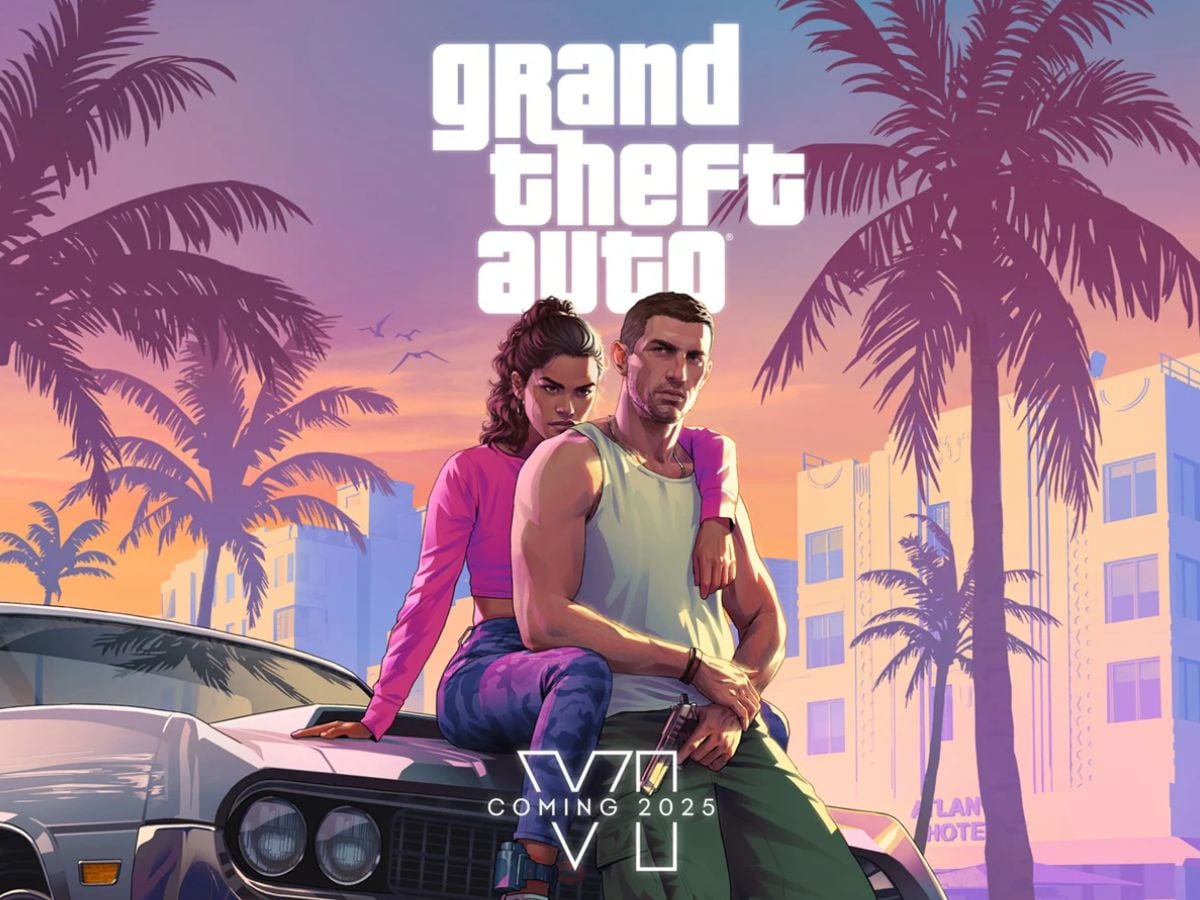Rita El Khoury / Android Authority
Google did something recently that I didn’t see coming from a mile away. While Google does make a few desktop apps (I swear it should be making many more), like Drive for syncing your folders, I never, in my wildest dreams, thought it would bring Search to Windows as a native app. But it did — and how.
The new Google Search app experiment on Windows looks like a one-stop solution for anyone more invested in Google’s ecosystem than Microsoft’s Copilot efforts. And seeing it in action as a Mac user, I don’t want to admit it, but I’m a bit jealous. Sure, Apple has Spotlight, but it’s still light on AI and lacks the best of what Google Search offers — the features I actually use every single day.
If Gemini came to macOS, would you ditch Spotlight?
454 votes
What is Spotlight on Mac

If you don’t know what Spotlight is or don’t fully grasp its scope, here’s a quick crash course.
When I first switched from Windows, the most delightfully surprising thing I discovered on Mac was Spotlight. It’s just a Cmd + Space away, letting you search for practically anything — use the built-in dictionary, do some quick math without opening a browser, launch apps, or dig up files without diving through endless layers of folders and subfolders.
Coming from Windows (which had nothing of this sort back then but does now), I was blown away by the sheer convenience. What amazed me even more was that people were using third-party apps like Alfred to push those capabilities further, adding features like text expansion, clipboard history, and more, while I was still happily playing around with Spotlight’s “basics.”
With the recent macOS Tahoe update, Apple has made Alfred somewhat redundant thanks to additions like clipboard history and the ability to run Shortcuts right from Spotlight (and honestly, Shortcuts alone deserves a separate story).
Google’s Spotlight for Windows
Windows got its own alternative to Spotlight, powered by Copilot, not too long ago. It’s perfectly usable for those deep in the Microsoft 365 and Bing (bleh) ecosystem, but now Google’s side of users have something exciting — a Search app that works where you actually keep your files: Google Drive.
Google’s version takes things a few notches higher. Beyond letting you search the web without opening a browser — which is incredible BTW— it brings more of Google’s goodness to the desktop. For instance, Google Lens on Windows is now as handy as it is on Android, letting you look up information from images and screenshots. And this all-encompassing search feature isn’t limited to the web either; you can find your Drive files, local files, apps, and more, much like the Search bar on Pixel phones.
And if Apple ever lets Google port this to Mac, I honestly think it has the potential to outdo Spotlight in one key way.
My wishlist for Google’s version of Spotlight

The moment I heard about this Google Search tool landing on Windows, my eyes widened with excitement at what it could be on Mac. I know yearning for tech features that don’t exist yet is a recipe for disappointment, but I still want Google Search to land on Mac and make Spotlight better.
We’ve already seen advanced tools like Alfred work flawlessly on macOS, so it’s not about whether Google can build something deeply integrated — it’s about what it could do if it tried.
Emergence of the mighty AI

Joe Maring / Android Authority
Apple Intelligence so far has been a pile of promises that haven’t materialized in any meaningful way for the iPhone or Mac. Siri has to be the biggest letdown of all, with sky-high advertised potential but lethargically underwhelming delivery. I don’t know about others, but I see a glaring gap for Google’s AI to step in and make itself useful.
Having web search built into the computer’s search function would hugely improve the user experience. It would remove the friction of opening a browser just to look something up — a quick shortcut would do. Imagine working on a document, getting an answer instantly without switching apps, and moving on with your work. That flow, supercharged by AI’s conversational understanding, would be a game-changer.
AI Mode already exists in Google Search, so you could run AI-powered searches directly, instead of relying on something like Perplexity, which still needs a browser. As everything shifts toward AI-driven workflows, Spotlight feels like the natural home for AI that is just a shortcut away. And if that same gesture could summon Gemini? That’d be the perfect cherry on top.
Gemini, please take over my Mac

Megan Ellis / Android Authority
Google has already teased what Gemini will be able to do inside Chrome. It’s soon getting full agentic capabilities — think Perplexity’s Comet browser — to get things done on your behalf while you focus on more important tasks. The only problem? All that sci-fi-level intelligence still lives inside the browser. For everything else on your Mac, you’re left fending for yourself because Siri can’t do much right now.
Even though I desperately want it to, Google probably can’t fully replace Siri with Gemini, but that Search bar could be the magical middle ground.
Even though I desperately want it to, Google probably can’t fully replace Siri with Gemini — unless I switch to a Chromebook — but that Search bar could be the magical middle ground. Imagine pressing Cmd + Space to instantly talk to Gemini, get your answers, or launch Gemini Live for a deep dive into a topic — it wouldn’t be that hard?! I’d rather use my typing speed for writing something worthwhile, not for doing boring searches all day.
I could honestly start a campaign for Gemini for Mac if it helps deliver the message that Google’s AI prowess is sorely needed on this side, too. Pretty please, Google?
Thank you for being part of our community. Read our Comment Policy before posting.