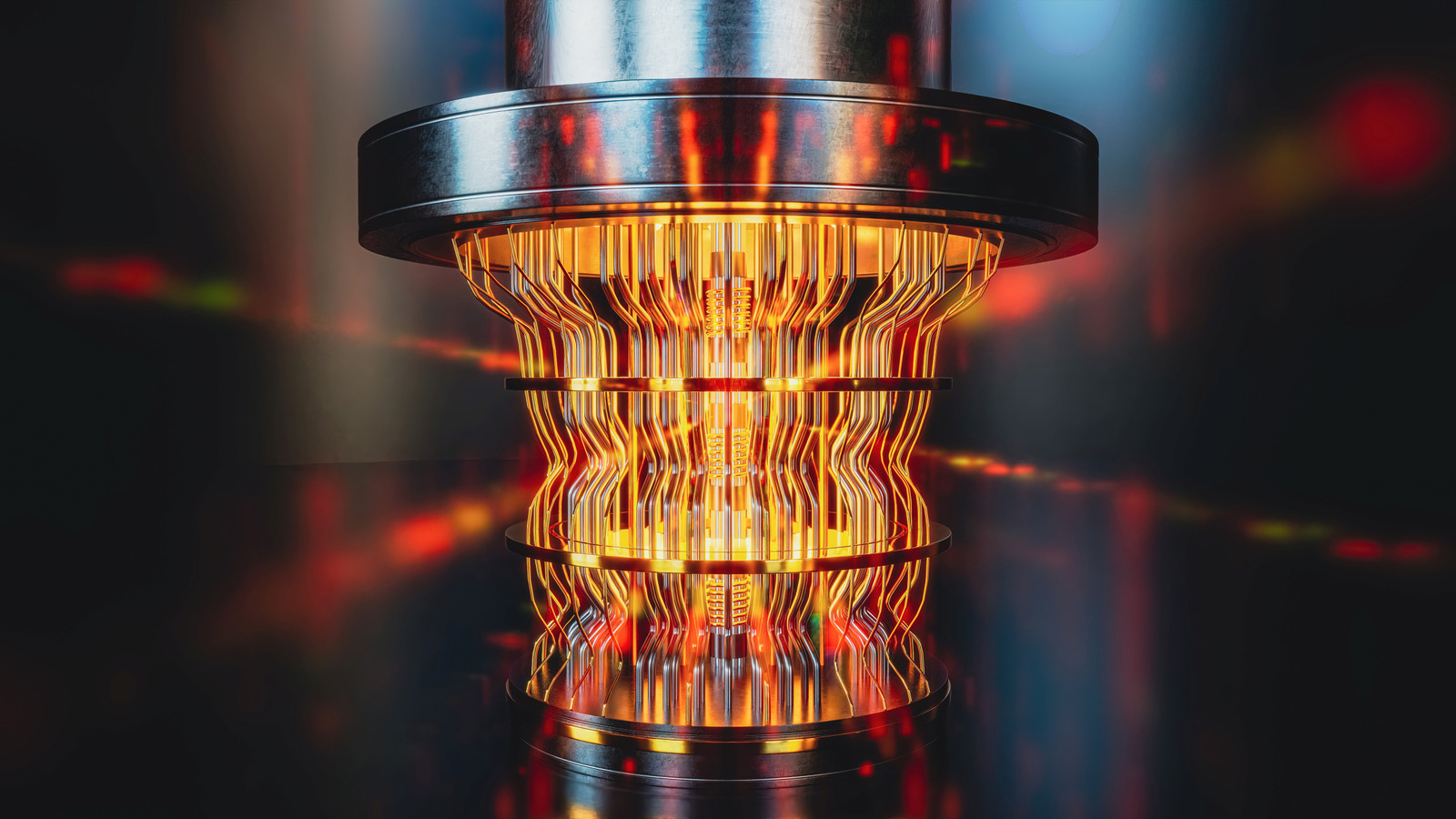If you’re deep in the CRT hobby like I am now, you’ve probably realized that when you try to share your hobby online, your screens don’t quite look right on camera. This is nothing new, and happens because of the fundamental way CRTs work.
It’s not just you. If you watch old movies, shows, or news segments with CRTs on camera you’ll often see them flicker or have a rolling bar running from top to bottom that’s not visible to the naked eye. Why does this happen, and is there some way to get around it?
How CRTs Display Images
To understand why your photos of a CRT don’t look right you have to know a bit about how CRTs work, and how modern flat-panel displays do their thing.
I won’t go into too much technical detail, because we don’t need to, but CRTs are worth reading up on! So, with a modern flat panel display, the entire image is represented by a grid of physical pixels that all change their state in unison. These screens are also referred to as “sample and hold” displays, because they can hold an image perfectly stable until a signal tells them to change it.
A CRT, on the other hand, doesn’t show you the entire image in one go. Instead, it uses electron beams to draw the image on glass coated with phosphors on the inside. It starts at (your) top left and then draws lines from the top to the bottom of the display.
There’s a very popular video by the Slow Mo Guys that shows you exactly how an image is drawn by a CRT, and you don’t have to watch the whole thing, but I strongly encourage you to do so because it’s all very cool.
This is the key reason your camera has trouble capturing in a video or photo exactly what you see with the naked eye when you look at a CRT. Now, let’s break it down into the problematic elements.
The Refresh Rate vs. Shutter Speed Clash
The first issue is that your camera has a shutter (whether mechanical or electronic) which controls how much light is captured within one photo or frame of video. A slow shutter speed leads to a longer exposure, and a fast shutter speed gives you a short exposure. The faster the shutter speed, the crisper the motion captured, but the less light each frame or photo receives.
North American CRTs refresh the entire screen at 60Hz, and so if your camera’s shutter speed isn’t in sync with the screen refreshes of your CRT, you’re going to catch it partway through each refresh. But, hang on, flat panel screens also have a refresh rate, so what gives? The reason this isn’t much of an issue with LCD or OLED technology, is that, as I mentioned before, the whole image is refreshed at once. So there’s no “scan line” to catch in the act of refreshing the image.
Oddly enough though, the phenomenon of screen tearing happens on flat-panel displays because the video input is still written to the screen buffer the same way. So, if the frames being output from your source aren’t synced using something like Vsync, you’ll end up seeing a line dividing the previous and current frames, both visible on-screen at the same time.
Phosphor Glow and Color Issues
Apart from being able to see the visible line where the electron beam is doing its thing, you’ll also notice that the color and brightness in your photo looks inconsistent. That’s because the phosphors in the screen start fading almost immediately after being excited. Thanks to persistence of vision, you don’t notice that parts of the screen aren’t as bright or colorful as the rest. However, your camera isn’t fooled, and it should be pretty obvious.
Geometry and Curvature Distortion
Most CRTs are curved outward like a fishbowl, with only some of the very last TVs and monitors made offering a flat screen. Because CRTs are made of glass, you’re likely to have problems with both a distorted image and pesky reflections, depending on lighting conditions and angle.
How People Get Around It
OK, so how can you get around these issues? The CRT refresh rate issue was so widespread, that some cameras actually have a special setting where you can tune the shutter until its in sync with the monitor you’re filming. Newer cameras might not have this feature though, and smartphones generally don’t as far as I’ve seen. Personally, my trick is to use the “live photo” or its equivalent feature on a phone. This is where the phone takes a short video, and you basically pick the best frame in that video as your photo. This makes it easy to simply pick the moment you can’t see the scan line, but only works for photos, obviously.
Lowering the contrast on the CRT can help eliminate bloom and reduce drastic differences in color and brightness in your photo. To minimize reflections, you’ll have to play with the lighting in the room. The darker the room, the less prone to reflection the screen will be.
In professional settings (e.g. TV shows or movie sets) special equipment such as a “genlock” can be used to sync multiple displays and camera equipment to a single master timing signal, but if you have access to that, you already know more than we’ve discussed in this article.
If you’re just trying to make a screenshot look like it was displayed on a CRT, you’re better off just using some sort of CRT filter, rather than trying to film it on a real CRT. It’s not like anyone viewing it on a flat panel can see what a real CRT image looks like anyway.
If you’re trying to share an image of a CRT screen for any reason, it might also help not to sweat trying to get the perfect photo. I think the way CRTs look in photos and videos are just part of the charm anyway, so don’t spend ages nitpicking. The broad strokes will do just fine!