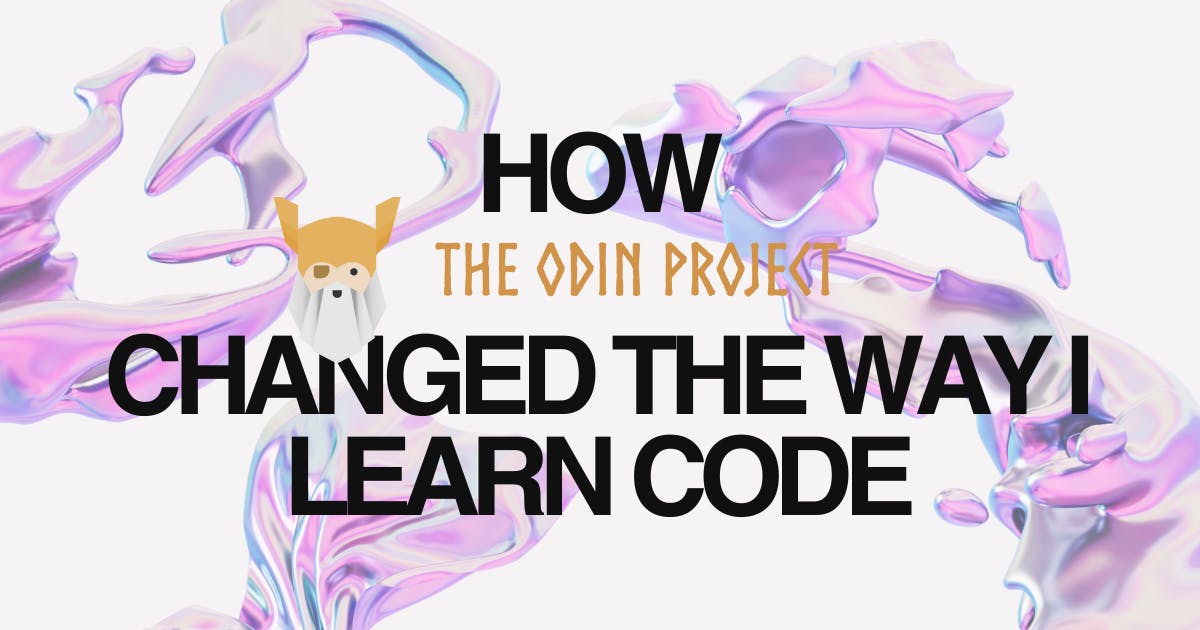Having spent more late nights untangling enterprise spaghetti code than I care to admit, I can confidently say developing enterprise applications is not for the faint of heart.
While hobby apps crash because someone forgot a semicolon, enterprise code glitches could mean accidentally buying every employee a yacht. We’re talking about software that keeps multinational supply chains from imploding because someone in accounting fat-fingered a CSV export. If regular dev work is like building birdhouses, enterprise dev is maintaining the International Space Station mid-orbit.
We’re dealing with systems where “legacy” means code that predates Y2K panic, uptime measured in how many commas your SLA has, and users who think “Agile” means complaining faster.
Let’s peel this onion.
Regular Apps vs. Enterprise Apps
Think enterprise development is just apps with extra steps? Bless your heart. Before the enterprise development process even begins, the amount of preparation and research you need to do is just mind-boggling. So, what are the key differences between developing regular and enterprise apps?
1. Scale
Consumer apps handle your book club’s potluck signup. Enterprise systems? They survive 80k concurrent users panic-clicking “refresh” when the stock market hiccups. If your API gateway sneezes, the CFO starts Googling “IT outsourcing consultants.”
Scaling isn’t just servers—it’s engineering chaos theory. Picture your app as airport security: processing crowds (auth), redirecting flows (load balancing), and containing meltdowns (circuit breakers) without triggering a Twitter storm. Kubernetes clusters and Redis caches aren’t nice-to-haves—they’re the adrenaline shot keeping the patient alive.
Reality check: If your architecture can’t eat traffic spikes for breakfast, you’re the breakfast.
2. Integration
Regular apps play nice with modern APIs. Enterprise code gets strapped to COBOL systems still running on 1998’s hopes and prayers. Integrating ancient tech feels like explaining TikTok to a fax machine. You’ll encounter errors like “DISC FULL 00C3” and docs written in Comic Sans.
Tools like MQ Series or Dell Boomi become your Rosetta Stone, translating between cloud-native microservices and systems that think Java is that coffee stuff.
3. Customization
Off-the-shelf solutions work until someone insists their Excel macro from ’03 is legally binding. Now you’re building workflows so specific they’d confuse a blockchain engineer. Modular design and extension points (lookin’ at you, ServiceNow) let you customize without rewriting the universe. Just don’t mention technical debt to the PMO.
4. Security
Consumer apps might get by with 2FA. Enterprise systems? They’re fortresses battling state-sponsored hackers and interns emailing passwords to Gmail. One data leak and you’re not fixing bugs—you’re explaining to lawyers why customer SSNs are trending on Reddit.
Vaults for secrets, paranoid IAM policies, and weekly pen tests aren’t overkill—they’re the reason you sleep past 3 AM.
5. Deployment and Maintenance
Consumer launches? Git push and pray. Enterprise rollouts? A 18-month saga involving change boards, compliance bingo, and servers that only crash during leap years. Canary deployments and dark launches become your lifeline. Because nothing says “career-limiting move” like taking down SAP at quarter-end.
Building Enterprise Systems Without Losing Your Marbles
Ready to build software that 50k people will simultaneously blame for their bad day? Strap in.
1. Understand the Business Problem
Enterprise tech isn’t built because someone read a Medium article. Follow the pain: Why is procurement manually reconciling invoices? Why does IT need 3 weeks to onboard hires? Shadow the warehouse crew, sit through budget meetings, become besties with the ancient AS/400 admin.
Tools matter less than understanding why Karen in AP is hoarding Post-its like currency. For instance, if the HR department is stuck in front of spreadsheets trying to track time-off requests, your app should help them save time by automatically flagging BS requests and prioritizing authentic ones (based on how they currently do it).
Developing a fancier-looking spreadsheet with modern bells and whistles won’t solve the actual problem for them, it’s not even about how good the UI is, it’s about what problems it can partially or completely solve. Think solutions, not Band-Aids.
2. Design the Architecture
Most enterprise apps share similar sets of features and Ui Elements—Think Gmail, Yahoo mail, or Slack with a few extra buttons. Infact, your UI could be Times New Roman in beige—if it handles midnight payroll runs without choking, you’re Da Vinci. Choose boring tech that 3AM-you can debug. Microservices? Great until distributed tracing makes you question life choices. Monoliths?
Perfect until you need to “just add” blockchain for some reason. Design for entropy: retry queues, dead-letter topics, and enough logging to recreate the Zapruder film.
3. Choose the Right Tech Stack
Choosing The “right” stack for an enterprise application isn’t about picking technology that looks good and is fun to use—Can it outlive the CTO’s obsession with Web3? Can it scale up by 10x? Will it be easy to integrate with the current systems? If there is a new developer, will you be able to bring them on without having to spend a month training them?
These are the real questions. Whatever stack you settle on, just make sure it can answer these questions and things should work out great.
4. Develop the Core Features First
Always start small when building enterprise software. Build a Minimum Viable Product (MVP) first that will help to solve the most critical problems of the organization. In Dev language, build the oxygen masks before the in-flight WiFi. For an ERP: PO approvals, GL coding, audit trails.
Save the AI-powered synergy matrix for the roadmap (that gets scrapped after reorgs). Pro tip: Each sprint should prevent one existential crisis. If stakeholders aren’t slightly annoyed by your “limited” initial release, you’ve over-engineered.
5. Test Like Your Life Depends on It (it actually does)
Consumer app testing: “Does the login button work?” Enterprise testing: Simulating 40k virtual users while DDOS-ing your own API and corrupting test data…on purpose. Chaos engineering isn’t a buzzword—it’s how you avoid explaining to the board why revenue recognition broke during earnings call.
In regular app development, bugs are a nuisance. In enterprise apps, they cost the company money—and not the oops-I-messed-up-my-budget kind of money, but the entire-department-can’t-work-today kind. That’s why testing isn’t just an afterthought; it’s the main event.
6. Deploy and Monitor
Go-live isn’t the finish line—it’s when the real circus starts. Monitor like a paranoid hawk: track failed logins, slow queries, and that one service that crashes every 13th Tuesday. Your post-launch life? 30% debugging, 40% writing runbooks, 30% explaining to Legal why “restart it” isn’t in the SLA. Remember, an enterprise app isn’t a “set it and forget it” deal.
Continuous monitoring, updates, and support are part of the package to ensure long-term success. TL;DR Enterprise dev isn’t coding—it’s digital trauma surgery. When you’re elbow-deep in EDI mappings at midnight, remember: you’re why trucks get loaded and paychecks clear. And when the CFO finally notices? Demand an ergonomic chair. You’ve earned it.