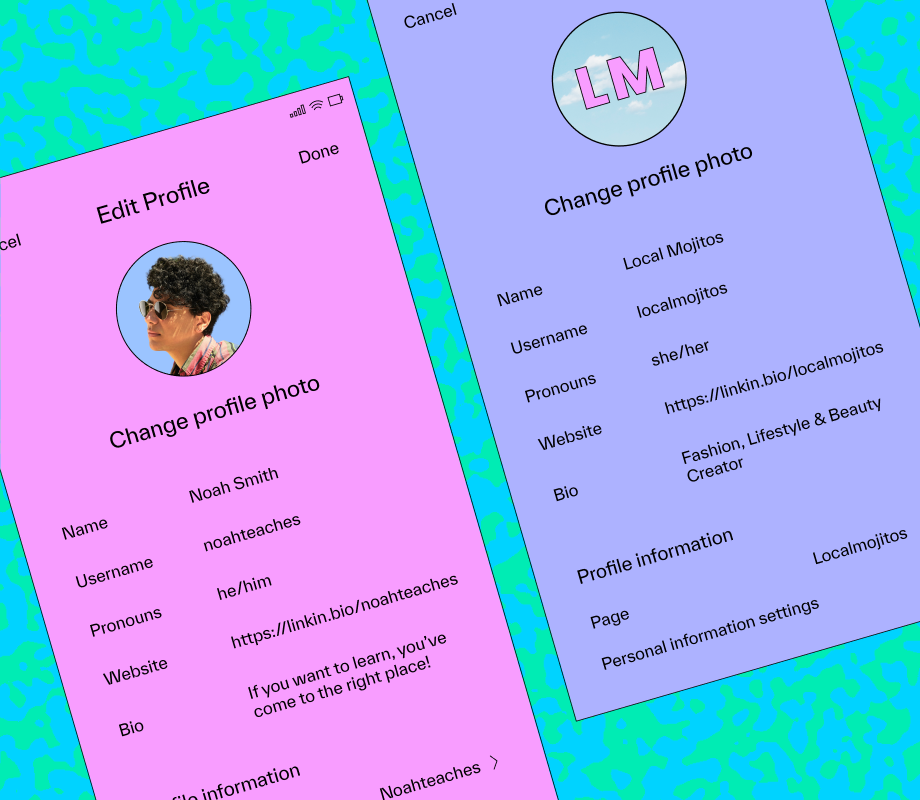If you’ve been doing some tech spring-cleaning lately, there’s a good chance you might find an optical audio cable (also known as TOSLINK) buried in a drawer. But before you donate it, or worse, throw it away, you might be surprised at how many good reasons there still are to keep one around.
Optical Audio Still Works with Many TVs and Sound Systems
While HDMI has all but taken over, optical hasn’t vanished from the hardware landscape. In fact, you’ll find that many mid-range and high-end TVs still include an optical output because it’s a simple, reliable way to send audio only to a soundbar, AV receiver, or home theater system.
However, the key difference is that, unlike HDMI, optical only carries audio. You’ll still need a separate cable for your video signal. For instance, you might connect your streaming box to the TV via HDMI for the picture, then run an optical cable from the TV to your sound system for the sound.
It’s Immune to Electrical Interference
If you’ve ever heard a faint buzz or hum in your speakers when using a long analog cable, you know how annoying interference can be. The problem only gets worse if those cables run alongside power cords, Wi-Fi routers, or other electronics that can cause noise.
With optical audio using light to transmit sound data instead of electrical signals, it’s completely immune to electromagnetic interference (EMI) and radio frequency interference (RFI), and that problem simply doesn’t exist. That makes optical ideal for cluttered home entertainment setups or situations where your cable has to snake past other equipment. You’ll get clean, hum-free audio every time.
And because optical cables can be several meters long without signal degradation, they’re a solid choice for setups where your audio gear isn’t directly next to your TV.
It Supports High-Quality Audio Formats (Up to a Point)
Unfortunately, optical audio can’t carry the latest uncompressed, lossless formats like Dolby TrueHD or DTS-HD Master Audio. If you want to enjoy a full Dolby Atmos soundtrack from a 4K Blu-ray, you’ll need HDMI.
However, optical can still handle what most people use daily. It supports stereo audio (PCM) with no compression. It can pass compressed 5.1 surround sound formats like Dolby Digital and DTS, which are standard for streaming services, broadcast TV, and many game consoles.
For Netflix, Prime Video, Disney+, and other streaming platforms worth paying for, Dolby Digital or Dolby Digital Plus via optical is perfectly adequate. Unless you have a high-end 7.1.4 Atmos setup, you might not even notice a difference.
Works with Gaming Consoles and Older Devices
If you’ve been gaming for a while, you might remember the days when optical audio was a standard feature on consoles. The PlayStation 3 and PlayStation 4 had optical outputs. So did the Xbox 360 and the original Xbox One models. And if you ever picked up a Blu-ray player, especially in the early 2010s, it probably had one too.
This can be handy if you own one of these older devices or keep them for retro gaming and media playback. You’d still need to connect the console to the TV for video (usually with HDMI), but you can run a separate optical cable to your sound system for clean, interference-free audio.
Perfect for Secondary Rooms or Hand-Me-Down Gear
Maybe your main home theater is all HDMI, but what about that older TV in the guest room, office, or bedroom? Or the hand-me-down sound system you set up for the kids?
Optical cables make it easy to connect these secondary setups without buying new gear. You can pair an older soundbar (maybe one with a temperamental HDMI port) to a TV that still has a functional optical output, or bridge a hand-me-down AV receiver to your screen with a simple optical run.
It’s also a sneaky way to squeeze more life out of aging hardware. Just because a device doesn’t speak HDMI doesn’t mean it’s ready for retirement; optical can keep it in service for years to come.
Optical vs. HDMI: Limitations You Need to Consider
Before you dig out your old cable and start plugging it into anything, there are a few limitations worth noting:
- No video signal: Optical only carries audio, so you’ll always need a separate video connection (HDMI, DisplayPort, etc.).
- No volume control via TV remote (in most cases): You’ll typically need to control the volume from your sound system, and not your TV remote, unless your gear supports special workarounds.
- No support for advanced audio formats: As I mentioned earlier, you won’t get lossless formats like Dolby TrueHD, DTS-HD, or full Atmos over optical.
- Fragile connectors: The plastic tips can be delicate. Avoid bending the cable sharply or forcing it into place, as damaged ends can cause signal dropouts.
These aren’t dealbreakers, but they’re worth remembering so you won’t get frustrated when optical doesn’t behave exactly like HDMI. If you’re wondering how optical stacks up against HDMI in real-world use, here’s a quick comparison that breaks down the key differences at a glance.
|
Feature |
Optical Audio (TOSLINK) |
HDMI |
|---|---|---|
|
Signal Type |
Light (fiber optic) |
Electrical (copper) |
|
Audio Formats Supported |
Stereo (PCM), Dolby Digital, DTS (compressed 5.1) |
All optical formats plus lossless formats like Dolby TrueHD, DTS-HD Master Audio, and Dolby Atmos |
|
Video Support |
Audio only |
Audio and video in one cable |
|
Interference Resistance |
Immune to EMI/RFI |
Can pick up interference (rare in short, quality cables) |
|
Device Compatibility |
Still common on TVs, soundbars, AV receivers, older consoles, Blu-ray players |
Standard on most modern A/V devices |
|
Volume Control via TV Remote |
Usually no |
Yes (via HDMI-CEC/ARC/eARC) |
|
Connector Durability |
More fragile tips |
More robust connectors |
|
Cost |
Generally inexpensive |
Varies, can be more expensive for high-speed cables |
So before you toss it out, think twice. One day, when your fancy HDMI setup decides to take the night off, you might just find yourself digging through that drawer, grateful that you kept it.