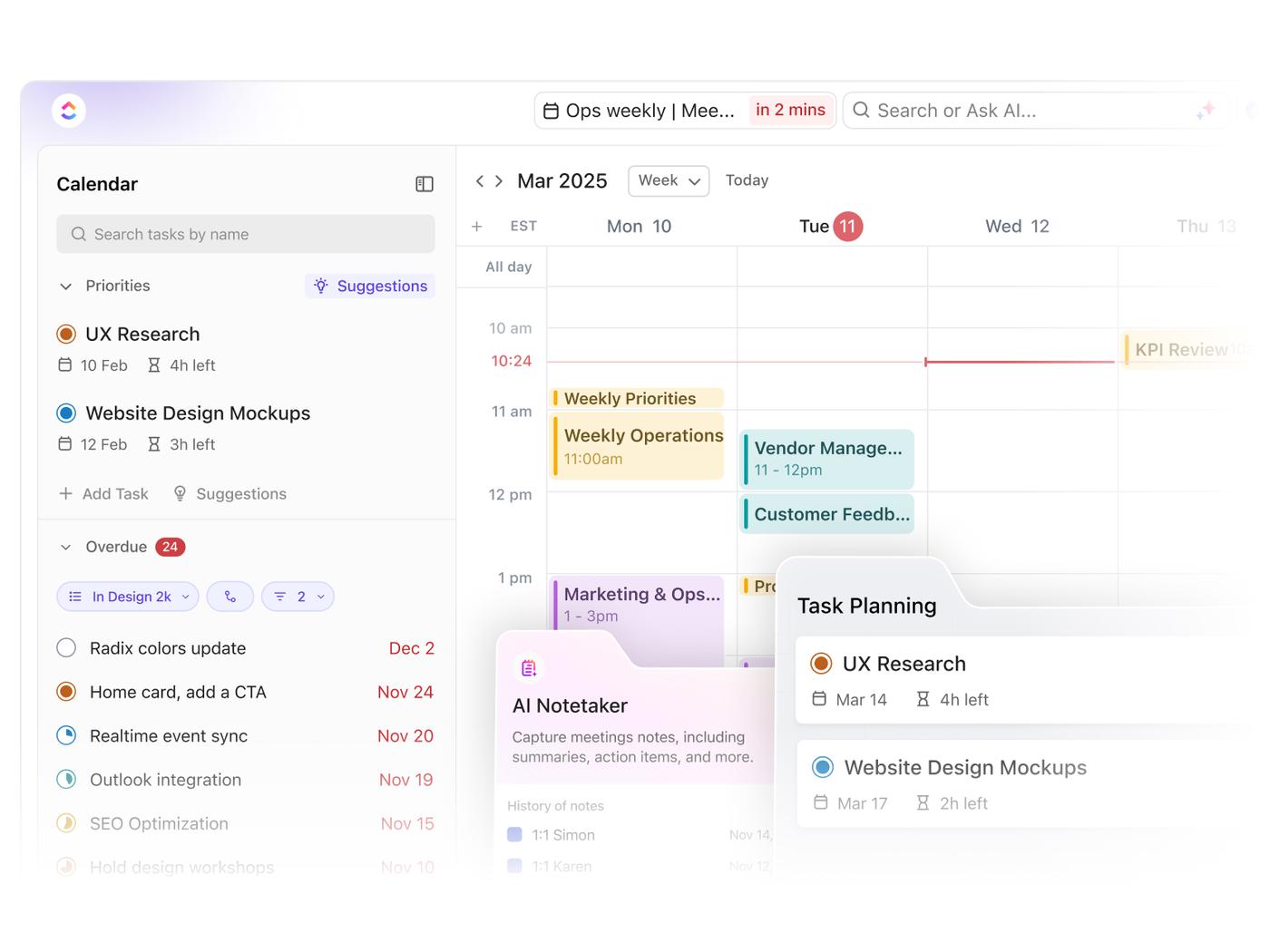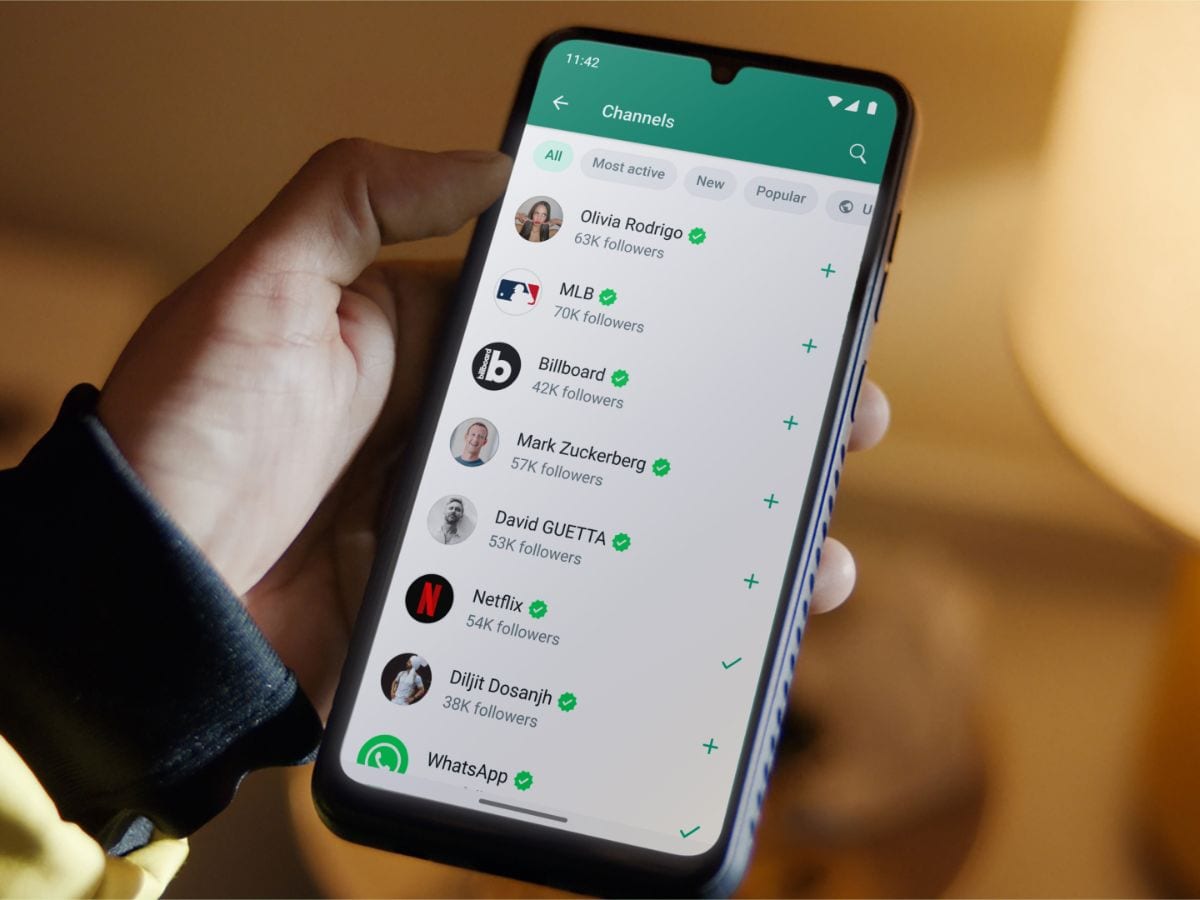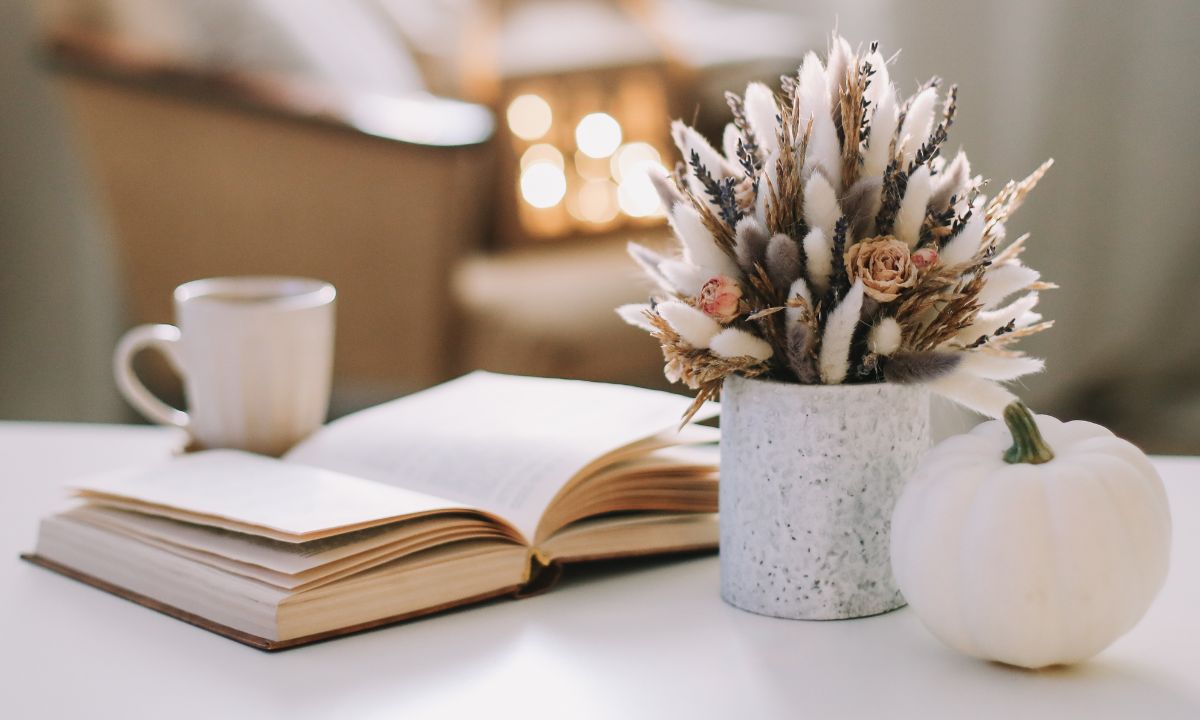Your calendar is your ultimate prioritization tool. Everyone has the same 24×7 grid each week. How you use those blocks determines whether your week is impactful or spent scrambling on small tasks.
Time blocking, or using your calendar to block out time for work, is by far the best way to achieve this. Yet, it can be challenging to maintain as a habit.
We’re about to change that.

A productivity system you can trust
Your mind isn’t made to store information—it’s made to have ideas. The moment you remember a task or follow-up, the best course of action is to get that thought out of your head and into a system you trust.
David Allen in Getting Things Done™ outlined it best:
- Capture: Get the thought out of your head and into a trusted system.
- Clarify: What’s the action? If it takes less than 5 minutes, do it. If more, schedule it.
- Engage: Get to work.
We believe a calendar is such a system. By putting your work next to your calendar, you ensure you never miss a thing.
With Calendar, your priorities, assigned work, and customizable backlog are all right there—next to a tool you already check multiple times a day—ready for action.
“I’m too busy, I don’t need a system!”
Having a system gives you more time, not less.
Freeing your brain from worrying about todo’s, chats, and pings lets you focus your time and energy elsewhere. Use that time to think strategically, creatively, or indulge in self-care—it’s up to you.
Work backwards from a successful week
If your workday is anything like mine, there’s never a shortage of things to do.
My advice? Start from the top down by focusing on the results you want by the end of the week—instead of bottom-up with endless tasks and inbox messages. This ensures the right things get the right attention, leading to impact.
I start each week by writing down three results that would make the week a win. I create them as tasks in and mark them as priorities.
Here’s the magic: Calendar uses AI to suggest focus time blocks for those tasks and automatically resolves conflicts by adjusting them. This protects your time for what matters most while staying flexible to daily realities.


DO dates, not DUE dates
Imagine you’re putting together a puzzle.
Some tasks are like the puzzle box—they show the final result. Others are like individual pieces or step-by-step instructions.
Here’s the insight: you can’t time block result-oriented tasks by setting start and due dates. Instead, block time to work on them in your calendar. We call this DO dates, not DUE dates. A task might have many DO dates but only one DUE date.
Calendar makes creating multiple DO dates for a task easy. Click “Plan” on any task in the sidebar, select a free slot, and you’re done! Repeat as needed. This creates focus blocks linked to a task without altering its start or due dates.


As a rule of thumb, tasks involving multiple people or taking more than a few hours are usually results. You’re responsible for ensuring the final result matches the picture on the box.
You could break a result into subtasks, but not everyone does. Sometimes, work is unpredictable—like fixing a bug, which might take an hour or a day and often involves trial and error.
Batch similar work to avoid distractions
Batching work into a single context can minimize distractions. For example, I batch all my admin tasks on Wednesday mornings instead of scattering them throughout the week. These tasks are small, so blocking an hour for each doesn’t make sense.
Calendar simplifies this. Pick a free slot, select focus time, and drag multiple tasks from the backlog into the same block.


This aligns with time boxing—a technique where you limit time spent on a task to reduce distractions and improve focus.
A Better Way
Your calendar is due for an upgrade, and it’s finally here. Our team has worked hard to deliver this.
Our first release includes:
- Google Workspace support (Outlook/Microsoft 365 in open beta).
- AI Notetaker to automatically capture call notes.
- AI-assisted task time blocking.
All on a beautiful calendar crafted for professionals like you.
Try Calendar today and let us know what you think!
PS: Struggling with procrastination? No shame—services like social media are designed to be addictive. This browser extension might help.
Ricardo Clerigo
Head of Calendar,


Everything you need to stay organized and get work done.