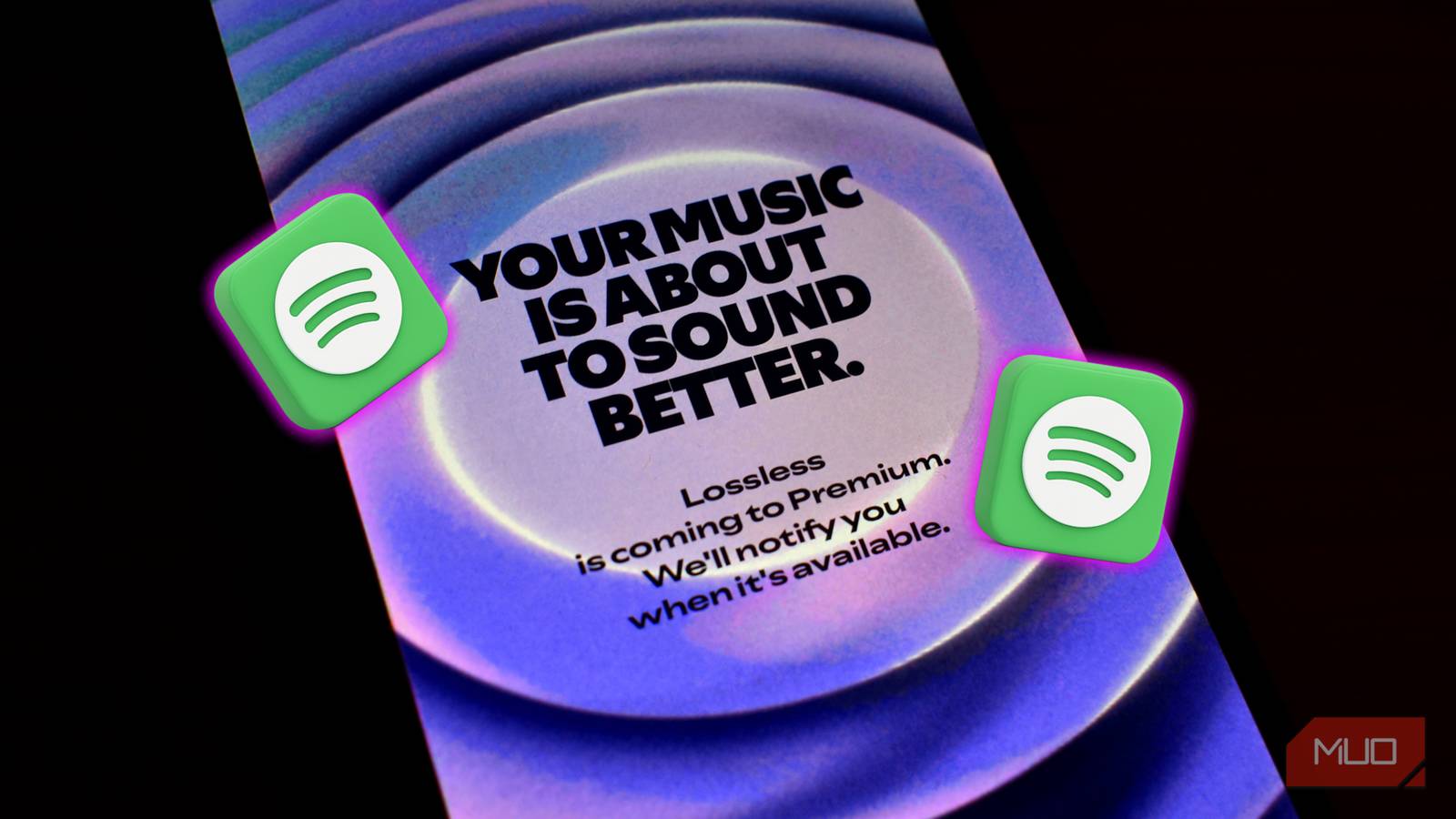The simple answer to this question is yes. A VPN will change your IP address, in fact it’s one of its most basic functions. When you use a VPN to connect to the internet and access websites or services across it, you are presenting an IP address to the wider internet that belongs to the VPN company instead of your own.
So while, technically, a VPN doesn’t change your actual IP address – the numeric identifier your ISP uses to tag your computer on its network and make sure the data you want gets to you – the IP address you show to the wider world beyond the VPN is changed, and can’t be traced back to you.
An IP address is a unique string of numbers that’s assigned to each internet connection. You’ve probably seen one when poking about on your PC, and they take the form of 000.000.000 but with other numbers instead of all the zeroes. There’s a limited number of possible combinations in this format, so IP addresses aren’t always handed out on a permanent basis, and ISPs will recycle them depending on who’s online at particular times. However, they will keep records of who’s using which address, and each block of addresses will be associated with a particular ISP and therefore geographical location, so you can often tell where someone is from by looking at their IP.
Sponsored: protect Your Privacy. Unlock the World
ExpressVPN gives you the freedom to browse the internet safely, securely, and without limits. With ultra-fast servers in 94 countries, your data stays private and your connection stays lightning-fast—whether you’re at home or on the go.
✅ Top-tier encryption to keep your data safe
✅ No activity logs—your privacy is our priority
✅ Bypass geo-restrictions and access content worldwide
✅ 24/7 customer support ready when you need it
✅ Easy-to-use apps for all your devices
Experience the internet the way it’s meant to be—open, private, and secure.
Join millions of users who trust ExpressVPN to keep them safe online.
When you connect to a VPN, you use that IP address to connect to the VPN server, which may be in another country or just down the road. It doesn’t really matter where in the world it is, and connecting to one in a different jurisdiction may have some benefits. What happens next is that your VPN provider routes all your internet traffic through its server using its IP address, effectively shielding yours from the wider internet.
Protect your privacy

Along the way, your transferred data is also encrypted, so snoopers and eavesdroppers can’t tell which sites you’re visiting and what you’re doing there. The best VPNs also have a no-logging policy, so there’s no connection between the IP address that the VPN was using, and you as their customer.
This means that using a VPN to change your IP address becomes a good idea if, for example, you’re using public Wi-Fi, which has become notorious for snooping on your internet usage in order to gather data about you and your habits. Using a VPN can help stop advertising tracking too, and can protect your identity. In this way, it’s far better to use a VPN than Incognito mode on your browser, especially if you’re using sensitive sites such as banking or even online stores.
While changing your IP address with a VPN doesn’t make you completely invisible or anonymous online, it goes a long way toward protecting your identity and location.