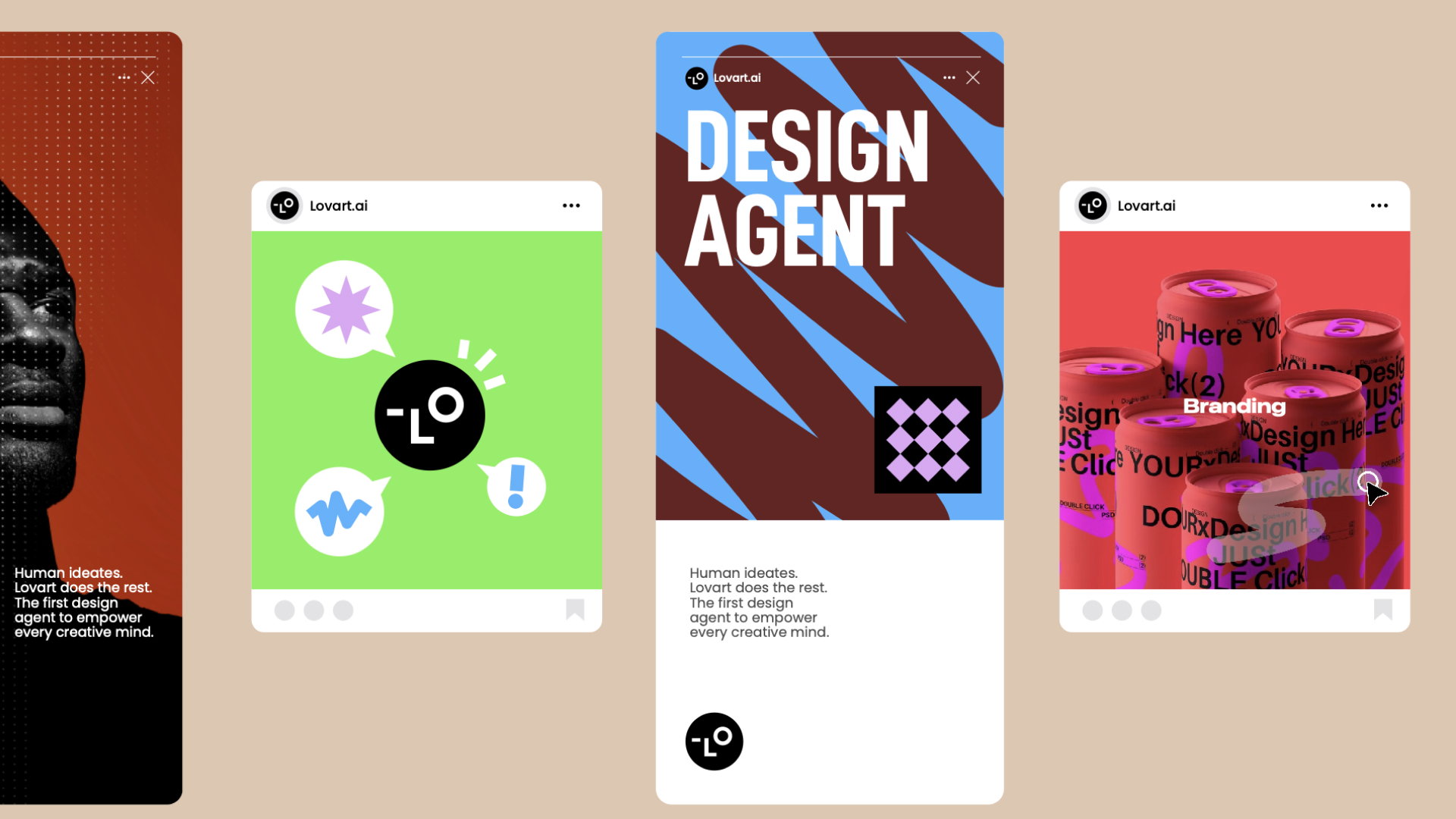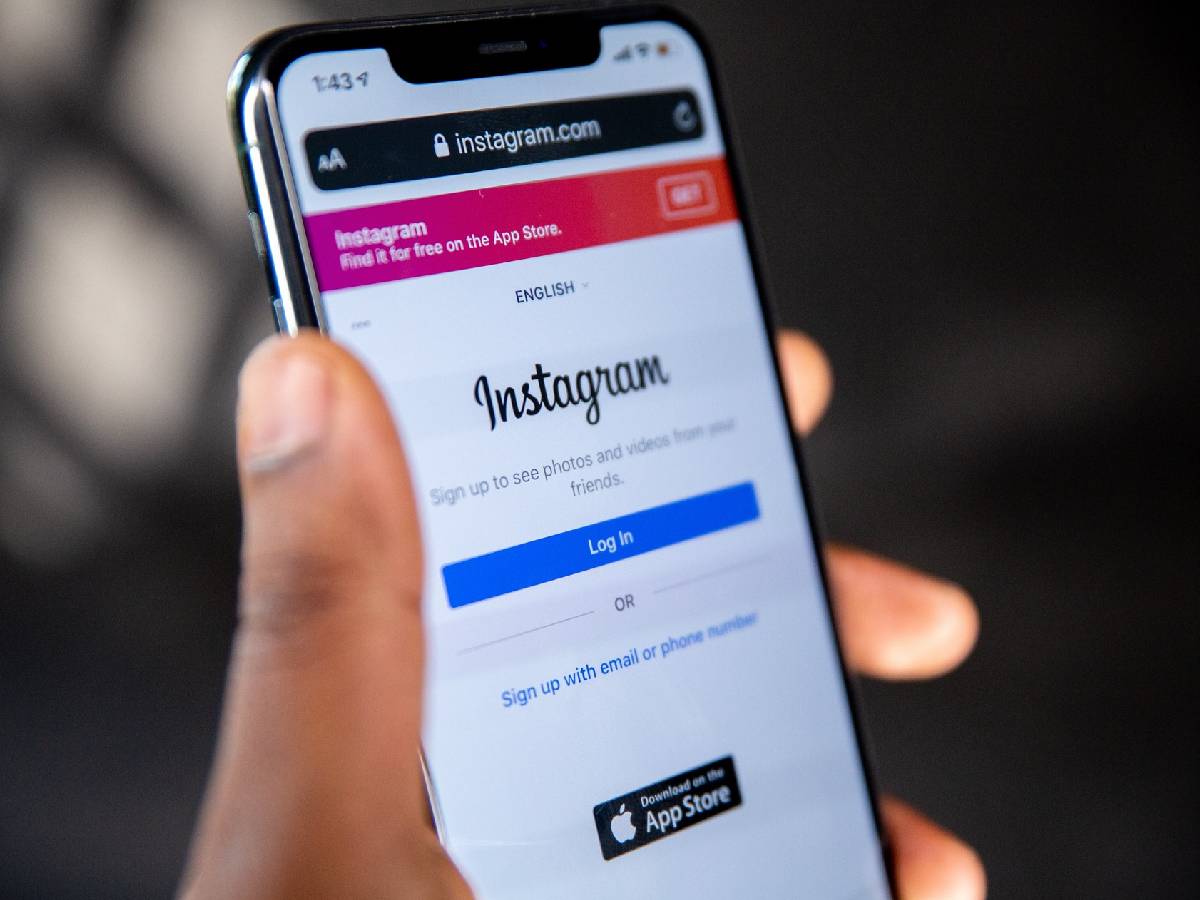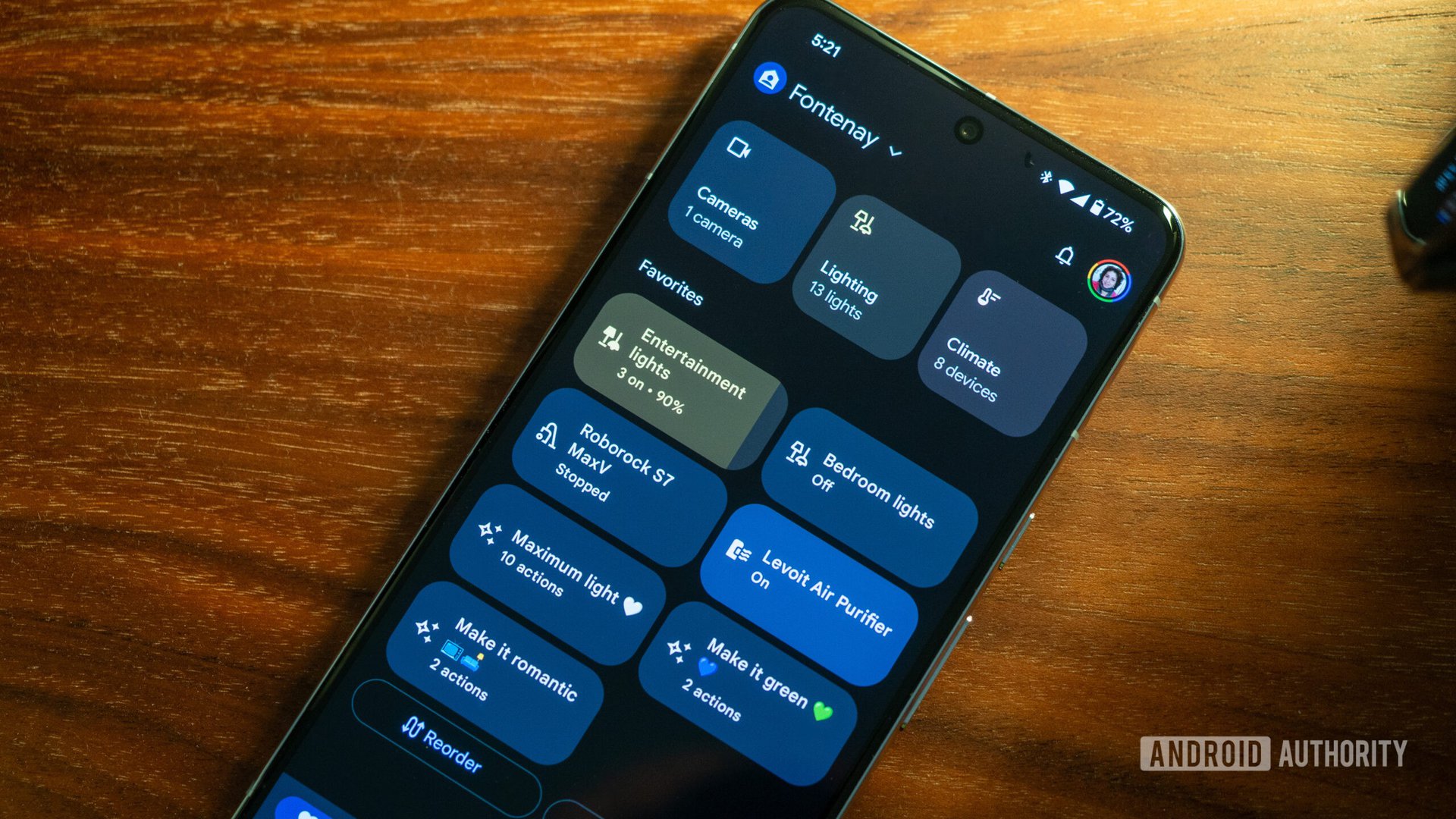Many tools promise to unleash your creativity but then force you to wrestle with layers, templates and settings. As you drag things pixel by pixel and juggle Canva, Figma, Midjourney and ChatGPT you end up praying that your vision will survive the process.
If you’ve ever tried to build a brand kit from scratch — the logo, the social banners, the promo video, the product page — you’ll know how brutal things get without a designer. All too often you end up bouncing between five different apps and five YouTube tabs just to make something halfway usable.
There has to be a better way. And I think I’ve found it.
When I came across Lovart — an AI that claimed it could generate over 40 branded assets from a single prompt — I gave it the most honest test possible. No prep. No fancy prompts. No design background. Just a raw idea.
The result?
In less than one hour I had a complete brand kit — logo, landing page, product visuals, and a full-motion video — all export-ready and shockingly good.
One prompt. Forty assets. Zero learning curve
Lovart describes itself as an “AI Design Agent,” not just a tool. You don’t have to “create” everything — Lovart reads your idea and makes creative decisions on your behalf.
Let me show you how it works.
Here’s what I typed: “A minimalist skincare brand inspired by ocean minerals, called NEU.”
Seconds later, I got:
- Logo variations in 4 different styles
- Product renders with packaging mockups
- A complete brand color & typography system
- A 30-second promo video with background music
- Sample landing page layouts
- Social media templates and ad visuals
- Business card and letterhead designs
No file juggling. No bouncing between tools. Everything simply showed up in the same interface, fully editable and export-ready.
The quality genuinely surprised me. This wasn’t “AI slop”. It looked like something a junior designer might produce after a few days of work. It was clean, professional, and actually usable.

Why it works: orchestrated AI, not isolated models
Here’s what makes Lovart different from other AI design tools: it’s not running one model. It coordinates multiple specialized AI systems and gets them to work together.
Under the hood, it’s using:
- GPT-4o for copywriting and content strategy
- Flux Pro for layout and composition
- Kling AI for motion graphics
- Claude for contextual understanding
- Veo3 for advanced video generation
- Plus Lovart’s own visual generation models
The magic is in the orchestration. Each model contributes to a unified result that feels brand-consistent and intentional — not like random assets stitched together.
You can edit anything: shorten the video, tweak fonts, change product names, adjust the colors. It’s a truly plug-and-play design, but it delivers the polish you’d expect from paying an agency.
What the “Agent” actually feels like: calm, fast and tireless
What stood out most wasn’t just the speed. It was how consistent Lovart felt across multiple tries.
I tested it with lots of different brand concepts: a coffee shop, a tech startup, a fitness app. Every single time it delivered coherent, on-brand results without me having to babysit the process or write perfect prompts.
It doesn’t get tired. It doesn’t get confused. It doesn’t over-design or under-deliver. It just gets on with the job. It listens, executes, and adjusts — again and again and again, until it gets it right.
It felt less like using software and more like working with someone who’s patient, fast, and never runs out of ideas. As a creator, that felt safe – and honestly, kind of luxurious.
Elena Rodriguez, Lovart’s co-founder and COO, says that this human-like presence is intentional:
“We didn’t just build a tool. We built an agent that behaves like your most reliable creative partner – someone who’s always available, never tired, and totally attuned to your taste. That kind of presence changes the way people feel about making things.”
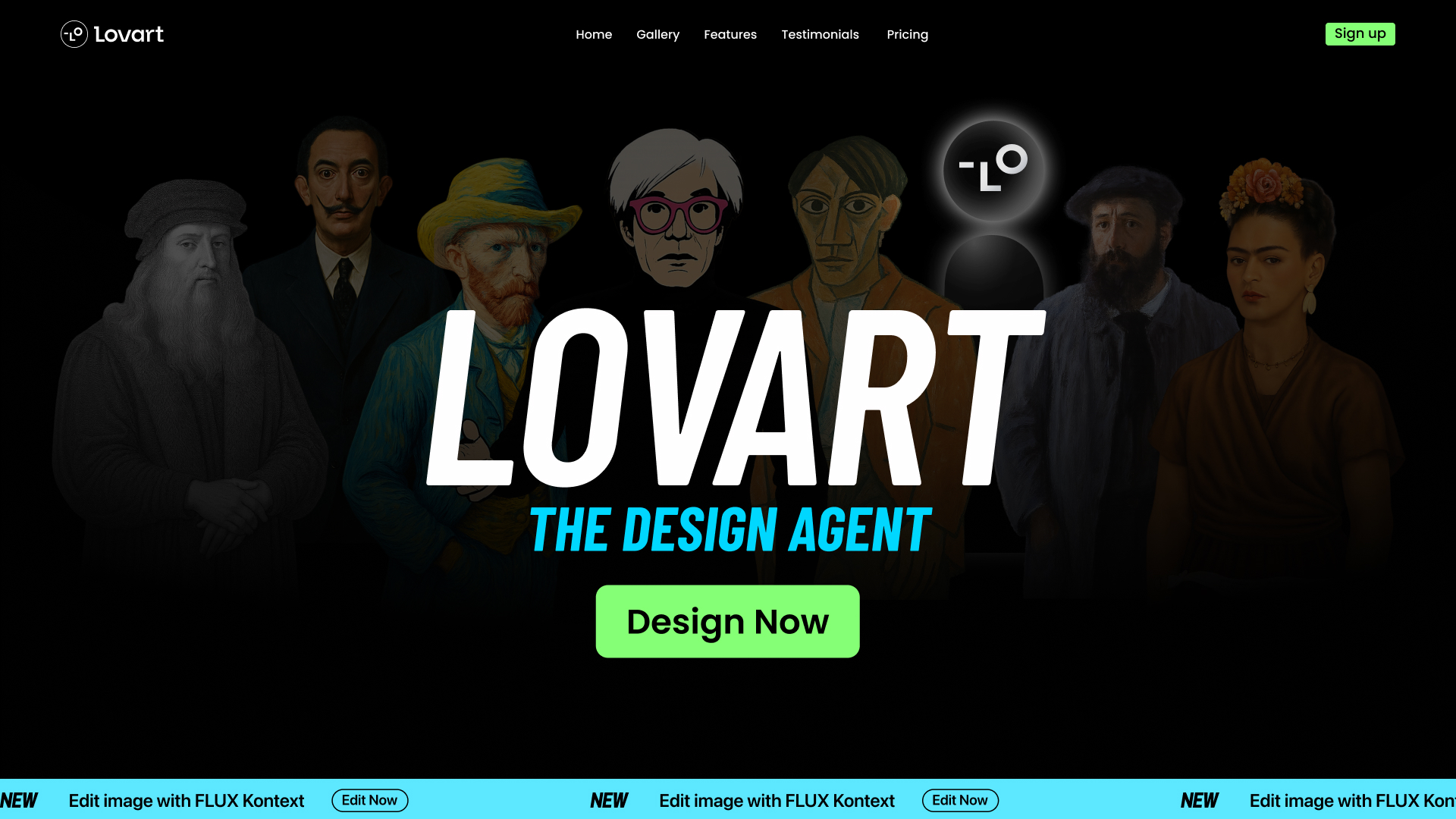
The learning curve (spoiler: there isn’t one)
I’ve used Canva, struggled with Figma, and spent hours wrestling with Photoshop. And Lovart required none of that background knowledge.
The interface is refreshingly simple: there’s a big text box where you describe your idea, and an infinite canvas where results appear. You can refine anything by typing natural language requests like “make the logo more playful” or “create a darker color palette.”
There are no layers to manage. No export settings to figure out. No subscription limits across different tools. Just tell Lovart what you want, and watch it materialize.
For context, building the same brand kit manually would have taken me:
- 2 hours in Canva (basic logo and social templates)
- 1 hour in ChatGPT (writing copy)
- 3 hours learning video editing for the promo
- Another 2 hours trying to make everything look cohesive
That’s a total of 8+ hours, plus frustration.
With Lovart: 45 minutes, plus excitement about what else it could do.
Real-world value for creators and small teams
Lovart won’t replace human designers at big agencies. But for creators, marketers, small business owners, and indie builders it’s genuinely game-changing.
Who this works best for:
- Content creators who need consistent branding across platforms
- Small business owners launching new products
- Marketing teams at startups without design budget
- YouTubers, podcasters, and newsletter writers
- Anyone who’s ever paid $500+ for a “simple” logo
What you get with one subscription:
Access to multiple premium AI models that would normally require separate subscriptions, plus the coordination layer that makes them work together. It’s like hiring a creative team that actually listens and never misses a deadline.
Where it falls short (because nothing’s perfect)
Lovart isn’t magic. Here’s what I noticed:
- Style limitations: While the output quality is high, it tends toward clean, modern aesthetics. If you need something truly unique or artistic, you’ll still want a human designer.
- Complex projects: For multi-page websites or detailed print materials, you’d probably need additional tools for final production.
- Learning your taste: It takes a few tries for the system to really understand your preferences, though it does get better over time.
The bottom line: finally, AI that actually helps
If Canva is a toolkit, Lovart is a collaborator. If Midjourney is inspiration, Lovart is execution.
For the first time, you can go from “I have an idea” to “it’s ready to publish” without getting lost in the tools, tutorials, or technical complexity.
Is it perfect? No. Is it useful enough to pay for? Absolutely. Especially if you value your time and sanity more than learning design software.
Pricing: Lovart starts at $29/month for individual creators, with team plans available. Given that you’d normally pay that much just for Canva Pro, and this includes access to multiple premium AI models plus coordination, it’s reasonable value.
Try it yourself: Lovart is now publicly available at www.lovart.ai
The bottom line: If you’ve ever felt stuck between having good ideas and making them look professional, Lovart might be exactly what you’ve been waiting for.