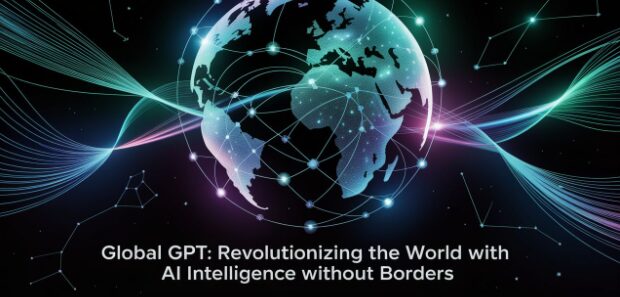The remote work experience has transformed from a passing trend into a fundamental lifestyle choice. As you move between coffee shops or work on flights and conduct meetings in parks your iPad acts as your ideal work companion. This device delivers robust performance while maintaining extreme portability so it adds power to your bag without adding weight. To maximize your iPad’s efficiency while traveling you should select compatible accessories.
Simply possessing an iPad doesn’t fulfill all your needs. The iPad functions well on its own but it reaches its full potential when you add the right accessories. It transforms into a productivity powerhouse. The gear you need helps you type faster and maintain charge while shielding your screen and supporting proper posture during prolonged mobile work sessions. Join me as we explore iPad A16 Keyboard Cases and other top accessories that make working easier regardless of your location.
The Must-Have: A Keyboard Case
An essential upgrade for any iPad user is a reliable keyboard case—and if you’re using the latest model, the iPad A16 Keyboard Case is a must-have. Trying to type a long email or edit a document on a touchscreen while juggling deadlines? That’s a headache no one needs. The iPad A16 Keyboard Case solves that by combining a sleek, protective shell with a responsive full QWERTY keyboard. Many models even come with a built-in trackpad and backlit keys, giving you a laptop-like experience wherever you go.
But the benefits go beyond fast typing. The case props up your iPad at the perfect viewing angle, so you’re not constantly hunched over the screen. Plus, it shields your device from daily wear and tear—keeping it safe from scratches, dings, and the occasional drop.
Get Stylin’ with a Stylus
A stylus turns your tablet into a powerful tool when you need to draw, design, take notes, or sign documents. The Apple Pencil sets the highest standard because it provides precise and smooth interaction that replicates writing on paper. However you can find less expensive stylus alternatives which work well.
The use of a stylus while traveling eliminates the need for bulky notebooks while organizing tasks better. During meetings utilize your stylus to annotate PDFs while sketching ideas or doodling to maintain attention. The added functionality transforms your iPad from a mere display into a highly interactive device.
Don’t Skip the Screen Protection
Let’s face it—accidents happen. A single accidental drop or scratch has the power to destroy both your screen and your entire day. The necessity of having a good screen protector is absolute. A screen protector offers basic protection against scratches and fingerprints while also preventing cracks and it’s inexpensive.
And here’s a tip: A matte screen protector is best for people who work outside frequently. The matte finish reduces glare so you can view your screen clearly during bright conditions. Mobile productivity improves significantly through minor adjustments.
Stay Charged with Portable Power
Do you find yourself running out of battery during an important email exchange or while participating in a Zoom call? Yeah, not ideal. A portable charger serves as your hidden advantage for staying powered. To ensure your iPad and possibly your phone stay powered throughout the day search for a portable charger with a minimum capacity of 10,000 mAh.
Opt for a portable charger that features quick charging technology alongside various connections for multiple devices. Multiple devices can be connected simultaneously through this setup. Certain models include integrated cables which eliminates the need to search your bag for cords.
Elevate Your Setup with a Stand
Maintaining proper posture is essential when you work remotely. The portable iPad stand ensures an ergonomic work environment whether you’re using your device on a hotel desk or in your lap at the airport. Adjustable stands provide an optimal viewing position for typing and reading tasks as well as video calls while eliminating neck pain.
The portable design of these stands lets them fold flat enabling you to take up no space when storing them in your bag. Others double as docks with extra ports. These portable solutions transform your mobile office space into a comfortable home-like environment.
Noise? What Noise?
The busy sounds of cafes or airports together with the city’s constant hum create significant distractions. Noise-canceling earbuds or headphones become essential in these situations. With noise-canceling earbuds or headphones you can block out background noise so you can focus on work or join calls seamlessly.
Wireless earbuds appeal to minimalists because they quickly connect to devices and fit compactly into small cases. Over-the-ear headphones are preferable if you prefer deeper audio and extended battery life. Your productivity and mental well-being will benefit regardless of your choice.
File Transfers and Extra Storage
Although cloud storage proves useful while working on the move you’ll need a quick solution for file transfers and data backups. A USB-C hub or portable SSD becomes essential in these situations. The proper adapter allows you to connect flash drives, SD cards and HDMI cables for presentations.
A quality USB-C hub enables your iPad to serve as a connection point so you can expand its capabilities without using multiple cables. Confirm that the USB-C hub or portable SSD matches your iPad model before purchase. Headphone jacks are available on certain models for those who prefer traditional audio connections.
Keep Things Organized
A disorganized bag immediately reduces your efficiency at work. Tossing your accessories into random pockets? This approach will result in twisted cables and lost components. A tech organizer provides a zip-up pouch solution featuring compartments for cables, chargers, AirPods, styluses, and other accessories.
Your equipment remains secure while being simple to locate and properly stored. Waterproof or shockproof versions exist for these products which prove ideal for travel through unpredictable weather and conditions.
Bonus: Bluetooth Mouse
If you desire greater command over your mobile workstation setup then adding a Bluetooth mouse could be the solution. The **Bluetooth mouse** provides enhanced precision which touchscreens fail to deliver—making it particularly useful when editing documents, working with spreadsheets or using design applications. Connect it to your iPad and you’re ready to start working.
People often underestimate its usefulness until they begin using it, then they realize how they managed without it before. Always choose a small-sized mouse to prevent it from becoming a burden.
Lap desks and cushions can provide additional comfort during extended work sessions.
During extended work sessions seated on your couch, in your car, or at a park bench a lap desk becomes an essential tool. This product functions as a stable work platform for your iPad and accessories and it helps to maintain a cool temperature on your lap. Certain models include additional features such as cushions and storage slots for phones and pens.
The item isn’t strictly required for basic use yet it unquestionably enhances your comfort during use. Increased comfort leads to better work performance.
Wrapping It All Up
You have a powerful iPad but with suitable accessories it transforms into a mobile workstation which handles any task. These accessories ranging from keyboard cases to portable chargers and stands make staying productive and organized easy while ensuring comfort during your work sessions.
The main advantage of mobile work is its freedom but that freedom becomes truly satisfying when you don’t have to deal with poor viewing angles and power issues or cumbersome equipment. Configure your personal setup then load your tech pouch and start your journey. Your mobile office awaits.
And who knows? All this equipment in your possession could make you anticipate your upcoming work-from-anywhere day.