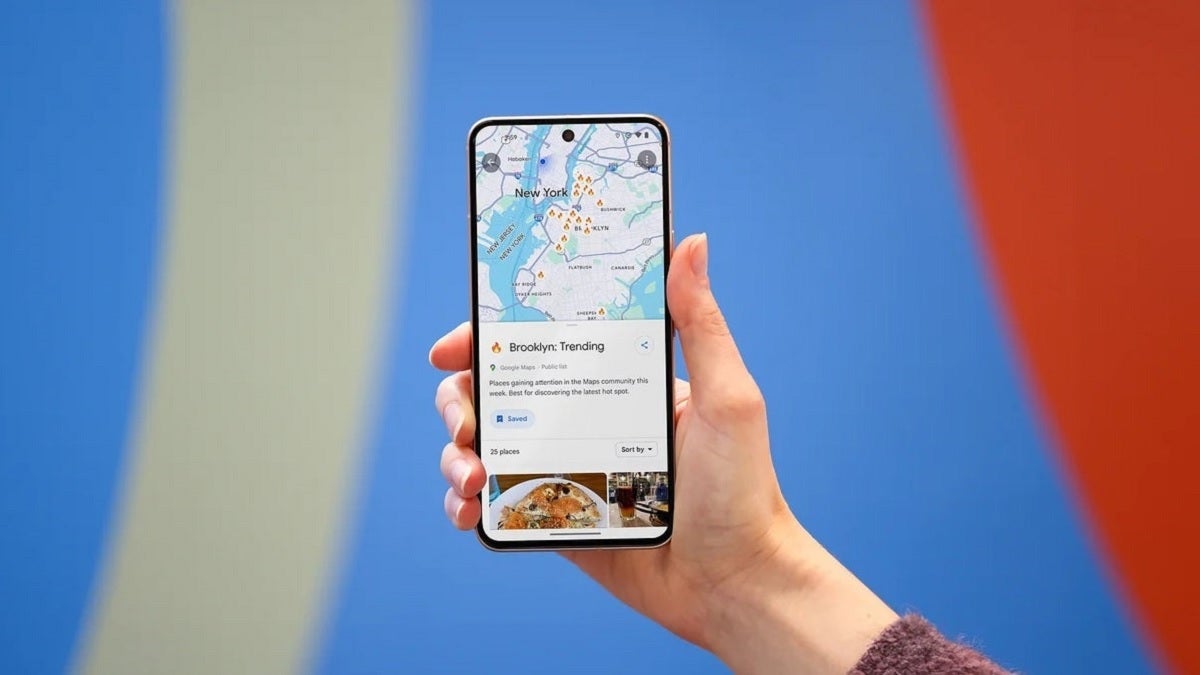Working in Social Media: 7 Tips to Protect Your Mental Health
Social media isn’t going anywhere, but we can control how we navigate and use it.
Here are 7 tips to help you build a more positive relationship with social media:
-
Take a Social Media Break
-
Monitor Your Screen Time
-
Set Work-life Boundaries
-
Curate Your Social Media Feeds
-
Prioritize Self-care
-
Nurture Offline Communities and Relationships
-
Ask For Help When You Need It
Social Media Mental Health Tip #1: Take a Social Media Break
When was the last time you took a break from social media?
As in, fully disconnecting, logging out of apps, and deleting them from your phone?
If your answer is “Never,” then you may need some time away from your screen.
We know, we know, it’s daunting, especially if your work requires you to be constantly online, but your mental health matters!
A break can give you some much needed “me time,” and even spark new creative ideas.
You can either let your community know that you’ll be offline for a while, like Lauren McPhillips:
Or, you can continue posting, at a reduced rate with a disclaimer that you’ll respond when you’re back — something we do at :
Using a scheduling platform to plan and automatically publish your social media content can also alleviate some of the stress of posting in real-time, and let you fully switch off.
TIP: With , you can auto-publish your Instagram posts (including multi-photo carousel posts!) — sign up today.
Social Media Mental Health Tip #2: Monitor Your Screen Time
Around 58% of the world’s population uses social media — and the average daily usage is 2 hours and 27 minutes.
If you’re a social media manager, creator, or entrepreneur juggling multiple hats, that number is likely higher.
Here are some tools that’ll help you manage your screen time:
-
Set App Limits: Using your phone, you can track and monitor the time you spend on social platforms. You can also set time limits within the app itself like Instagram or Facebook.
-
Set Up Reminders for Breaks: A web browser extension like the Stand Up! Timer can give you a friendly nudge to step away from your computer. Use this time to get some water, stretch, go for a walk — whatever works for you.
-
Set a Bedtime for Your Phone: Most mobile devices have a little known feature that lets you put a stop to constant pings. By setting a “bedtime,” all your notifications will be paused until the morning.
For a list of mental health apps to help build new habits, relieve stress, check out: The Top 10 Mental Health Apps for Social Media Managers and Creators
Social Media Mental Health Tip #3: Set Work-life Boundaries
One of the most effective ways to manage your mental health when it comes to social media is to set boundaries.
But if you struggle with saying “no,” start small.
Spend some time each week reviewing your to-do list:
-
Is it manageable or overwhelming?
-
Is there anything that can be deprioritized or shifted to the following week?
-
Can you call in a colleague or freelancer to help with a few tasks?
When you have a better idea of your workload, you can start setting boundaries to make sure you’re taking regular breaks.
We spoke to five social media managers, creators, and solopreneurs to find out how they stick to their work-life boundaries: How 5 Social Media Managers Protect Their Mental Health
Social Media Mental Health Tip #4: Curate Your Social Media Feeds
On your personal social media accounts, you have the power to choose the content you consume.
So if you’re starting to feel like social media is affecting your mental health, it could be time to audit your feeds.
Here are some ways to curate a feed that feels right for you:
-
Unfollow or mute accounts that don ’t make you feel good or prompt constant comparison
-
Follow accounts that are educational, inspirational, entertaining, or challenge your way of thinking (more on that, later)
-
Filter offensive comments or hashtags
-
Block trolls and bots. We do not have time for them, goodbye! 👋
While it’s important to create a feed that’s good for your mental health, be mindful not to create an echo chamber.
It’s a tricky dance, but accounts that challenge your way of thinking can help you learn, grow, and give you a different perspective.
And even if they don’t necessarily challenge your way of thinking, try following those with different cultural backgrounds.
Social Media Mental Health Tip #5: Prioritize Self-care
Yes, self-care is the buzzword du jour, but for good reason!
According to Merriam-Webster, it’s the act of caring for oneself.
In other words, filling up your cup too.
And it doesn’t mean expensive spa days either. It can be simple acts of self-kindness, or doing activities that make you feel good.
Here are a few simple self-care ideas to try this week:
Social Media Mental Health Tip #6: Nurture Offline Communities and Relationships
The global pandemic shut down a lot of events, conferences, and the ability to just see your family and friends on the weekend.
So, with the world opening up, it’s time to focus on nurturing IRL relationships again.
While social media is great for making connections, it’s important to develop them in-person too.
Taking things offline and engaging with your customers or others in your industry can also help you take a break from social media scrolling.
Social Media Mental Health Tip #7: Ask For Help When You Need It
While mental health awareness is increasing in the workplace, unfortunately, many people still face challenges getting the help they need.
According to the Mental Health Foundation, “fear of discrimination and feelings of shame are among the top reasons people give for not telling their colleagues about their mental health problems.”
Raising awareness about mental health is important for reducing stigma in the workplace.
If you can, be a mental health advocate in your own company, and ask your colleagues how they are doing.
If you’re not able to ask your peers for help in your workplace, there are other resources available. You can:
Not in the US, UK, or Canada? Find an international crisis line here.
Working in social media can be a lot of fun, but your mental health is important too.
So remember to take breaks, monitor your screen time, and prioritize self-care — whatever that looks like to you!
Sign up to ’s free weekly newsletter for more social media mental health tips, industry news, and ways to find work-life balance.