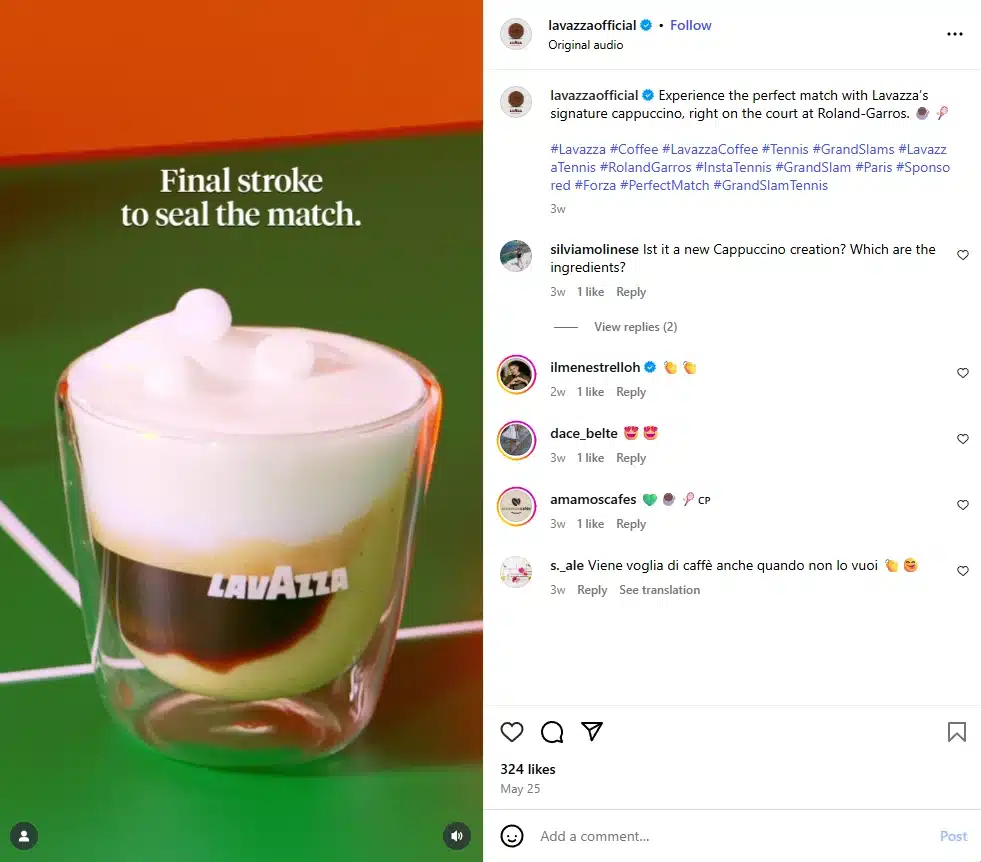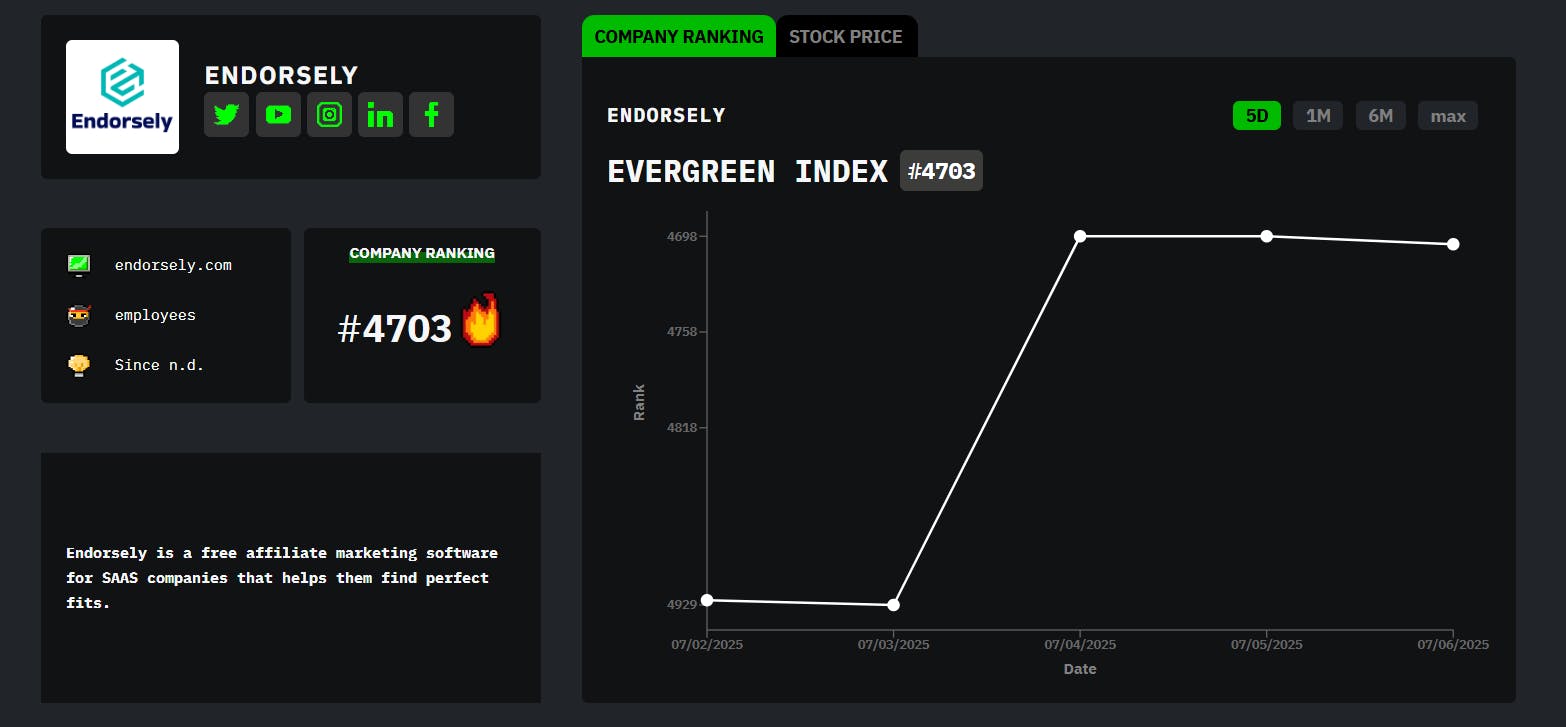The Aura 2 offers a Picture Mode menu with the same seven choices for both SDR and HDR10 input, plus a separate menu for Dolby Vision with three choices. It also has an IMAX Enhanced option that you can set to Auto or Off. In my preliminary testing, I found that none of the modes held shadow detail well, and setting IMAX Enhanced to Auto made the problem worse when the feature kicked in. So I turned it off, along with frame interpolation. Even at its lowest setting, it added an obvious digital video effect, making filmed material look like live video.
Most picture modes include a few customization options, but only Custom mode offers the Aura 2’s full set, including Brightness, Contrast, Gamma, and Color Temperature. The unit will also switch to Custom if you choose the Professional Grade Color Accuracy setting, which I also preferred. Quite simply, it does what the name suggests, delivering better color accuracy than any of the preset modes (but at a lower brightness).
(Credit: M. David Stone)
Results for both our formal testing with movies on disc and ad hoc testing with streaming material were essentially the same. In all cases, color was nicely saturated and suitably accurate, whether the source material used SDR, HDR10, or Dolby Vision. However, while contrast was good for bright scenes, it was lacking in dark scenes, and shadow detail didn’t hold well. In this area, watching HDR versions of movies didn’t help any: I didn’t see any improvement in contrast or shadow detail in dark scenes, compared with the SDR versions. Setting Local Contrast to Strong improved shadow detail slightly, but not enough to make out what was happening in the darkest scenes in our test suite. Few movies or TV series have many scenes that are dark enough for this to be an issue, but keep in mind that some exceptions exist.
Support for 3D, using DLP-Link glasses, is limited to side-by-side and top-and-bottom formats, which you must manually set in the menus. (The projector also has settings for converting either format to 2D.) The 3D didn’t work with my Blu-ray player, so I couldn’t run our usual tests for crosstalk or 3D-related motion artifacts, but it worked with a side-by-side YouTube clip.

(Credit: M. David Stone)
As with any DLP-based projector, the Aura 2 may show rainbow artifacts (red/green/blue flashes). If you’re sensitive to these flashes—as I am—they showed up often enough to be a potential issue. So, take advantage of Xgimi’s 30-day return policy and try out the projector for yourself before buying.
Gamers can set the input lag for either low latency, which supports image geometry correction, or ultra-low latency, which doesn’t. My Bodnar 4K Lag Tester measured the low latency mode for a 60Hz refresh rate at 34.9 milliseconds (ms) for 4K and 35.1ms for 1080p. The ultra-low latency mode dropped the lag to 18.3ms for 4K and 18.4ms for 1080p.