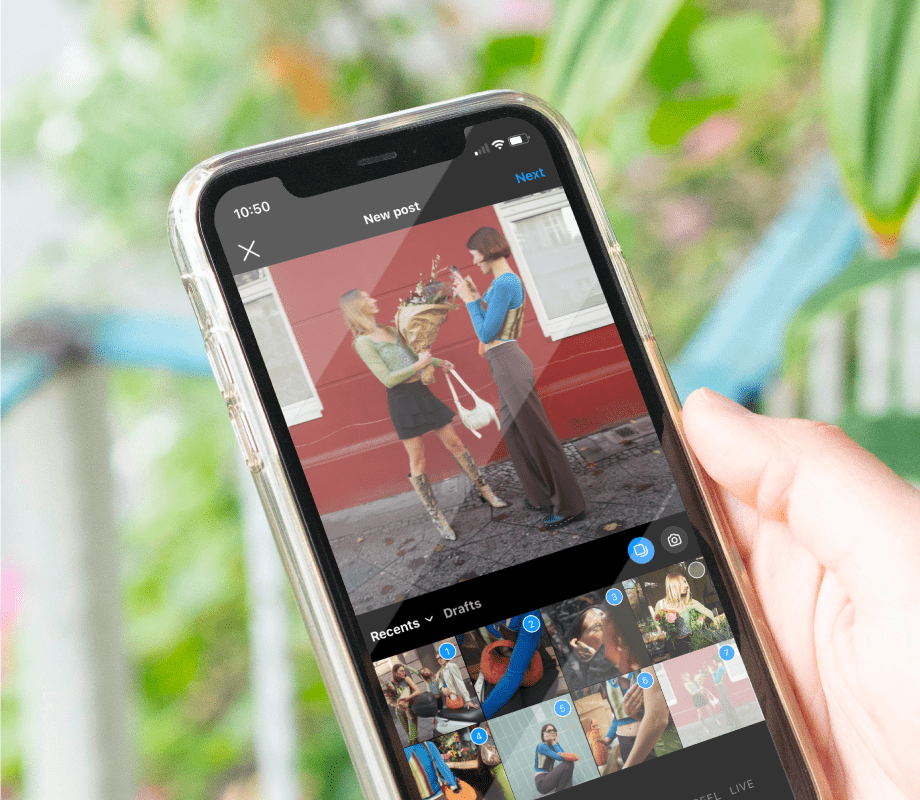I will be honest with my readers that budget tablets have never impressed me. They’re usually sluggish, forgettable, and built just well enough to get by. I have always felt that most tablets under Rs 20,000 in India are just present or there. You know, the same old screen sizes, plastic builds, and software that feels like an afterthought. So when I first heard about the Redmi Pad 2, I wasn’t expecting much. But after digging into the details, I realized this wasn’t just another budget slab.
Xiaomi might have just cracked the formula for making an affordable tablet actually exciting. And after seeing what it offers, I think it might just be the jolt this price segment needed.
After spending a good amount of time with the Redmi Pad 2, I have come away with a pretty clear sense of what this tablet brings to the table and how it compares to others in its segment. For a device in the sub-Rs 20,000 category, it certainly offers some compelling features, especially when you factor in the display and performance capabilities.
But with strong alternatives like the Realme Pad 2, Lenovo Tab M10 5G, and Samsung Galaxy Tab A9+ already vying for attention, the real question is does the Redmi Pad 2 offer enough to stand out in this increasingly competitive space? Let’s dive into my experience and see if it truly delivers something different.
Before we continue with review, here’s its specifications:
| Display | 11-inch |
| Battery | 9000 mAh |
| Processor | MediaTek Helio G100 Ultra processor |
| Rear Camera | 8-megapixel |
| Front Camera | 8-megapixel |
| Operating System | Android 15 with Xiaomi’s HyperOS 2.0 |
| Colors | Graphite Gray, Mint Green, and Lavender Purple |
| Price | Rs. 13,999 4 GB RAM / 128 GB |
Display and Design
When I first unboxed the Redmi Pad 2, I honestly didn’t expect much from a tablet at this price. But the moment I powered it on, the 11-inch 2.5K LCD display completely surprised me. The screen is sharp and vibrant, with smooth scrolling thanks to the 90Hz refresh rate, that’s too a I rarely see in this budget range. Watching Netflix or even reading PDFs felt easy on the eyes, and I could tell the TÜV Rheinland certifications for low blue light and flicker-free viewing weren’t just marketing fluff. I’ve used it outdoors too, and the 600 nits brightness held up impressively against sunlight while reading on my balcony. As someone who spends long hours reading and streaming, this display didn’t tire my eyes like most budget tablets do.
Design-wise, the Redmi Pad 2 feels like something twice its price. It’s got this sleek 7.36mm aluminium body that looks and feels premium in hand. At just around 510g, I’ve carried it around all day in my backpack without even noticing the weight. I personally went for the Blue variant, and it looks minimal and modern, not flashy or bulky like some budget models. Honestly, I didn’t expect to get both aesthetics and performance in the same device at this price, but the Redmi Pad 2 changed my mind.

If I had to point out one small irritation, it would be the button placement. The power and volume buttons are on opposite edges, which at first didn’t seem like a big deal, until I started using the tablet in landscape mode more often. That’s when things got a bit awkward. The volume buttons behave in the opposite direction of what you’d naturally expect; pressing up actually lowers the volume depending on how you’re holding it. It’s not a major flaw, but it does interrupt the otherwise smooth user experience. I’ve found myself adjusting to it over time, but I still catch myself hitting the wrong side every now and then. A small tweak here would have made the overall design feel even more polished.
Audio:
What really surprised me about the Redmi Pad 2 was the audio quality and it’s genuinely impressive, especially for a budget tablet. I have used enough low-cost devices to know that most of them barely get the sound right, often settling for a single weak speaker or some basic stereo setup. But here, Xiaomi went all out with four speakers, two on each side in landscape mode, and it really shows.

The sound feels rich and well-balanced whether I’m watching YouTube, playing games, or even listening to podcasts. What adds to the experience is the Dolby Atmos support, which creates a wider, more immersive soundstage. You can actually feel the depth in the audio, however, dialogues sound clearer, background music pops, and everything feels more cinematic. I didn’t expect to enjoy movies this much without connecting to external speakers, but the Redmi Pad 2 really holds its own in the sound department.
Software:
One of the standout surprises for me with the Redmi Pad 2 is that it runs on HyperOS 2.0, layered over Android 15. For a budget tablet, that’s a pretty big deal. The interface feels clean, modern, and refreshingly smooth and everything from swiping between screens to opening apps like YouTube or Chrome is quick and effortless. What impressed me even more is how well the system has been optimized for the larger screen, making everyday apps like WhatsApp and Gmail feel natural to use on a tablet. Xiaomi’s also promising two major Android updates and two years of security patches until 2032, which is reassuring for long-term use.

I did notice a few pre-installed apps out of the box, but they weren’t pushy or spammy, and thankfully, I could uninstall most of them. Multitasking is easy with the split-screen feature. I’ve often had YouTube open on one side and notes or a browser running on the other. It’s clear Xiaomi has worked on making the overall software experience feel more refined than what you’d expect in this segment. The added touch of Circle to Search with Google and features backed by Gemini AI adds some smart flair that you rarely see in tablets at this price.
Performance:
Performance-wise, I’ve been genuinely impressed with how well the Redmi Pad 2 handles everyday use. It’s powered by the MediaTek Helio G100 Ultra, which may not sound like a massive leap from the previous G99, but in real-world usage, it holds up incredibly well. I’ve been using the 32GB RAM + 256GB storage variant, and the extra memory definitely makes a difference. I usually have multiple apps open like YouTube running in the background, Chrome with 5–6 tabs open, Google Docs or Gmail for work, and Spotify playing all at once and surprisingly, the tablet keeps up without stuttering.
Even during long video calls on Google Meet, the device remained cool and responsive. I’ve edited documents, replied to emails, and jumped between apps without ever feeling like I needed to wait for the tablet to catch up. One thing I really appreciated was how smoothly it streamed HD content. I watched a three-hour-long movie on Netflix without any buffering or app crashes, and the device didn’t heat up uncomfortably, even after that extended use.
Gaming-wise, I’m not someone who plays graphic-intensive titles, but I did test games like Asphalt 9 and Clash Royale. For casual gaming, it runs smoothly enough to be fun. I wouldn’t recommend it for hardcore gamers expecting console-level performance, but for passing time during commutes or breaks, it works just fine. What’s great is that the user interface stays consistent and fluid, with no random freezes or force-closes.
For a tablet under budget pricing, I honestly didn’t expect this level of stability. The Redmi Pad 2 has become my go-to for everyday tasks, be it watching tutorials while cooking, managing work emails on the go, or just winding down with a series at night. It’s not just good for the price, but it’s reliable and genuinely enjoyable to use.
Camera:
To be honest, the camera setup on the Redmi Pad 2 is pretty barebones and that’s okay, because this tablet clearly isn’t trying to be your go-to device for photography. There’s an 8MP rear camera with no LED flash, which I mostly used for scanning documents or snapping quick notes during meetings. In bright daylight, it performs decently enough, but once the lighting drops even a little, the quality takes a noticeable hit. Photos come out a bit soft and lack detail, but it gets the job done if you’re not expecting DSLR results.
The front camera, though, left me a little disappointed. Xiaomi downgraded it from the 8MP sensor in the previous model to a 5MP lens, which feels like a step backward. I’ve been using it for Zoom and Google Meet calls, and while the landscape placement is nice for framing, the image quality is just average, grainy at times, especially indoors. It works in a pinch, but you’ll want good lighting to make the most of it.

In short, the Redmi Pad 2’s camera system is purely functional which is good enough for video calls, document scans, or casual selfies, but definitely not something to rely on for capturing memories. For a tablet in this price range, I wasn’t expecting flagship-level results, and it delivers just what you’d expect: basic utility without the frills.
Battery:
If there’s one thing that truly won me over with the Redmi Pad 2, it’s the huge 9000mAh battery. I’ve been using it as my secondary work and entertainment device for the past couple of weeks, and I’m honestly amazed at how long it lasts. Last week, I took it with me on a two-day family trip and I used it to download YouTube videos, kept Google Maps running during our travel breaks, handled a few work emails, and even watched a movie at night on the hotel Wi-Fi. By the time we returned home, I still had over 40% battery left. That kind of backup gives you a real sense of freedom.
During regular days, I use the tablet for journaling, reading news articles, and playing Spotify while cooking. Even with screen-on time stretching across the day, I only need to charge it every 3rd or 4th day, which is rare for a budget tablet.
The only downside is that the charging speed is painfully slow. The included 15W charger takes its time, over two and a half hours to fill it up from nearly empty. I usually plug it in before heading to bed and let it charge overnight.
But in all honesty, I’d gladly accept slow charging in exchange for such long, consistent battery life. I never feel battery anxiety with this device, and that alone makes it feel more reliable than a lot of pricier tablets I’ve used in the past. It’s perfect for people who don’t want to be chained to a charger all the time.

S Pen:
One of the most pleasant surprises I had with the Redmi Pad 2 was discovering its support for the Redmi Smart Pen. Tablets in this budget almost never offer stylus compatibility, so I didn’t expect it at all. I mostly use it during online meetings to jot down ideas in Keep Notes or Scribble, and it’s incredibly responsive for that purpose. The latency is low, and writing on the screen feels quite natural. However, it is not on par with premium styluses like the S Pen or Apple Pencil, but still surprisingly smooth.
One day, I handed it over to my niece, who used it to colour in a drawing app for over an hour. She is just 5 years old and while she’s not a tech critic, she didn’t hand it back even once. For simple sketching, doodling, or even navigating the tablet without smudging the screen, the Redmi Smart Pen is a solid companion. It doesn’t try to be professional-grade, and that’s fine as it fits the tablet’s casual, everyday vibe perfectly.
Verdict:
After testing the Redmi Pad 2 extensively over the past few weeks, I can confidently say it’s one of the most well-balanced budget tablets currently available under ₹15,000. I used it for everything from document editing and email management to content consumption and benchmark testing. It consistently delivered smooth performance during multitasking, handled basic productivity apps without stutter, and maintained excellent thermal control throughout.
The 90Hz display adds a layer of responsiveness rarely seen at this price point, and the inclusion of HyperOS based on Android 15 provides a much cleaner and more optimized experience than older MIUI versions. The battery life is exceptional, and stylus support, even as an optional accessory, is a major win for students or professionals who like quick note-taking or sketching workflows.
Yes, the charging speed feels dated and the display isn’t the brightest outdoors, but considering its price, those trade-offs are easy to overlook. In a crowded entry-level tablet market, the Redmi Pad 2 doesn’t just compete, it sets a new bar for what users should expect in this segment. It’s not trying to be a flagship, but it gets the basics right with a surprising amount of polish, making it an easy recommendation from my side.
Get latest Tech and Auto news from Techlusive on our WhatsApp Channel, Facebook, X (Twitter), Instagram and YouTube.