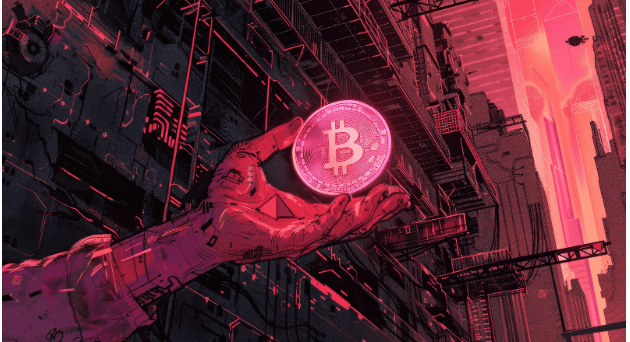We may receive a commission on purchases made from links.
Apple CarPlay debuted in 2014, providing iPhone users with a safer and more streamlined means of using iOS features while driving. Since its inception, more than 800 different car models have offered CarPlay and all its useful features as the infotainment system of choice. But what if you own a vehicle that was released before 2014? Fortunately, there are all kinds of aftermarket head units available with built-in CarPlay support, and Crutchfield has one of the largest selections on the market. In fact, the website also features a convenient tool that will match your vehicle’s year, make, and model to a compatible CarPlay multimedia receiver.
We ran a search for a 2013 Toyota Corolla, and the tool returned over 100 results, with prices ranging from $200 all the way up to $1,700. Well-known brands like Kenwood, JVC, and Alpine were among our available options, with many of the head units supporting both wired and wireless CarPlay connectivity. Many listings will also link to an installation accessories page, so you’ll be able to purchase everything you need to install your new CarPlay head unit. At a minimum, this should include a wiring harness adapter and an aftermarket trim kit.
How to install an aftermarket CarPlay head unit
Now that you’ve bought everything you need to get your CarPlay head unit up and running, it’s time for the install. The process may seem intimidating at first glance, but with the right tools and a guide by your side, it should only take a few hours to get the job done.
In terms of tools, a screwdriver, wire stripper, crimp tool, and plastic pry tool should suffice for most older car Apple CarPlay installs. To get started, disconnect the negative terminal of your car battery. Next, use the pry tool to remove all the trim around your current car stereo, then remove any screws or bolts holding the head unit in place. Disconnect the receiver from your vehicle’s wiring harness and antenna connections, then install the wiring harness adapter and crimp the connections.
Plug the adapter into the new stereo, then place it where your old one used to live and secure it with the provided hardware. Install the new trim kit to give it a clean look, reconnect the car battery, and fire up your vehicle to make sure the new setup operates properly. Then get to work personalizing your Apple CarPlay dashboard.
How to convert wired Apple CarPlay to a wireless connection
Aftermarket Apple CarPlay systems offer both wired and wireless connectivity for your iPhone. But if your head unit is a wired-only model and you prefer a cable-free connection, you’ll need to purchase a wireless CarPlay adapter that’s compatible with your new setup, like the CRUX ACP-WLX adapter from Crutchfield. It gets plugged into the USB port of your CarPlay unit to become a wireless bridge for your iPhone’s Bluetooth connection.
The plug-and-play setup should take just minutes to complete, at which point you’ll be able to tuck the adapter out of the way in the glove box or center console. It also includes a pass-through USB port, so you’ll still be able to charge your iPhone and other mobile devices via cable connection. There are several other wireless CarPlay adapters on Amazon, and many of these products score a 4.5 out of five, or higher, based on thousands of customer reviews.