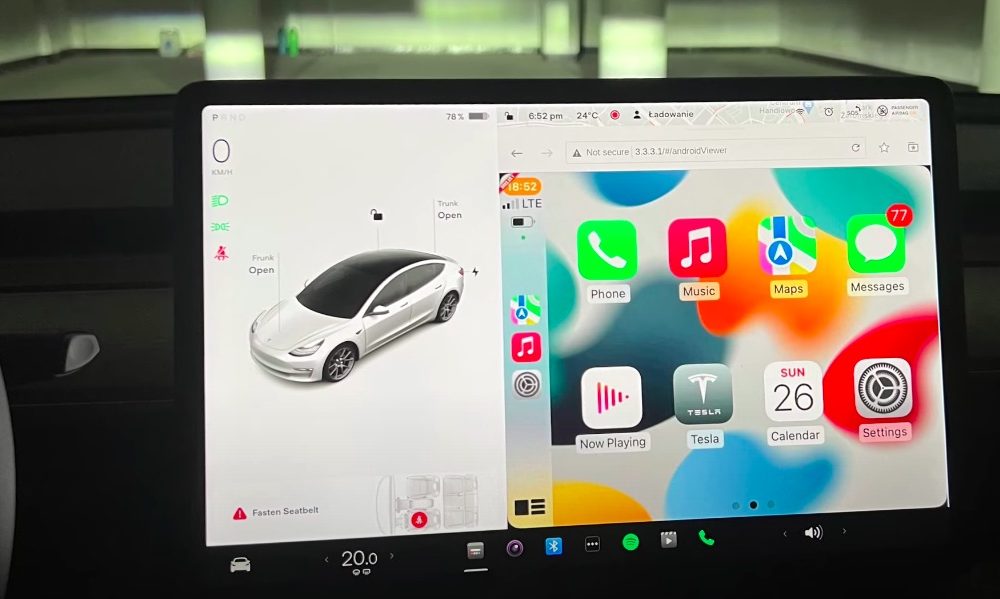A new setting in iOS 26.1 gives you more control over how Liquid Glass elements appear across your iPhone. This new setting could help resolve readability issues some folks on Reddit noted, so if you’ve had trouble reading things on your device, you should download iOS 26.1 and give this setting a shot.
Apple released the update on Monday, Nov. 3, more than a month after the tech giant publicly released iOS 26, which introduced a new Liquid Glass design. It was the first major visual change on iPhone since iOS 7 in 2013.
Before iOS 26.1, there were only a few ways to change Liquid Glass elements on your iPhone. You could add a dark tint to home screen elements, or adjust the Reduce Transparency setting to alter how Liquid Glass looks across your device. The new setting allows you to modify specific elements on your iPhone, such as your Notification Center and certain search bars, without affecting other elements, like your home screen.
Don’t miss any of our unbiased tech content and lab-based reviews. Add as a preferred Google source.
Here’s where to find the new setting on iOS 26.1, along with my recommended setup.
Where to find Clear and Tinted Liquid Glass options
1. Tap Settings.
2. Tap Display & Brightness.
3. Tap Liquid Glass.
In the Liquid Glass menu, you’ll see two options: Clear and Tinted. Clear is the default setting, and Tinted makes the Liquid Glass elements less transparent.
“Clear is more transparent, revealing the content beneath,” Apple writes for the setting. “Tinted increases opacity and adds more contrast.”
Tinted doesn’t totally eliminate Liquid Glass elements in menus, but it does minimize the design’s effects. Once Tinted is enabled, some elements and menus almost appear opaque, like the search bar in Messages, until you scroll over something colorful or bold.
Dark mode with Tinted Liquid Glass (far right) is my personal preference.
These Liquid Glass settings also won’t change your iPhone’s Light or Dark display settings. You can enable Tinted and be in Light mode or enable Clear in Dark mode. But Dark mode with the Tinted setting looks clean to me and is my personal preference.
For more iOS news, here’s everything to know about iOS 26.1 and my review of iOS 26. You can also check out our iOS 26 cheat sheet.
Watch this: iOS 26.1 Update Fixes Alarm, Lets You Change Liquid Glass