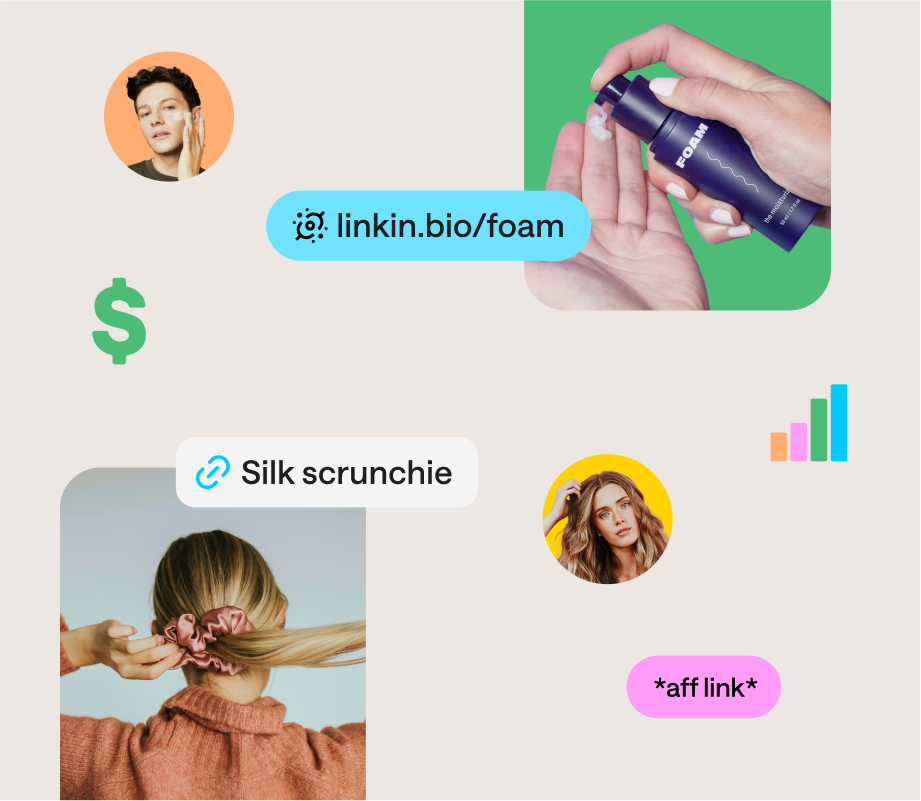Apple has launched the public beta for iOS 26, allowing willing participants to try out the upcoming software update ahead of its full release.
First announced at WWDC in June, iOS 26 has been in developer beta ever since. This allows registered developers to test out their apps on the new version, and provide feedback on any bugs that arise.
Now, anyone who wants to give the software a whirl can download iOS 26 before it arrives for all users in a few months, likely alongside the launch of the iPhone 17 and iPhone 17 Air.
Apple has so far released four versions of the iOS 26 beta and they tend to arrive every two weeks on a Tuesday, with the last update coming on July 22.
Reports have suggested this update has brought back some of the stronger Liquid Glass effects that were reduced in beta three. It seems that Apple is constantly updating the new visual look throughout the beta process.
Should you download the iOS 26 beta?
This is beta software, and bugs are not only likely but quite common. Apple will release multiple versions of the beta ahead of the full launch, however I would really advise against installing this on your main phone. If you’ve got an old or secondary iPhone, then great, go ahead and give the new features a try.
Of course, if you simply can’t wait then the beta is here for you to try out what iOS 26 has in store. Just remember to make a backup before you update.
There are also public betas available for the other software Apple announced at WWDC, including iPadOS 26, watchOS 26 and macOS 26. My advice remains the same for all these updates – only install on devices that are not essential to your everyday work. You can learn how to download the iOS 26 beta here.