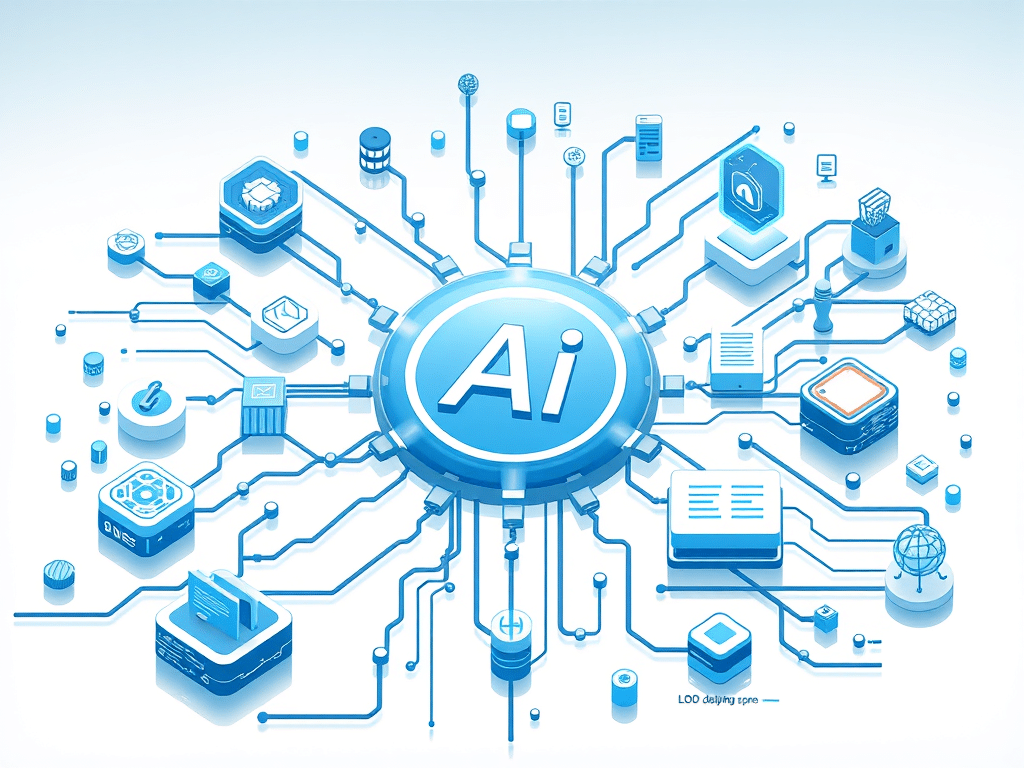Don’t miss out on our latest stories. Add PCMag as a preferred source on Google.
If you’ve been sneakily trying to use AI for writing, or have been in a position where you had to check for it, you’ll know that the em-dash is one of the most famous signs of ChatGPT-generated writing. Research from The Washington Post showed that at one point this year almost half of ChatGPT-generated responses included the controversial piece of punctuation, up almost fivefold compared to 2024. Meanwhile, many ChatGPT users took to social media to complain about the trouble they were having getting the chatbot to stop using em-dashes, despite trying many different prompts to that end.
Now, OpenAI has stepped in to fix the em-dash issue. According to CEO Sam Altman, users can now customize their settings not to use em-dashes going forward (and it will actually stop using them). To make the switch, head to ChatGPT’s custom instructions by clicking on your profile icon in the bottom-left or top-right of the screen. Then select Settings or Customize ChatGPT, followed by Custom Instructions.
This Tweet is currently unavailable. It might be loading or has been removed.
ChatGPT’s em-dash fixation has proven controversial since it first started to appear. Many within the writing community have pointed out that the software quirk has put some writers in a difficult position, as em-dashes are now associated with AI writing rather than their own efforts. Other ChatGPT users on social media have said they simply don’t use them now to avoid unfair accusations.
This Tweet is currently unavailable. It might be loading or has been removed.
OpenAI never explained why ChatGPT developed such a fondness for the em-dash in the first place, but a few theories have emerged. Ars Technica, which covered the news, pointed to research that suggests it’s because the em-dash was very common in 19th-century books before falling out of favour in the 20th century. LLMs often use these types of books as training data, as they are mostly in the public domain and won’t provoke any copyright lawsuits. Other theories have pointed towards the widespread use of em-dashes on Medium blogs, which are a common source of OpenAI’s training data.
Though it’s fairly simple to point to obvious punctuation choices like the em-dash as examples of AI-generated writing, AI’s detectability may run far deeper. A recent paper from the University of Zurich, University of Amsterdam, Duke University, and New York University found that if properly prompted, LLMs can effectively emulate the more mechanistic aspects of social media posts, such as sentence length, but still fall short of choosing believable emotional tone, often appearing overly positive in posts generated for platforms like X or Bluesky.
Recommended by Our Editors
The jury is still out on whether OpenAI’s new fix will work for everyone, however. Ars pointed to a response to Altman’s announcement on X, where ChatGPT responded to a command never to use em-dashes with an em dash in the reply.
This Tweet is currently unavailable. It might be loading or has been removed.
Disclosure: Ziff Davis, PCMag’s parent company, filed a lawsuit against OpenAI in April 2025, alleging it infringed Ziff Davis copyrights in training and operating its AI systems.

Get Our Best Stories!
Your Daily Dose of Our Top Tech News

By clicking Sign Me Up, you confirm you are 16+ and agree to our Terms of Use and Privacy Policy.
Thanks for signing up!
Your subscription has been confirmed. Keep an eye on your inbox!
About Our Expert

Experience
I’m a reporter covering weekend news. Before joining PCMag in 2024, I picked up bylines in BBC News, The Guardian, The Times of London, The Daily Beast, Vice, Slate, Fast Company, The Evening Standard, The i, TechRadar, and Decrypt Media.
I’ve been a PC gamer since you had to install games from multiple CD-ROMs by hand. As a reporter, I’m passionate about the intersection of tech and human lives. I’ve covered everything from crypto scandals to the art world, as well as conspiracy theories, UK politics, and Russia and foreign affairs.
Read Full Bio