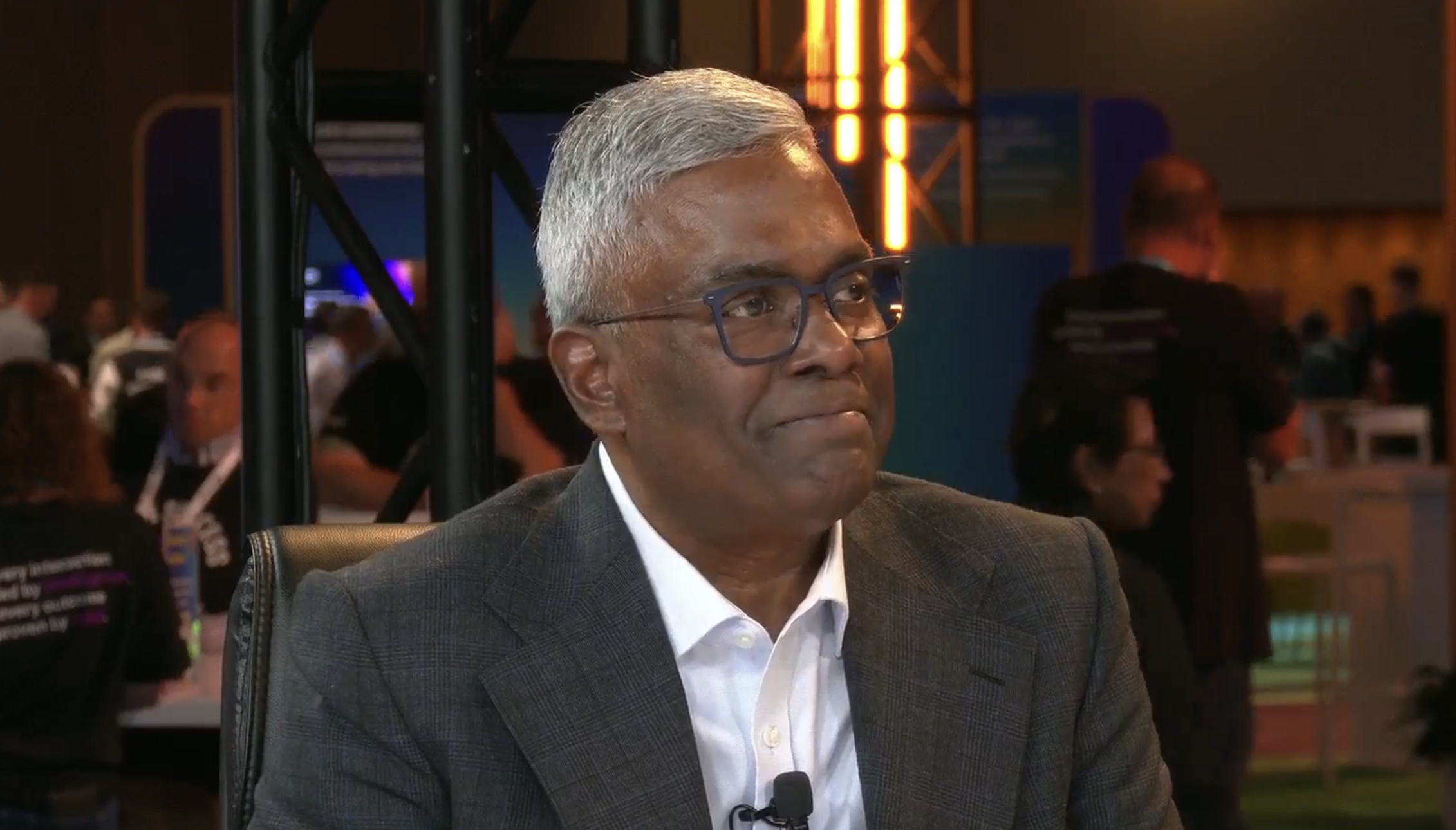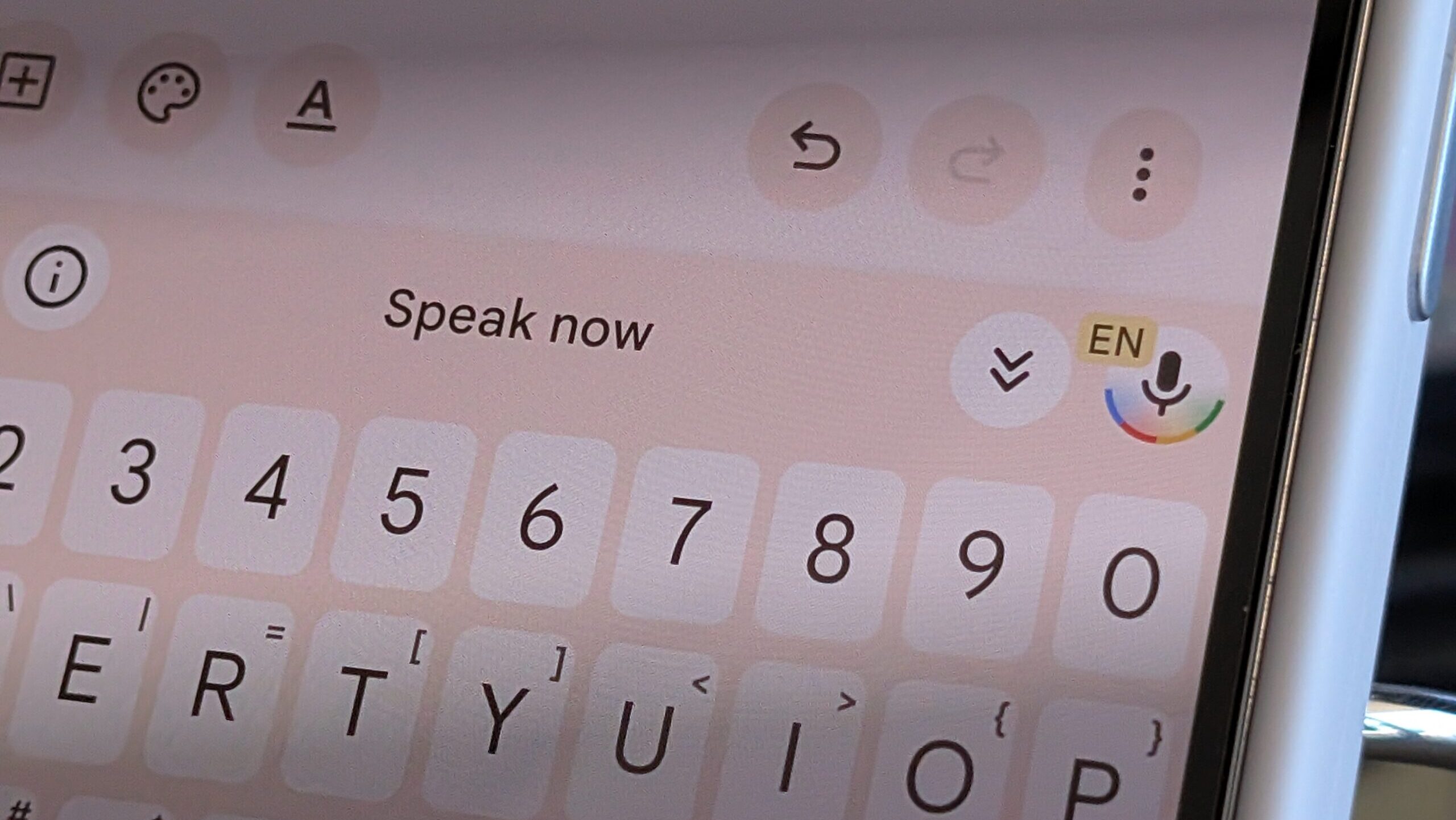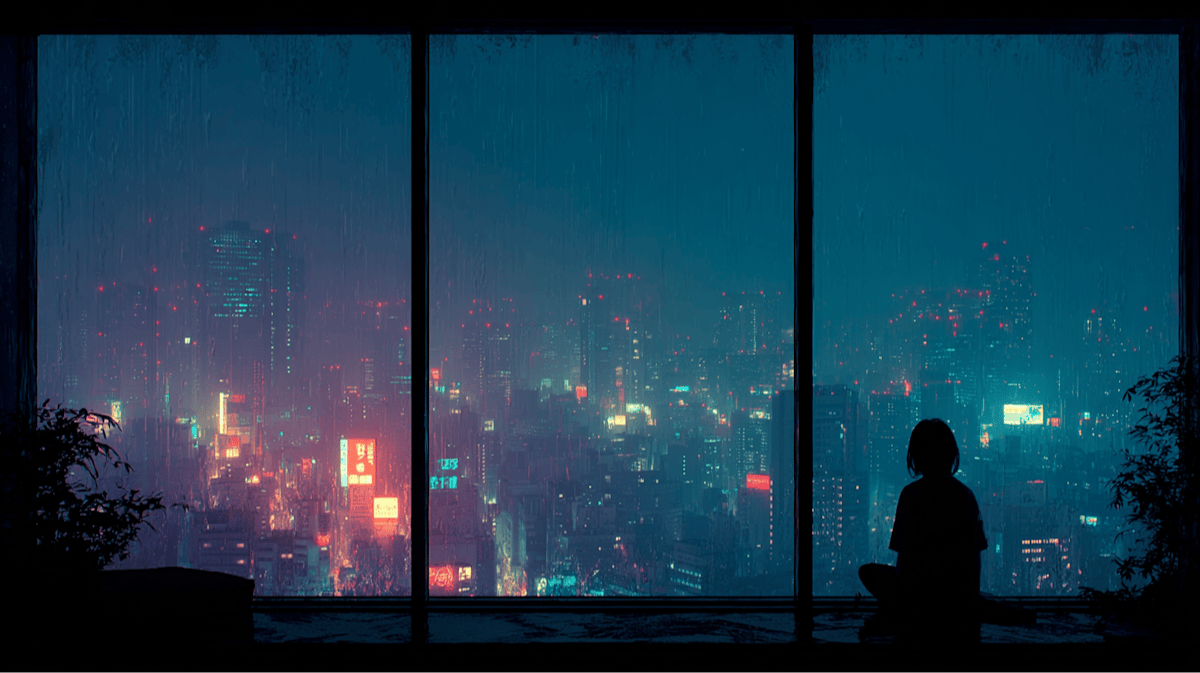It’s possible to speed up old USB devices that utilize USB 2.0 ports, which operate at lower speeds than USB 3.0 and newer standards. You can do this through overclocking, which, if you don’t know, refers to a method of boosting performance for various components by removing or going beyond limitations set by the manufacturer. You can also do the opposite of overclocking, by undervolting. As for why you would want to do either, it’s all about squeezing optimal performance out of your gear. In the case of older USB ports, you’re essentially boosting polling speeds to improve performance of the connected peripherals. You can achieve this using a simple app called HIDUSBF.
Polling rate refers to the frequency with which a connected device, like a mouse, reports its position back to the computer. Measured in Hertz (Hz), a higher poll rate means more responsive devices with better accuracy, but also requires a higher power draw and more CPU resources to effectively read the data. Higher polling speed also decreases the delay in response times. So, if you’re gaming, you could respond faster than the competition.
When you overclock your USB port, it all has to do with polling. The standard rate for most USB ports, especially older, is 125Hz. When you overclock, you increase that rate to 500Hz or more, sometimes as high as 1,000Hz. This has the added effect of increasing the related port’s electrical and thermal demands. You’re making the USB port, short for Universal Serial Bus, do more work so it requires more power and produces more heat.
Why overclock your USB devices?
The goal of overclocking a USB port is not to boost transfer speeds of USB drives, it is intended to improve the responsiveness and precision of peripherals like a mouse or controller. This is ideal where lower latency is beneficial, like during competitive gaming. To make it work, first you need to download and extract the HIDUSBF tool from Github .
It’s a modified driver file so you don’t want to download an illegitimate version that’s compromised. Plug controller or mouse into a USB port and then start the application in Administrator mode by right-clicking Setup.exe and selecting the “Run as Administrator” option. When the app opens, select the USB port corresponding to your device in the list. Select Filter on Device, set the rate, between 500 and 1000Hz, or higher, and choose “Install Service.”
When it’s done, restart your PC either manually or through the app prompts. You should know, if you already have a mouse that offers customizable or higher poll rates, like a precision gaming mouse, this app may not offer much of a performance boost. Overclocking forces the USB port to work at the designated poll rates regardless of the device, so it tends to offer the biggest performance increase with older peripherals. You can also speed up aging graphics cards with one free app.