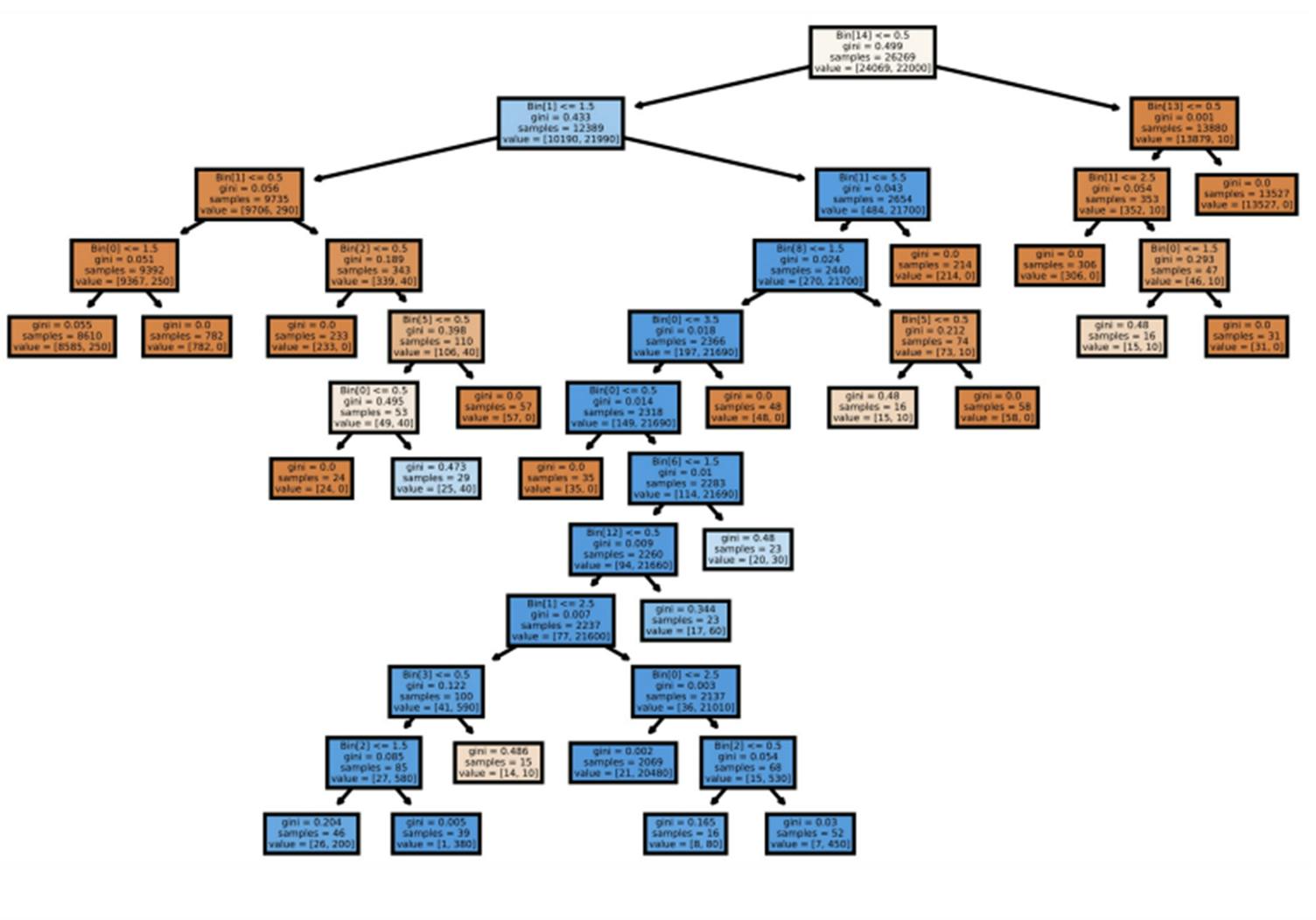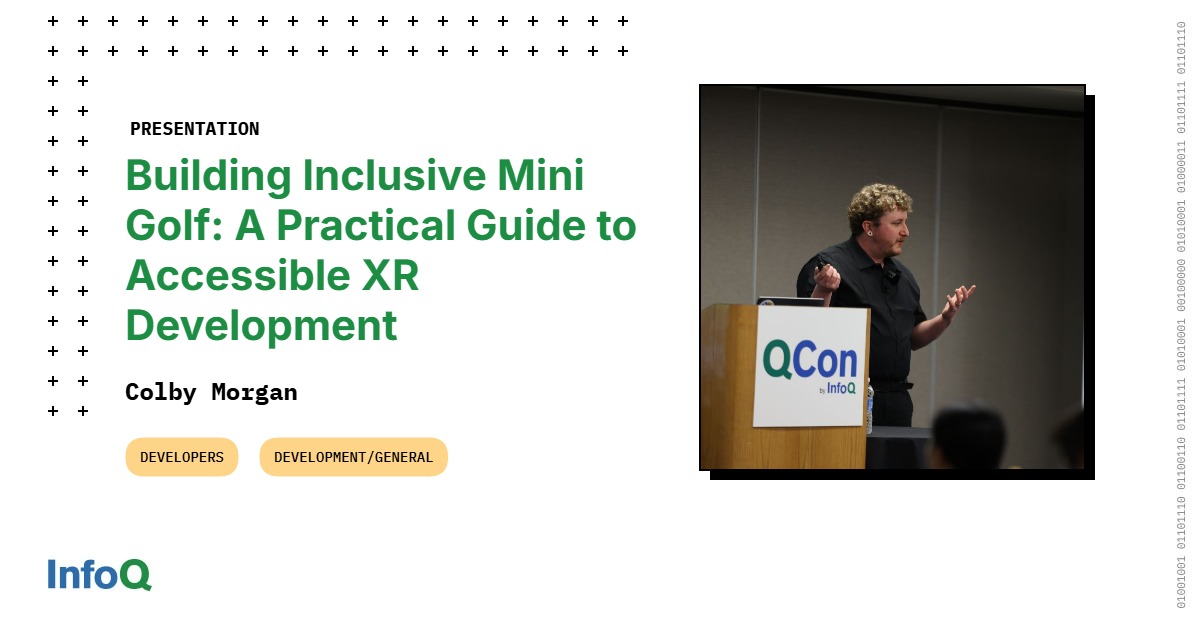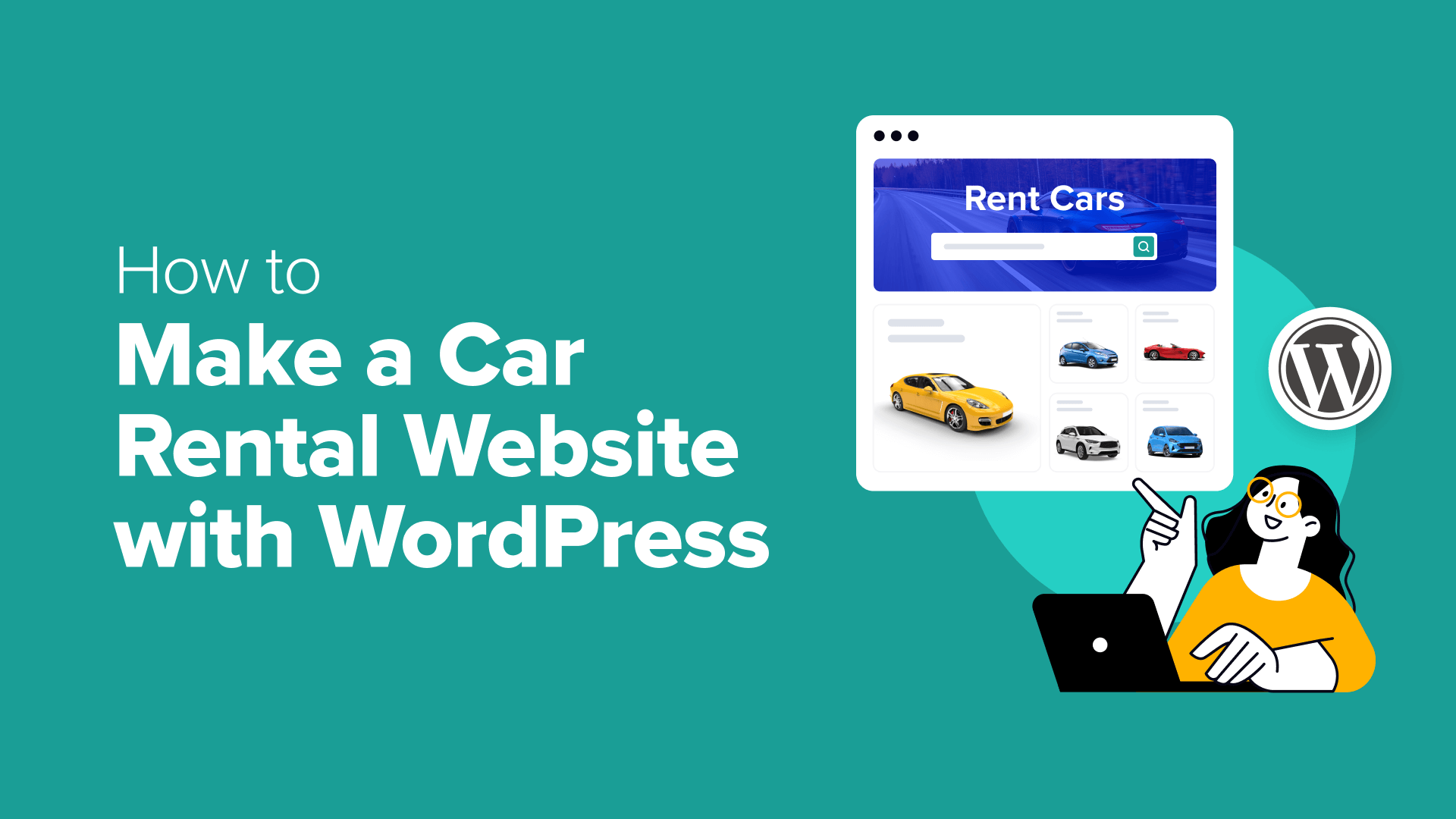I have spent years of my life online. I have nearly crashed my car because I was composing a message. I have had panic attacks over losing my data connection. I have scrolled for hours, and then failed to recall anything I saw during those hours. I have chosen a screen over a conversation, a view, a book, a good night’s sleep, a moment of quiet reflection.
In other words, I have owned a smartphone.
For the first half of my 20s, I was an online art influencer. That was my job. I documented all aspects of my life for an audience of almost 200,000 on Instagram. Nothing was off limits: creative process, mood swings, love life, hospital stays.
My life was a one-woman tabloid, generating traffic for my art business. I needed the attention almost as much as I needed the money. I had few friends. I had a huge following. The balance was not sustainable.
I became isolated and addicted to social media, and the two states perpetuated each other. One day, I broke down and deactivated my account. I ordered an old Nokia and everything changed.
The effects of ditching my smartphone have been innumerable and nothing short of life-changing. It took going cold turkey to see just how distracted I’d become, how anxious, how easily bored, how resistant I’d become to silence, presence, pain and other natural human states.
The benefits of downgrading accumulated gradually, over many months of withdrawal and adjustment. Even years after my downgrade, I am still noticing new benefits, aspects of myself that are only now emerging from beneath the shadow of tech addiction.
I am never bored now. Everything is interesting. I read long books. I go on long walks without headphones. When I have to wait around – when a bus is late or a friend heads to the bathroom – I just sit there. I check my emails and such when I’m at my computer. I’ve found that when the internet is out of reach, it rarely crosses my mind.
The most easily quantifiable benefit of downgrading is time. You will get hours of each day back when you stop scrolling. You can use that time to be healthy or social or productive, but you can also use it to be idle. Idleness is a lost art, and is in my opinion essential to mental health and creativity. I spend a good part of the day just flipping through periodicals, drinking cups of tea, poking clumsily at the piano. I don’t believe that it is possible to waste time when you’re fully present.
If you’re interested in switching to a dumbphone, you might have questions about how practical or even possible it is. How do we go about our lives without Google Maps, calling over wifi, and dual-factor authentication? These questions can make it hard to fathom downgrading.
But just remember that people lived for millennia without smartphones. With time, patience and clever workarounds, we can all find our way back to that.
Here are my answers to some of the most common questions I’ve received.
How do you use two-factor authentication?
For security purposes, certain online platforms might require you to confirm your logins on a smartphone app. There are a few ways to deal with this, depending on the platform you’re using:
-
Purchase a physical security device to plug into your computer while authenticating. One popular option is the YubiKey.
-
Ask if you can receive SMS verification, if you work or study somewhere with an IT department. This will mean you can get an authentication code sent to your dumbphone, and sometimes this can be manually enabled – but be aware that this is a less secure method.
-
some dumbphones have browser functions that support dual-factor authentication.
-
Use a backup phone (this might seem at first to defeat the purpose of a downgrade – we’ll discuss it later).
If you find yourself stuck on this particular problem, you are not alone! This is one of the trickiest, and most essential, smartphone features to replicate. You can also check out online forums (such as the dumbphones subreddit) for more ideas.
How can you stay in touch with friends, family and co-workers?
After you downgrade, your new phone will still allow you to send text messages and place calls. The only potential complication is that many of us use online messaging to stay in touch, especially internationally.
Fortunately, almost all of these – iMessage, Telegram, Facebook, Instagram – are accessible from your desktop computer. And while laptops are internet-connected devices, they will never prey on your attention the way a smaller, hand-held device will.
In my experience, the only people you really need to contact on the go are those you’re coordinating with. What time will you be there? or I’m running late – that’s urgent information.
Less urgent are group chats, messages to friends and family abroad, and DMs to social media acquaintances. These things might feel urgent, but once you step away from them, you may realize that the sense of urgency was a product of software engineering, your own anxiety, or a combination.
How are you supposed to navigate without a maps app?
Here’s something you might not have realized: most dumbphones feature a maps app. In fact, unlike the bricks of the early 2000s, some modern dumbphones feature Bluetooth, MP3 players, even a tiny, awkward-to-use search engine.
If those amenities feel necessary to you, then by all means find a dumbphone that provides them. (I used to have a flip phone with Google Maps, but I recently downgraded to an even dumber phone because I was using the maps function obsessively, checking my ETA every few blocks to see whether I’d beat the estimated walking time. It’s incredible what suffices for entertainment once you’ve broken your smartphone addiction.)
But it’s also possible to live without digital navigation tools. I personally prefer to navigate using a combination of: looking up directions before leaving the house, consulting posted transit maps, asking strangers for help, and generally acquainting myself with the area so I can get around intuitively.
Interestingly, I find that I rarely need to consult my hand-drawn maps: the process of writing down directions serves to embed them in my brain. Over time, my accumulated knowledge of local geography and transportation has enabled me, for the most part, to navigate map-free.
What about listening to music and podcasts?
Even before the smartphone, people listened to audio on the go. You can find old MP3 players for cheap online and certain dumbphones feature audio players.
You will, however, have to figure out a way to download what you want to listen to. Libraries are a great resource for CDs and audiobooks. Podcasts are accessible for free download and offline listening via Apple. If you’re looking for more recent releases, I strongly suggest purchasing them on Bandcamp, putting the money you’ve saved on your phone plan (not to mention the phone itself) toward supporting musicians.
All that said, your need for audio stimulation will certainly decrease once you downgrade. Soon, you’ll find that you can happily move through the world with only your thoughts for entertainment.
What about taking photos?
I carry a film camera with me everywhere I go. Receiving my film scans is the highlight of my month – the photos are higher quality and strike me as far more special than any of the 60,000 photos I took on my smartphone before downgrading.
The key difference is not just the film. You may well prefer a digital camera, and I know many dumbphone users who do. Regardless, using a real camera is a vastly different experience for two reasons: the friction of retrieving a separate device will make photo-taking a more deliberate act, and the mono-purpose nature of the camera will mean no distractions or intrusions as you use. it.
Is there anything you can’t use without a smartphone?
As persistent as I am about the viability of smartphone-free living, even I have to admit that there are certain things that are impossible without one – impossible, that is, when you’re on the go, away from your computer and internet connection. .
These include WhatsApp, Spotify, tickets for certain concerts and sports matches, electric car charging, and location sharing. It’s easy to get hung up on these losses, but I encourage you to think instead about all you are gaining in the process: time, presence, peace of mind. Aren’t those things worth any inconvenience?
…do I need a backup phone?
A backup phone is a smartphone that ideally remains off and put away outside of special circumstances. Many dumbphone users still keep a smartphone in a drawer, or even at a friend’s house, just in case it’s required for verification. There are certain services and applications that just assume everyone has access to a smartphone, and the complexity involved in circumventing these obstacles may not feel worth it.
So, if you feel like you need a backup phone, then there’s no shame in keeping one for those moments of need (if you have an electric car and need to charge it, for example).
However, for other everyday tasks, you will find they feel less urgent the less accessible they are. Do you really need to check your email on the train? Do you really need to buy concert tickets at the doctor’s office? Or can these things wait until you’re at your computer?
It is easy to tally up the inconveniences involved in a downgrade. I encourage you to think instead about what you will gain, which is less quantifiable. Isn’t your newfound presence, attention and free time worth occasionally missing an email or showing up late to an event?
Yes, there will be downsides, and you might be tempted to view them as justification for switching back. In those moments, try to reconnect with your original motivation for downgrading. Who did you want to become? Isn’t it worth it?
It’s been years since I downgraded, and I’ve so fully adapted to the dumbphone that I forget all about it until someone else brings it to my awareness. “Do you miss having a smartphone?” they ask, and I think back to the height of my addiction. How could I miss that time? I was barely even there.