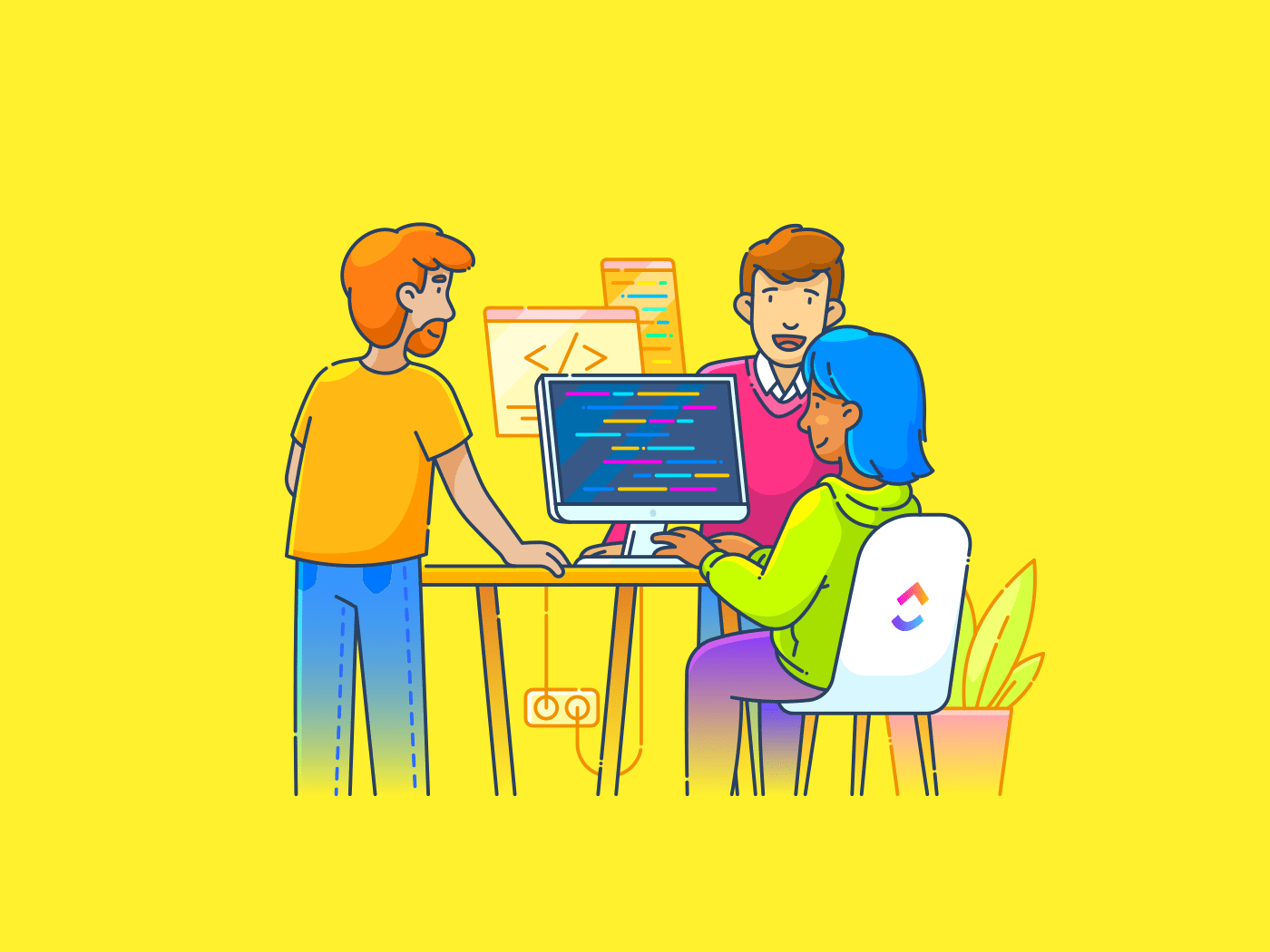Apple’s upcoming iOS 26 will introduce a wallpaper design this fall with spatial features that seem to move in accordance with your iPhone and developers and beta testers can access that wallpaper now. But you don’t need to be running the iOS 26 beta to get Apple’s latest wallpaper on your iPhone — however, you’ll miss out on spatial features if you’re not running iOS 26. The latest wallpaper is called Here’s to the Dreamers and was made to celebrate creators from Southeast Asia.
“Let every glance at your phone inspire you with the special Here’s to the Dreamers wallpaper, where the design captures a flourishing and vibrant dreamscape — an abstract realm where imagination nurtures dreams, and ignites the growing Southeast Asia creative spirit,” Apple wrote online.
However, the wallpaper isn’t included in iOS 18.6 or another iPhone update. Here’s how to get the colorful wallpaper on your iPhone now.
How to get the new Here’s to the Dreamers iPhone wallpaper
1. Open Safari or another browser on your iPhone.
2. Go to Apple’s website for the wallpaper.
3. Long-press the image and tap Save to Photos.
The image will save in your Photos library and you can change your wallpaper by going into Settings > Wallpaper > Add New Wallpaper and selecting the image.
While you don’t need to be running the iOS 26 beta on your iPhone to use this image, the wallpaper only works as a spatial scene on iOS 26. Spatial scenes are new to iOS 26 and give photos a 3D effect, where elements of the image will appear to move with your iPhone movements because this wallpaper has a lot of floating objects in the scene that complement the new feature.
Here’s how to enable spatial scenes for wallpapers in the iOS 26 beta.
1. Tap Settings.
2. Tap Wallpaper.
3. Tap Add New Wallpaper.
4. Tap the photo you want to use as your wallpaper.
5. Tap the hexagon with the slash through it on the right side of your screen.
6. Tap Add in the top right corner of your screen.
Tap this button in the iOS 26 beta to activate the spatial scene feature.
You can then either tap Set as Wallpaper Pair — meaning the same image will be set on your lock screen and home screen — or you can tap Customize Home Screen to choose a different home screen background than your lock screen image. If you choose Set Wallpaper Pair, your home screen picture will be blurred by default but you can change this by heading to Settings > Wallpaper, tapping Customize under your home screen and toggling blur off.
Don’t forget, Apple is still beta testing iOS 26. That means the update might be buggy for you and your device’s battery life may be affected so it’s best to keep those troubles off your primary device. If you want to try out the beta, I recommend downloading it on a secondary device.
It’s also possible that Apple could adjust the spatial scenes, and other update features, before the final version of iOS 26 is released this fall.
For more on iOS 26, here are my first impressions of the iOS version, how to enable call screening in the beta and all the other new features Apple said the update will bring to your device later this year.